Using Bulk Actions
Getting Started with Agile CRM
Getting Started with Agile CRM
Bulk Actions let you do the same thing to multiple Contacts or Companies at once. For example, if you want to add all of your Contacts to a Newsletter Campaign or assign a certain set of Companies to a new Owner, Bulk Actions let you do this quickly and efficiently.
Bulk Actions are built into Agile CRM. Here is a list of available Bulk Actions:
Note that performing Bulk Actions on Companies is exactly the same process as for Contacts, the options are just more limited: Send Email, Change Owner, Export as CSV and Delete.
You can run Bulk Actions on multiple contacts or companies at once from your main Contacts or Companies page.
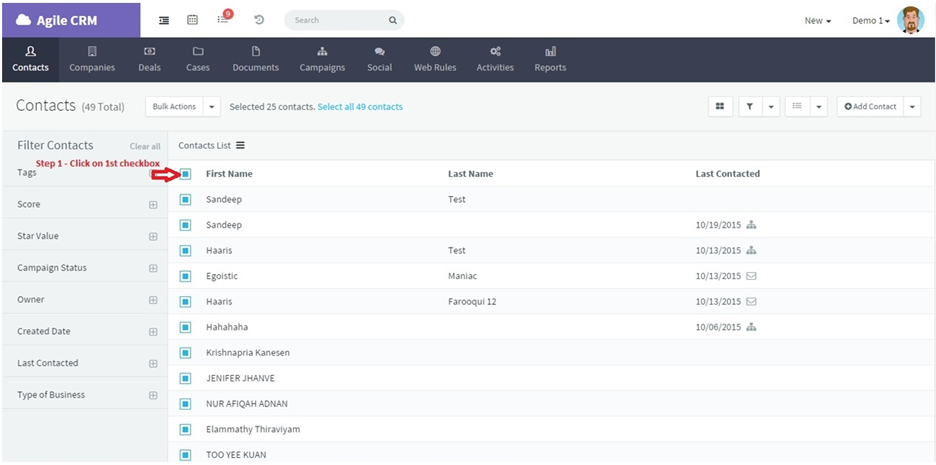
To select a small number of contacts or companies, click on the checkboxes next to their names. Once you do this, a Bulk Actions drop-down menu will appear.
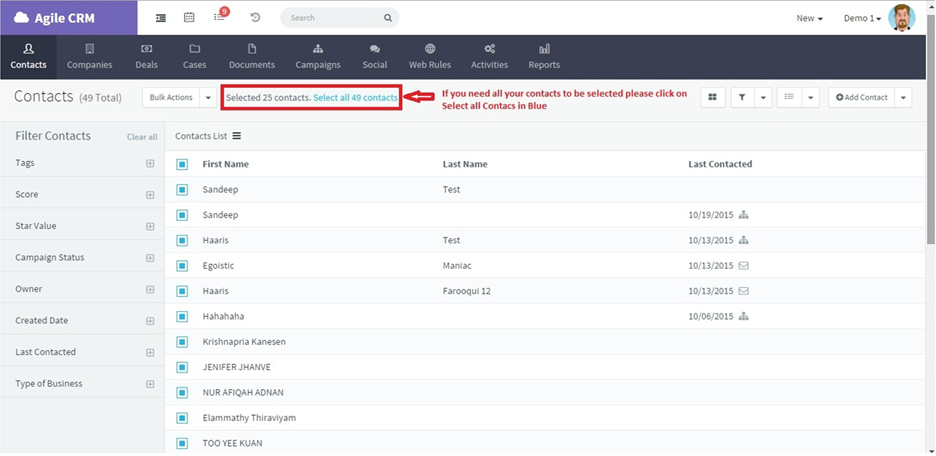
To select all visible contacts or companies, click on the checkbox on the upper left. If you have more than 25 contacts or companies in your Agile CRM database, then you'll have the option to select all of them.
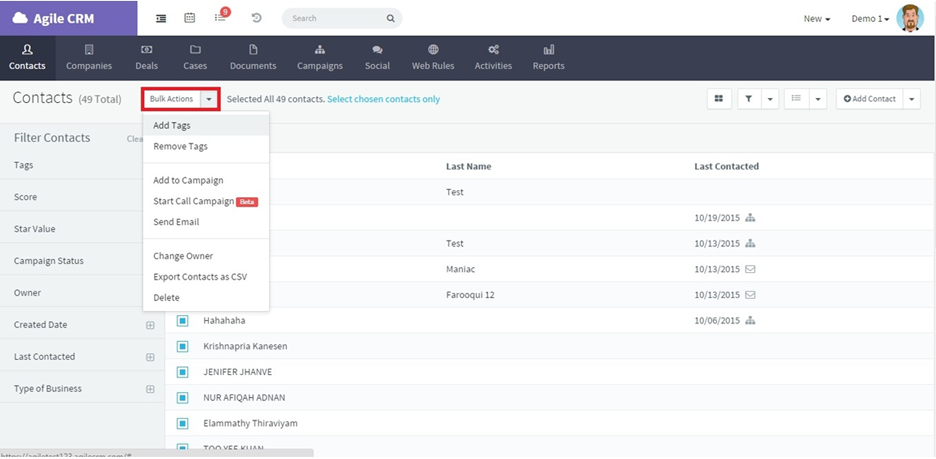
Select the Bulk Action you would like to perform on the selected contacts or companies. You will then be taken to the appropriate screen for completing the action.