Call Center Software
Call center CRM software helps your customer support team with powerful tools to close tickets faster, ensure customers are successful using your product.
Call center CRM software helps your customer support team with powerful tools to close tickets faster, ensure customers are successful using your product.
When you operate a robust call center, your goal is to provide world-class customer support. Providing good customer service is crucially important to increasing and maintaining customer satisfaction levels. A powerful call center software solution makes all the difference in the world. Agile CRM’s customer support system provides you with the customer support tools you need to improve first call response rates by providing you with the ability to deliver 24-hour customer service. When customers can call for help any time of the day or night, you position yourself as a superior provider of customer care.
When you offer customer support to your clients—i.e. the ability for them to contact you for assistance to help them solve any particular challenge they run into while using your product—they need a way to easily get in touch with you and receive product support.
Call center software provides you with that ability. It connects all of your customer support reps through a single platform that automates the routing, ticket labeling, and processing of incoming support calls. Call center software is most valuable when used in conjunction with a customer relationship management (CRM) platform. This is because every call that comes in is tracked back to the CRM record of the contact that made the call, and you get a full 360-degree view of all the customer support interactions that you have had with that customer. This is true not only for your support reps, but also your marketing and sales teams, as well as anyone else who uses your CRM.
Agile CRM is a platform that provides end-to-end customer journey management, from lead generation to sales enablement and customer support. Because all of these functions and the resulting data and insight are stored in a single system, with advanced call center capabilities, Agile CRM empowers you to provide the best customer service and support possible. Let’s dig into some of the system’s features and benefits to learn more.
One of the primary benefits of leveraging Agile CRM’s call center software is that it allows you to integrate your system with third-party telephony apps through which you likely make and receive calls. Once integrated, you can make and receive calls, through those third-party apps, without ever leaving Agile CRM.
With the ability to leverage advanced telephony integrations, you’ll increase efficiency and maximize effectiveness of telephone outreach and customer support. It’s simple and intuitive to integrate your favorite application—such as Twilio, VoIP, CounterPath, Skype and Ring Central—with Agile CRM.
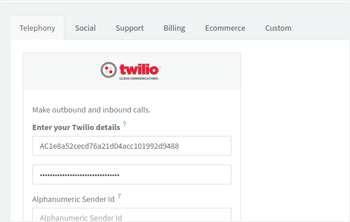
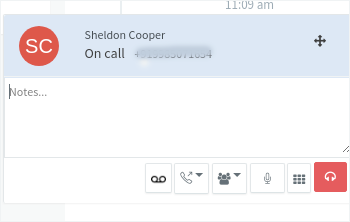
With your preferred telephony provider integrated with Agile CRM, you can make outbound calls with ease. Simply search for and open the contact record of the individual you are trying to reach, and you will see an option to place a direct call to them via Agile CRM. All you need is a headset with a mic, and you’re all set to place an outbound call to anyone in your CRM system.
Similarly, you can receive calls through those integrated apps while working in Agile CRM. When a call comes in, you will see a notification of an incoming call appear on-screen, and all you need to do is click to answer and take the call. If your rep is already on a call, the call center will recognize that and ask if they wish to answer it or ignore it.
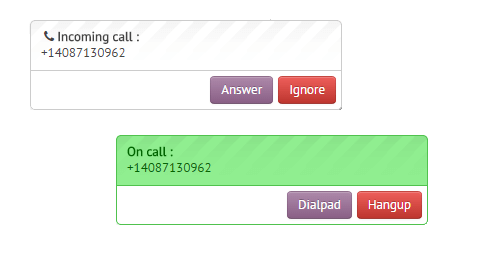
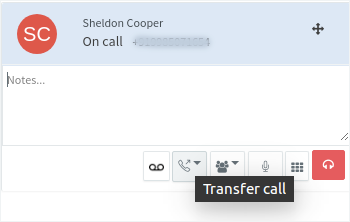
The above—inbound and outbound calls—refers to instances when you need to make a call to a specific individual, or that individual calls you directly. However, when you’re running a call center, you need a mechanism in place to automatically receive and route those calls to the correct support rep. Your reps are likely on another call or busy with call administration, so they won’t be standing by the phone waiting for calls.
Call routing features allow you to configure and determine how each incoming support call is handled. It knows which reps are already on the phone and routes the incoming call to a rep that’s free at that moment. You determine the criteria for this routing, which we will dig into below.
Each time someone calls for support, the system automatically creates a new help desk support ticket for that individual’s issue. Then, the system tracks all the touch points your support team has with that client, giving you a paper trail that you can reference in the future.
This lets reps maintain insight into the issues each customer has faced in the past, providing valuable context that allows them to better solve new issues on the first attempt. Moreover, Agile CRM’s call center software features streamline and automate the process of moving those tickets through the system towards resolution. If your rep solves the issue on the first try, they simply mark the ticket as closed and the system does the rest: updating the status to closed, tracking the time needed to close it, etc. Then, you can run reports to gain insight into your team’s performance.
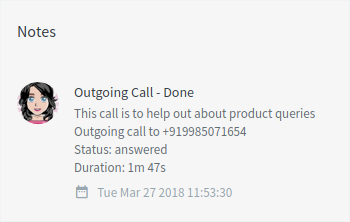
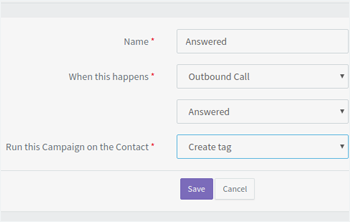
Agile CRM allows you to add tags to each contact in your database. There are system-provided tags available, but you can also create custom tags that align with your business model and your customers’ needs. For example, if a specific customer only speaks Spanish, you can add a language tag that specifies that so that your customer support application knows to only route the ticker to a rep that speaks that language.
You can also use tags to flag customers who need that extra special, white glove treatment, so the reps know this when taking the call and can address the issue more delicately. The options for using tags to create segments of customers are endless.
Following up on tag-based calling, Agile CRM’s dedicated help desk group functionality allows you to place certain support reps into groups based on their customer service skills and experience. You create groups of reps that only support certain groups of tagged customers.
For example, you can create a group that speaks Spanish. Once you add a custom tag to a customer specifying that they only speak Spanish, the system knows to route an incoming support call from them to someone in the group dedicated to Spanish speakers. Or, if you have highly experienced reps, you can create a group of them that only handle advanced support issues, so that if someone is tagged as having an advanced skill level using the system, their support calls get routed to those reps with the most system expertise.
Apply this method across the board to ensure that each support call gets routed to the rep who is most suited and capable of solving their problem on the first try, increasing your first response rate. This will allow your team to deliver high-quality customer service every time.
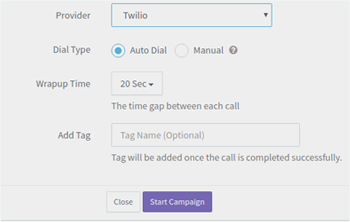
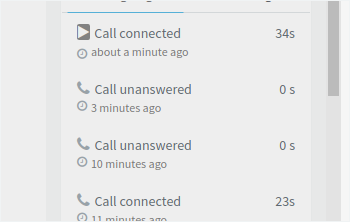
It’s always good to maintain complete transparency when operating a call center. Agile CRM’s live customer support software allows you to save a recording of every call made and received. Not only does this lend a higher level of transparency around what is taking place so managers can keep their finger on the pulse. It also allows reps to go back and reference the recording for something they may have missed in the conversation.
While your rep is on the phone sorting out a customer support issue, online support capabilities allow them to take notes while they speak to your customer. This all takes place in the CRM because the call was received through that system. Notes taken while on a call are automatically added to the interaction history of the customer who called, allowing reps to go back and reference key points from the call.
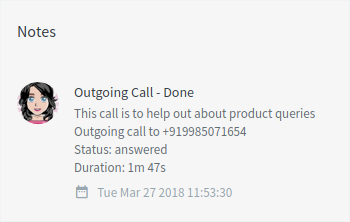
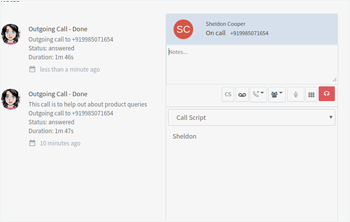
Agile’s call center software enables you to add predefined call scripts for use with contacts with certain tags. For example, set different standard scripts for conversations with new customers, as opposed to veteran clients. When speaking to contacts tagged as “advanced user,” for example, your advanced user call script automatically pops up, on-screen, and your rep has this in front of them to help facilitate the conversation. Call scripts also help ensure that your team’s responses always reflect the message you want to convey to your customers.
Any customer support application should allow you to run customer support reports and keep track of key metrics that allow you to understand where your team is falling short of expectations, and where they are hitting the mark. Keep track of the data and metrics around all calls made and received with reporting that provides insight into call results. Maintain a view into calls by user, call duration, reporting around call outcomes, and more. Just like with all Agile CRM reporting, you can also schedule these to be delivered to your email on a recurring basis.
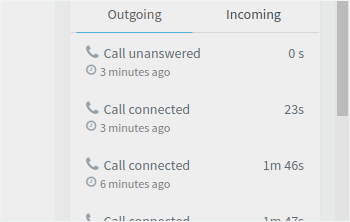
When every call counts, you can’t afford to lose one. Agile’s Call Center software enables users to understand each customer at an individual level, obtain all the relevant customer information in a single view, and access that information when it matters most. You’ll see increased first response rates, faster ticket resolution, and maintain delighted customers over the long term.