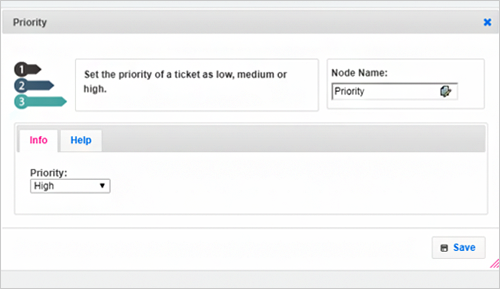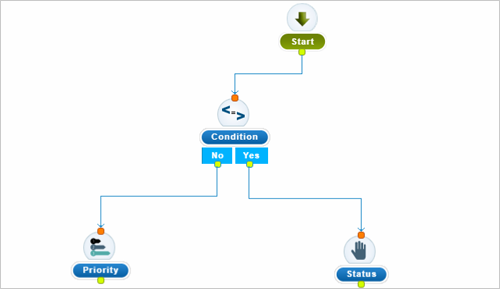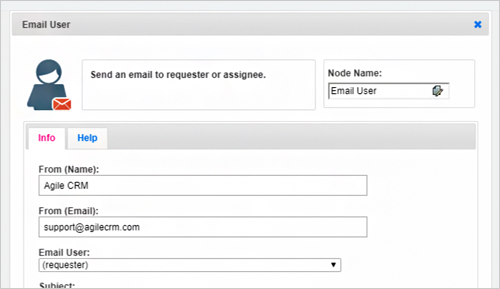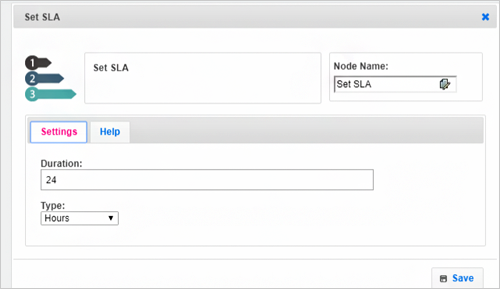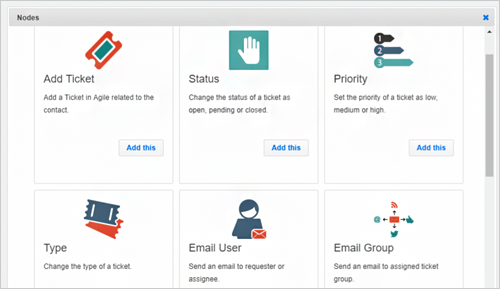Support Workflows
Automate the time-consuming elements of customer support administration so your reps can focus more energy on each one-on-one interaction.
Start with FREE account today!
Customer support workflows help you automate the routine administration of incoming tickets and the process that moves them through to resolution. Use workflows to set priority, status, route incoming tickets and ensure your SLAs are met.