Run Mobile campaigns. Personalize your messages. View SMS stats
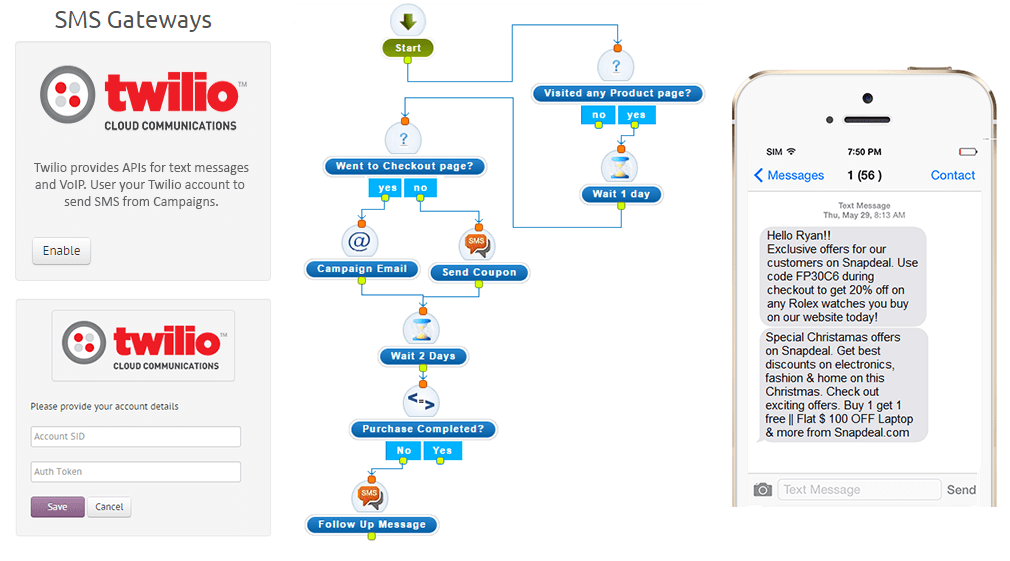
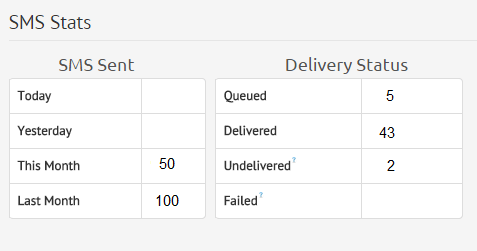
Keep tabs on messages sent to your contacts. View the key SMS stats; take note of delivered, failed and queued messages right from your Agile dashboard.
The Sender number changes dynamically so as to ensure proper delivery of messages, upon performing iterations in Mobile campaigns.
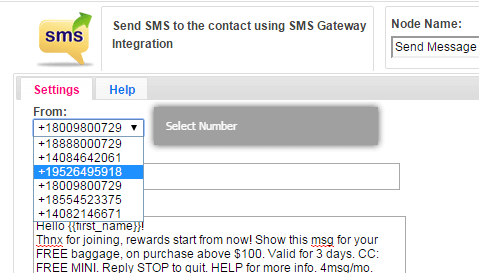
To explore mobile marketing in Agile, integrate with Twilio. Go to Admin Settings --> Integrations and find the Twilio Integration under the SMS Gateway section.
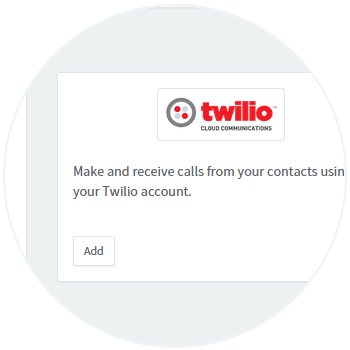
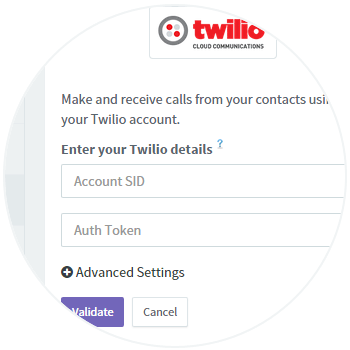
Click on the 'Enable' button on the Twilio integration. Now, enter your Twilio account details in the given fields and save them to link your Twilio account with Agile.
While designing campaigns, select the Twilio mobile number in the 'From' field in the SMS node and fill in the rest. That's it! All your messages to your customers will be sent from your Twilio number.
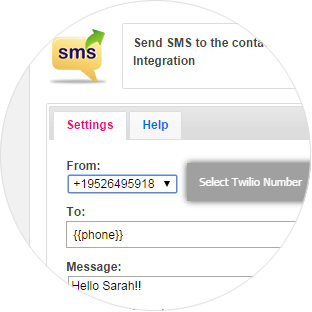
Check the Twilio SMS setup guide for more detailed instructions.
Twilio is a cloud communications company which allows software developers to programmatically make and receive phone calls and send and receive text messages using its web service APIs.


Become a mobile marketer in minutes with Agile and engage your contacts the smart way!
[Read more]