Web Tracking. Intelligent Popups. Smarter Conversions
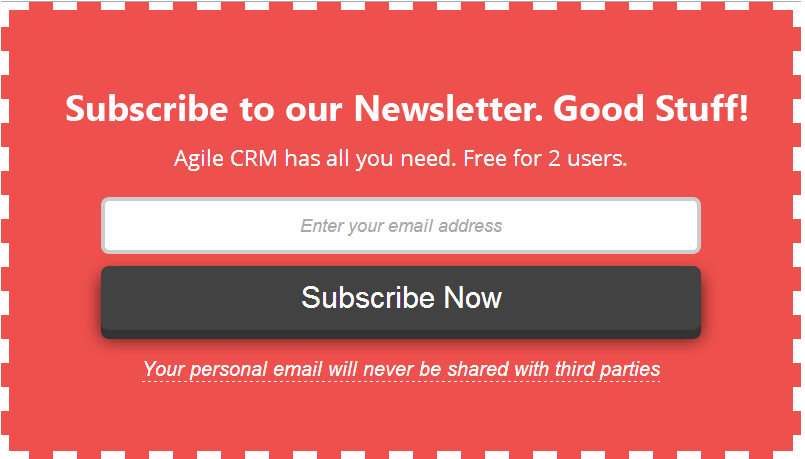
Integrate your WordPress website or blog with Agile CRM to engage your visitors with smart popups, analyze their online activity and increase conversions using the latest web-to-lead technology.
Greet your web visitors with perfectly timed popups. Engage them with personalized messages displaying timely information and deals. Reduce bounce rates and increase subscriptions with Agile's Exit Intent popups, intelligent popups that conjure up personalized messages at the precise moment a visitor is about to leave a page.
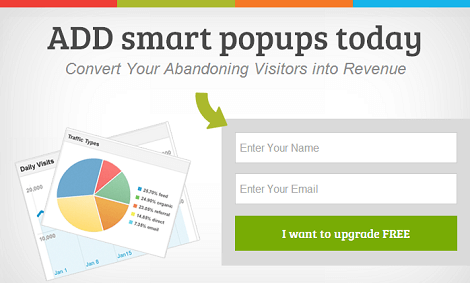
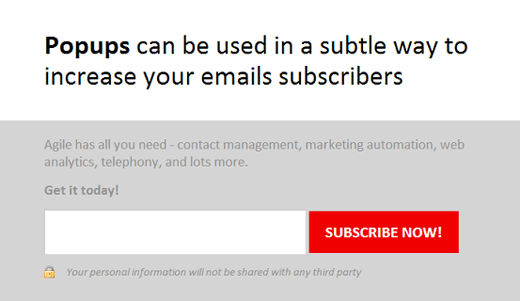
Increase subscriptions with Sign-Up popups. Convert your web visitors into Agile CRM contacts, then engage them with Agile's sophisticated online and offline campaigns.
Keep tabs on your contacts' activity on your site and engage them automatically with Agile's Auto-Responders. View detailed web histories in graphical timelines under webstats on contact pages. Act on Agile's real-time notifications to build your business the smart way.
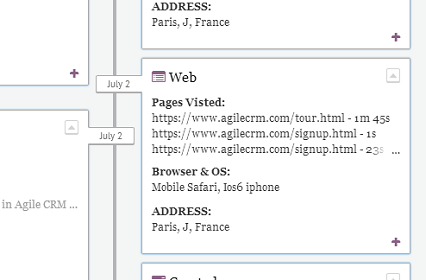

Agile CRM is an exciting and powerful system. The capability to create complex workflows is immensely useful and easy - simply a matter of drag and drop.
Download the Agile CRM - WordPress plugin from Agile CRM website. Login to your WordPress Admin panel (wp-admin), go to Plugins → 'Add New' → ‘Upload Plugin’. Upload the downloaded plugin zip file and click ‘Install Now’. Once successfully installed, click on the 'Activate Plugin' link. After activation, you will see the ‘Agile CRM’ tab on your ‘Main Menu’ tab.
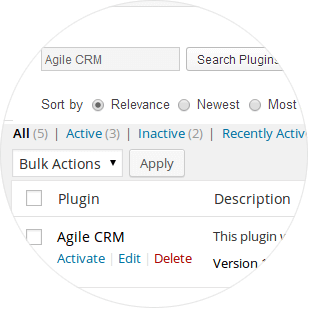

Click on the ‘Agile CRM’ tab and navigate to ‘Settings’ and it will redirect you to the Settings Page. Create a new Agile CRM account if you don’t have one or fill the details of your existing account. Click ‘Save’ and you’ll be redirected to ‘Dashboard’. Web Rules & Web Stats will be automatically enabled on your dashboard.
Agile CRM Forms
Under ‘Pages’ tab, navigate to Add New page. On that page, you can spot ‘Agile Forms’ on Visual Editor. Click on the button and a pop-up will appear. You can forms from the drop-down list and easily integrate customized web forms on your site or app.
Agile CRM Landing Pages
Under ‘Pages’ tab, navigate to Add New page. On that page, scroll down to Agile CRM Section. Under ‘Landing Page’ tab, you can select any page from the drop-down list. Now you easily integrate Agile CRM Landing pages in your WordPress pages.
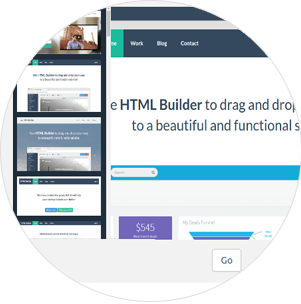
Check the Wordpress CRM setup guide for more detailed instructions.
WordPress is a free and open source blogging tool and Content Management System (CMS) based on PHP and MySQL. WordPress runs on a web hosting service of your choice.
