Follow Up Emails
Automate follow up emails to send the right message at just the right time, while simultaneously boosting customer and prospect engagement
Automate follow up emails to send the right message at just the right time, while simultaneously boosting customer and prospect engagement
Agile CRM provides the ability to pre-draft emails and automate the sending of those as follow up emails based on triggers that you determine. You can leverage follow-up emails to send thank you notes after meetings, welcome new customers, provide gated content to those that submit forms, and much more. Essentially, any time you need to quickly follow up a conversation or other action that has taken place, Agile CRMM’s follow up email capabilities help you get the message out in a hurry so you can engage the customer or prospect while your brand is in the front of their mind.
Automatically run follow-up email sends to your contacts after a telephone call to let them know about scheduled meetings, tasks, or simply to thank them for their time. You pre-draft the email, save it to your system, and following a call, simply click send and it gets routed as an automatic follow up email. You can also trigger them as a follow up if your call gets no response. Learn about post-call automation.
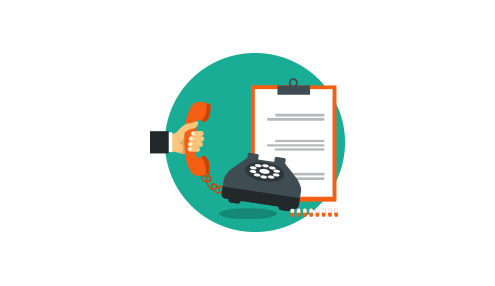

When someone signs on to become a client, you can trigger a pre-drafted email series to follow up their purchase. Use system triggers to send a series of welcome emails telling them where to look for information, providing them helpful resources to ensure their success using your product, and anything else they might need to know as new customers. Learn more about onboarding emails in our recent blog article.
When a new lead signs up for your blog or email newsletter—or opts into your email list—send them an automated follow up email welcoming them. Use this email to point them to ways they can learn more about your product and to let them know who to reach out to with questions. When someone signs up, they are engaged right in that moment. Sending a follow up email in that moment is the best way to ensure continued engagement.


If you receive job applications online, you can set up a follow up email to be sent out right after you receive an application. It will show applicants that you value the time they put into applying for the position, which will generate good will. That will go a long way to maintaining a happy employee if they do get hired.
If you gate your highest value content—such as white papers and eBooks—with an Agile CRM web form, use follow up emails to send them the content they just submitted a form to receive. You get a new name in your marketing database, and they get the content they wanted. It’s one of the best follow up email strategies for lead generation.


If your business is subscription-based, you rely on your customers renewing their subscriptions for recurring revenue. When the system recognizes that their account has been renewed, it can send an automated, pre-drafted follow-up email telling them how much you value your partnership with them, and that you look forward to another year of collaborative success.