Track web visitors on your site, schedule emails, create landing pages and more.

Easily integrate Agile CRM with Drupal-powered websites and other CMS sites. Install this extension on your Drupal website to seamlessly add customized web forms and landing pages to that website within minutes. Leverage real-time pop-ups for web visitors, track web engagements stats, schedule emails and more.
Easily integrate Agile CRM’s web rules and web stats into your Drupal website without any programming knowledge. Empower your Drupal-powered website to show real-time web popups for collecting more info about your visitors and boost visitor engagement.
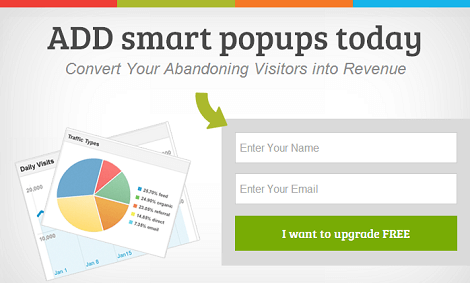
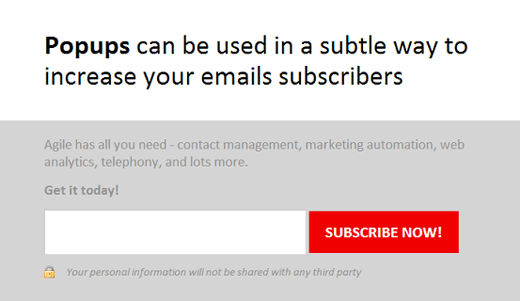
Display Agile CRM landing pages on your Drupal site with web forms that help you create or update contact records and log subsequent web activity. Schedule bulk email campaigns for newsletters or other marketing activities with a simple drag-and-drop interface.

Agile CRM is an exciting and powerful system. The capability to create complex workflows is immensely useful and easy - simply a matter of drag and drop.
Download the Agile CRM Drupal Module.
Direct URL for zip file.
Login to your Drupal admin panel and go to“Extend”->”List”.
Click on the button and you will be redirected to Install new Module Page. Upload the Agile CRM Drupal module Zip file and Click the Install Folder.
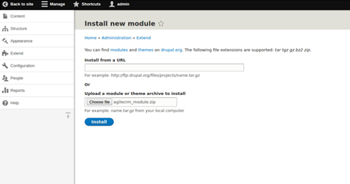
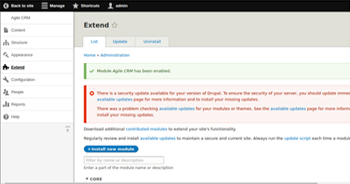
After Successfully installing the Agile CRM Module, click on the “enable newly added modules.”
You will be redirected to the Extend ->List.
You have to Enable the Module.
Check the Agile CRM in the List and Click the install Button.
After the Agile CRM is enabled, you can see the Agile CRM Menu in the Main menu.
After Clicking it, you will redirect to Setting Page. Create an Agile CRM account if you don't have an account. Or fill the Agile CRM Settings and Submit.
After Successfully Configuration it will be saved and Web rules and Web stats are Automatically Enabled.
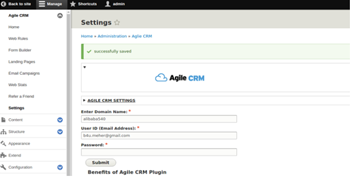
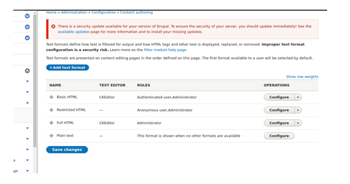
After it is enabled, go to Menu and click.
Manage -->Content authoring -->Text formats and editors.
Click on the Configure button.
Check the Drupal CRM setup guide for more detailed instructions.
Drupal is an open source free CMS platform that allows easy content authoring and management. Using this platform, users can create integrated digital frameworks.
