
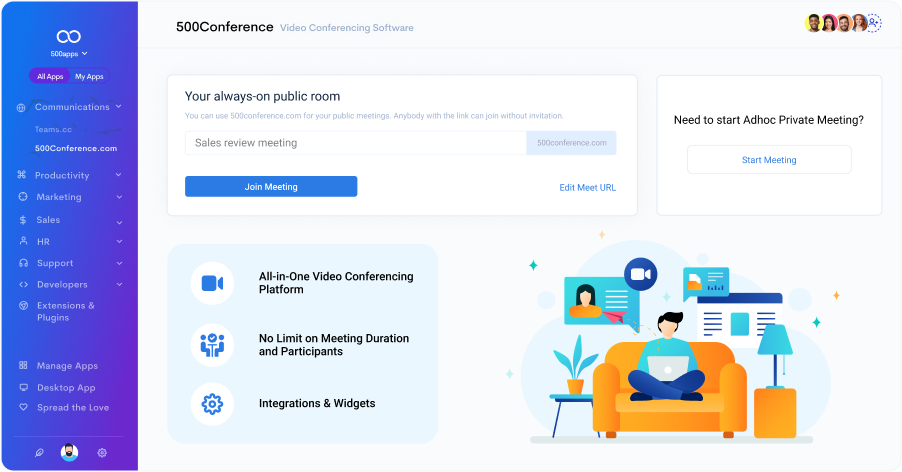
Video conferencing software is a type of software that enables two or more people to see and talk to each other face-to-face, even though they may be in different locations. This type of software is often used for business or educational purposes, because it allows people to hold meetings or lectures without having to be in the same room.
Video conferencing can be used for a variety of things, from project meetings to presentations and training sessions. It can also be used for interviews, as well as for other HR purposes. Create engaging video conference experiences with built-in capabilities like chat and screen sharing that allow online collaboration for audio meetings, video meetings, and seminars.
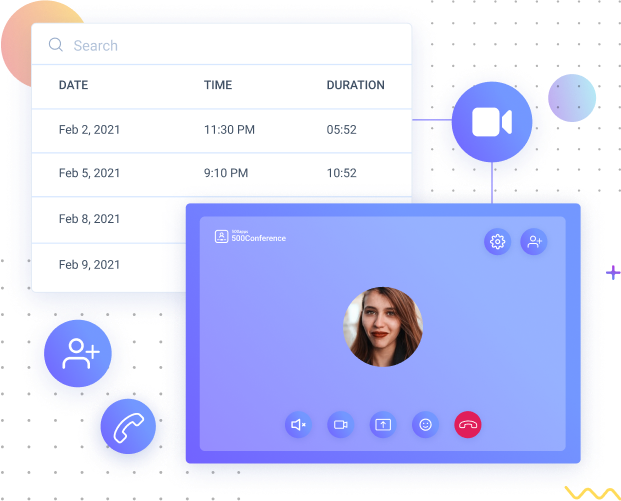
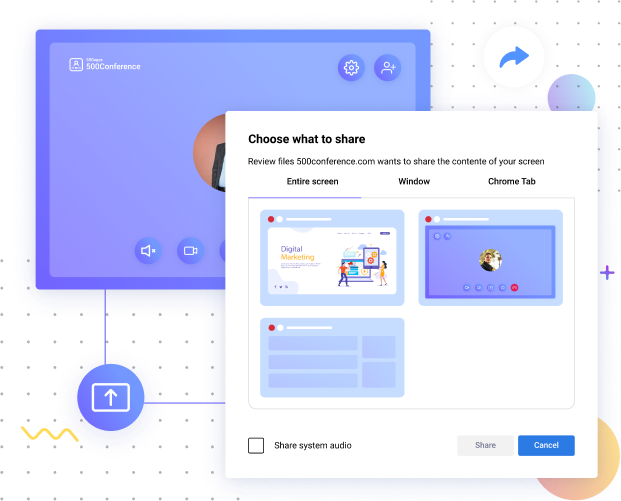
With screen sharing, you can capture the audience's attention, engage them more, provide a better presentation, and assist them in better understanding the objectives. Allow displays, images, videos, and data to be shown on your computer's screen in a virtual conversation.
The sessions should be videotaped and examined shortly. Make a note of everything that was said throughout the meeting to ensure you have the correct information. Capture Real-time virtual sessions may be recorded and viewed later. You'll never miss another live meeting again with the record and replay options.
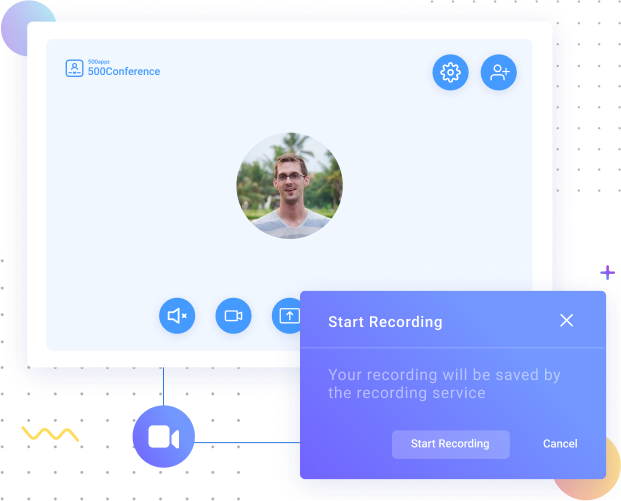
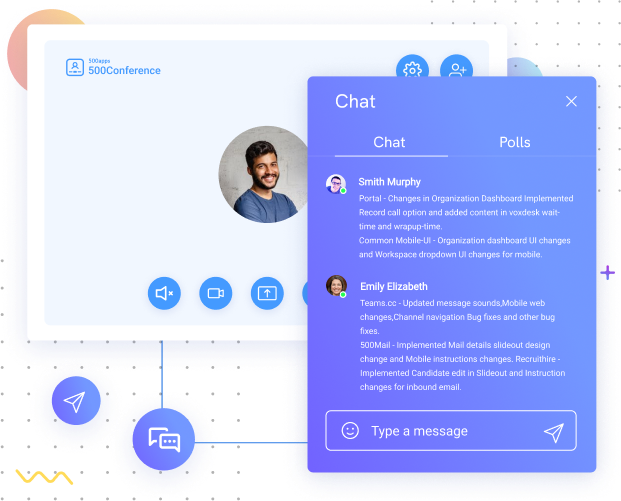
Using the leading virtual conferencing platform's real-time chat, users may increase productivity while preserving worldwide contacts. You may have virtual meetings with folks from all around the world. You will start the poll and receive responses from attendees throughout your session. You will also be able to get a polling report after the meeting. Votes may be cast anonymously if you do not collect participant information.
Users may improve productivity while maintaining global connections by using the top virtual conferencing platform's public rooms. You may have virtual meetings with people from different places. During your conference, you will start the poll and collect replies from participants. After the meeting, you will also get a polling report. If you do not want to gather participant information, polls may alternatively be conducted anonymously.
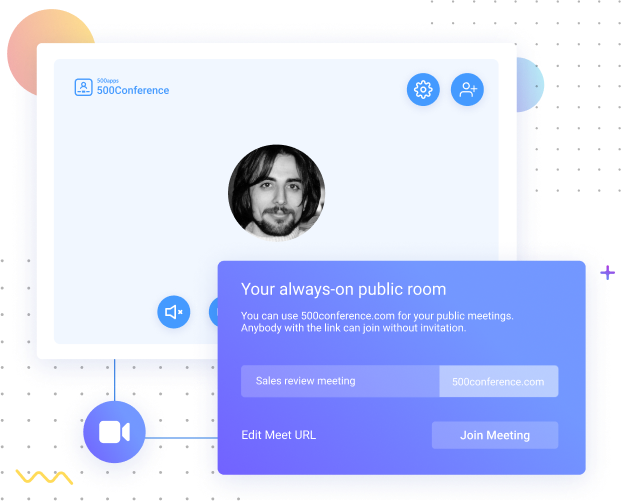
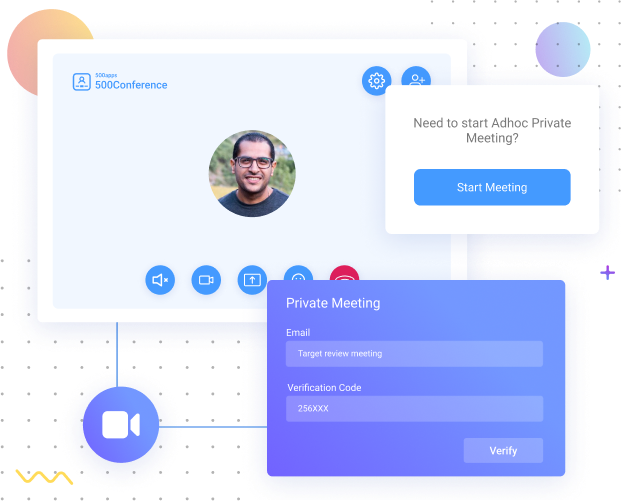
Meetings can take place in a secure environment with enhanced encryption and password protection or access can be granted by a moderator with official clearance. When you were in a very sensitive, private meeting, someone poked their head in to see if the room was occupied.