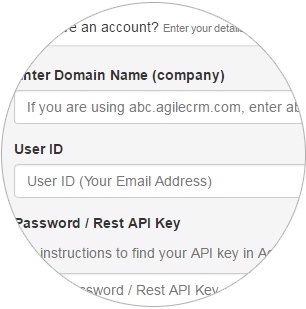Chrome Extension
Accelerate sales and marketing while browsing the web
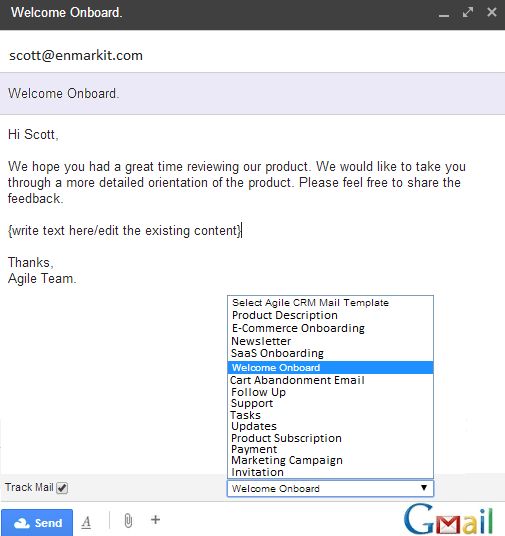
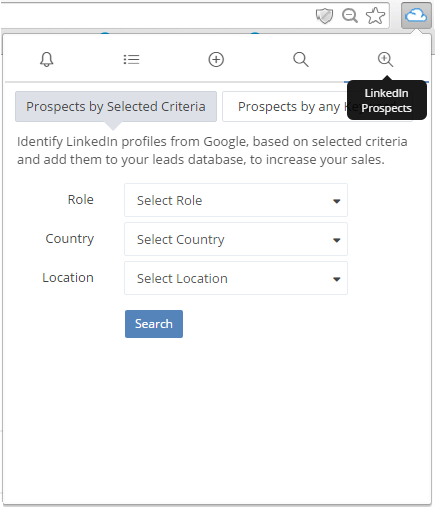
Accelerate sales and marketing while browsing the web
Connect your Agile CRM system with Google Chrome to take advantage of a host of additional features. Use the Chrome extension ccelerate your lead capture process with the ability to pull contacts into your CRM from external webpages and social media sites. Leverage email marketing capabilities in your web-based email. Streamline processes around deals, tasks, and more.
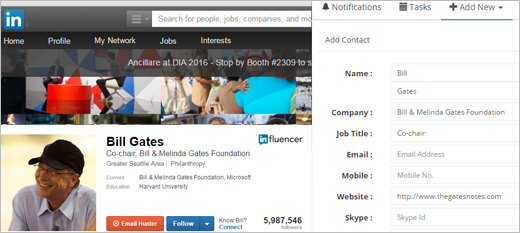
Our contact clipper makes capturing leads a breeze. Automatically add new contacts to Agile CRM from the profiles of LinkedIn and Facebook contacts. Plus, you can update missing information from existing Agile CRM contacts while browsing the web or using web mail.
Utilize email tracking and notification features normally not available in standard web mail. Customize your notification preferences in the CRM, then get real-time alerts about your contacts’ web activity, email opens, link clicks and more.
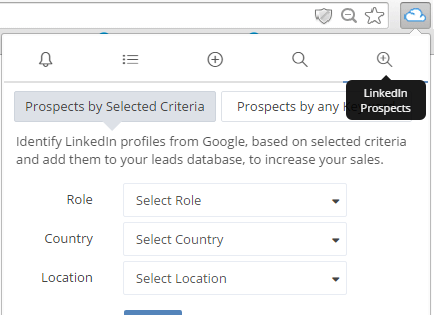
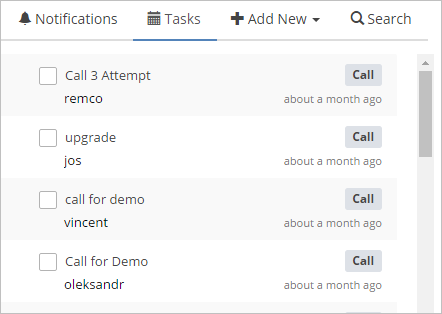
Keep tabs on your upcoming tasks while browsing the web. The Chrome extension pulls your tasks from your Agile CRM account in real time, complete with tasks types, priority flags and due dates.
Streamline the addition of new leads, tasks and deals. Add details and set priority levels the instant a new lead, task or deal becomes available.
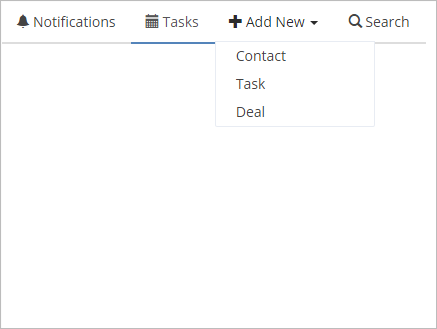
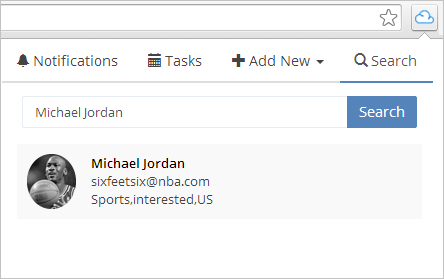
Search for CRM contacts from any web page you visit in Chrome. Know exactly where your Agile contacts stand in the sales process.
Agile CRM offers a wide range of email templates for small businesses. You can customize these templates, and save new emails as templates for future use. The Chrome Extension lets you use these templates directly in Gmail, and then track their results.
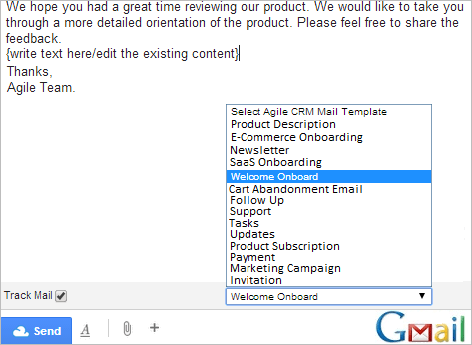
Search for the Agile CRM Chrome Extension in Chrome Extensions. Install the extension and reload the Chrome web page.
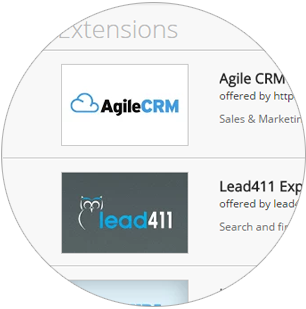

After installation, the plugin page shows up. If you already have an Agile CRM account, move on to Step 3. If you don't already have an Agile account, you can create one now.
Enter your Agile domain name and API key in the fields shown. (To find your API key, login to your Agile account and go to Admin Settings >> API & Analytics >> API Key.) Next, click 'Submit'. Upon successful verification, an Agile CRM icon is displayed in Chrome. Click on the icon to start using the extension.