Get started with marketing automation software in 7 steps
If you’re not yet using marketing automation software to drive your marketing efforts, today is the day to start considering it. As more and more businesses of all shapes and sizes adopt the technology, it’s becoming increasingly difficult to remain competitive in your respective space without a marketing automation software solution in place.
It’s no longer a “nice-to-have,” but rather it’s becoming necessary to use marketing automation to drive revenue growth. Indeed, of those who use marketing automation agree that it is “very important” to the overall success of their marketing efforts.
And if you think that marketing automation is just about sending mass emails, you’re mistaken. Both B2C and B2B marketers use marketing automation software to accomplish an array of strategic goals. See the chart below.
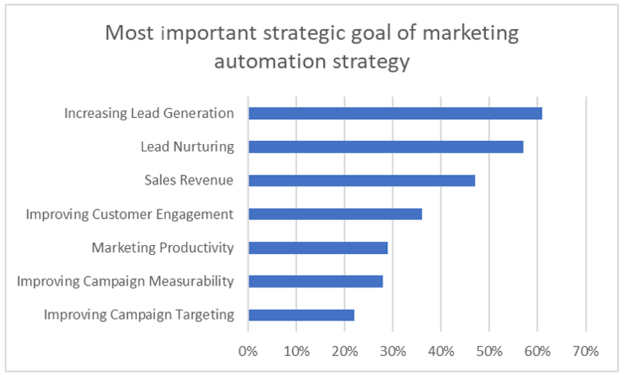
Source: Invesp
The importance of marketing automation software is hard to deny. But how do you get started if it’s a new concept for you? If you fall into that category, this article will give you a jumpstart. Below, we’ll cover the key steps involved in getting started using marketing automation software.
1. Select the right marketing automation software

There are many marketing automation software solutions out there to choose from. How do you know which is right for you?
First, evaluate your needs and your budget. If you represent a small or growing business with limited resources, you might consider looking at an all-in-one CRM that comes complete with a full marketing automation solution built in.
With these systems, you get all the features that come with more expensive solutions, but at a fraction of the cost.
So, first things first: define your needs and find a system that fits your requirements and your budget. Also, be sure that the system you choose is intuitive and easy to use. Otherwise, adoption will be low, and you won’t be able to generate the maximum ROI from your solution.
2. Integrate it with your CRM
If you are going to use marketing automation, you need a customer relationship management (CRM) solution to help house the data that you will continually collect about your customers and prospects. This allows you to personalize your marketing efforts to a high degree.
But here’s the tricky part: you have to integrate the two systems, so they can share data back and forth. Integration is necessary for this to take place. To do this, you’ll need the assistance of your IT team, or you’ll need to hire outside IT contractors to ensure the integration is fully set up and operating properly.
But, there’s an important caveat. If you opt for an all-in-one CRM, as mentioned above, the system comes with a built-in marketing automation solution. This means they are already integrated out of the box, and you won’t have to employ IT resources to complete the integration. That’s why more and more small and growing businesses are moving to an all-in-one CRM. They are much more user-friendly and intuitive and do not necessitate significant IT resources to manage.
3. Ensure your provider delivers excellent onboarding and training during implementation

When you purchase a new marketing automation software solution, there’s a wide range when it comes to the amount of support you receive. It all depends on the solution provider. Some give you the keys to the car and set you loose with little to no training, and no formal onboarding program.
Others provide you with all the attention and training you need to ensure that you and your team understand how to best use the system per your specific use case.
At a minimum, you should receive some free training. Some providers take it further by offering highly robust implementation and onboarding services to new customers. Check out what a proper implementation and onboarding program should look like.
So, when choosing a marketing automation system, be sure the provider includes detailed information about the implementation and onboarding process in the contract. Otherwise, they might make the sale then leave you high and dry.
4. Import your contacts
Once you have implemented your marketing automation software and have integrated it with your CRM, it’s time to import contacts and their data. You can’t market your product or service if you don’t have anyone to market it to.
Depending on the marketing automation software you choose, the process of importing contacts and their data will vary. But it’s essential to do so before you get started using your new system.
You can see an example of what that process looks like in Agile CRM and use that as a base for comparison. You want your contact import to go smoothly, and for all your contact data to come into the new system successfully.
You should be able to import contact data from other systems, CSV files, and more. So, inquire about the contact import process before you purchase a marketing automation solution. And be sure that there will be assistance available to you during the process because it’s very important to get this step right.
5. Set up your email templates
Once you have contacts in your system, you can start marketing to leads and prospects.
Starting with a few marketing emails is a simple way to ease yourself into it. To send a marketing email, you need an email template.
Many systems include built-in email templates that you can use right away. You should also have the ability to customize your email templates and add your branding, your color scheme, etc.
If your system comes with a drag and drop email builder, it will be easy for anyone to create an email in no time—no specialized technical skills should be required (see example below).
Start out with an email blast letting your customers and prospects know about new or upcoming product releases. Or use your first email send to distribute an email newsletter. Doing so is easy with so many free email newsletter templates available.
6. Run your first campaign or email send
With the hard work of setting everything up out of the way, now it’s time to have some fun! With your contacts loaded and ready to go, and your email templates all set up, you’ll be ready to do some actual marketing!
As mentioned above, sending an email is an easy way to get your feet wet. Or, you can set up an email campaign that consists of a series of emails. With an intuitive drag and drop workflow builder—like that provided by Agile CRM—it’s a breeze to set up an email drip campaign. An email drip campaign will automate the sending of a series of emails to a group of contacts that you have targeted with system filters.
Expert tip: Try to refrain from sending the same email to all of your contacts. Different topics will resonate with different contact segments. So, try to send targeted personalized emails rather than taking a generic, one-size-fits-all approach. Learn more about personalized marketing.
7. Measure your results

Great! You’ve set up your marketing automation software and sent your first email. Congratulations! But now what?
A major benefit that marketers gain from using marketing automation software is deep insight into the results of their efforts. Consistent measurement helps you identify the tactics that are working and those that are not. The insight you gain allows you to make data-driven decisions about your path forward.
Measuring with the right software in place is easy. Robust email metrics are available in most systems. Email metrics will tell you the open and click-through rates of your email sends. If those rates aren’t pleasing you, try some A/B testing to find better subject lines and body copy to boost your open and click-through rates, respectively. Powerful email tracking also provides metrics around bounces, unsubscribes, spam reports, and more.
Plus, if you use an all-in-one CRM, you can leverage CRM metrics to gain even more insight into your results. This is another reason so many companies of all sizes are moving to an all-in-one solution.
Conclusion
Those are the basics of getting started using marketing automation software. There is a vast array of additional tactics you can leverage marketing automation for, including:
- Lead generation
- Lead nurturing
- Social listening and monitoring
- Identifying brand advocates and industry influencers
- Building lead generating landing pages and web forms
- Multichannel marketing campaigns
- And the list goes on…
Check out the links in the list above to learn about more advanced strategies and tactics that you can leverage with marketing automation software.
But, circling back to where we began, I can’t stress enough how important it is to have a marketing automation solution in place if you want to remain competitive in your respective industry.
Consider that 79% of top-performing companies have been leveraging marketing automation software for more than two years. If you want to play in the big leagues and you still don’t have a marketing automation software solution in place, now is the time to start looking.


No Comments