9 ways to organize your email marketing before going insane
Email marketing still holds its place as a tried and true method for generating new leads and delivering news and other information to existing customers. These days, a vast majority of businesses use a marketing automation (MA) solution to create and distribute marketing emails. However, it can be difficult to keep things organized in an MA system, particularly if you’re sending a high volume of emails. Here we cover our top nine tips for keeping your email marketing efforts tightly organized and on track for success.
1. Select the right technology to meet your needs
There are loads of email marketing solutions out there, from simple solutions that just send emails, to advanced marketing automation that allows you to do a lot more. If you really want bang for your buck, I recommend going with an advanced MA system, as it allows you to do additional things like creating landing pages, utilizing lead gen web forms, website tracking of customer behavior, and a lot more.
It’s now possible to find incredibly affordable solutions that include not only an MA but also full CRM, sales, and customer support automation solutions, all on the same platform. Taking this route is increasingly popular with smaller and growing businesses. It allows you to complete so many business-related tasks in the same system, without having to constantly switch between screens throughout the day. For example, you can get all of that in one system from Agile CRM, starting at $8.99 per user, per month.
According to one happy Agile CRM customer:
“What makes Agile CRM so effective is that everything is in one place. This means I no longer have to switch between multiple screens throughout the day. Plus, now I have one source of data truth as everything takes place in the same system.” Vanessa Pierre – Owner, MVP Legal Solutions
2. Create a plan for each campaign
Which type of email marketing are you doing? Are you running a lead generation program, set to deliver a series of emails in a drip campaign? Are you creating a customer satisfaction series meant to educate your clients about new features? Are you doing a one-off email newsletter blast to all your constituents?
Your strategy, setup, and plan of execution will be different for varying types of email marketing campaigns. We just published an article discussing the basics of email marketing, the benefits involved, and how to get started—a guide for beginners, if you will. Check it out to learn more about digital strategy. This will give you additional insight into the basics of planning your campaigns.
3. Set up your workflow using automated triggers
Automated system triggers help you stay organized in a number of ways. You can set up custom automated workflows that execute specified actions when and how you want. For example, you can tell your MA system to automatically send an email welcome series when it recognizes that someone has just become a new client. It all happens automatically, while you focus on more important tasks.
You can use system triggers to activate nearly any action you want if you are using a full MA system. You can use them to set in motion things like:
- Automatic email sending when certain conditions are met
- Reminders to sales to follow up when a new lead is qualified
- Alerts to sales to create a new opportunity when they mark a lead as sales qualified
- Automatically update data fields whenever specified actions take place (such as opening an email)
- Score leads based on behavioral actions and demographic data
- And the list goes on and on…
Workflows and the automation they make possible are two of the most time-saving benefits of using a marketing automation solution.
4. Keep contact segments clean and updated
Segmenting customers and prospects into groups with similar traits allows you to personalize your email marketing to a high degree. With the use of system tags, you can create a host of segments based on a variety of filters.
For example, you could have a segment that includes customers from a certain geographical region, working in the food and beverage industry, who have purchased a specific type of product in the past. Then, you can personalize an email to that segment about new or similar products in that industry that are popular in that region.
Be sure to routinely do a quick check of each of your segments to ensure they are clean and accurate. Segmented email marketing has been proven to be highly successful at increasing engagement among your constituents. Learn more about segmented email marketing.
5. Remove unresponsive leads to keep your database clean
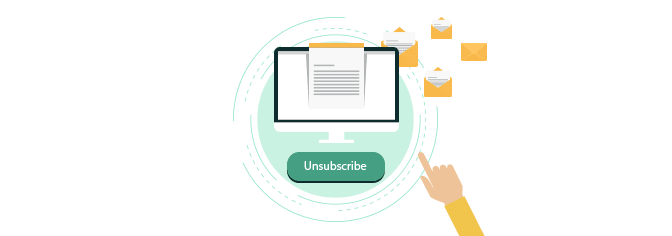
When people unsubscribe from your email list, or you continue to get hard bounces every time that you send them an email, this constitutes an unresponsive lead. In short, there’s little to no chance you will ever sell them something. So why keep trying?
Purge those unresponsive leads from your database periodically. Once a month, filter out those contacts that fall into the two categories above and remove them from your database. Not only will it help keep your email marketing database clean, but it will also improve open and click-through rates.
6. Preview a test send of each email before wide distribution
Most email marketing or MA solutions will provide the option to send yourself a preview of an email before you send it out to your contacts. Do this every time to ensure the email looks the way you want.
Check to make sure that the links you included are working properly. Preview the images to ensure they are rendering correctly. Generally, make sure that every part of the email looks just the way you want it to ensure it’s delivered in the correct format.
7. Make sure your emails are mobile responsive
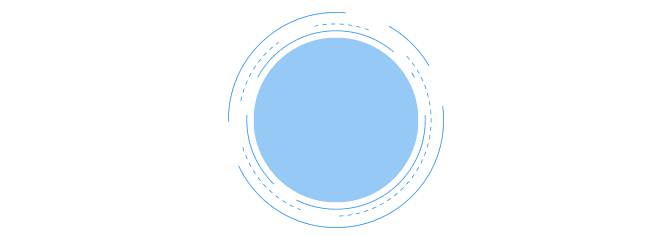
Increasingly, people are using mobile devices to read their emails. According to Return Path, mobile email is preferred twice as much as webmail. That’s why it’s so important to ensure that the MA solution you choose provides mobile responsive email templates.
If someone opens an email on their phone, but can’t read it properly without having to zoom, scroll, etc., odds are your email will never be read.
8. Always include a text version
Many people will turn off the ability to read an email in HTML. This is because it helps them avoid spam and viruses. However, a good marketing automation solution will include the ability to send a text-only version that will still get through even if the recipient has HTML emails blocked.
Doing so won’t affect the receipt of your email to everyone else who does receive HTML emails. So there’s nothing to lose and everything to gain. Simply put, including a text-only version will ensure your email gets in front of more eyes.
9. Measure and refine constantly
Email tracking is key to keeping a tight organization around your email marketing efforts. A solid MA solution will allow you to track email opens, click-throughs, bounces, unsubscribes, and a lot more. These metrics give you valuable insight into how your efforts are working out.
If you see that open rates are down, you may consider shaking things up with your subject lines. If clicks are down, it could be due to your email body not being engaging enough. You can use A/B testing to find the right recipe for success. But always be sure to measure and engage in constant process improvement to keep your email marketing efforts as organized and effective as possible.
Conclusion
Email marketing can be the bedrock of your digital marketing presence. Keeping your database organized and ensuring your campaigns are well planned and coordinated will go a long way towards improving open and click rates, increasing conversion rates, and boosting engagement with your customers and prospects. Follow the tips above and you’ll be on your way to email marketing success.


No Comments