Try Our New Call Campaigns!
It’s turning into the Month of Telephony here at Agile HQ. You asked for a way to streamline the process of calling your contacts in the CRM, and our dev team delivered in a major way. We’re excited to announce the beta release of Call Campaigns in Agile CRM! You can now run manual or automatic call campaigns on a single contact or multiple contacts.
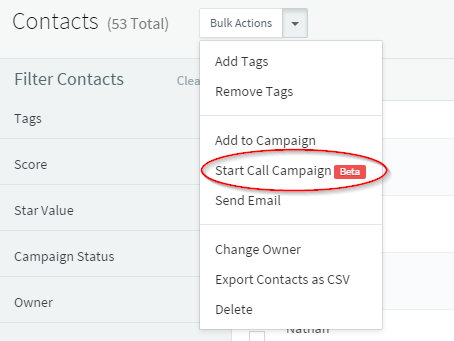
Telephony isn’t just a sales and marketing buzzword. Using a CRM with telephony is a proven way to get higher ROI with integrated lead scoring, communications tracking and automated followups. When it comes to the needs of a modern sales team, actions and automation are just as important as analytics and call reporting. After you run your first call campaign from Agile CRM, we bet that they’ll become a part of your daily sales practice.
How to Run a Call Campaign
Call Campaigns are for outbound calls. You can run a call campaign on a single contact or on bulk contacts (ie. everyone you need to call this morning). Call Campaigns are activated from the main Contacts page.
Just select the contacts you want to call, then pick Start Call Campaign from the Bulk Actions drop-down menu. You’ll then be able to enter the details of your call campaign, including the amount of time between calls (for an Auto Dial campaign).
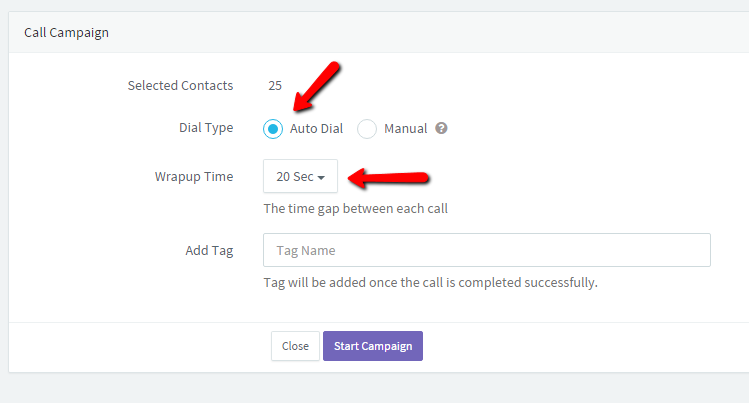
Tip: Add a specific tag each call campaign so you can track results and effectiveness. Just add the Tag Name when you start the call campaign. We’ll automatically add the tag to contacts after calls are completed successfully.
Manual or Automatic (Auto Dial)
Running a call campaign manually or automatically is your choice, and you don’t have to do it the same way every time. In Auto Dial campaigns, the next contact’s phone number is dialed automatically, but note that you can pause the call campaign at any time.
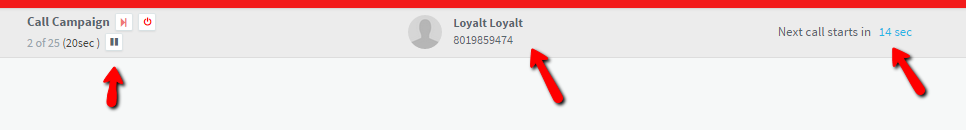
Call campaigns display at the top of contact details pages. In manual call campaigns, you need to start the next call yourself.
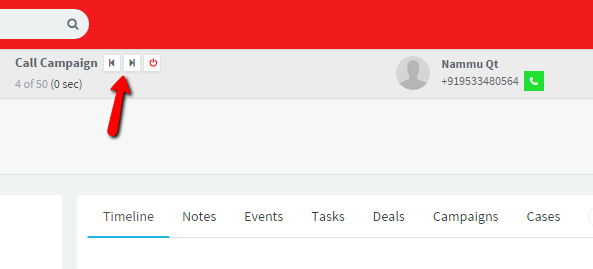
Here’s how a manual call campaign looks once a call is connected.
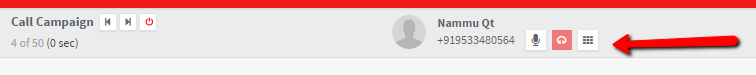
Please note that Call Campaigns currently only work with our Twilio integration. Questions? Comments? Brilliant ideas? Keep reaching out on Twitter and UserVoice. We love hearing from you!
PS. Our dev team is hard at work on adding voicemail drops to Call Campaigns. We’ll keep you updated.
2 Comments
Ludovic Floch
about 9 years agoAwesome, I cannot wait to test it ! If it works as expected, it will allow us to organize our call campaign the right way !
Reply