Introducing Call Reports
Telephony integration is at the core of Agile CRM. From call centers to VPs of Sales, every sales pro can benefit from one-click calling, call tracking and recording, call scripts, voicemail automation and everything else that makes up our telephony feature set. Even though we have the best telephony integration in the industry, we’re not content to rest on our laurels. We’re always working to improve calling int the CRM, including call analytics. With that in mind, we’re excited to announce a range of new Call Reports, live in the app!
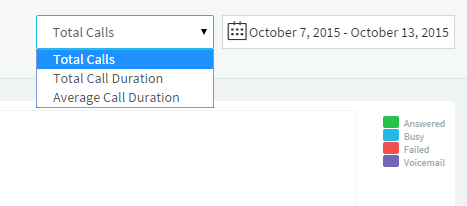
Agile CRM is designed to help you eliminate cold calling with CRM features for predictable revenue, no matter what type of small business you’re running. And we always have productivity in mind when designing new features. Our dev team has been hard at work on creating the clearest and most effective call analytics on the market.
The new call reports include Calls by User, Average Call Duration, Call Logs and Call Outcomes. You can easily customize them to fit your needs. They even include automatically color-coded call data and useful visualizations.
Calls by User and Call Duration Reports
The new report on Calls by User displays the totals calls made, or total time spent on calls, by each user of your Agile CRM account (if you can’t see call stats for other members of your sales team, contact your admin to change your ACL).
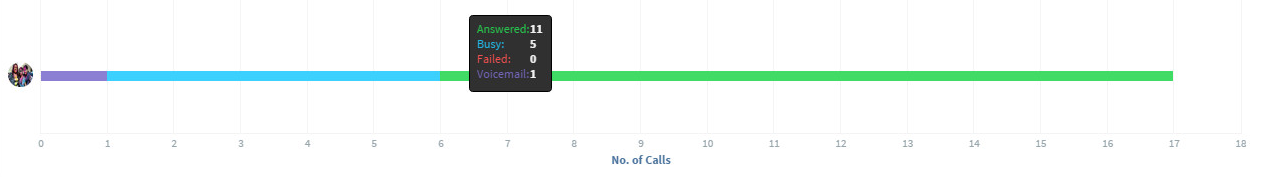
Call Duration Reports can be filtered to show either average call duration or total call duration (total time spent on calls) for any of your CRM users. Comparing this metric with your deal close rates and win/loss reports is a great way to measure–and consistently improve–sales rep productivity.
Call Logs
Do you know Tom Hopkins’ essential tips for a successful sales call? Agile CRM’s sales and marketing automation makes it easy to automate every logistical step of the process, from voicemail drops to automated follow-ups and online appointment scheduling. That way you can spend your time focused on the human elements at the heart of successful sales calls. But how do you keep track of all of this telephony activity?
Two new tools in your Agile dashboard let you quickly visualize your team’s calling process. Calls Logs are an enhanced User Activities report that display a slick timeline with every call made by a user or set of users.
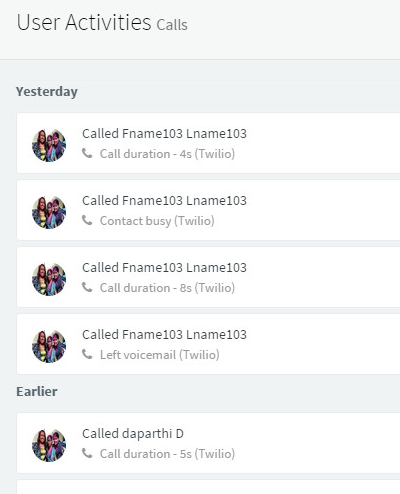
Call Outcomes
The new Call Outcomes report is an eye-candy look at the results of your calling efforts. The report automatically generates a color-coded pie graph with sections for Failed Calls, Busy Calls, Voicemail Calls and Answered Calls. You can look at a Call Outcomes chart for all users or a particular user.
Remember that voicemail is your friend. What do we mean by that? On our call reports, don’t be upset if some calls are going to voicemail. You might have leads who prefer to receive a voicemail and then follow up on their own time, so make it easy for them. Ensure that your voicemail messages are clear and to the point. If you’re going to leave an email address, website URL or phone number, repeat it twice. And don’t forget to email them a link to your online appointment calendar, too.
We admire Hopkins for including the expression of gratitude as one of his tips for successful sales calls. Online business is moving faster than every before. We’re glad you’re here with us on the exciting ride toward more sales and greater accountability.
Already thinking of ways that we could improve our new Call Reports? Drop us a line anytime. Or tweet to us. We’re listening!

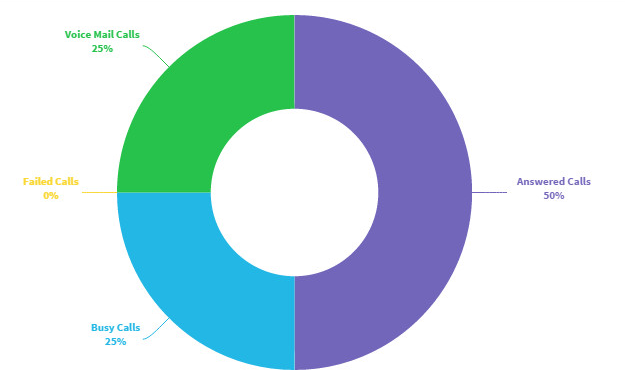
1 Comment