Automating your after call work to increase productivity
I remember the good old days of the early 2000s. It was the era before customer relationship management (CRM) software and automation were the main drivers of business growth. Everything was manual and more time-consuming. For example, I’d have a telephone meeting, be frantically taking notes, and then have to complete lots of after call work to create a record of the call and manually complete any follow-up tasks.
This after call work included organizing the notes I frantically jotted down, saving them, sending follow-up emails, marking my calendar with any follow-up meetings, etc. The time involved was a huge drain on my productivity. Forbes confirms this by stating: “Online systems save time, energy, resources and headaches for busy call center representatives, allowing them to reach higher levels of productivity and efficiency.”
Then new technology started to emerge that could automate much of that after call work. Those software solutions continued to evolve, and today we have access to tools that can automate nearly every task involved in post call administration. Now, I’m more productive than ever because I use post call automation tools to do all the tedious, manual work for me.
Are you leveraging post call automation to streamline your after call work? If not, you should start today. Whether or not you are using post call automation, this article will educate you on how to generate the most value out of those tools. Let’s dig in.
What is post call automation?

Odds are you are using a CRM solution to streamline business activities. Many companies are moving to an all-in-one CRM—such as Agile CRM. That’s because in addition to providing traditional CRM capabilities, they also include built-in marketing, sales, and help desk automation modules.
That means you get loads of extra features and don’t need to invest in multiple systems to complete various business functions. And included in that vastly expanded feature set are post call automation features that streamline your after call work.
First, you must integrate a telephony app—such as Twilio—with your all-in-one solution, which lets you make calls from your CRM. Once integrated, you can automate loads of post call tasks.
How does this help automate your after call work?
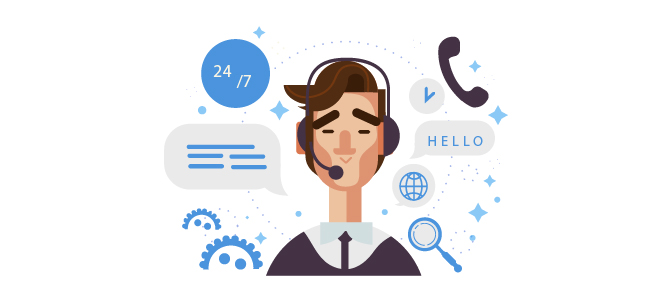
Automating your after call work saves loads of time and greatly increases productivity.
NOTE: The capabilities described below apply to those using Agile CRM, as the majority of CRM solutions do not provide post call automation features.
Here are a few of the things you can do with post call automation tools:
Track call histories
When you call someone using an integrated CRM – telephony application, you simply navigate to a person’s contact record and click “Call.” The system then automatically dials that number. After the call ends, it is automatically attached to the call history for that contact.
Whenever you want to check the last time you spoke to that person, just navigate to their contact record and click “Call History.” A complete list of all the calls ever made to that person will appear in a list. Each call record will also include details like the date, time, and duration of the call.
Log call notes
Because you are working in your CRM, you can take notes on the screen while you’re speaking. This could include tasks that you need to complete, requests for information, frustrations your customer is experiencing, important needs of prospects, etc.
When you complete the call, all of those notes are automatically attached to the call record in that contact’s call history. You can easily reference that call record to remind yourself of the important takeaways you noted during the conversation. This way you never forget or misplace any important information from the call.
Schedule meetings, tasks and automated reminders
Once you finish your call, a screen will appear with options you can select from. These options will determine what gets automated for that particular call. Let’s say you are speaking to a prospect or customer and agree to a follow-up meeting. You can enter the time and date of that meeting, and your system automatically adds it to your CRM calendar.
You can do the same with tasks that you need to enter into your calendar. Simply enter the task details, the time and date, and the task will automatically appear on your calendar.
You can also select the option to schedule an automatic reminder alert that will be sent to you at a specified time before the meeting. Additionally, you can opt to send an automated confirmation email to the other party involved. This email can include a calendar file, so your prospect or customer can add it to their calendar. Plus, you can choose to send an automated reminder email to the other party before the meeting. This can be sent a day before the meeting, an hour before, or any time you want.
Plus, if you integrate your Agile CRM calendar with your Google Calendar, you’ll have double assurance that you won’t miss meetings because you’ll get reminders from both calendars. Learn more about Agile CRM and Google Calendar integration.
Attach call recordings
Another useful feature included in an advanced telephony suite—which is included in your all-in-one CRM—is automated call recording. When you start a call, click “Record call,” and your CRM will record the entire conversation. This is particularly helpful for referencing key points of the conversation that you may have missed or forgotten.
If you record your calls, which is advisable, the recordings are automatically attached to the call record in your call history list. This proves extremely helpful as it allows you to confidently reference what was said in future calls.
It also helps to reduce any conflicts that arise between you and a customer. Let’s say a customer verbally agrees to upgrade their subscription to your service to a higher pricing tier. Then, they receive their monthly invoice and are surprised that the balance due is higher than normal. They call to complain. But you’ve got a recording of the call saved in your CRM. You can share that with them, which will calm them down.
If they decide they don’t want the higher pricing tier package, you can calmly tell them that you will make the appropriate changes and drop them back down to the package they previously had. But at least they will realize it was their mistake and not become unsatisfied customers. Nor will they go on social media to blast your company for being dishonest and raising their price without asking them.
Conclusion
There are many tasks involved in the administration of after call work. Completing them all manually eats up loads of your time, which you can spend on higher-value tasks.
The days of manually completing those tasks are over. These days, smart business owners and department managers realize that the more processes they can automate, the higher their productivity level will be.
Integrating a telephony app with your CRM to automate the calling process and after call work can boost efficiency and productivity more than most think. I recently spoke to one Agile CRM client who increased productivity by 100% by leveraging that integration.
If you’re still using traditional, manual methods to manage your after call work, I recommend you look into implementing a system with built-in post call automation. There are affordable solutions available, and the increased productivity and resulting revenue growth will be worth far more than the cost of the system.
Do you have any tips or strategies that you use to increase productivity with post call automation? Let us know in the comments section below!

No Comments