How to close more deals with sales automation software
If you run a sales organization, you’ve probably considered implementing technology to streamline processes and increase productivity. Or, you may already be using sales automation software to drive sales.
Either way, it’s important to maximize the use of sales automation systems to receive the maximum return on investment. Doing so can drive excellent results for your team and your bottom line.
Research reveals that 55% of the best-performing companies are using sales automation software to increase productivity and close more deals in less time.
Top-performing companies typically follow a set of best practices to achieve the world-class results they regularly enjoy. Following the same tips can elevate your sales presence to new levels of excellence.
Follow the best practices below, and you’ll close more deals, drive more revenue, and help your company grow faster.
Automate your data entry process

If you use an all-in-one CRM, your system also includes marketing automation, sales automation, and customer support features.
With the use of marketing automation, you can use features such as lead generation forms and landing pages to collect contact information from new leads. Live chat features can accomplish the same thing.
That contact data flows automatically into your CRM and sales automation software, meaning reps don’t waste time on manual data entry. This saves them immense amounts of time that can instead be spent speaking with and nurturing leads towards conversion.
The more personal time reps can devote to these types of conversations, the better the rapport they can build with leads. It allows them to build trust, which will go a long way when it comes to closing a new deal.
Make more calls with auto dialing
If your all-in-one CRM allows for integrations with telephony apps, your sales team can make many more calls to leads in less time.
By using features like auto dialing, reps can create a list of leads to call. Then the system calls them one by one without the rep having to dial each one individually.
This saves loads of time that reps can spend interacting with more leads. It’s all about using the right technology to streamline processes, and auto dialing is a key telephony feature to leverage.
Leave voicemail drops

Here is another telephony feature that you can take advantage of if your system is an all-in-one CRM. Voicemail drops work like this:
- You pre-record a variety of voicemails that you can leave when no one picks up your call.
- You can record a voicemail for prospects, customer check-ins, and anything else that makes sense for your business.
- They are saved in your sales automation CRM.
- You make a call using advanced telephony, which you do directly from your CRM, staying on screen the whole time.
- If you get sent to voicemail, you’ll see options to leave one of your recorded messages.
- You click to leave that message, and it is sent.
- Then you go back and start the next call.
Not having to leave individual messages for each call not only saves time for your reps, but it also ensures that your message says exactly what you want each time.
Take notes while on the call
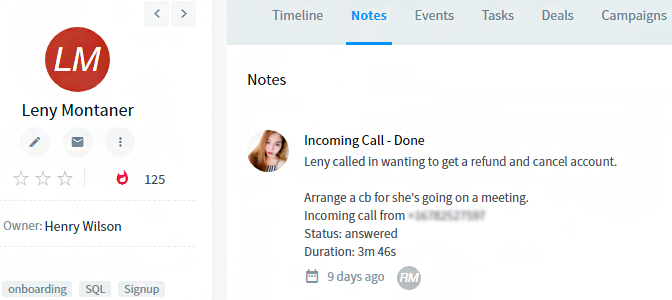
An all-in-one CRM with telephony integrations lets you make calls directly from your CRM without having to switch between apps or use a traditional telephone.
A great feature that comes with this kind of package is the ability to take notes while on the call. You call your lead, and on the same screen, you’re able to take notes.
They are all attached to the contact record of the lead you’re calling once the call is over. It’s part of a series of post-call automation features that increase productivity and empower reps to close more deals in less time.
Form better relationships with prospects
When sales automation platforms are part of a broader, all-in-one CRM, sales reps can access a great deal of information about each contact. This includes their likes, product interests, past buying behaviors, and the list goes on.
Reps need to use this insight to form better relationships and trust with prospects and customers who are targets for upsell opportunities. With the right sales automation tools in place, reps can know exactly who a prospect is and what they want before they ever make contact.
This helps them establish a rapport with prospects, which leads to more deals closed.
Consider this: the number one reason business executives give for not buying a specific product or service is a lack of trust and respect for the salesperson they are working with.
Salespeople need to know the target prospect in and out, and sales automation software provides this. It’s super important to leverage that insight to form better relationships with potential customers.
Leverage eDocs and electronic contracts
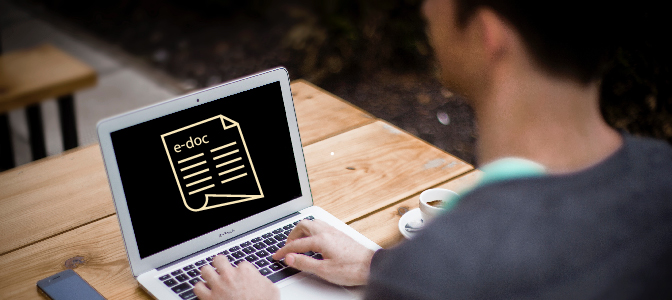
Sending documents, proposals, and contracts to prospects when in negotiations about a pending deal can be a huge time drain for salespeople.
It involves significant amounts of manual administration and has to be done with careful attention to detail.
With advanced eDocs and electronic proposal and contract features, reps can automate the proposal and contract process. This frees up even more time that they can spend devoting to interpersonal interactions with prospects, thus moving them closer to conversion.
Implement online scheduling
Online appointment scheduling is pretty much what it sounds like. It is a way for customers and prospects to schedule appointments or meetings with you online.
The concept is relatively simple and straightforward. You have a visual calendar. You select the dates and times that you are available, as well as the length of those time slots.
Your calendar has its unique link, and you share that link with anyone who wants to schedule a meeting with you. They select the time that’s most convenient for them, and the meeting automatically shows up on your calendar.
It reduces the manual aspect of scheduling and eliminates the back and forth usually required to find a time that suits all parties.
Use system triggers to reach out at just the right time
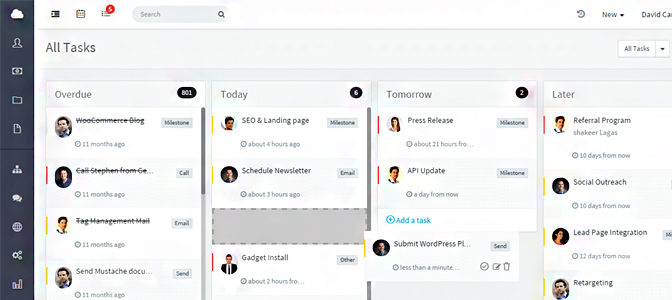
If you use an all-in-one CRM, you can set up automated workflows that send reminders to reps when they have a pending task.
For example, when someone books a slot on their online calendar, the rep gets a task immediately, in real-time, so they can plan for that meeting.
Or, if you’re using lead scoring, you can set up automatic alerts when a lead becomes marketing qualified, so the rep can reach out while the lead is engaged.
You can also set up a trigger to automatically create a new opportunity when sales accept a lead and mark them as sales accepted in your all-in-one CRM.
System triggers allow you to streamline your sales process further.
Use system triggers for project management needs such as to send alerts, reminders, and execute other tasks in your system. It allows your reps to save significant time that can be focused on closing more deals and ensuring existing customers receive the support they need to generate higher levels of customer satisfaction.
Conclusion
If you use software to put in place a sales automation process, your sales team will be liberated from having to waste time on routine, time-consuming administration. Instead, they will be able to devote more time to understanding what leads need to become customers.
Follow the best practices above and always remember to measure your sales metrics. With those practices in place, your team will close more deals in less time, drive up revenue, and maintain higher levels of employee morale.

12 Comments
tutuappvip.co
about 6 years agoHello, i feel that i noticed you visited my weblog so i came to go back the choose?.I am attempting to in finding things to enhance my site!I suppose its good enough to use some of your ideas!!
ReplyGabriel Swain
about 6 years agoGreat, I hope our blog is providing helpful ideas that you can use to grow your business. Keep reading each week for new trends, best practices, and tips to better manage and grow your business!
ReplyJenna
about 6 years agoA sales automation software must be operated to follow a set of best practices to achieve the world-class results. These are practiced so that the business owners can easily devote more time to understand what leads need to become customers. As I am working for SaaS product and using Aritic PinPoint for my automation needs, I found the article beneficial as it gave me a clear idea about the sales automation software. I guess I will craft better automation campaigns now. Cheers.
ReplyIrsa Chaudhary
about 6 years agosales automation tools can really optimize sales with these niche forums.
ReplyGabriel Swain
about 6 years agoAgreed, Irsa! Automation is everything these days. And with free CRMs, marketing automation tools, and loads of other freemium software, there's no reason not to use it. Good luck! And thanks for the comment :-)
Replyhttp://yourmoneywise.in
about 6 years agoFantastic post however , I was wanting to know if you could write a litte more on this subject? I'd be very grateful if you could elaborate a little bit more. Kudos!
ReplyGabriel Swain
about 6 years agoThanks for the comment and suggestion. We will definitely look to publish more content on how to close more deals in less time using automation. Keep reading and you'll see more content related to that topic soon. Cheers! :-)
Replytechboxs
about 6 years agoThis is great, i was looking for it all over. Finally found it here, good tips man we are these day are struggling with closing and lot more. You article come as help for me.
ReplyGabriel Swain
about 6 years agoAwesome! Thanks so much for that encouraging feedback. Our main objective is to provide helpful insights that enable you to work smarter and more effectively. I'm delighted that this article provided the info you'd been looking for. Keep coming back to read more--we post multiple articles each week, all with the intention of providing insights on best practices and emerging trends that educate our audience. So I really appreciate your comment. Thanks and good luck with closing those deals! :-)
Replyhttps://emus4u.co
about 5 years agoI must thank you for the efforts you have put in writing this blog. I’m hoping to see the same high-grade blog posts from you in the future as well. In fact, your creative writing abilities has encouraged me to get my own site now
Replytutuappapk.vip
about 5 years agoThank You For Sharing Great Info I must thank you for the efforts you have put in writing this blog. I’m hoping to see the same high-grade blog posts from you in the future as well. In fact, your creative writing abilities has encouraged me to get my own site now
ReplyGabriel Swain
about 5 years agoThat's awesome--congrats on your new site! Thanks for the positive feedback. We post multiple times each week and we'll continue to do so. Keep coming back to read and comment--we love the dialogue. Cheers!
Reply