Using a CRM to unlock massive sales enablement benefits
Sales enablement refers to the process of providing your sales team with the tools and information they need to sell your product successfully. With the use of sales enablement software, you can unlock significant benefits that will increase sales and drive up revenue.
An example of sales enablement is providing reps with the right technology and content to better engage prospects in the buying cycle. By following sales enablement best practices, you will close more deals faster and keep your sales pipeline healthy.
Customer relationship management (CRM) software often provides sales tools that will empower your team to convert more prospects into customers in less time. With the right sales enablement CRM in place, your business has the potential to grow more rapidly.
But what are the benefits and how do you unlock them with a CRM? Let’s dive in and see.
Automating manual tasks

A sales enablement CRM dramatically increases the efficiency of your sales team by automating manual tasks. And when you use an all-in-one CRM that includes sales, marketing, and customer support automation, efficiency goes up even more. Here are a few examples:
Data entry
Lead data is captured automatically when you leverage lead forms. This means that your sales team no longer needs to enter data manually. Instead, they can use that time to focus on more important tasks.
Appointment scheduling
Reps can use online appointment scheduling capabilities to automate the appointment scheduling process. This allows customers and prospects to schedule meetings with reps at their convenience. Once scheduled, the meeting shows up on the rep’s calendar, freeing them from having to conduct the process manually.
Lead scoring
It’s important to score leads when they take actions that indicate a propensity to buy. Lead scoring improves lead quality. Sales enablement software that includes lead scoring capabilities does all the work while reps focus on other things. Without lead scoring, reps would have no insight into which leads are sales-ready and which still need more nurturing.
Telephony
If your CRM provides telephony integrations, your reps can make more calls in less time. They can select a group of leads to call, and the system calls them in sequence without the rep having to dial each number manually. Check out how telephony increases productivity.
Voicemail drops
Another great benefit of using telephony is the ability to leave pre-recorded voicemail drops. Reps record various voicemails for different occasions. They can have one to let customers know they called to check in, another one to ask leads for a meeting to discuss your product, and so on. When they call someone and get sent to voicemail, they click the voicemail drop they want to leave, and it is automatically delivered.
More insight into customers and prospects

A sales enablement CRM stores extensive data on customers and prospects. This includes demographic data such as geographical location, job title, industry, and so on. A CRM also tracks behaviors, such as clicking on an email, viewing content, attending a webinar, etc. Here are some ways that sales reps can leverage sales enablement software to maintain more insight into who customers are and what they want.
Understanding past buying behavior
Your sales enablement system tracks all the deals that have been created by your reps. Reps can open a contact record and see which products a customer has bought in the past. They can also see which products the customer was interested in but didn’t ultimately purchase. This allows reps to know which types of products customers are interested in, so they can pitch the right products in upsell opportunities.
Personalizing interactions
Reps can use the data in a sales enablement CRM to make their interactions with leads more personal. They can go into each conversation knowing what the lead is interested in and direct the conversation towards those topics. In this way, reps can speak to leads in a way that is much more relevant to the lead’s needs than if they were using a generic call script.
Knowing customers’ pain points
All of a customer’s support tickets are tracked when you use an all-in-one CRM. The rep can easily see which problems a customer has had in the past by reviewing their ticket history. They can then use this to guide their conversations with customers.
For example, if a customer is having problems using one of your products and has submitted various support tickets, the rep can assume they are at risk of leaving. Before the rep reaches out to that customer to upsell them, they can check that history. If they see the customer is having issues, they can avoid pitching the upsell until the customer is satisfied again.
Arming reps with the right resources
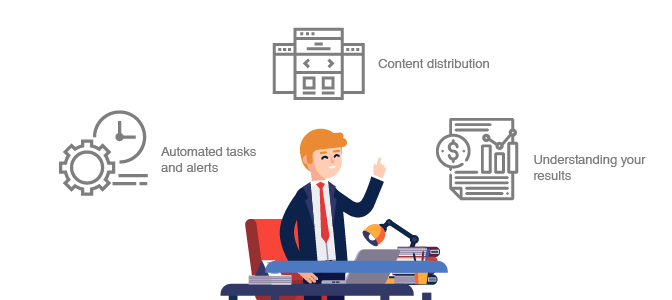
Sales enablement is all about providing leads with the right content and resources at the right time. For example, a new lead needs to see thought leadership content to develop trust in your business and see you as an authority in your space.
Your sales enablement CRM can track where each lead is in the sales funnel. Your reps can check that and provide them with content that aligns with where they are. When you use an all-in-one CRM, reps can leverage marketing automation for this.
Below are a few ways that a sales enablement CRM can arm reps with the right resources to close the deal.
Automated tasks and alerts
You can use a sales enablement CRM to send an alert to reps when one of their leads becomes marketing qualified. Automated alerts and tasks help remind the rep that they need to reach out immediately and start a dialogue. The longer they wait to reach out, the less likely they are to convert the lead into a customer. Automated alerts let them reach out and strike when the iron is hot.
Content distribution
You likely have blogs, eBooks, and/or other resources that educate potential buyers and move them closer to conversion. Marketers can create landing pages that house content pieces and other resources like webinar recordings.
Reps can draft and save emails that provide links to those resources. When they speak to a lead who would benefit from a particular resource, they can simply open the saved email and hit send. This lets them quickly provide the resources and content that leads need at each stage of the sales funnel.
Understanding your results
Reps need constant insight into the quality of their efforts to continually improve their results. With powerful CRM reporting, reps can quickly see how they are performing against their goals. They can check in on the health of the sales funnel, view growth reports, check their call rates, and much more.
Armed with this information, reps and sales managers can identify areas that need improvement and fix broken processes. Maintaining constant insight into results helps managers make data-driven decisions. It also helps reps know where they need to improve to close more deals.
Conclusion
Winning at sales these days requires the use of sales enablement tools. Most businesses are using sales enablement software to drive growth. Businesses are increasingly looking to an all-in-one CRM for sales enablement. With so many tools in the same system, reps can work smarter, faster, and convert more leads into customers in less time.
If you’re not using sales enablement software, today is the day to start looking. There are free options that you can use if resources are limited. The key is to automate processes; maintain maximum insight into prospects, customers, and your results; and provide reps with the right resources to close the deal.
The right sales enablement software will provide the capabilities to unlock the benefits described above. Train reps on how to use every system feature properly and you’ll be on your way to increased revenue growth.

No Comments