6 Contact Automations Your CRM Needs
Contacts management is not only about having the data in a single centralized location. It also is about keeping the key contact information updated so it doesn’t decay.
Manual entry of contact information into a CRM is no longer an option as customer data changes rapidly and monitoring multiple channels of communication manually is nearly impossible.
Contact automation is the key for solving this problem.
The main goals of contact automation should be capturing the data, keeping it relevant, and preventing decay. The more current the contact’s data, the better and easier it is for the marketing and sales teams to drive sales.
The following are few of the key systems that should be integrated in your CRM for improved contacts creation and updating. If these systems don’t exist in your current CRM, it might be time to go shopping for a new one.
1. Google Contacts
Google’s Gmail is widely used, both in business and among home users. This makes Google Contacts, the address book used by Gmail, one of the most widely used address book applications.
A good CRM will integrate with Google Contacts, which in turn can help keep CRM records synced on mobile phones and with other web services. A CRM should have pre-built integrations where in the Contacts from Google can be easily imported or updated into the CRM and vice versa.
[bctt tweet=”Here are few key systems that should be integrated in your CRM for improved contacts creation.” username=”agilecrm”]
2. Email
Email is a critical application for every business, and it serves as one of the primary communication channels between businesses and their customers. A CRM should provide one-click integration that can capture the details of the email sender and automatically create or update a contact in the contacts section of the CRM.
3. Web to Form
Businesses capture the information of potential customers through forms hosted on the websites and landing pages of their site. Every form should capture some of the critical information like name, email, telephone number along with other information required for business.
The information entered in the forms should automatically create or update a contact in the CRM with all the information provided. The leads coming from forms are hot leads because they are sharing the information out of interest in the product and should be contacted at the earliest. So a good CRM not only will capture this data but also flag it for the sales team.
4. CSV
Many businesses manage contact information in spreadsheets that are manually entered before they are moved to a CRM. Spreadsheets are easy to manage and helpful in the early days of a business when the team as well as customers are small in number.
A CRM providing an option of mapping spreadsheet fields to your CRM fields and importing the legacy contact data via comma-separated value (CSV) files is critical. This is because it is not recommended to enter the historic data manually because it can lead to human error. Besides, it takes a lot of time and effort.
The CRM should support both import and export of CSV files.
5. Social data
Social media is a key platform for interactions between customers and businesses. Sites such as Facebook, Twitter and LinkedIn provide an excellent platform for the customers and businesses to communicate and share information.
Though the contact information is not complete in social channels, it is still a critical information source. A CRM should provide a simple way of pulling data from the social channels and creating or updating the contact data accordingly. Some of the critical information available in social channels are name, social ID (Twitter handle, Facebook name, etc.), country and email.
6. API
There are thousands of applications available on the web, and no CRM can provide a pre-built integration for all of the applications. A CRM generally provides the pre-built integrations for popular applications only.
Every CRM should provide an easy-to-use API with proper documentation so that businesses can make use of the API and connect the CRM with other systems, expanding functionality and contact information management.
These six are the most important systems that should be in your CRM. If your CRM doesn’t include all of this functionality, it might be time to start reviewing the competition. Fortunately, you can find all of these systems in Agile CRM’s contact management.
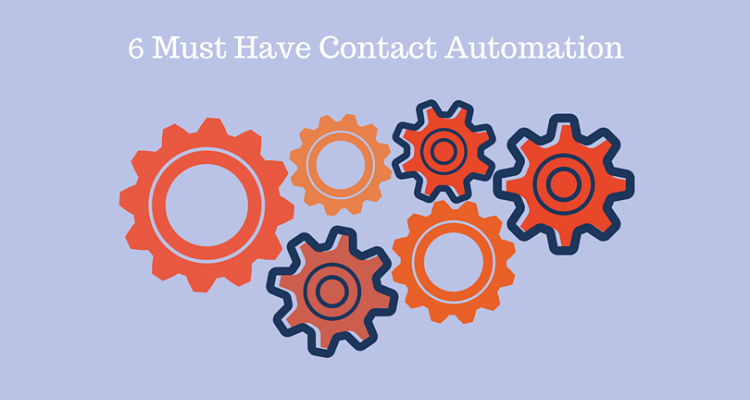
No Comments