Spam Trigger for Email Management
Why do some leads mark a message as spam rather than just unsubscribing from a newsletter or campaign? Your guess is as good as ours, but when one of your messages does get marked as spam, it’s best to address the issue immediately so things don’t get out of hand. That’s why we created a new Spam Trigger in Agile CRM. When a message gets marked as spam, you can decide exactly what actions to take with the contact.
Remember, it isn’t just about that one contact. “Spam” or “junk” identification can severely hurt overall email deliverability in the long run, as both corporate servers and ISPs look harshly on spam complaints, even if they aren’t justified. Taking advantage of Agile CRM’s spam trigger lets you run a specific campaign on a contact when they mark a message you’ve sent them as spam (when the CRM receives a “Spam Report”).
To set up a spam trigger — or any trigger — in Agile CRM, just login to your Agile dashboard, go to Campaigns and click on Manage Triggers. Then create a new trigger and select “Spam Report” from the “When this happens” drop-down. It’s up to you to determine the best way to deal with spam complaints from your contacts. Depending on your business and customer base, you might want to unsubscribe the contact from all campaigns, decrease the contact’s lead score, tag them as spam in the CRM (add a “spam” tag for sorting), and/or follow up with them personally.
Earlier this year, we also introduced a number of measures to make sure that nobody is using an Agile CRM account to send spam. If more than 10% of the emails that are sent from your unique Agile domain are rated as spam, we automatically suspend your email sending capabilities (check yoru Admin settings for more details). If you believe that this has happened to you by mistake, please contact support at care@agilecrm.com.
Let’s keep working together to create a better internet!
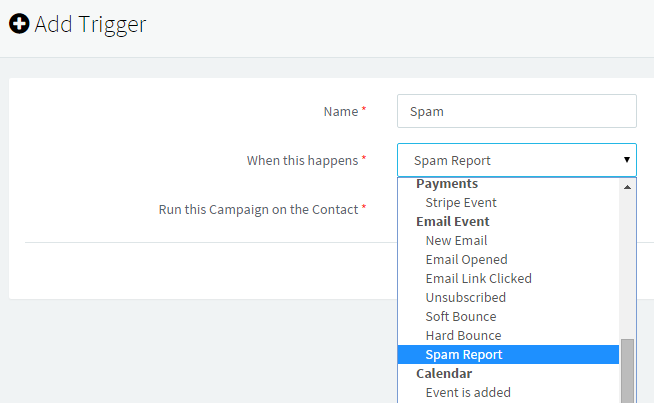
No Comments