New UI – Tips and Tricks
The awesome new UI is now live in the Agile CRM app. Check it out! We’re happy to hear that it’s helping your sales, marketing and web engagement teams get more work done faster, whether customizing automation or creating more dynamic sales enablement processes. We wanted to share some quick-start tips and tricks to help you get the most out of the new interface. Learn how to quickly change themes, toggle the menu bar, update your preferences, and search all your Agile data, including contacts, tasks and deals.

You can activate the new UI from your Agile dashboard (yourcompany.agilecrm.com). Look for the yellow stickie at the top that says ‘Try Agile’s new look’. (Don’t worry, you’ll still have access to the old UI. You can use both at once while the new interface is still in beta.)
The Cloud is Home Base
First of all, the cloud icon at the head of the menu bar will always take you back to your main dashboard. Next to the cloud you’ll see an expansion button. This button expands the menu to include descriptions next to the menu items (or collapses the menu back down to just display icons). Next to the expansion button, you have quick access to your calendar and tasks, plus a search bar that lets you quickly probe all your Agile CRM data.
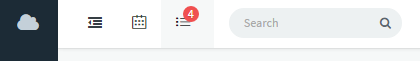
Select Themes and Layouts
In addition to the customizable dashlets on your home dashboard, you might want to toggle the menu bar or change the new UI’s default color scheme. To do this, open the user menu on the upper right and select Theme & Layout. You can now change the default menu position or color scheme.
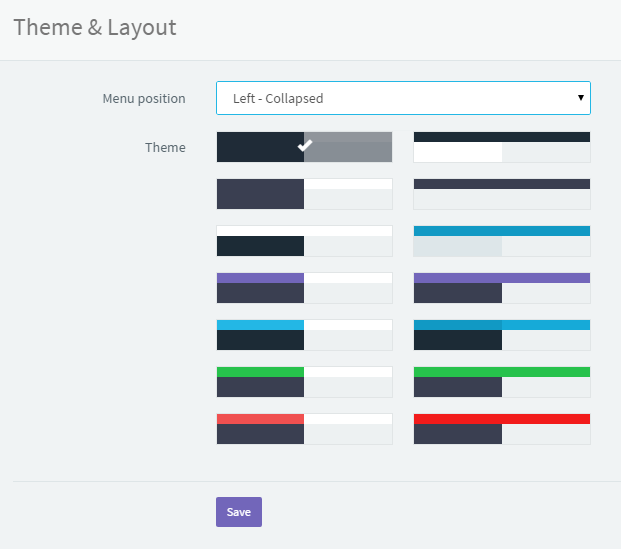
Change Preferences
Select Preferences from the user menu to change your custom settings for email (including your email signature, email notifications, templates and more), data sync, widgets (plugins) and online appointment scheduling. Just remember to save your changes in each individual section.
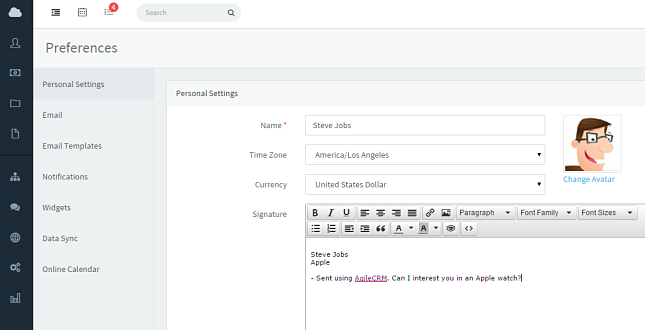
We hope that this quick-start guide gets you up and running with the new UI in a manner of minutes. Please note that while the new design is in beta, you are advised not to use it for any critical operations. That said, it is fully functional, so don’t hesitate to try it out! As Agile CRM continues to evolve, our UX team values your feedback now more than ever. We look forward to hearing from you about the new user interface. Drop us a line any time.
No Comments