Killer Tips to Create Successful Follow-Up Emails
Do you ever wonder why prospects don’t respond to your emails? All the regular and follow-up emails you send seem to be in limbo. It’s even more bewildering when you know they look at your emails, but just ignore them. A study reveals an average worker checks email 74 times a day, which reiterates the fact that prospects do check your emails, or at the least your subject lines, before deciding to respond or delete. With the humongous email traffic prospects receive in a day, chances of them reading your email are very low.
So, here’s a question for you: why do prospects not respond to your emails? Or, you could ask yourself: what’s in your email that is not resonating with prospects? The most likely reasons are:
- You take up their time trying to introduce your business
- You pester them to buy your product or service
- You send follow-ups, making them feel guilty by not responding to you
There’s a 90% likelihood that you’ll get a response within a day or two if the recipient is going to reply. You need to address the element of – WIIFM – “What’s in it for me?” in your emails. Sometimes, even though you incorporate the WIIFM element, you don’t seem to get enough responses. This is when you pull out your follow up strategy, which could turn out to be that crucial variable setting you apart from your competition.
Consider these statistics on follow-ups:
- 44% of salespeople give up after one “no”
- 22% give up after two “nos”
- 14% give up after three “nos”
- 12% give up after four “nos”
- 80% of sales require 5 follow-up attempts
The more time you spend waiting for a response, the lower the chance you will receive one. It’s good to be proactive. Once you send the email, expect a response within an hour or maximum of 48 hours. If you haven’t received a response within a day or two, it’s time you sent a follow-up email. You can leverage one or more of the following tactics to frame you’re follow-up emails.
Engaging subject lines
Subject lines absolutely affect email open rates. According to research, it’s found that 64% of subscribers say they are likely to read your email because of who it’s from, and 47% of email recipients open an email based on the subject line.
HubSpot conducted a study in 2014 using 6.4 million emails sent by its sales team and learned a few lessons around subject lines that impact email open rates:
- Use concrete numbers and times. Emails with “Quick” in the subject line were opened 17% less than those without.
- Create a sense of urgency by using “tomorrow.” Emails with”tomorrow” in the subject line were opened 10% more than those without.
For mobile readers, optimize the length of subject lines. Portrait mode shows no more than 35 characters (including spaces). So it’s good to include the important takeaway at the beginning of the subject line.
Add visuals
Adding a visual element can increase your click-through rate by 42%. Another supporting survey by HubSpot shows that 65% of respondents prefer emails that contain mostly images vs. 35% who prefer mostly text.
It’s important to match your image with the email content. Also, since images are turned off by default, it’s good to add relevant alt texts to them. This text shows up even if your image is not displayed. Most email marketing services let you easily populate this field for your images.
Create brief follow-up emails
The size of your follow-up emails has a direct effect on deliverability rates.
- Email should not exceed 50 to 70 KB (V12 Group)
- Email size should be limited to 125 KB (Responsys)
- Email on Acid’s spam reporting, which was tested against 23 of the most popular spam filters, found that sending a file size between 15KB-100KB is a best practive.
Run A/B testing on various file sizes, and identify the one that best suits your business model.
Personalized emails
More than 20% of marketing emails never make it to a subscriber’s inbox due to bulk sending without any personalization. That’s one in five emails! Experian tested personalization by including the customer’s name in the subject line and reported a boost in open rates by 29.3%. Across industries, this small change has affected open rates as much as 41.8%. Another report says personalization can increase open rates by 26%.
Add calls-to-action
Are your calls-to-action (CTAs) scoring the actions they were actually meant for? Interesting facts regarding CTAs include that using the appropriate words, size, color, and font mentioned earlier, emails have the best results within the first hour after delivery. Also, it is identified that the best days for sending emails are Tuesdays, Wednesdays, and Thursdays. If you are following up on your first mailers, then Thursdays are ideal. Weekends are the worst days for email.
The readers’ top engagement times for opening emails include 8 a.m. – 10 a.m. and 3 p.m. – 4 p.m., and can increase average open click through rates by 6%.
Proofread
If your emails include grammatical mistakes, misused words, poorly written sentences, and typographical errors, your email messages will sound unprofessional. People form impressions about your level of intelligence, based on how you write. Also, what you write is recorded forever, so if you type “50% discount” instead of “15% discount,” you might as well be prepared for the loss. So, it’s critical to proofread your emails before clicking the send button.
Include a signature
A strong email signature is attention-grabbing and also professional. It cannot be too flashy nor too bland. Adding a signature to your emails can increase your click-through rates by as much as 127%. Instead of “Buy now” you can try “Get your pink Maybelline lipstick now.” You can run A/B testing to rectify the change in the click-through rates, with the change in the CTAs.
Send emails at the right times
It is imperative to understand the right time to send your follow-up emails. Limit your signature to 3-4 lines of text. You can even add social media profile links to your signature, especially LinkedIn since it is a professional network.
Conclusion
The lifespan of an email is very short, if you have not received a response within a day, it’s likely that you are being ignored. So, it can be really tricky to decide on when and how to send a follow-up email to people who have already ignored your first email. Your mantra should be to receive a response from the customer and prioritize your responses accordingly.

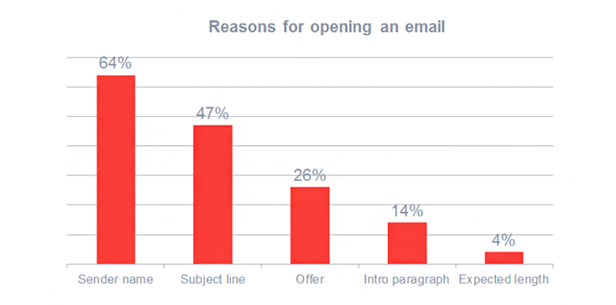
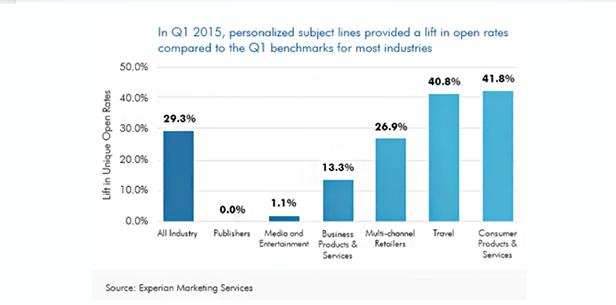
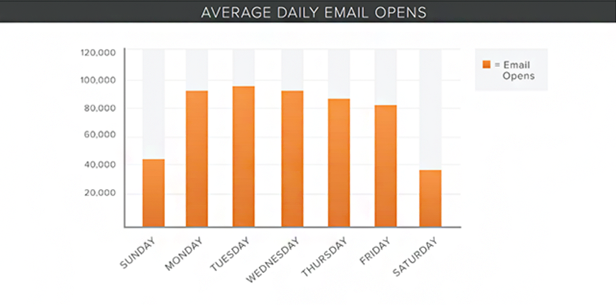
No Comments