Five Tips for Avoiding Spam Filters with Your Automated Emails
A constant nightmare for any email marketer is most of the mails not getting through the spam filters. This is a lost opportunity as an engaging and informative mail bites the dust in a spam folder. This keeps marketers on their toes and they are hell bent on churning out the right email marketing strategy to surpass the efficacy of spam filters.
As a marketer, you spend a whale of a time drafting an emotional email copy which is filled with content and images that speak volumes about the brand and the value proposition it offers for its customers. This is topped with luring subject lines to give a rocket speed to your open and click-through rates.

Even if you’ve created the perfect marketing message in your email, it will be wasted if the customer never opens it because the email landed in their spam folder.
Even marketers who have sought prior approval for their marketing communications can struggle with spam filters. In the battle to control spam, filters frequently flag legitimate marketing communications.
So follow these five tips to reduce the incidence of improper spam filters in your email.
1) Avoid spam keywords
One tactic that spam filters employ is keyword analysis; words that frequently appear in spam messages are triggers for the filter to consider your message as spam.
Words to avoid include “free”, “help”, “service”, “guarantee”, “no problem” and “no obligation”. (For more, look at this list of common spam words). If the subject line reads like a sales pitch it’s a probable spam trigger. Good marketing email solutions such as those included in an all-in-one Agile CRM come with spam-score indicators for emails used in campaigns. Once you have drafted your email, you can check the score – the lesser the better.
Rather than plugging in these trigger words, rack your creative brains and spin off an interesting and informative message. In this process, don’t give away too much of your offering. Keep it short and simple. The problem spam keywords is pervasive in the subject lines. Here are a few good ideas for subject lines:
“Quick question?”
“Need your help?”
“You are not alone.”
“Still busy saving the world?”
[bctt tweet=”Use these five tips to reduce the incidence of improper spam filters in your email.” username=”agilecrm”]
2) Minimize exclamation points
Grabbing attention of the recipient with all capital letters or excessive exclamation marks is another spam filter flag.
If you need to highlight a word, put it in bold or use italics for emphasis.
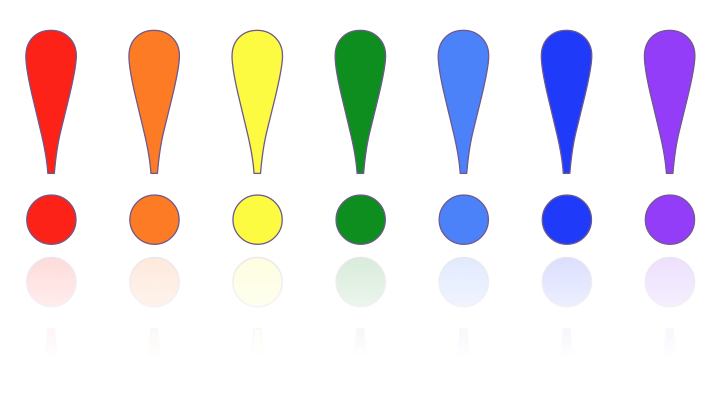
Exclamation points also should be avoided, and not just because they set off filters—they also look unprofessional. If you’re going to use exclamation points, use only a single exclamation per sentence and avoid using them in two consecutive sentences.
3) Detach attachments
Sometimes attachments are necessary, but use them sparingly because they are dubious for spam filters even if there are legitimate reasons to include attachments.
If you intend to send a Word or PDF attachment, consider using a link to the file instead. This can serve the dual purposes of not only avoiding spam filters, but also enabling you to track open-rates for your attachments since link clicks can be tracked with Agile CRM and other good email marketing solutions.
4) Don’t use different text colors
Sparing use of color can be a good design decision for capturing the attention of your audience. Unfortunately, the creators of spam also know this—and they’ve poisoned the well by using this tactic.
To keep your email from getting flagged by the filters, avoid text in red and use of various text colors in the same email.
5) Avoid all caps and huge images
Many email marketers take the route of using all caps for keywords and phrases in their email body and subject lines. This gives the wrong signs to the prospect as the sender wants to attract some undue attention. As respondents prefer more of lower-case subject lines, this practice may be irksome and can seem spammy.
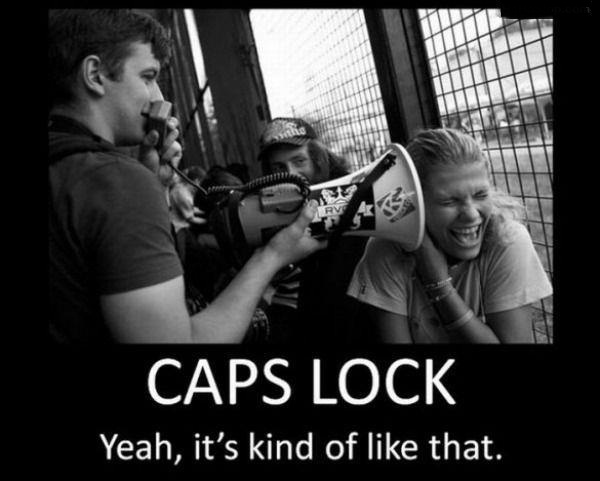
Instead of using rather uncanny ways such as all caps to grab attention, customize your emails with relevancy and appealing language.
Another pitfall is usage of a large image as the whole mail, or adding too many images with the text. All such emails may end up in spam folders.

No Comments