An Easier Way to Add Images to Emails
Whether you’re building complex marketing automation campaigns or running a simple sales newsletter, Agile CRM makes everything email — from tracking to templates — as easy as possible. The ability to upload images directly to emails was one of our most requested features on UserVoice. Our developers responded directly to user feedback. It’s now easier than ever add images to any email in Agile CRM, including campaign emails.
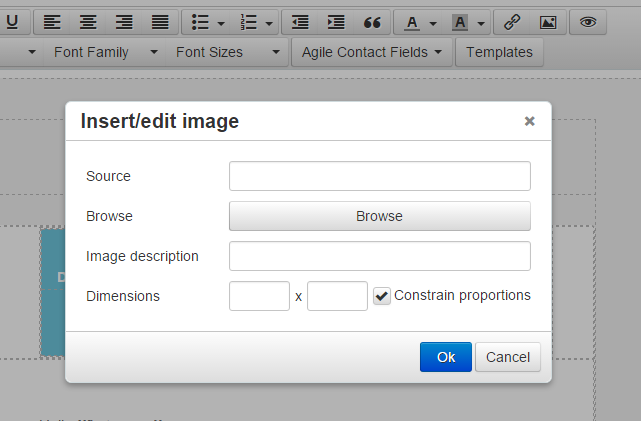
We launched the feature a few months back, and we’re excited to announce that it’s no longer in beta. Let the image-uploading begin!
Tips for Images in Emails
- You can upload JPG or GIF files, but we recommend PNG files because they generally load faster while still looking great.
- Remember that you can also still add images from a web source (eg. https://www.YOURSITE.com/img/logo.png). Sometimes that is cleaner and more effective.
- There are very few cases where it’s a good idea not to constrain proportions. We recommend keeping that box checked.
- If you’re using a number of images in the same email, such as a newsletter presenting three new features, it’s a good idea to keep them all in the same size and style.
- Not sure if your new image-heavy emails are more effective than your text-heavy emails? Run A/B tests with Agile CRM and find out for sure!
- Always send a test email first. We repeat: whether it’s your first day with a free Agile CRM account or you’ve been with us since the beginning, always send a test email first.
Try Agile CRM for FREE!
FREE for 10 Users. No credit card required.
No Comments