The Social CRM Checklist
Finding the right social CRM for your business means going beyond the basic question of “Does this CRM include social media integration?” to more detailed questions about how those social integrations work, what they mean for customer engagement, and how your sales, marketing and support teams will be able to use the social aspects of a CRM on a daily basis. And then comes the question of improving social ROI.
Feeling a bit overwhelmed by the possibilities of a social CRM? Don’t worry. We’ve created a quick social CRM checklist to help make choosing, using and improving a social CRM a super-easy process.
Choosing a Social CRM
Which Channels?: Does the CRM include social media integration with the right channels for your business? First of all when choosing a social CRM, you need to make sure that it integrates with your primary social channels, such as Facebook and Twitter. If you’re using a different channel for sales and lead gen than you’re using for customer support, make sure both are included.
Real-time Communication: Can you communicate with customers over social media from within the CRM? Can you DM a prospect (send them a direct message) without leaving your CRM dashboard? If not, it’s time to look elsewhere.
Tracking: Are social interactions tracked on contact pages, or are you left to track these interactions manually? Do contact timelines include social updates? If not, you might lose essential information about your customers and leads.
Monitoring: This box on the social media checklist is too often overlooked. Can you monitor social conversations about your brand and industry from within the CRM? Social monitoring software like Hootsuite used to be recommended as an addition to CRMs, but social CRMs now include social suites where you can keep tabs on social conversations, hashtags and keywords. Social monitoring is essential for improving customer response times, but it can also be a tremendous source of new leads who have already expressed interest in your product, brand or industry.
Lead Capture: Can you pull social leads into the CRM, or does that information stay separate? For a small number of business types, it’s okay to have a social CRM that doesn’t let you capture leads from social, but for growth-minded businesses, it’s absolutely essential to be able to create CRM contacts out of those social leads. If your social CRM includes lead scoring, all the better. This will save a lot of time in the long run.
The Customer’s Perspective: The last item on the Social CRM Checklist might ultimately be the most important one. After you’ve fulfilled all the other boxes on the checklist, it’s time to ask a bigger question: is your social CRM strategy fulfilling customer needs and desires? And is it allowing for automatic engagement, or are you stuck duplicating efforts manually?
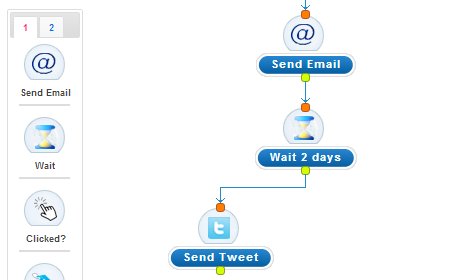
A series of major studies by the IBM Institute for Business Value found “significant gaps between what businesses think consumers care about and what consumers say they want from their social media interactions with companies.” Businesses generally think that social media is a place to generate revenue (new leads and sales), while consumers generally think that if they are going to engage with a company over social (most in fact do not), they need to 1) already trust the company, and 2) be getting “tangible value” out of the exchange.
The way to close this gap is to implement social media campaigns slowly and sustainably, monitoring social conversations while also increasing targeted engagement by implementing marketing automation campaigns that include social media channels. Build trust over time. Create value-oriented campaigns. And encourage customers to take a social journey with your company, not just to click on a link in a social post.
Can your new social CRM do all of that?
Agile CRM is an industry-leading social CRM. It lets you add Google Plus, Twitter, Facebook and TowerData (Rapleaf) widgets directly to contact pages in the CRM. Plus, you can monitor social conversations and interact with customers over social from Agile’s Social Suite and add Twitter actions (such as scheduled tweets) to marketing automation campaigns in the CRM.
How are you implementing social CRM for your business? Leave a comment here or reach out to Agile CRM on Twitter. We’re listening!
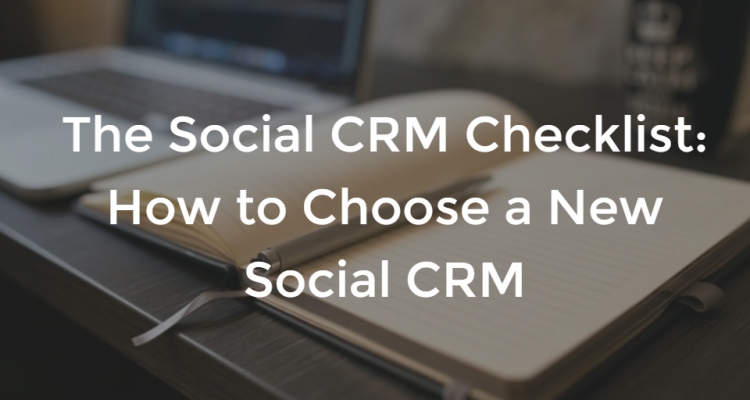
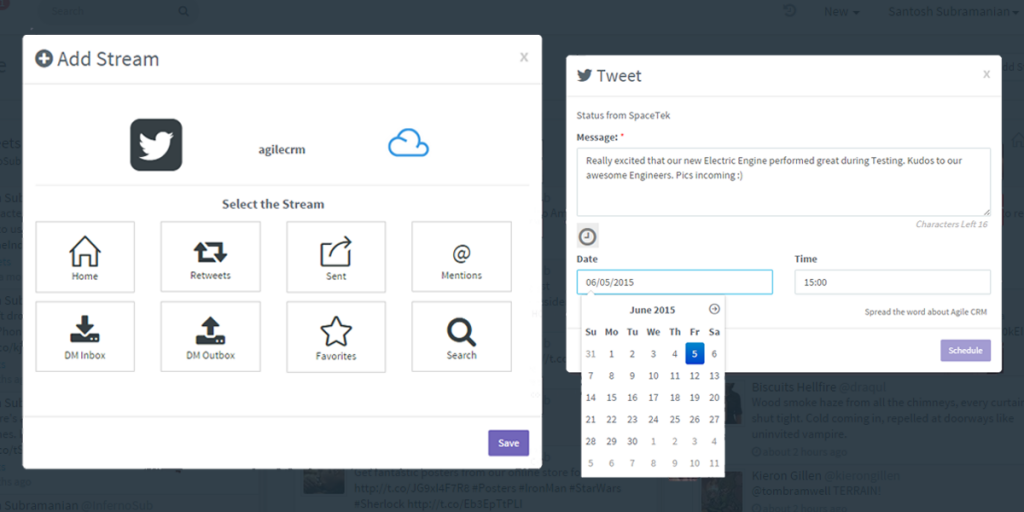
No Comments