9 key metrics to improve your email marketing results
Email marketing remains a reliable and key element of any digital multichannel marketing campaign. Successful marketers still run email marketing campaigns for a host of reasons. They are used to nurture customer relationships and maintain high levels of customer satisfaction. They are also effective in generating new leads and increasing demand for your product or service. And skilled marketers know that email marketing metrics are key to constantly improving and leveraging email marketing.
Tracking emails and their performance is central to driving a successful email marketing presence. The metrics you analyze and the actions you take as a result will determine the direction of your efforts, and the quality of your results. Below, we’ve provided nine key metrics you should track and analyze to help ensure you’re generating the maximum ROI from your email marketing.
1. Open rate
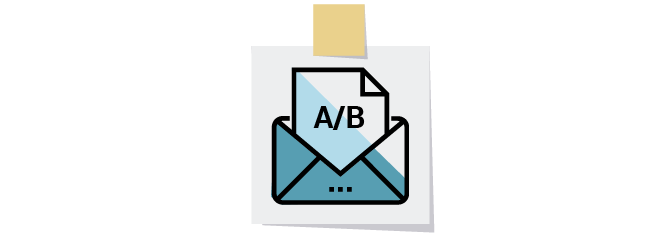
Tracking your open rate is basic email marketing 101. Your marketing automation solution should be tracking this for you. It is simply the percentage of emails sent that were opened by recipients. Simple email marketing reports should give you this data.
Industry benchmarks
Get Response recently conducted extensive research into email marketing benchmarks. They found that the average email open rate across all industries is 24.88%, meaning that roughly 25% of sent emails are opened on average.
How to interpret the open rate?
Check out the Get Response report—which is broken down by industry—to see where your open rates fall within your specific industry. If your open rates are below average, it’s likely an indication that your email subject lines could be more engaging.
If this is the case, mix it up a little. Use A/B testing on your email marketing to try out new approaches and zero in on a style and tone that increases your open rate.
2. Click-through rate
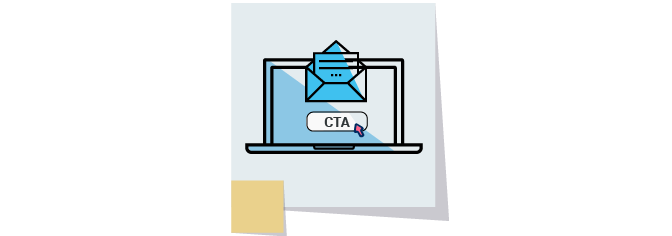
Click-through rate refers to the number of emails sent in which someone clicked your call-to-action (CTA). It’s imperative that you give the recipient a clear action to take once they open the email. If it’s not obvious what you want them to do, they are much less likely to click through to your offer, website, or wherever else you want them to navigate.
Industry benchmarks
The industry average click-through rate is 4.06%. This means four out of every 100 emails that you sent were clicked after they were opened.
How to interpret the click-through rate?
If you are hovering below average, it’s an indication that the body content of the email could be more engaging. It could also mean that your CTA isn’t well placed or does not grab people’s attention. Try using a CTA button that really stands out. Or perhaps make your email body text more concise and punchier. A/B testing can help here as well, allowing you to test different approaches to see which is the most effective.
3. Click-to-open rate
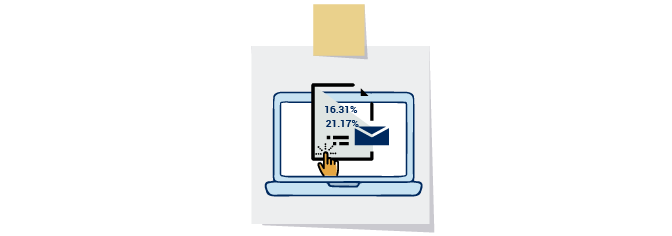
Take the number of people who clicked your email, then divide that by the number who opened your email, and you have the click-to-open rate. It tells you how many people who were intrigued enough by your subject line to open your email and click through to your CTA.
Industry benchmarks
The Get Response report tells us that the average click-to-open rate is 16.31% across all industries. Some industries enjoy higher click-to-open rates (publishing at 21.17%) while others struggle (real estate at 11.05%).
How to interpret the click-to-open rate?
Once you have their attention (they have opened your email) you have the golden chance to convince them to click through. If your rate is low, it means you’re successfully pulling them in with your subject line, but the body is not convincing enough for them to take action. A low click-to-open rate is a reflection of the quality of your email body.
4. Soft bounce rate
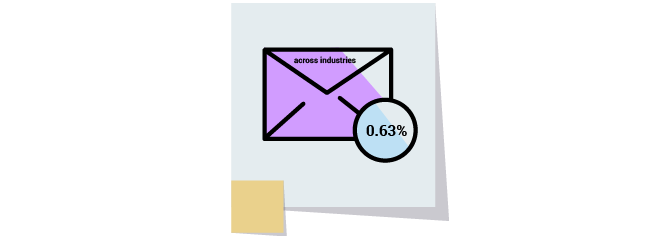
When you send an email, it can sometimes “bounce” off the recipient’s inbox. It can either “soft bounce” or “hard bounce” (which I’ll explain below). Soft bounce rate is the percentage of emails that were sent to valid email addresses but were not delivered for a variety of reason.
Industry benchmarks
MailChimp also collected some interesting email marketing benchmark data. They found that the average soft bounce rate across industries is 0.63%, which should be considered positive. Anything over 1% and you should start to worry.
How to interpret the soft bounce rate?
A soft bounce means that the recipient’s inbox was full, the message was too large for the inbox, or that a server was down and the email couldn’t reach its destination. You can continue to send emails to this person because if they clean their inbox (for example) it will arrive.
However, if you keep getting soft bounces from the same email address over and over, there could be an issue you don’t know about. In that case, I recommend suspending email sends to that person.
5. Hard bounce rate
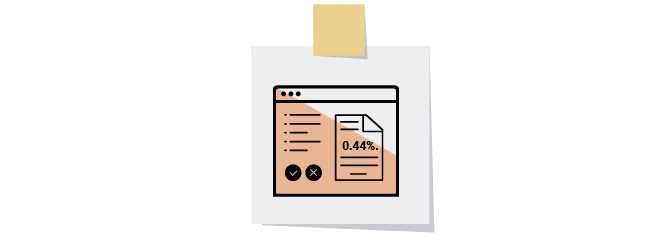
A hard bounce is when you send an email to an address that does not exist. If someone completes one of your web forms and enters fake information (let’s be honest, most of us have done it), that data gets stored in your CRM. Then, when you try to send an email marketing message to them, it never arrives because the inbox doesn’t exist. That is a hard bounce.
Industry benchmarks
The average across industries for hard bounce rate is 0.44%. That indicates that, in general, companies are keeping their databases clean of fake email addresses. However, the construction industry is an outlier, with a hard bounce rate of 0.98%.
How to interpret hard bounce rate?
A high hard bounce rate is directly related to the cleanliness of the data in your database. If you have a high rate in this category, try to include email verification on your forms, so that they can’t be submitted unless a valid email address is entered. You can also try two-step verification to reduce your hard bounce rate. Learn more about maintaining a clean CRM database.
6. Unsubscribe rate
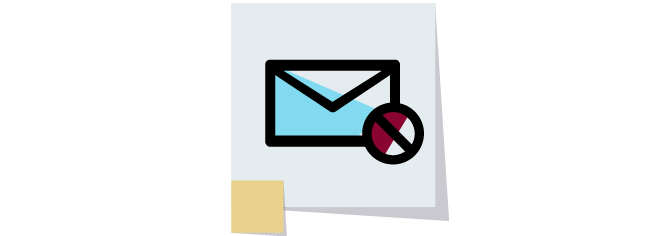
We’ve all done it. We receive an email we didn’t sign up to receive and immediately scroll down to the bottom in search of that “unsubscribe” link. If this is a new concept for you, unsubscribing means that you are telling a company not to send you any more emails. It is a request to be removed from their distribution list, which isn’t a good thing.
Industry benchmarks
Both reports cited above agree that average unsubscribe rate across industries is around 0.25%. You want your unsubscribe rate to be as close to zero as possible. The same goes for hard and soft bounce rate.
How to interpret unsubscribe rate?
A high unsubscribe rate on your email marketing campaigns indicates that you are sending emails to people who are not interested in hearing from you. One great way to remedy this is to segment your audience and leverage personalized marketing to deliver messages to people you know are likely to be engaged by your email.
7. Delivery rate
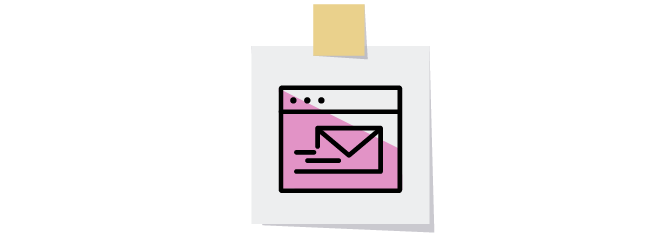
Delivery rate is simply the percentage of your emails that were successfully delivered to the intended inbox. Many factors determine the overall deliverability rate. Emails get blocked by spam blockers, abuse detectors, and individual companies’ email gateways. Other emails bounce, and all of that contributes to the overall delivery rate.
Industry benchmarks
Reports show that a startling 20% of emails do not make it to the desired inbox. On top of that, nearly 70% of those that never arrive are blocked by companies’ internal email gateways.
How to interpret the delivery rate?
Some email servers will flag certain emails you send as spam. If that’s the case, you could get your IP address blacklisted. It’s important to avoid being blacklisted, as it will significantly hinder your ability to get your message out. Ensure your email marketing solution is using various IP addresses to send your emails. And try to minimize bounces. This will improve your deliverability rate.
8. Spam complaints
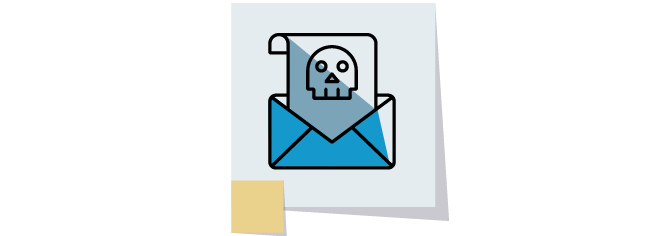
Spam complaints happen when someone flags your email as spam in their inbox. That info is routed back to your marketing automation solution so you can keep track of how many spam complaints your email marketing is receiving.
Industry benchmarks
The industry benchmark for spam complaints hovers at around 0.02%, which means on average, only two out of every 10,000 people flag the email as spam.
How to interpret spam complaints?
You will see higher spam complaint rates if you are marketing to lists of email addresses that you bought. Also, if you have an old, stale email list that you put back into rotation, you are likely to see your spam complaint rate increase. To avoid this, keep your database up to date and clean, and consider only marketing to those that have opted into your email list, subscribed to your newsletter, or self-identified themselves in another way.
9. Opens per device
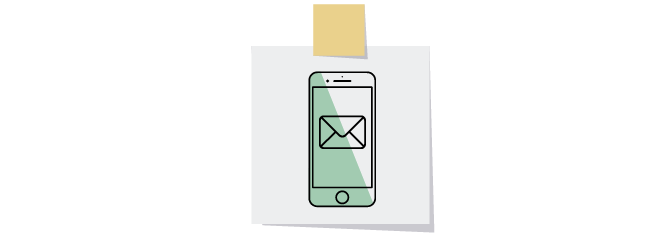
Which devices are your customers and prospects using to open your emails? Is your audience a younger one, opening the majority of its emails on cell phones? Or is it an older crowd who typically check email on a desktop in the office? It’s important to know because you can optimize your emails for the devices used most—although most marketing automation solutions worth their salt will automatically render your email properly on any device.
Industry benchmarks
Industry averages for opens per device differ significantly due to varying industries marketing to an array of different audiences and demographics. That said, a helpful infographic from Litmus tells us that on average, 47% of emails are opened on a mobile device (including tablets). Webmail represents 36%, while desktop apps make up a mere 17%.
How to interpret opens per device?
You can get a very clear picture of who your audience is by measuring opens per device. More mobile opens indicate a younger audience with whom you can likely be more playful in your messaging. And vice versa for higher percentages of webmail and desktop app opens.
Your marketing automation solution should show you examples of what your marketing emails will look like on each device before you send them. In this way, you can ensure your emails always render correctly. But measuring by device will give you the insight needed to help you form your email marketing strategy.
Email marketing can benefit from the use of a URL shortener in several ways. By using a URL shortener, marketers can create concise and visually appealing links that are easier for recipients to remember and click on. This improves the overall user experience and increases the likelihood of engagement with the email’s call-to-action. Additionally, URL shorteners provide valuable tracking and analytics data, allowing marketers to measure the effectiveness of their email campaigns and optimize their strategies accordingly. By leveraging the power of URL shorteners in email marketing, businesses can enhance click-through rates, improve conversion rates, and ultimately drive greater success in their marketing efforts.
Conclusion
The number of email users globally is in fact growing. Email marketing remains a steadfast way to reach your audience in a non-invasive way. It’s also a way of reaching them on their own terms, as they can easily delete your email with no serious side effects.
Measurement and analysis of metrics of your email marketing campaigns is the key to progressing and growing your ability to qualify and convert more leads via email marketing. Use email in conjunction with other marketing channels. When you incorporate it properly, it can produce results that will have your bosses offering you a promotion.
No Comments