Email Finder : Bringing you a step closer to finding Qualified Leads!
Having trouble finding qualified leads?
Is toggling back and forth between Linkedin, Twitter, or excel sheets making it difficult for you to nurture good quality leads?
Or
Is manually finding email addresses for your contacts becoming a nightmare for your sales representatives?
Why Is finding the right email important?
In businesses finding email addresses is often an important first step in building relationships or getting sales leads. Because a business is at the end of the day limited to what it can sell. But to sell you need prospects who can be your customers & finding these prospects or in our case email addresses can be a big challenge. Some people don’t have their direct emails listed and it can also be time consuming task to find all the email addresses that you need. So, as a result businesses would end up buying lead lists from vendors instead of prospecting for high quality leads.
Now imagine a scenario where you were to do cold emailing, now imagine to do it in bulk. So, the first step to do that would not just be Lead generation, but there would be an added layer of finding the right email addresses of these contacts. Since, lead prospecting happens in bulk, you are now facing a daunting task of manually finding the right email addresses of hundreds of prospective contacts.
Obviously, there is a need today to automate processes in sales so that the sales representatives don’t waste their time doing the mundane tasks that kill their face time with customers. Email Finder is one such tool that enables sales representatives be more efficient in selling.
Agile’s Email Finder
Agile CRM’s Email Finder will now eliminate these hurdles for you and help you focus more on nurturing your leads and converting them to happy customers. Email Finder lets you generate high quality leads by simply importing contacts from Linkedin, Twitter, or even a CSV file. Agile will then try finding the email addresses for these contacts for you, which you can add as your own contact and nurture campaigns for them directly. Adding and using Email Finder is as easy as it can get, find the setup guide below :
Setup Guide
- Go to Preferences > Widgets > Social.
- Find the Email Fetch widget under Social and click on Add.
- Once added, Enable the widget.
- Once Enabled, Email Fetch Widget will start searching automatically in Contact View.
- Found Email can then be added to contacts and a campaign can be started.
Viola! with Email Finder now easily find professional email of contacts within seconds using just the first name, last name, and company website.
Be a Beta Tester
Currently, Email Finder is in Beta. So, be the first beta tester for Email Finder for free! Agile will formally launch the credits for the plugin usage and we would be integrating with our chrome extension very soon. To be a Beta Tester, you can write to us at care@agilecrm.com.

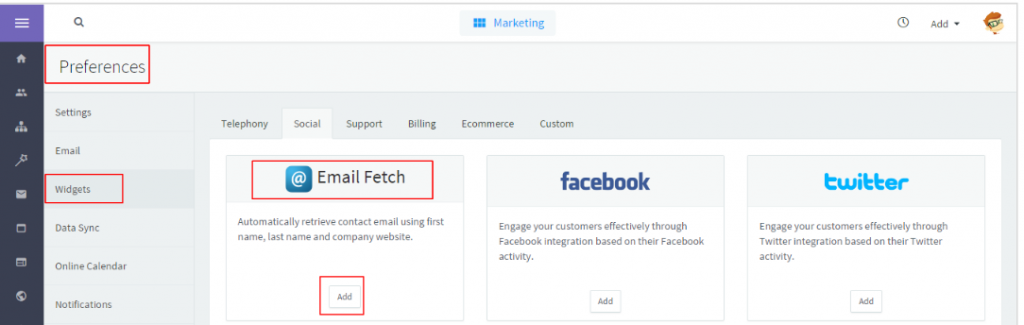
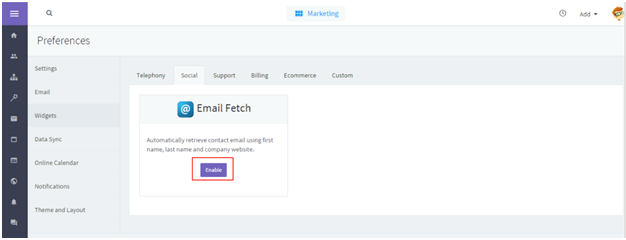
2 Comments
Marc
about 6 years agoThis tool used to be very handy. For some reason, it has stopped working since mid-January 2018. Thoughts on getting this functional again?
ReplyGabriel Swain
about 6 years agoHi Marc, thanks for your comment. This is a question for tech support. I'd say any time you need a quick response to a technical issue, reach out to them rather than posting here. You'll get a faster and more accurate response as that team consists of product experts. I have passed your question along to them. If you don't hear form them in a day or two please reach out. Here is their contact info: US: +1-800-980-0729 UK: +44 14428 00729 AUS: +61 285990729 IN: +91 99850 00259 EMAIL: care@agilecrm.com
Reply