Deal Nodes and Triggers
Let’s talk about deals in Agile CRM. We know that deals functionality is at the heart of your sales process and business growth, so we’re continuing to improve the effectiveness of the Deals feature, adding new tools to help you close more deals, automate nurture campaigns around deal milestones, automate sales team task assignments, and more. Campaign workflows in the CRM now let you add a bunch of different deal-related nodes, and we’re also excited to announce a new trigger that can launch a campaign when a deal milestone is changed. It’s all about smarter sales automation.

New Deal Nodes
Campaign nodes related to Deals now include ‘Add Deal’, ‘Has Deal’ and ‘Change Deal Milestone’. ‘Has Deal’ checks whether a deal exists for a contact. ‘Add Deal’ lets you add a deal to a contact. ‘Change Deal Milestone’ moves a contact between milestones in a Deal. The drag-drop campaign workflow makes it easy to add new deal nodes, edit them to fit your needs, and move nodes around to create customized campaigns for optimal performance.
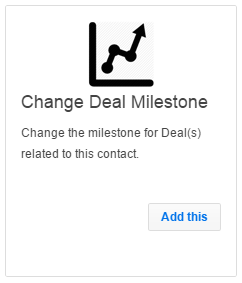
When you customize deal tracks in Agile, each track has its own set of milestones. The ‘Change Deal Milestone’ node lets you choose a Deal Owner, Current Track & Milestone and New Track & Milestone. When you add a ‘Change Deal Milestone’ node to a campaign, don’t forget to give your new node a name that will remind you how it fits into the overall workflow.
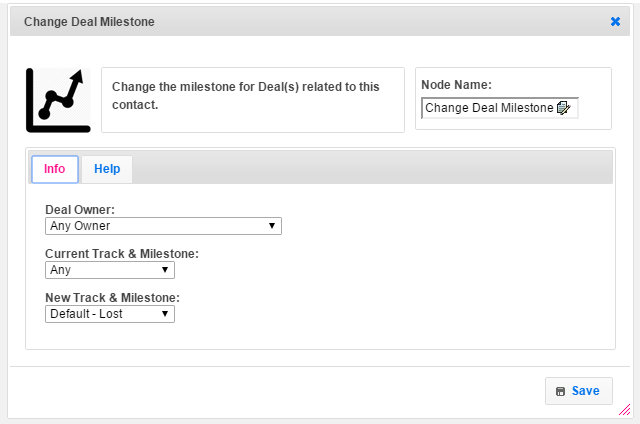
New Trigger: ‘Deal Milestone is Changed’
This particularly useful new trigger lets you launch a campaign when a particular milestone is changed. For example, when a deal is won, you can automatically add the contact to a New Business Welcoming campaign.
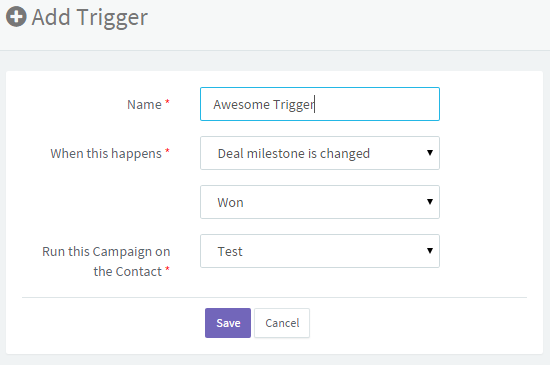
Since Agile CRM offers combined sales and marketing automation, we also recommend making use of marketing automation features to develop nurture campaigns for those prospects who need a little more time to understand your product or put a new budget together before that final handshake. A huge benefit of using one platform for sales and marketing is that leads are never lost, which means that more deals are won in the long run.
Have you developed a particularly effective Deals workflow using Agile CRM? We’d love to hear about it. Drop us a line at care@agilecrm.com.
Ready to upgrade? Check out our competitive pricing plans.
1 Comment
Robert Scanlon
about 9 years agoHow do you REMOVE someone from a Campaign (say if a Tag is added, or a Node is satisfied?). Also please note: The 50 Node limit in the top plan has an unpublished limit - we are unable to add 50 nodes despite paying for them due to a memory limit in your system. Can you please fix this? Thanks!
Reply