The 15 best form builder applications for 2018
Web forms are a wonderful way to capture information from those visiting your website. You can use web forms to generate new leads. Leverage them to capture contact information from someone registering for an event or subscribing to a newsletter. And even to capture payment information and process online payments.
The advantages of online forms are many. They allow you to automate the collection of important information, as well as the organization of that information once it flows into an information system. Many applications that provide form building capabilities also provide analytics and reporting around the results of your forms. A good web form builder will save you loads of time while improving the accuracy and reliability of the data you gather. There are many form building applications out there, and the variety can be a little intimidating.
Here, we’ll cover our favorite form builders for 2018 to help you narrow down your search.
1. Agile CRM
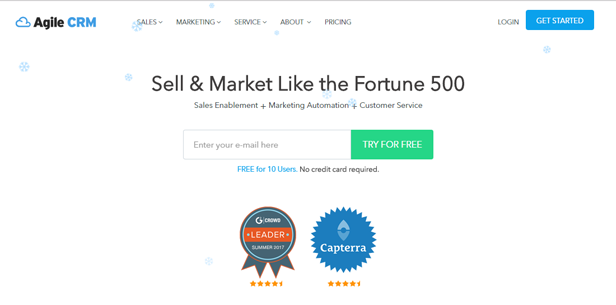
What makes Agile CRM stand out from the rest of the list is that it is an end-to-end business management tool, not just a form builder. It comes provides complete CRM, sales, marketing and help desk automation capabilities.
The forms you create capture data that automatically sync back to your CRM. Its form builder is intuitive, with drag and drop functionality. You can use forms in conjunction with marketing automation to score leads and more.
You can set system notifications to alert you when someone completes a form (see screenshot). It comes with pre-built form templates as well as the ability to create custom forms. You can use these forms to do virtually anything, from processing payments to lead generation. Plus, Agile CRM is free.
2.Gravity Forms
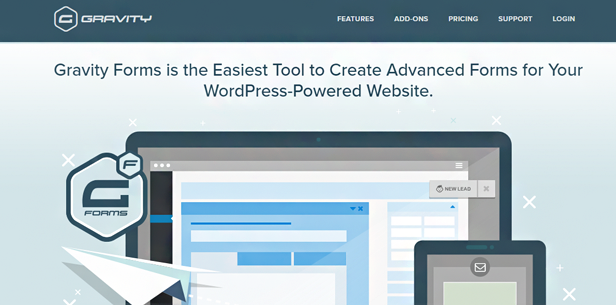
Gravity Forms is generally considered to be the best online form maker for use with WordPress. If you use WordPress and need to include forms, you will certainly want to look at what Gravity has to offer.
While many providers allow you to create a form for your WordPress website, Gravity focuses exclusively on WordPress—in other words, their forms are meant to be used only on WordPress. The form making process is tied into the WordPress interface, which makes it more intuitive than most other options for WordPress users. This is a major reason why it is so popular for bloggers and others using WordPress.
3. Google Forms
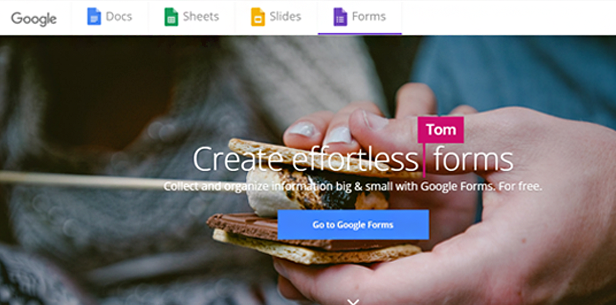
Google Forms is certainly one of the best-known form builders out there, simply due to the expansive name recognition that Google enjoys. This is a good place to start for many, because the forms are free, as part of the Google Docs suite of applications.
You can create forms with several types of questions, such as multiple choice, check boxes, open-ended paragraphs, and more. You can easily place these forms in your Google Docs, or embed them onto an external landing page or website as an HTML form.
4. Microsoft Forms
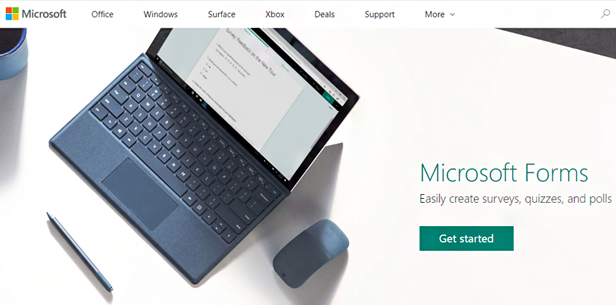
Microsoft offers a viable form creator option for gathering data for a light survey, poll, or quiz. The forms collect data in real time and provide you with charts for visual analysis of your results. You can also export results to Microsoft Excel to slice and dice your data the way you want for drill down analysis. Microsoft Office Forms come with a subscription to Office 365.
5.Wufoo
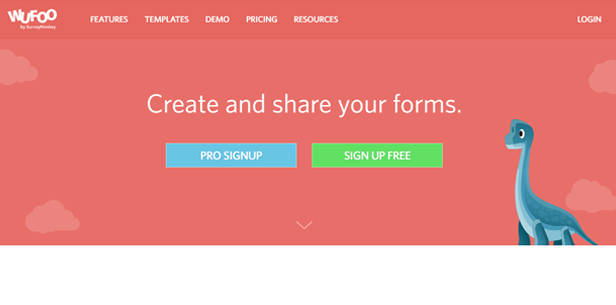
Wufoo offers expanded options for form creation, with over 400 form templates to choose from. They also include the ability to process online payments, which is a feature that many form builders don’t offer. Wufoo is a fairly popular online form creator application due to the expansive options you have, as well as the fact that they offer a free account for those who need simpler forms with fewer fields.
6. JotForm
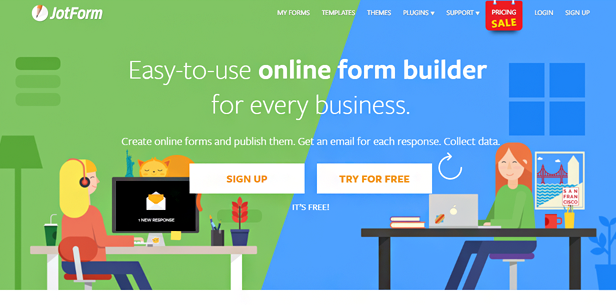
JotForm is a great option if you’re looking to build online forms in a hurry and don’t necessarily need them to look flawlessly professional. They offer free form templates that you can access and push out with little backend work. You can also check out their form themes if you want to apply more formatting to improve the aesthetic. You can directly share your JotForm on the page that hosts it, or embed the HTML form code on an external website.
7. 123ContactForm
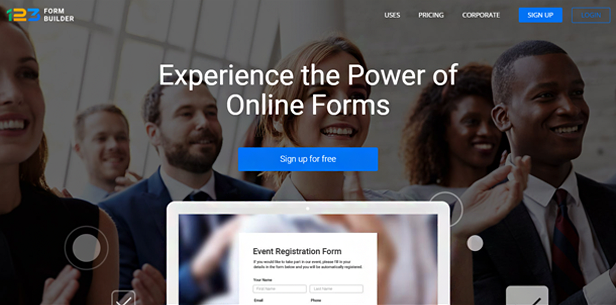
Building a form is easy and intuitive with 123ContactForm’s drag-and-drop interface. They are generally considered to be good forms for lead generation and capturing new contacts—hence the name. Their HTML form creator lets you create forms for your own website. Plus, they also directly integrate with Blogger, Joomla, Facebook, and Wix. It’s a great service for creating a registration form in HTML, or virtually any other general form use you can think of.
8. FormSite
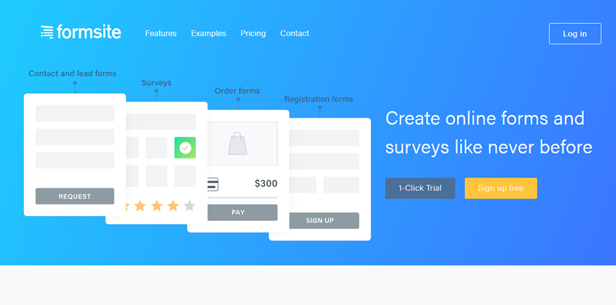
FormSite provides dynamic forms that you can use to either collect contact information or process online payments. Their HTML form designer lets you create forms for your website, add design elements, and even use forms to calculate multiple values or scores. You can choose to take advantage of their basic free service or pay a fee for added functionality.
9. Cognito Forms
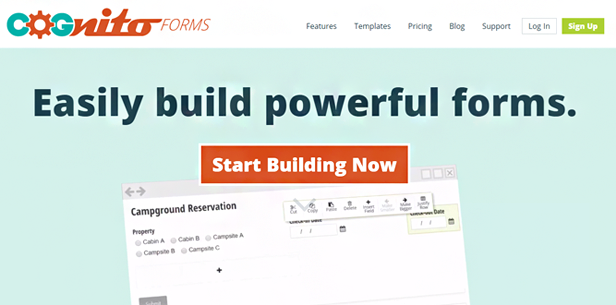
Cognito Forms allows you to create forms for various purposes, including gathering contact information, processing payments, and more. You can share a Cognito link to allow your audience to get your form online directly, or embed it on a website of your choosing. They provide many features with their free package.
10. Leadformly
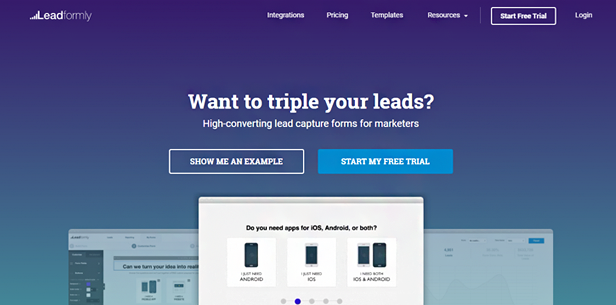
This is a good service for marketers who want to take their lead generation forms to the next level. An intuitive interface guides you through the process, allowing you to make a form with little effort. You can easily take your HTML form code and embed it wherever you want. It’s a good fit for integrating with a CRM, which is one reason professional marketers choose to go with Leadformly on a regular basis. The added functionality, though, comes with a higher price point.
11. Typeform
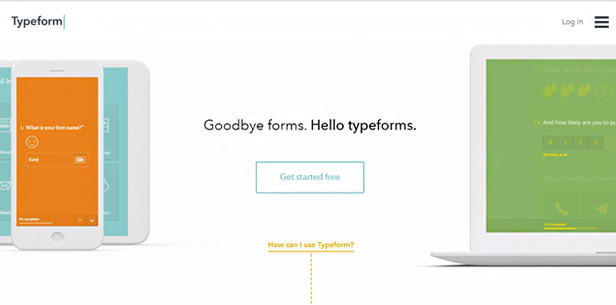
Typeform lets you create forms that don’t, at first glance, actually look like forms. You can format your questions so that the choices appear as images, which your visitor clicks on. You can customize loads of elements on your forms, up to the mechanism used to submit the form. It’s hard to convey how different these forms look, so it’s best for you to go check out their website for yourself.
12. Ninja Forms

Ninja Forms is a free add-on for WordPress, designed to allow users to easily create forms while working in WordPress. It provides drag and drop functionality, which makes it easy to use for those with little experience. You build your form from within WordPress, which is why it’s such a popular option for those who are already familiar with the WordPress interface.
13. EmailMeForm
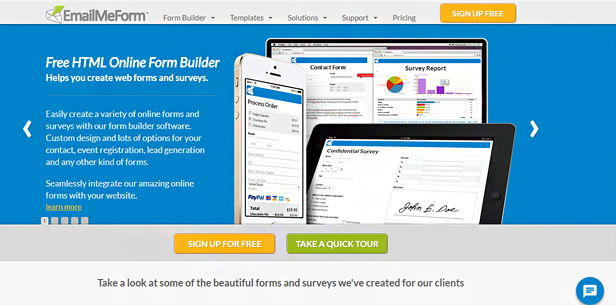
EmailMeForm is a provider that gives you lots of flexibility in how your form looks and acts. You can leverage one of its many pre-packaged templates, or engage in form customization if you want to bring in your branding and color scheme. All of its forms are mobile ready and responsive. You use it to create a form for your website or even embed your EmailMeForm on social media.
14. Paperform
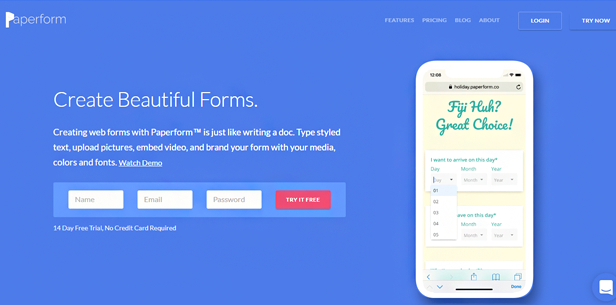
Paperform is unique in the way that you use it to create your form. Essentially, the interface acts like a text document, allowing you to free type your form question onto the page, then select which type of question you want it to be, using built-in system logic. They provide many templates that you can use for different purposes. You can tweak the appearance, then embed it on your website, share it via social media or Zapier, and more (learn about Agile CRM’s Zapier integration). Pricing is reasonable as well, making it an option worth considering.
15.Formstack
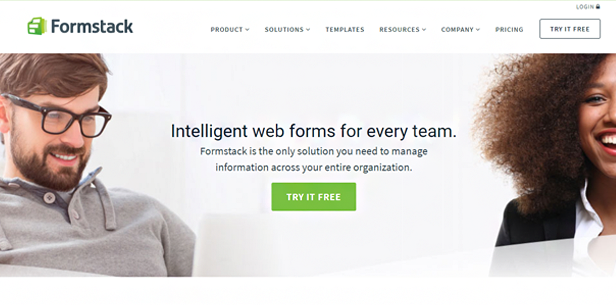
It’s a great option if you need to create more complex forms that involve cross-departmental workflows and gather large amounts of information. They offer many different third-party application integrations and also let you customize your forms to mirror your company’s branding. If you need forms around processes with detailed workflows, then Formstack is an option that could likely meet your needs.

4 Comments
Martina
about 5 years agoSimilar to WordPress updates, plugin updates patch safety flaws and add functionality to your plugin efficiency.
ReplyJeanne
about 5 years agoCheck and Fix Broken Hyperlinks - Too many useless hyperlinks on your web site can result in penalization by Google as well as end in the next bounce rate.
ReplyGabriel Swain
about 5 years agoYou are correct. Excessive hyperlinks can negatively affect your Google rankings. Thanks for the comment.
ReplyDaisy
about 5 years agoVerify Your Web site Statistics : Who's visiting, the place they are visiting from, which pages are the most visited...test in often along with your web site statistics to seek out out the place the motion is on your site, the place the lifeless hyperlinks are, and the place customers are coming from.
Reply