Automate Calls When a Lead is Assigned
Calling is still the most popular channel of communication. It is a very active way of connecting to people, as everyone takes a note of a call coming their way.
Wouldn’t it be great to have a sales agent getting a call as soon as a lead is assigned? This way they don’t have to worry about looking at a laundry list of emails or SMS every few minutes to not miss the critical information of the lead assignment. Well, you can have this functionality today. This use case can be executed in Agile CRM in just a couple of minutes.
Here’s how. Note that you’ll need to have Twilio integration set up within Agile CRM first (Admin Settings -> Integrations -> SMS).
Create & Automate Call Campaign Using These Steps
1. Just get into the campaigns screen and create a new campaign.
2. Call Node is available in the Add More -> Mobile Tab.
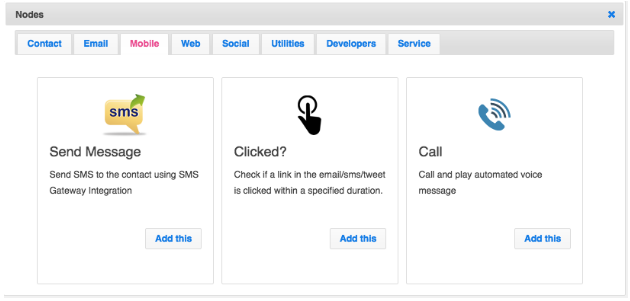
3. The following settings popup will be displayed. Key in the required details:
- From Number: This is the number which will be displayed to the recipient.
- Recipient Number: This is the number which will be dialed automatically from the campaign. For our scenario, as we want to call the owner of the lead, we are assigning the merge field {{owner.phone}}. This merge field will pick up the phone number of the owner assigned to the lead.
- Message: Enter the message to be played to the recipient when the call is connected. Make the message personalised by adding merge fields to it.
- Redirect Number: Recipient can connect with the redirected number by pressing 1 after the message is played. For our business case, we have used the merge field {{phone}} as we want to give our lead owners an option to get connected to the lead directly. Redirect number is optional.
4. Save the campaign. Add a trigger on “Contact is Created” and assign this campaign to the trigger.
Voila! Your campaign is ready. Your sales team will start getting the calls immediately when a lead is assigned to them.
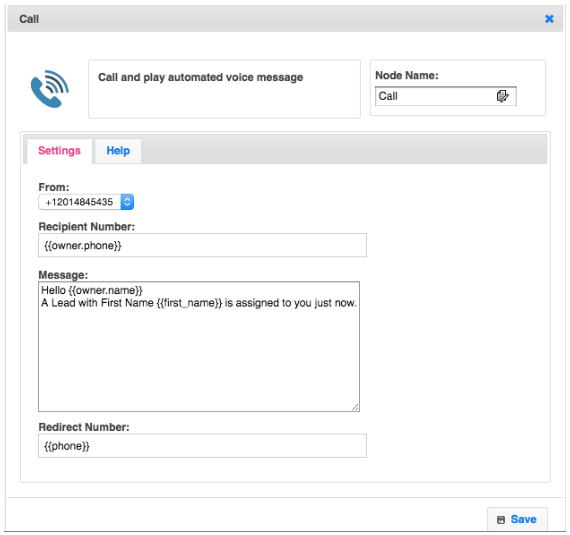
2 Comments
Roxanne
about 6 years agoHi Rahul Please can you let me know how to automatically allocate an Owner to a Lead, per campaign?
ReplyGabriel Swain
about 6 years agoHi Roxanne. I have passed your question to our customer support team and they will be reaching out to you to provide an answer, if they have not done so already. So sorry for the delay. Your comment was missed by the team, so many apologies. Cheers!
Reply