Agile CRM & Ringcentral join hands for a better Telephony Experience
In another step towards creating a holistic CRM experience; Agile CRM has integrated with Ringcentral to provide a more powerful Telephony experience to its customers. With Ringcentral’s powerful business VoIP technology and Agile’s all-in-one CRM the overall sales experience is going to be super amazing and super powerful.
We all agree that integrating telephony into a CRM solution unlocks advantages; like it streamlines sales and service communications while providing sales reps with access to a wide range of valuable data. Now, you can also know precisely who’s calling you before you answer your call. You can turn your calls into deals with the in-app notifications, customer histories and caller-to-lead technology. You also have the option to take down call related notes while on the call. Isn’t that amazing, all your call details in one place for you to refer whenever you need them?
Some of the Benefits of using the Ringcentral Integration:
- Click to Call from the App – You can now call your customers from within the app with just a click.
- Create New Leads : You can add new leads directly to Agile CRM while still on calls with the prospective customers.
- Instant Notifications : The very instant you get a call in the application, the very same instant the in-app & HTML5 notifications would display links to complete contact profiles in Agile. Enabling you to gather the details of a contact before you even answer the call.
- Know Your Callers : Because the notification would give you the customer details in a glance you have the benefit of taking charge of the conversation by greeting the customer by name.
- Ringout using a Softphone or a Custom Number – You have choice to use the Softphone or to use a Custom number of your choice.
Does all this seem interesting to you? Then let’s go ahead and look at how you can get started with Ringcentral from within Agile.
Set up Ringcentral Widget :
- Open Ringcentral Widget from under Telephony.
- Click on Login to Ringcentral.
- You will get a pop-up window, enter your Ringcentral credentials for logging in.
- Authorize the Ringcentral Access by Signing in.
- Save the Widget.
- Choose your ring out option between Softphone & Custom phone.
How to you use the Ringcentral Widget?
It’s a very simple one click method to use the widget. Every time you open a contact, the Ringcentral widget icon would be displayed under the Contact Info. Clicking on the widget would enable calling for that particular contact.
What’s really amazing is during the call you can use the Call pop up to take notes about the call. Not just that, once the call is completed, the call log with call duration is shown to capture your call details. Once you save the log, you can view the call history in your Timeline View under Notes.
Now go ahead make your sales call much more fun and sales oriented with our Ringcentral Widget. Be a Beta Tester now write to us at care@agilecrm.com and be the first few to test our latest feature.

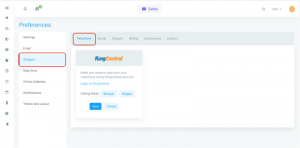
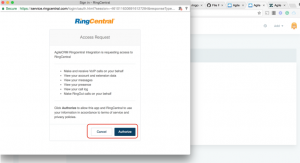
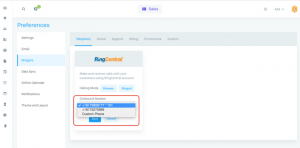
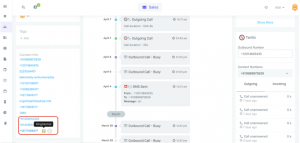
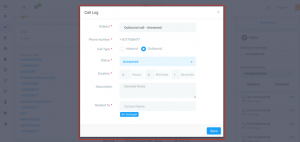
1 Comment
Jan
about 7 years agoAs a customer of Ring Central and Agile I'm looking forward to this. This is the way integration should work. Good stuff!
Reply