How to Use Tags to Automate Contact Segmentation
Data can be captured and retained easily using CRM. However, a CRM encompasses more than just contact storage. It also can logically presents and prioritize data based on automatic or manually defined segmentation.
Automating contact segmentation using a CRM is not only easy, but effective as well, because any team group, be it marketing staff, sales agents, service reps, and/or account managers, can easily filter out contacts based on their requirements.
Any CRM user should be able to filter, organize and view contact data using automatic contact segmentation. However, a good CRM system allows two different types of contact segmentation: one is predefined filters that automatically segment contact data based on demographics, and the second is manually-defined tags that automatically segment data based on various different criteria.
You need to first understand how to use tags for improved contact segmentation.
Let’s discuss five such tag-based contact segmentations that automates data segregation.
1. Based on Demographics
Having your contacts segmented on various demographic requirements such as location, size of the company and revenue can be useful. All you can do is add various tags such as US, UK, European/Europe, Asia, 25-50 size, 100 and more size, billion-dollar company and so on. While segmenting, you can choose any tag and can have contacts with those tags grouped together. Many CRMs allow multiple tag selection as well, which can be useful.
This is especially important for sales reps as they can just select a particular country or region and get contacts for that region on their CRM dashboard. When reps want to make calls to companies that have 25-50 employees, they can easily segregate based on this tag. With Agile CRM, for instance, most of the demographics tags are pre-defined and you use tag filters to segment contacts easily.
2. Based on Purchase Cycle Phase
Having leads segmented based on purchase cycle can be really beneficial. Sales reps can check which lead is at which stage and plan sales communications accordingly. Here the tags can be based on various stages of the lead nurturing. If you have leads who are in decision stage, then you can have decision tag on such leads.
This makes it easier for sales reps to plan email campaigns based on the tags and segment communication likewise. Instead of picking up leads by consulting different communication history, you can just filter using this tag, and you will have all the contacts in one page.
3. Based on Behavioral Patterns
Another tag you can use is based on a lead’s particular web page visits. This is again helpful when you have too many leads visiting your website, but you don’t know which ones were most interested in your service or product. You can use web analytics to capture leads’ web behavior and place a tag accordingly.
If a lead is visiting your pricing page, add a pricing page tag to that lead and then take it from there. This makes it easier for you to segregate interested prospects from the ones that are not interested. Using this tag, you can also automate lead scoring to leads who visited the pricing page. Using tag segmentation in Agile CRM, you get the power of two by using one tag – contact segment and lead scoring.
4. Based on Competitor’s Contacts
If you are adding contacts from your many competitors’ Twitter account, then you can add a competitor tag to these prospects. This is helpful when you are using these leads for your initial nurturing pitches. Using this tag, you can identify that these leads are using your competitor’s product, so you can build your pitch accordingly.
If you know your prospect is using your competitor’s product, you can add features or updates in your pitch that will help you show how beneficial your product in comparison to that of your competitor.
5. Based on Products
Leads that are interested in your many products, if you have multiple product lines, can be difficult to segment. To make your segmenting process easy, you can add different product tags to each of the leads for better categorization. You can allow more than two tags for each lead, in case you have leads that are using multiple products. Agile CRM allows you to add as many tags as necessary to one single contact.
This tag segmentation helps you in identifying leads and customers who are interested in your particular offerings. Also, you can easily upsell or cross-sell to these leads or customers based on their preferences.
Tags that can automate contact segmentation can be beneficial for teams across a single business because every team might have different criteria, like SLA type, product type, purchase stage and such. With CRMs, if you know how to use tags, you can ease the segmentation process. This is because you can have a complete user-defined segment and categories that make it easier for them to filter contact data.
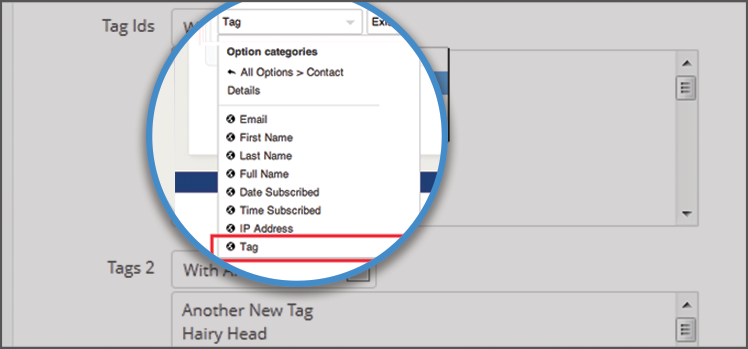
No Comments