Chatbot Tool : 10 Of The Most Searched Questions You Need To Know
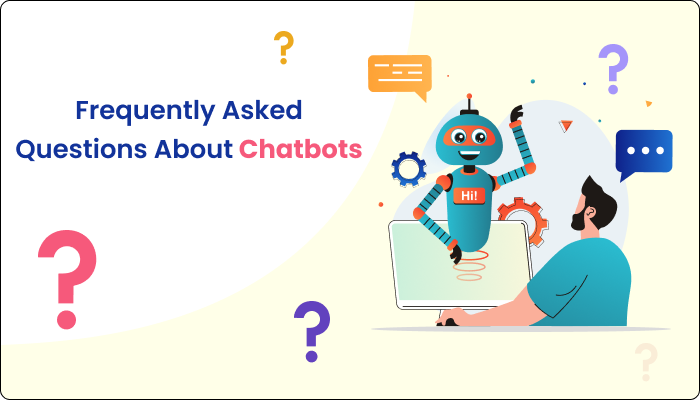 Chatbot tool has been making waves in technology for a few years now, and it’s not hard to see why. These AI-powered virtual assistants are designed to provide quick, convenient, and personalized customer service 24/7. But despite their growing popularity, there is still a lot of confusion and misinformation about what chatbots are and how they work. We’ll be addressing the most frequently asked questions about it. Learn about the various types and their features, starting with a basic understanding of chatbots. Whether you own a business and are looking to improve your customer service or are a tech enthusiast interested in the latest developments in AI, this blog is for you.
Chatbot tool has been making waves in technology for a few years now, and it’s not hard to see why. These AI-powered virtual assistants are designed to provide quick, convenient, and personalized customer service 24/7. But despite their growing popularity, there is still a lot of confusion and misinformation about what chatbots are and how they work. We’ll be addressing the most frequently asked questions about it. Learn about the various types and their features, starting with a basic understanding of chatbots. Whether you own a business and are looking to improve your customer service or are a tech enthusiast interested in the latest developments in AI, this blog is for you.
1 What is a Chatbot and How Does it Work?
A chatbot is a computer program created to simulate conversations with users, especially online. It understands and responds to user inputs, which can range from simple commands to more complex questions, using natural language processing (NLP) algorithms and machine learning techniques. Receiving user input, analyzing it to determine its meaning, and then generating the appropriate responses based on pre-defined rules or machine learning models constitute the fundamental operations of a chatbot tool. To gather information and provide users with pertinent answers, the chatbot tool may use external data sources and APIs.
2 What is a chatbot used for?
Here are a few common use cases for chatbots including:
- Customer Service: It can handle simple customer service inquiries, such as providing information about products or services, answering frequently asked questions, and resolving common issues.
- Marketing: This can promote products, engage with customers, and gather valuable information about customer preferences and behaviors.
- Automation: It can automate routine tasks, such as scheduling appointments, sending reminders, and processing orders, freeing human employees to focus on more complex tasks.
- E-commerce: This can assist customers in finding products, making purchases, and tracking deliveries, providing a convenient and efficient shopping experience.
- Healthcare: It can provide basic health information and triage, assist with appointment scheduling, and help manage medication, like choosing either pills or injection and organize treatment plans.
3 What Are The Types of Chatbots?
Below are a few varieties of chatbots:
- Rule-based Chatbots: Bots that use pre-defined rules and decision tree to decide how to react to user inputs are known as rule-based chatbots. They work best when given repetitive tasks, like answers to frequently asked questions.
- AI-powered Chatbots: These can understand and respond to user input by using natural language processing (NLP) and machine learning algorithms. They can manage more intricate interactions and give responses that are closer to those of humans.
- Structured Chatbots: These chatbots are created for particular applications and communicate with users. They work best in structured conversations, like those about making recommendations for products or scheduling appointments.
- Conversational AI Chatbots: These AI chatbots simulate human-like open-ended conversations with users by utilizing sophisticated NLP algorithms and machine learning. They are adept at a variety of tasks and offer incredibly customized responses.
- Hybrid Chatbots: Bots that use machine learning to handle more complicated interactions combine elements of rule-based and AI-powered.
4 How To Create a Chatbot?
- Define the Functions and Purpose of Your Chatbot: Pick the specific tasks, such as making appointments, answering frequently asked questions, or processing orders, that you want your chatbot to perform. This will help you decide what kind of chatbot to use and what sources and information it needs.
- Choosing the Right Platform: A few of the platforms and tools that are available for building chatbots include pre-built chatbot frameworks, cloud-based chatbot platforms, and chatbot-building software. Consider factors like price, usability, and tool integrations when choosing a platform or tool.
- Develop and test the responses and interactions of your chatbot: Create the responses and interactions of your chatbot using the platform or tool you’ve selected, pre-defined rules, machine learning algorithms, or a combination of both. To make sure it works as intended and responds to user inputs accurately and helpfully, thoroughly test your chatbot.
- Launch and Refine your Chatbot: When your chatbot tool is functional, you can launch it and begin collecting user feedback. Then, you can refine it. Make any necessary adjustments to your chatbot’s responses and interactions based on this feedback to improve its functionality.
5 Can Chatbots Work Without The Internet?
Without the Internet, chatbots cannot work properly. They need an Internet connection to access the software and algorithms required to process user input and produce responses. It can connect to their servers and databases via the Internet which holds the knowledge and guidelines required to respond to users. A chatbot tool’s intended functionality would be compromised without access to the Internet, making it impossible for it to respond to queries or take any other actions.
6 What is The Difference Between a Bot And a Chatbot?
There is a difference between the terms “bot” and “chatbot,” even though they are often used interchangeably. A software program that automates tasks is generally referred to as a “bot.” Contrarily, a chatbot is a specific type of bot that is developed to simulate conversation with human users through a chat interface.
7 How Chatbots Are Helping Businesses?
- Customer Service: It can handle common customer service questions, freeing up human agents to concentrate on more complicated problems. They can respond to inquiries from clients in a timely and accurate manner, cutting down on waiting times and raising general client satisfaction.
- Sales and Marketing: This can be employed to interact with clients, suggest products and direct them through the buying procedure. They can also be used to send customers personalized advertisements and content.
- Efficiency: Chatbot tool can automate time-consuming and repetitive tasks, freeing up employees to focus on more important tasks. They can handle routine inquiries like appointments or give information about products, 24/7, improving overall productivity and efficiency.
- Cost Savings: This can reduce the need for human agents reducing the cost. Additionally, they offer a more effective way to manage everyday tasks which can lead to further cost savings.
8 Which Websites Use Chatbots?
Websites, where chatbots are commonly used, include the following:
- E-commerce Websites: Chatbots can help customers with product recommendations, order status updates, and checkout processes on e-commerce websites.
- Banking & Finance Websites: It can help with transactions, provide account information, and answer common customer service questions on banking and finance websites.
- Healthcare Websites: This can help with appointment scheduling, answer common customer service questions, and provide information on symptoms and treatments.
- Hospitality & Travel Websites: They can help with trip reservation booking to renting an RV in LA to crafting a California road trip itinerary, offer guidance on travel itineraries, and answer common customer service questions like drop-off times, all in one place.
- Government Websites: They can help with the provision of service information, with the completion of forms and applications, and with routine customer service issues.
9 What Are The Benefits of Using Chatbot Tool?
- Improved Customer Service: It can respond to customer inquiries quickly and effectively, reducing overall wait times and increasing satisfaction.
- Increased Efficiency: By handling routine inquiries and automating repetitive tasks, frees up employees to focus on more important tasks.
- 24/7 Availability: This is available 24/7, providing a constant source of support and information to customers.
- Cost Savings: It can reduce the need for human customer service representatives, resulting in cost savings for businesses.
- Personalization: Chatbot tools can offer customers personalized experiences, including product recommendations and content that is specifically designed, by using data and machine learning algorithms.
- Enhanced Interaction: This can be used to interact with customers and offer a more interactive experience.
10 What Are The Challenges of Using Chatbots?
- Accuracy of Natural Language Processing (NLP): They rely on NLP algorithms to understand and respond to user input, but these algorithms aren’t always accurate. Misunderstandings and irate users may result from this.
- Limited Capabilities: They can’t handle complex or nuanced questions without needing to escalate the issue to a human agent.
- Privacy and Security: It gathers and stores a lot of private information from customers, which makes them susceptible to hacking and other security risks.
- Integration With Existing Systems: Integrating chatbots with current systems, such as customer relationship management (CRM) or enterprise resource planning (ERP) systems, may be necessary. This process can be difficult and time-consuming.
- Cost: Chatbot tool development and deployment can be pricey, especially for small and medium-sized businesses.
- Resistance to Change: Some customers might be reluctant to use them and would rather communicate with live customer service representatives.
11 How do I Choose The Right Chatbot Software?
- Purpose: The specific tasks and goals you want the chatbot software to complete, such as lead generation, sales, or customer care, should be determined. By doing so you’ll be able to narrow down your selections and select the one that best meets your needs.
- Integration With Existing Systems: Consider how easily the software can be set up and used, as well as how well it connects with your present systems, such as your CRM or ERP ones.
- NLP Capabilities: Capabilities of NLP Check the natural language processing capabilities of the software to check if it can understand and reply to user inquiries.
- Customization: Consider how readily This Software may be modified to meet your specific requirements, taking into account things like language and branding.
- Cost: To make sure this software is within your budget, assess its price and compare it to similar products.
- Customer Support: Take into account the availability and reaction time of the software vendor’s degree of customer assistance.
- User experience: Assess the usability and make sure that customers will find it simple to use and intuitive.
To Summarize:
Businesses across all sectors can use this software to manage customer quotes and support. BotUp by 500apps stands out as one of the top chatbot software options available. Organizations may manage and analyze applicant data more easily with the use of this software. BotUp is the ideal chatbot software for enterprises of all sizes, and it comes with an additional 49 apps for just $14.99 per user per month. It has extensive features and strong performance.
No Comments