How to Manage Your CRM During a Lockdown: Part 1
During the current global health concern that the novel coronavirus presents, we find ourselves, like our customers, thinking about ways that we can prepare for economic and social recovery from severe disruption.
This is the first post in a two-part series that enables you to verify, optimize and use your data to reduce redundancy, improve accuracy, and create great content for your business. We want to prepare you with some tips for navigating Customer Relationship Management (CRM) optimization while you have a moment to collect yourself and lay the groundwork for your vision of the future.
While we normally provide tips and guides to using a CRM to enhance your business and customer experience, this post aims at verifying, updating, and perfecting the data you collect on your customer. There are many times that a CRM can become a repository of information with mixed reliability.
If at times, you find that the data paints an incomplete picture of your customer by noticing a rising cost per acquisition, then there may be no better time to advance your agenda.
In this two-part series, We outline some of the specific areas you can explore as a manager or marketer to improve the accuracy, efficiency, and usefulness of your internal information. Data points like segmentation features and tracking information need to be evaluated, refined, and prepared for maximum effectiveness throughout this process. In this post, follow our guides to identifying problems in your CRM throughout this post.
Reviewing and Evaluating Your CRM Data
The process of reviewing and evaluating the various kinds of information that your CRM makes available requires trying on different perspectives of the same pool of data.
At times, you will need to check for validity, and, at other times, you will need to discover new data points to inform the persona of your customer, and more. In every case, however, you have a relentless focus on improving your marketing and sales through appropriate, powerful insights.
How to Remove Redundant Records
You may not realize the importance of removing redundant data from your records.
However, entries of the content that haven’t been activated in 90 days can cost your business money and reduce the accuracy of your communications, impacting not only the integrity of your records but also their efficacy toward closing sales from marketing leads. This is removing records for customers who meet the following criteria. They have:
- Not opened any emails.
- Not visited the site.
- Not engaged with any of our digital assets.
- Not answered any calls.
Agile CRM is designed to resolve these entries simply, making your job of cleansing your data much easier!
For example, you can remove customers who do not respond to your email marketing efforts, canceling their accounts and information after periods of inactivity. There are many other ways to cross-verify data for completeness and accuracy. Try:
- Step 1: Keep your database clean of unresponsive users by filtering out unsubscribed users and bouncing addresses.
- Step 2: Pull a report of unengaged records using your CRMs reporting functionality to display on any member’s dashboard for removal.
How to Cross-Verify Duplicate, Invalid, Old, and Incomplete Data
The first step towards obliterating invalid and duplicate data is to find the doubles and errors through the CRM. By doing this, you will decrease computational errors, lower the amount of time needed to produce results, and increase the accuracy of your data as well as the representation of your customer.
Duplicate Data
Duplicate data appears in many different areas from the process of importing, exporting, and merging. This can lead to frustration when sorting through the data for duplicates is time-intensive. Take these steps to reduce duplication:
- Step 1: Use AgileCRMs drag-and-drop interface to simplify the contact management process.
- Step 2: Choose a CRM like AgileCRM that allows the marketing and sales team to share a holistic view of contacts, leads, and customers.
- Step 3: Employ Dedupe.ly to find and merge duplicates by matching names, email addresses, companies, and more through exact or fuzzy matching.
Invalid Data
Invalid data comes as a result of false or improperly formatted data. You can reduce the incidence of errors hereby:
- Step 1: Put a validation for email and phone fields for web forms.
- Step 2: Stop visitors from being able to submit messy data by reducing automatic and fake form submissions through reCAPTCHA.
- Step 3: Use an analytics tool to set up filters for your CRM that blocks visitors or recordings of visitors from problematic domains.
- Step 4: Implement a double opt-in on your forms by requiring a confirmation email to be engaged with during sign-up.
Old Data
Old data can be easily found and removed through a simple process:
- Step 1: Create your filter by date of creation for the record or through another date stamp.
- Step 2:Pull a report of aging records using your CRMs reporting functionality to display on any member’s dashboard for triage.
- Step 3: Bulk delete or archive the data.
- Step 4: Schedule monthly maintenance to not only manage aging records but also to check for incomplete, missing, and invalid data.
Incomplete Data
Missing values and incomplete data entries should be removed as early as possible from disturbing and disrupting the wholeness of your information on your customer. Most CRMs offer features to understand and evaluate their data based on conditions.
For example, if you want to avoid incomplete entries, identify essential data fields so that you can fully fill in contact records:
- Step 1: Determine which fields are essential to your operations, sales, and marketing.
- Step 2: Be sure that your web form asks for this specific information.
- Step 3:For manual entry, collect and enter essential data first before second-order details.
How to Do Audience Segmentation
Your segments will differ based on the industry and customer you find yourself situated with, but they will often include at least four divisions such as:
- Demographic: Demographic segmentation makes consideration of age, race, religion, income, education, and more. They can be used in combination or alone to track your customers, and the data in these categories need careful analysis and review to maintain its utility.
- Geographic: The geographic perspective of your customers will limit your view of your customers down into their specific location and circle of circumstances. Verifying this data will help in ensuring that the offers you send to your customers are relevant as well as specific to their conditions.
- Behavioral: Purchasing habits, spending trends, user status, and brand interactions all make up different types of behavioral segmentation of your customers. Combined with geographic segmentation and demographic segmentation, these descriptors can heavily impact your sales funnel and marketing efforts.
- Psychographic: A psychological segmentation divides your audience based on features of their personality. For example, it accounts for interests, attitudes, values, and lifestyles. This is useful for many businesses because it helps them sell products based on their customer’s emotions and passions.
- Firmographic: Finally, you may find yourself needing to discover increasingly interesting classifications of your customers. For example, the firmographic description of your customer is based on the organizational attributes of business-to-business customers. Verifying this data and making sure it’s complete can be high stakes because of business owners’ limited patience with poor personalization.
Here are some ways you can implement segmentation in your CRMs data
- Step 1: Create custom properties to label contacts based on their title, location, or kind of interest in your business.
- Step 2: Work out a system with your team for recording the attitudes and behaviors of your customers.
- Step 3: Establish fields for last activity dates, last purchase dates, and others to measure interest and behavior related to your product.
How to Use Workflows in a CRM
As you seek to automate simple and complex processes of your business within your CRM, you need to consider a strategy for when these workflows are triggered or initiated manually. (This is the case with email marketing and email template sending for example.) You might need to configure new processes, steps, and messages for these workflows. For example, you can:
- Step 1 – Use AgileCRM to nurture hundreds of leads with a workflow layer that qualifies and communicates leads based on their activity and behavior.
- Step 2 – Stop adding leads manually, saving a massive amount of time by capturing leads automatically through integrations with Google Spreadsheets and Gravity Forms.
- Step 3 – Create different tasks in your CRM by basing them on active, support conversations. Simply tag the message to be copied into a task for the support, sales, or marketing team.
A review of these business processes will reveal inconsistencies, dropped actions, and needs for improvement. Look at the specific triggers and conditions of these workflows and compare them with the overall success of your processes.
How to Use CRM Tracking, Integrations, and Reports
Tracking requires a dynamic CRM dashboard as well as clear and detailed sales and marketing funnels while CRM integrations demand a useful and simple way to demonstrate ROI. Follow these steps to using tracking, integrations, and reports:
- Step 1: Use your understanding of sales and marketing funnels to establish goals and conversion costs so that you can generate a simple ROI analysis.
- Step 2: Evaluate which integrations are actually useful and in service of your business, and don’t simply choose to enable all integrations available.
- Step 3: Design your CRM to pull entries based on specific criteria, fields, and properties to generate reports that your team can immediately act on, such as a “Warm Contact” list.
Conclusion
The present pandemic gives a short pause in our usual activity. It’s a great time to:
- Perfect and personalize your data assets as you get ready for the economic and social return of your ideal customers.
- Take this time to enhance your data and offer your customers more value, better content marketing, and more rewarding brand experience.
- Educate yourself on the best data evaluation and confirmation techniques so that you can improve your business even while others falter.
If you’re not currently satisfied with your CRM software, consider trying something new: a free CRM. To get started with the All-in-One Agile CRM that can improve your relationship with your customer and your strategy for reaching them, try Agile CRM for free over a 30-day trial.
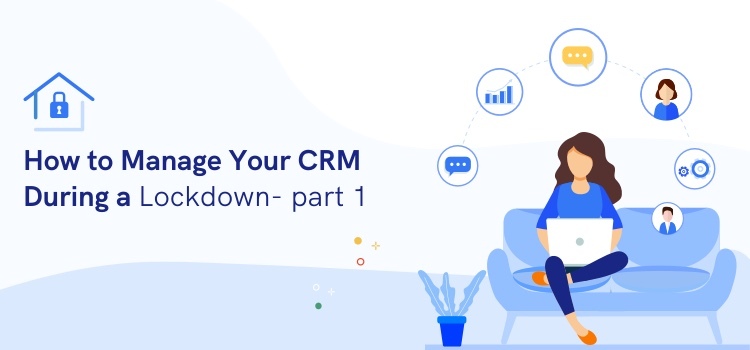
No Comments