Get Ticket Feedback in Helpdesk
We’re pleased to announce that you now can get direct support ticket feedback from customers directly within Agile CRM.
First, let’s talk about why ticket support feedback is important.
Customer is the king, and making them feel involved all the time is what helps you keep them happier. As a business, you need to concentrate on offering your customers personalized and customized service and that also becomes the main KPI for your service team.
Understanding customer needs and giving it to them is what will help your business grow. Keeping in tune with your customers needs not only helps you retain them, but also helps you in gaining new ones.
When a customer completely understands how your brand works and keep coming back you for a repurchase, it becomes definitive that they will recommend your product/services to others. This stage of repurchasing can only be achieved through exceptional customer service
You can offer exceptional customer service only when you understand how your customer perceives your brand and why it does so. To understand this and a lot more from the customer’s perspective, it is crucial to have a customer feedback process in place.
Having a customer feedback process allows you to monitor and scrutinize your customer opinions and make changes in the product/service based on that. Regular feedback from customers helps you to understand their likes and dislikes while allowing you to improve your support service.
Collecting feedback and adhering to it helps you to grow your business as you are able to define your customer satisfaction level and use that to strengthen the business growth. Customer retention is high because they understand they are valued and builds loyalty. Similarly, you can use referral programs to increase customer base thereby increasing the revenue.
Feedback also helps you track the areas that are working in favor of your business and the ones not working in favor. Instead of concentrating on multiple trivial aspects, you can prioritize and improve multiple crucial aspects that’s affecting your customer experience.
Now onto putting this into practice with Agile CRM’s Helpdesk support ticket Feedback system.
The Feedback system is an important tool using which any service agents can understand what the customer likes, dislikes and expects from the brand. Using our Feedback features, customers can provide feedback for every ticket they’ve raised. Customers can rate the service provided to them on every ticket and also write a line or two on how it was helpful or not.
Using our feedback features customers can:
1. Collect Feedback – Resolve tickets in real-time and send automated feedback request once the ticket is closed. Use this feedback to improve performance.
2. Feedback Leaderboard – Service team lead can understand how good or bad the agents are doing using the leaderboard. Analyze their performance to offer reward to best performers and skill enhancement to bad performers.
3. Analyze Experience – Comparison of the feedback regularly will allow service team to understand customer experience with the brand and to improve the service when needed.
Here’s how you can use our Feedback feature:
Step 1 – Go to ‘Service’ dashboard and navigate to ‘Feedback” tab. Click on ‘Enable’ to enable the Feedback link. Save this change.
Once Feedback is enabled for the Agent’s Group and when the end user creates a Ticket and agent replies to it, a link is sent along with his reply. This link can be used to submit feedback about the quality of support provided to the end user.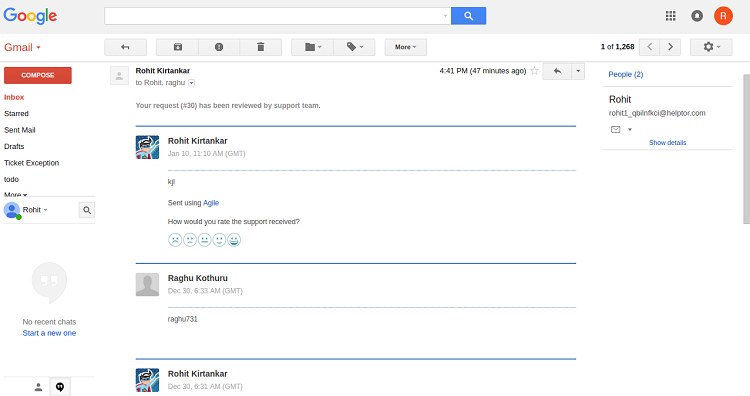
Step 2 – If the end user clicks the link, he is taken to a form where he can submit his feedback. He can choose the from the following ratings(as of now, this is about to change):
a) Awesome
b) Good
c) OK
d) Bad
e) Awful
End user can also post a comment if he wishes to. Once the feedback is submitted, it gets saved directly in the Feedback System.
Step 3 – AgileCRM will then compile these feedbacks given by different users and convert into useful information. Some examples of various insights provided by Agile are given below:
a) Feedback ratings for Support provided by the Helpdesk
b) Feedback ratings by Agent for support provided by him/her
c) Total Ratings Vs Bad, Good, Best, Awesome Feedbacks given
d) Avg. # of Responses per Ticket Vs Avg. # of Feedback Received per Ticket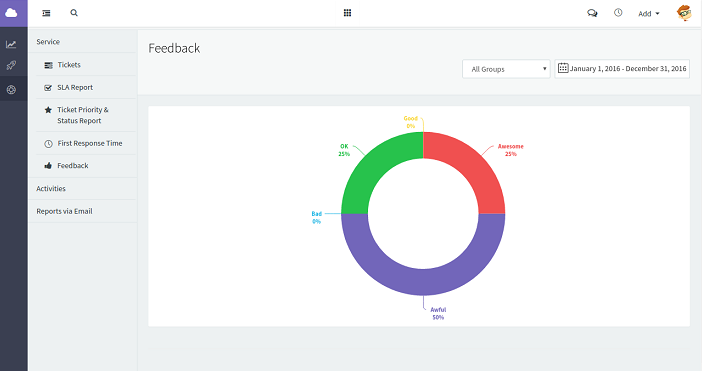
Navigate back to the Service dashboard, back to Feedback tab. Under this tab, you can manage and monitor all the feedback given to every ticket closed.
Please NOTE:
There are other useful Reports but not yet live that can be generated:
a) User’s perception of products by area. For example, in Agile, how well are the MA/SE/Helpdesk verticals performing etc.
b) User’s perception of products by geography. For example, users in Australia like one aspect of the product more than others etc.
This is powerful functionality. If your business uses support ticketing from within Agile CRM’s Helpdesk, you definitely should consider taking advantage of our Feedback feature.

1 Comment