Best Project Management Software in 2023
Best Project management software has come a long way since its early days as a tool for managing simple tasks in the workplace. Today, it is an essential tool for any organization, offering powerful features to help manage complex projects, improve productivity, and boost team collaboration.
In the past, project management software was primarily focused on scheduling tasks and tracking progress. This meant that the software was limited in scope, often relying on spreadsheets and manual data entry to track tasks. Over time, however, project management software has become much more sophisticated. It now includes features that allow teams to collaborate remotely, plan resources, set budgets, and much more.
Today, project management software is also much more user-friendly than it once was. Many of the popular project management tools offer mobile apps and cloud-based versions, making it easier for teams to access the information they need from anywhere. The software also provides more detailed insights into project progress, allowing teams to adjust their strategy and make changes as needed.
No matter the size or scope of a project, project management software has become a must-have for any organization. With the right project management software in place, teams can ensure their projects are completed on time, within budget, and with the desired results.
Benefits of Project Management Software
Improved collaboration: Project management software allows teams to collaborate in real time, while also providing a virtual workspace to store documents, assign tasks, and keep track of progress.
Increased efficiency: Project management software can help teams organize their workflows and streamline processes, reducing the overall time it takes to complete a project.
Better visibility: Project management software provides visibility into the progress of a project, making it easier to identify issues and issue timely reminders about deadlines.
Enhanced communication: Project management software facilitates communication between team members, as well as with clients and stakeholders.
Improved budgeting: Project management software can help teams track costs and expenses, allowing them to more accurately predict the cost of a project and make adjustments as needed.
Enhanced productivity: By breaking down tasks into smaller, more manageable chunks, project management software can help teams focus on the most important tasks and stay productive.
List of 15 Best Project Management Software in 2023
 Projectsly
Projectsly
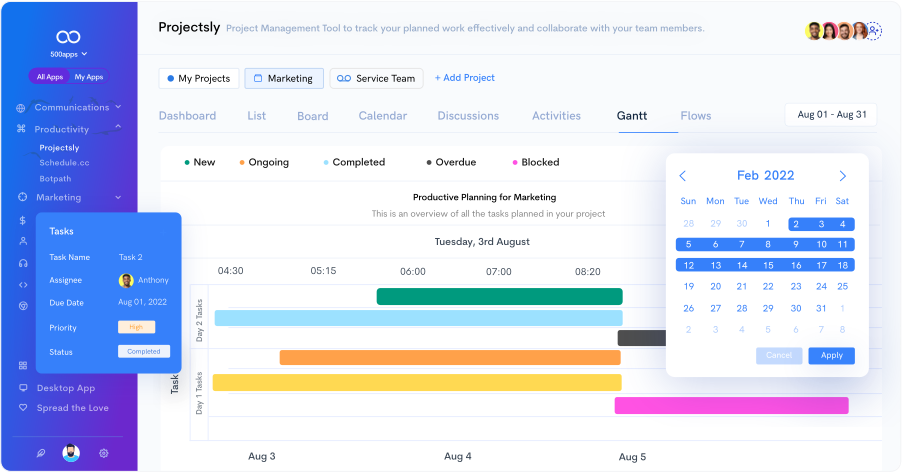
Projectsly is an intuitive, cloud-based project management software designed to help organizations streamline their workflow processes and manage projects efficiently. It provides users with a complete suite of tools that enable project teams to collaborate, track progress and manage tasks. The software features a powerful dashboard that allows users to monitor and analyze project performance in real-time.
Projectsly enables users to create and assign tasks, set deadlines and track progress with ease. It also offers a range of features such as time tracking, task dependencies, resource management, document sharing and much more. Additionally, users can also generate custom reports and dashboards to monitor project performance and evaluate progress.
Here are a few appealing features of Projectsly:
Time Tracking Integration:![]()
Projectsly Time Tracking Integration is a unique and powerful feature that allows users to accurately track and measure the time spent on projects. This integration enables users to accurately track the amount of time spent on tasks, meetings, conversations, and other activities related to their projects.
Advanced Reports:
Advanced Reports provide detailed insight into project progress and performance. Reports can be easily filtered and sorted, allowing users to quickly identify areas of improvement. Advanced Reports can be used to track progress on projects, analyze resource utilization, and review performance across teams and departments.
Kanban Board for Team Tasks:
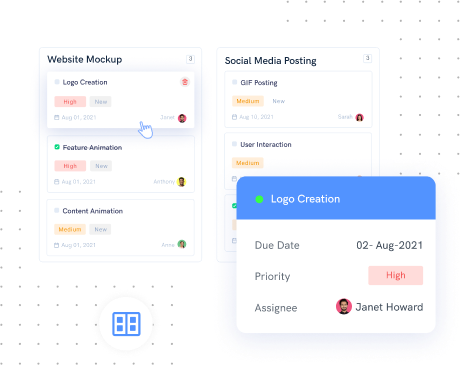
With Projectsly, teams can also easily assign tasks to the right people, set due dates, attach files, and monitor progress in real-time. In addition, the tool also has powerful analytics and reporting capabilities, enabling teams to better understand their progress and make informed decisions.
Workflow Automation & Design:
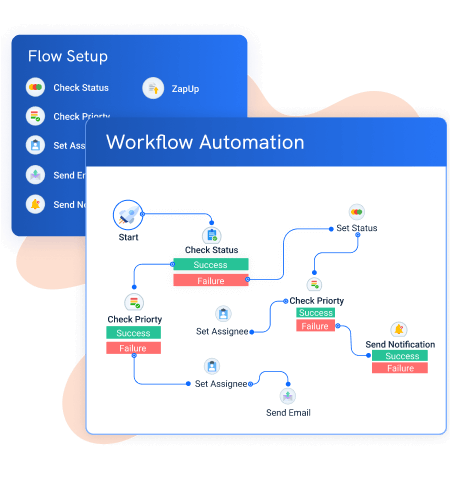
Workflow Automation & Design is a powerful tool used to streamline business processes and increase efficiency. It enables businesses to automate and optimize entire processes, from beginning to end.
Project Activities & Updates: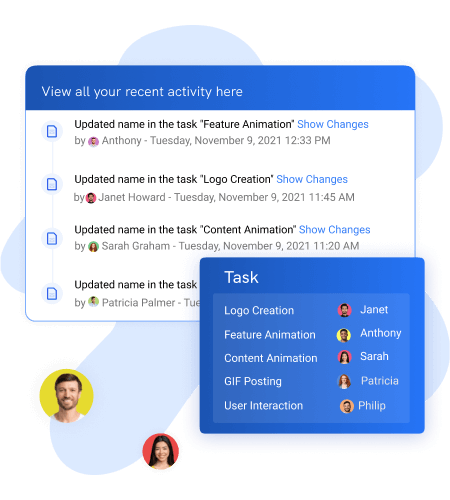
Project Activities & Updates are an essential feature of project management. It allows project managers to track and monitor the progress of their projects. It also provides a comprehensive overview of the project timeline, resources, and goals, giving project managers the ability to adjust and adjust activities accordingly.
Team Discussions & Remote Work: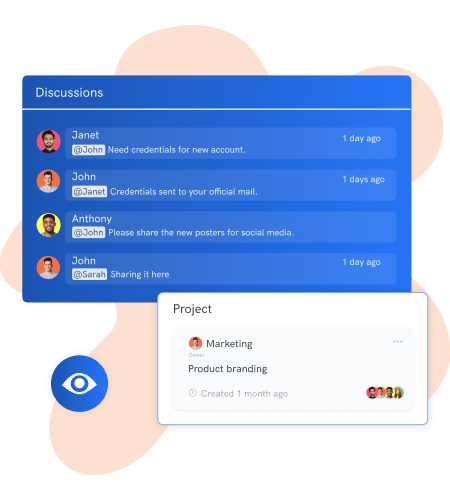
Team Discussions & Remote Work are essential elements of a successful business. Team Discussions help team members to understand and express their opinions in a productive manner.
Gantt Chart is a powerful feature that allows teams to easily create a timeline of tasks, their duration, and dependencies, and assign resources to tasks. It also provides interactive features such as drag-and-drop, resizing, and filtering that makes it easy to manage complex projects.
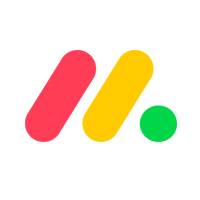 Monday.com
Monday.com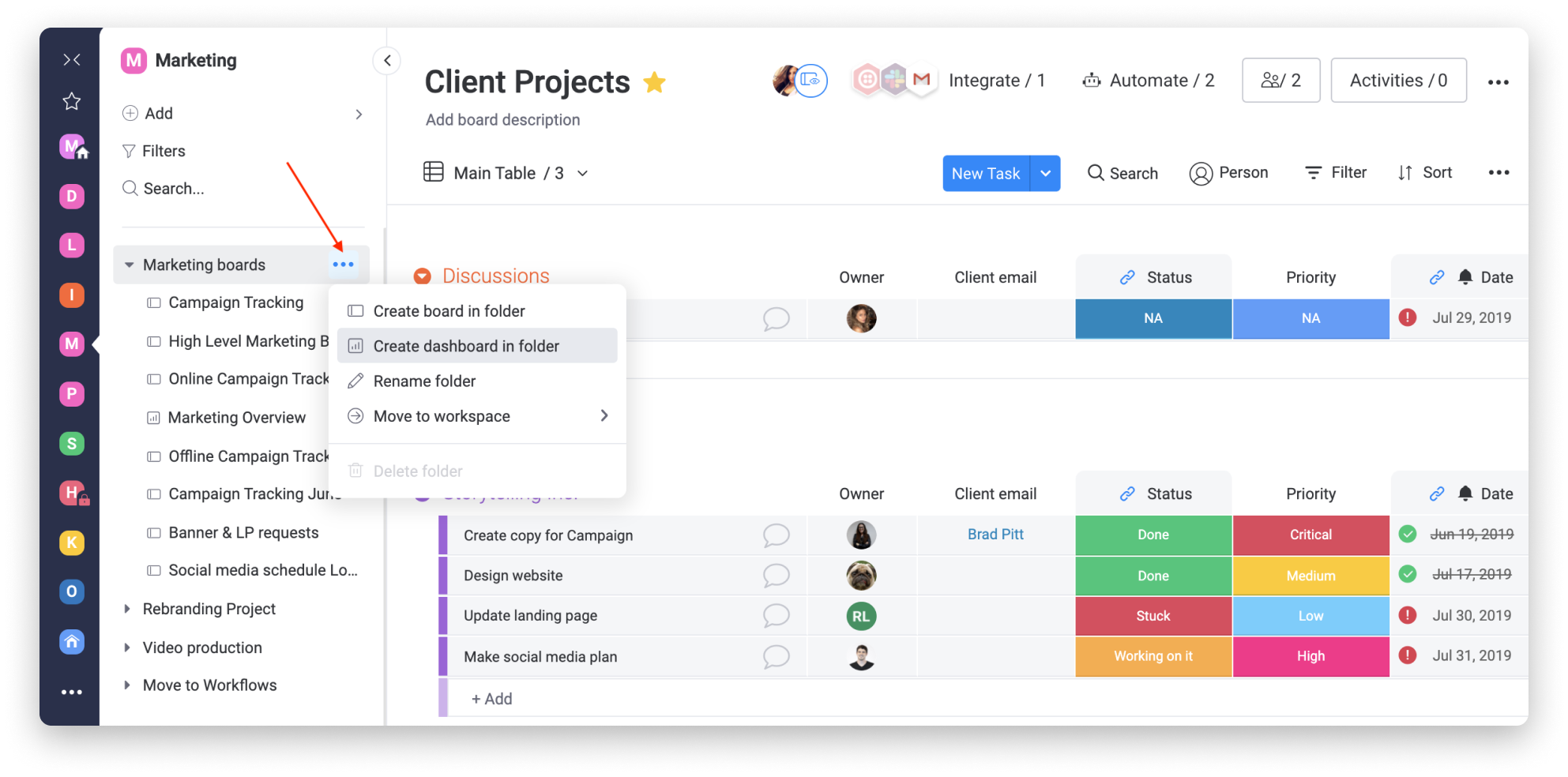
Monday.com is an intuitive project management software designed to help teams plan, organize, and collaborate on projects. It features an easy-to-use drag-and-drop interface, so users can quickly create tasks, assign them to team members, and set deadlines.
Features of Monday.com:
Collaborative Workspaces: Monday.com allows teams to create collaborative workspaces where they can store documents, assign tasks, and track progress.
Customizable Dashboards: Teams can customize their project management dashboard to fit their own needs.
Automation & Alerts: Monday.com provides automation and alerts to help teams stay on top of their projects.
Analytics & Reporting: Monday.com provides analytics and reporting tools to help teams track their progress.
Integrations: Monday Software seamlessly integrates with popular tools and services such as Slack, Google Drive, Dropbox, and more.
 ClickUp
ClickUp
ClickUp is a project management software that provides users with an array of features to help them manage projects more efficiently. It is designed to be easy to use and organized, allowing users to create tasks and assign them to team members, create timelines, and manage workflow.
Some of the Features of ClickUp include:
Task Management: ClickUp allows users to create tasks and assign them to team members with due dates, tags, and comments. It also allows users to prioritize tasks and filter by deadline, assignee, and tag.
Time Tracking: ClickUp provides time tracking capabilities with the ability to track time spent on tasks and get an accurate view of progress.
Collaboration: ClickUp makes it easy to collaborate with team members on projects, with the ability to send messages, comment on tasks, and share files.
Gantt Charts: ClickUp offers a Gantt chart view to easily visualize project timelines and monitor progress.
Reporting: ClickUp offers detailed reports with the ability to track task progress, budget, and more.
Integrations: ClickUp integrates with popular tools like Slack, Dropbox, Google Drive, and more. It also offers an API for custom integrations.
 Wrike
Wrike
Wrike is a leading project management software designed to help teams and businesses manage their projects, tasks and processes. It provides users with a collaborative workspace that offers powerful task tracking and real-time collaboration tools, enabling users to work together on any project, wherever they are.
Features of Wrike:
Project Planning: Wrike provides a comprehensive project planning suite that allows teams to plan projects and break them down into manageable tasks and milestones.
Task Management: Wrike’s task management tools allow teams to assign tasks to team members, track progress, and monitor deadlines.
Collaboration: Wrike provides powerful collaboration tools that allow teams to communicate and collaborate in real-time.
Time Tracking: Wrike’s time tracking tools allow teams to track the time spent on tasks and projects.
Reporting: Wrike provides comprehensive reporting capabilities that allow teams to measure progress, track performance, and identify areas for improvement.
Integrations: Wrike integrates with a range of popular applications, enabling teams to manage projects across multiple applications.
 Smartsheet
Smartsheet
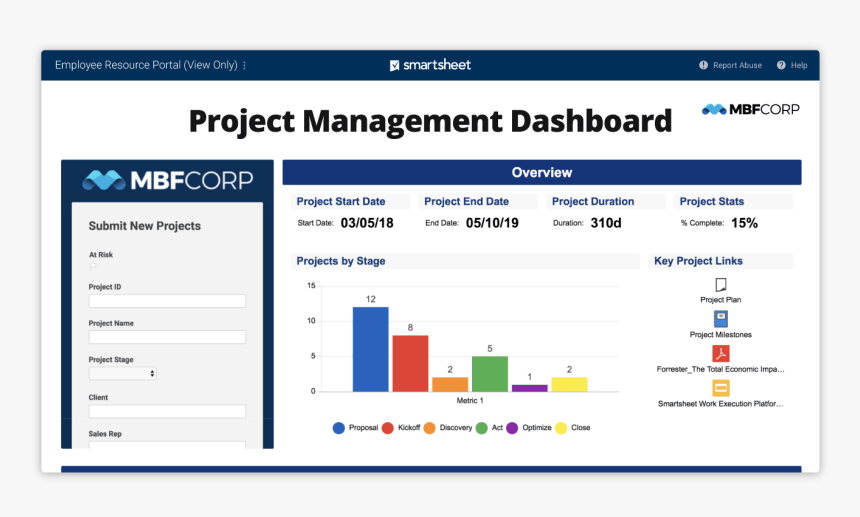
Smartsheet is an online project management software that offers a range of features to help businesses and organizations manage their projects efficiently. It helps users to plan, collaborate, and track projects from start to finish.
Features of Smartsheet:
Automated Workflows: Smartsheet provides customizable workflows that enable users to streamline their processes and quickly manage tasks.
Data Visualizations: Smartsheet’s data visualizations enable users to easily and quickly gain insights into their projects.
Collaboration Tools: Smartsheet offers powerful collaboration tools that allow teams to share projects, assign tasks, and make comments and edits in real time.
Integrations: Smartsheet offers a wide range of integrations with popular software such as Google Drive, Dropbox, and Slack.
Security: Smartsheet provides robust security features such as multi-factor authentication, data encryption, and user access control.
 Height
Height
Height Project Management Software is a comprehensive suite of tools designed to help businesses manage their projects and teams more effectively. It provides a comprehensive set of features for project planning, scheduling, collaboration, and project tracking.
Features of Height:
Task Management: Height provides a powerful task management system that helps team members share, assign and track tasks.
Project Planning: Height’s project planning tools allow teams to plan and schedule projects, set deadlines, and track progress.
Collaboration: Height provides an interactive collaborative workspace that allows team members to connect, collaborate, and discuss tasks and projects.
Resource Management: Height has powerful resource management tools that allow teams to track their resources and allocate them efficiently.
Analytics & Reports: Height provides powerful analytics and reporting tools that allow teams to track the progress of their projects and make informed decisions.
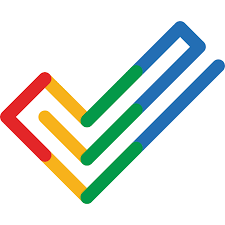 Zoho Projects
Zoho Projects
Zoho Projects is a cloud-based project management software designed to help teams and businesses collaborate on projects with ease. It features powerful tools and features to help teams stay organized and stay on top of tasks.
key features of Zoho Projects include:
Task Management: Zoho Projects provides an intuitive task management system to help teams stay organized and on track.
Project Planning: Zoho Projects includes powerful project planning tools to help teams stay on top of deadlines and budgets.
Collaboration: Zoho Projects includes powerful collaboration tools to help teams work together.
Reporting and Analytics: Zoho Projects includes detailed reporting and analytics tools to help teams track project progress.
Integrations: Zoho Projects can be integrated with other popular services, such as Zoho Mail, Zoho CRM, and Zoho Social.
 Connecteam
Connecteam
Connecteam is an integrated employee management, time management and team communication app designed for internal teams, managers and business owners. Connecteam was developed for deskless and remote teams across dozens of industries ranging from restaurants and retail to healthcare and field services.
The platform gives employees and managers the ability to create communication channels, surveys, polls, 1:1 chat features, employee feedback collection, searchable company directory, training and onboarding features, time management and tracking as well as integration with payroll solutions like Paychex, Xero, and Quickbooks for seamless employee payments.
Features of Connecteam.com:
Task Management and Tracking: Teams can quickly create and assign tasks to teams or individuals, build forms and checklists for any task that needs completing and track time from clock-in to payroll.
Customizable Communication Dashboard: Managers and team members can create 1:1, group or company-wide chat channels to keep working moving in a remote environment.
Employee Engagement & Alerts: Connecteam.com provides employee engagement surveys and polls to gather feedback and gain valuable insights and keep employees engaged.
Integrations: Connecteam.com seamlessly integrates with tools such as Xero, Paychex, Quickbooks, Google Calendar, Zapier and many more.
 GanttPRO
GanttPRO
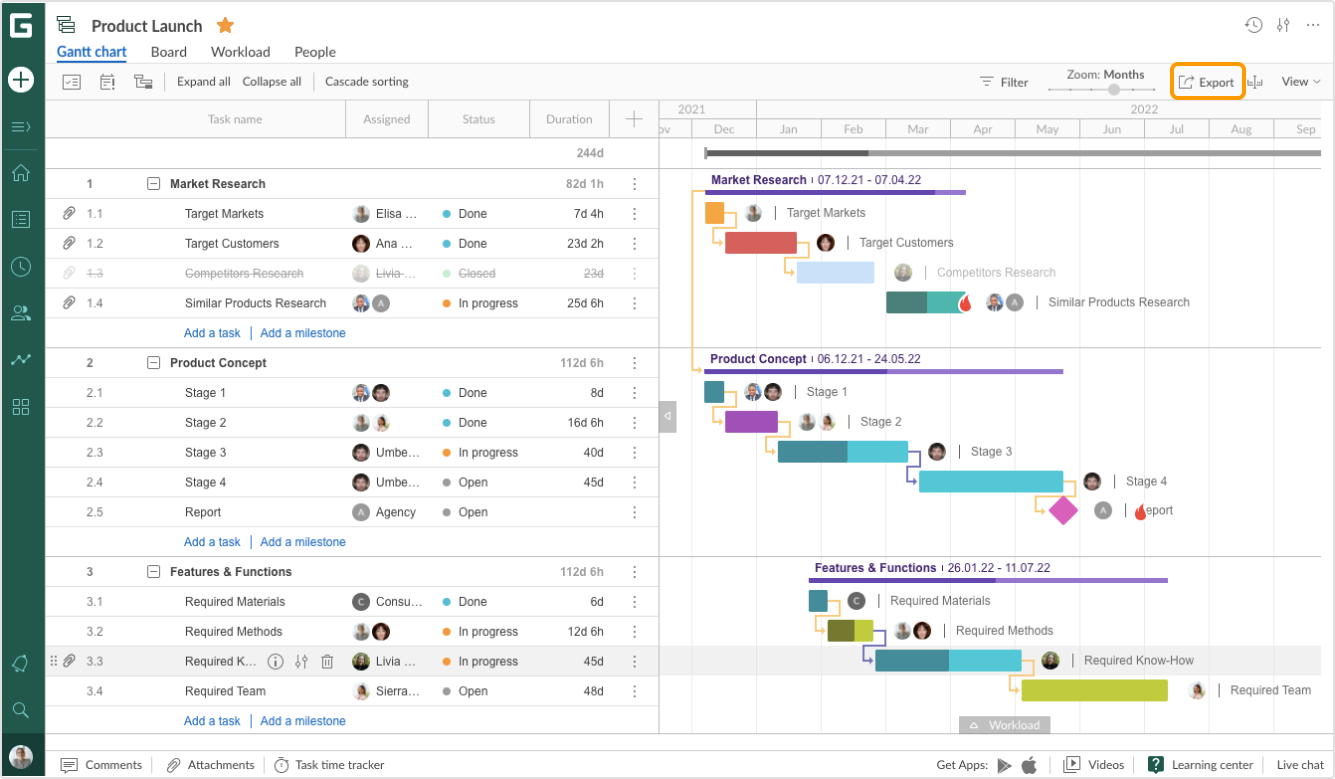
GanttPRO is an intuitive and user-friendly project management software that enables users to manage projects and tasks with ease. It offers a comprehensive set of features that can help teams stay organized, collaborate effectively, and manage tasks efficiently.
Features of GanttPRO:
Gantt Chart: GanttPRO has a powerful Gantt chart feature that allows teams to easily create a timeline of tasks, their duration, and dependencies, and assign resources to tasks.
Resource Management: GanttPRO provides powerful resource management features that allow users to easily monitor and manage resources on a project.
Collaboration & Communication: GanttPRO allows teams to collaborate and communicate in real-time, both within the tool and across other applications.
Reporting & Analytics: GanttPRO offers advanced reporting and analytics capabilities that allow users to get a better understanding of their projects and tasks.
Integrations: GanttPRO integrates with popular tools such as Google Drive, Dropbox, and Slack, allowing users to easily share and sync data across multiple applications.
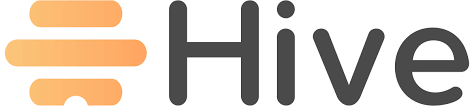 Hive
Hive
Hive is a collaborative project management software designed to help teams work together more efficiently. It focuses on streamlining communication, task management, and tracking progress, allowing teams to stay on top of their projects and get more done in less time.
Features of Hive:
Project Management: Hive provides a range of tools to help businesses manage their projects more effectively.
Collaboration Tools: Hive enables teams to collaborate on projects and tasks easily.
Analytics: Hive provides reporting and analytics features that help businesses measure performance and identify areas of improvement.
Time Tracking: Hive’s time tracking tools help businesses track project progress and identify potential bottlenecks.
Integrations: Hive integrates with a range of third-party applications, such as Slack, Dropbox, Google Drive, and Office 365.
Security: Hive provides robust security features, including two-factor authentication, data encryption, and secure access control.
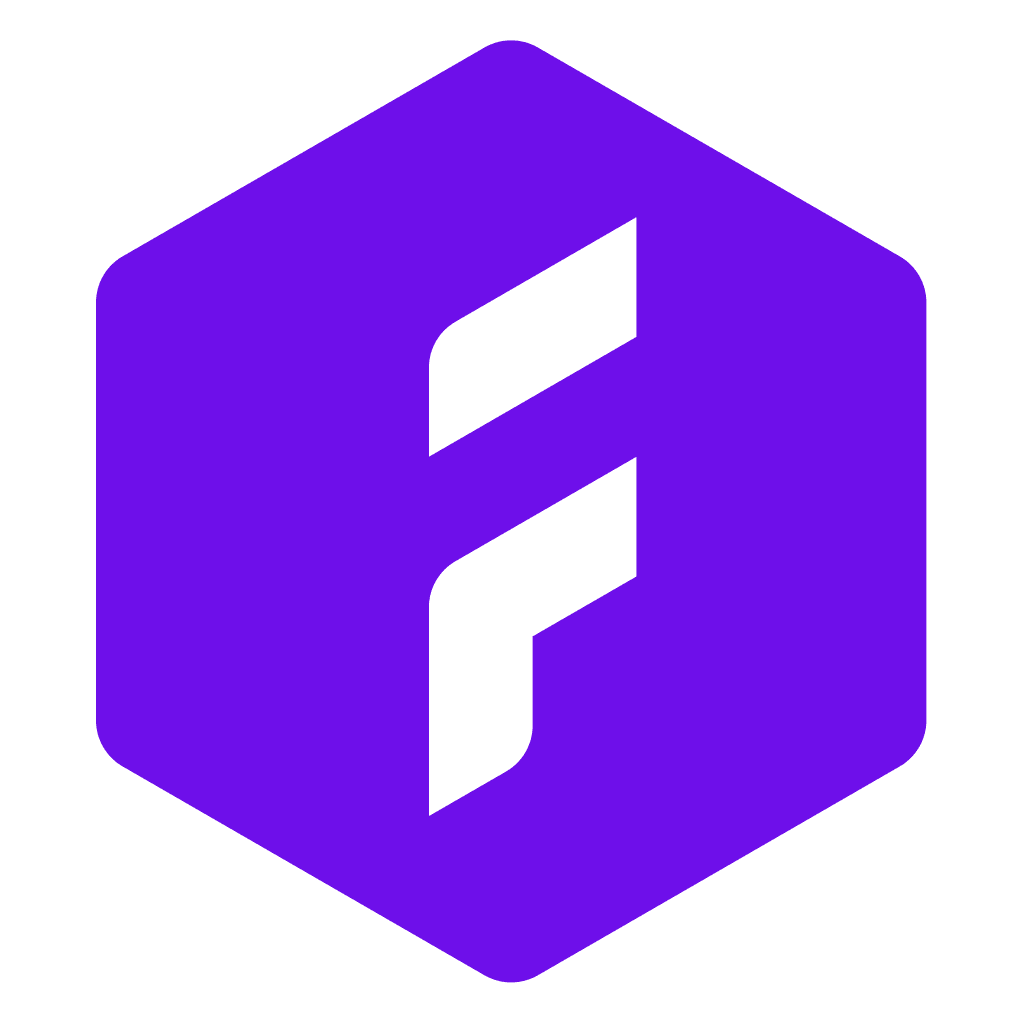 Forecast
Forecast
Forecast is a comprehensive project management software suite designed to help teams plan, collaborate, and track projects from start to finish. It features a wide range of tools and features that make project management easier, faster, and more efficient.
Features of Forecast:
Project Planning: Forecast allows teams to create detailed plans for projects, including tasks, timelines, resources, and budgets.
Collaboration: Forecast has a range of collaboration tools, including task commenting and tagging, task assignment, and file sharing.
Project Tracking: Forecast provides an interactive dashboard so users can quickly see the status of their projects.
Integrations: Forecast seamlessly integrates with popular software tools such as Slack, Dropbox, and Salesforce, allowing teams to keep their data in sync and easily access the information they need.
Security: Forecast provides industry-standard security features to protect user data. It also allows users to set up two-factor authentication for additional security.
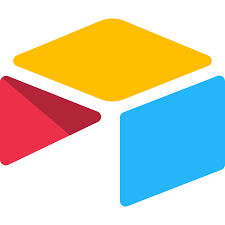 Airtable
Airtable
Airtable is a powerful project management software that allows users to easily manage projects and collaborate with others. It provides a range of features to help users stay organized, including task tracking, project timelines, project templates, and more.
Features of Airtable:
Task Tracking: Airtable allows users to easily track tasks, assign them to team members, and see their progress.
Project Timelines: Airtable makes project planning easy by providing a timeline view of all tasks.
Collaboration: Airtable allows teams to easily collaborate on projects. Users can assign tasks to team members, comment on tasks, and get notifications when tasks are completed.
Integrations: Airtable integrates with a number of other applications, including Google Apps, Slack, and Dropbox.
 Microsoft Project
Microsoft Project
Microsoft Project is a powerful project management software that is used by project managers and business owners to help manage and track projects.
Microsoft Project offers a variety of features to help with project planning and management.
Microsoft Project features include:
Task Management: Microsoft Project enables you to define tasks and assign resources to them. You can also set deadlines and track progress.
Resource Management: Microsoft Project enables you to assign resources to tasks and track their availability and utilization.
Cost Management: Microsoft Project enables you to set budget limits for each project and track project costs.
Scheduling: Microsoft Project enables you to create and manage project schedules, assign tasks and resources, and track progress.
Reporting and Analysis: Microsoft Project enables you to generate comprehensive reports to track project performance and analyze data.
Collaboration: Microsoft Project enables you to collaborate with team members and stakeholders in real time.
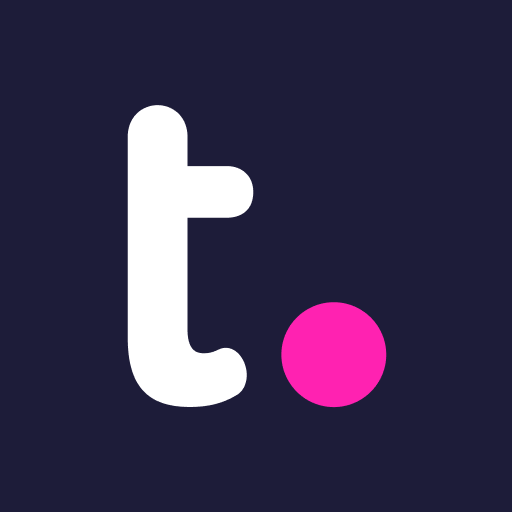 Teamwork
Teamwork
Teamwork is a project management platform built to help agencies manage the entire lifecycle of their client work in one place. Teamwork provides all of the features you’d expect, as well as integrated time tracking, financial management, robust reporting, and free access for clients, to ensure your projects are delivered on time and on budget.
Features of Teamwork:
Resource & Workload Management: Manage your team’s day-to-day capacity, or plan and forecast resources for future projects.
Time Tracking: Understand how (and where) your time is being spent. Log time directly, send time reminders, create timesheets, mark time as billable, and paint a clear picture of where your team is spending their hours.
Financial Management: Manage long-term client work and keep fluctuating budgets in check. Add fixed costs, one-off fees, and ancillaries, so you see everything in one place.
Integrations: Teamwork offers a wide range of integrations with popular software such as Slack, Microsoft Teams, and Stripe.
Reporting: Teamwork provides comprehensive reporting capabilities that allow teams to generate a range of different reports across multiple projects.
Collaboration: Teamwork includes powerful collaboration tools to help teams work together.
 Paymo
Paymo
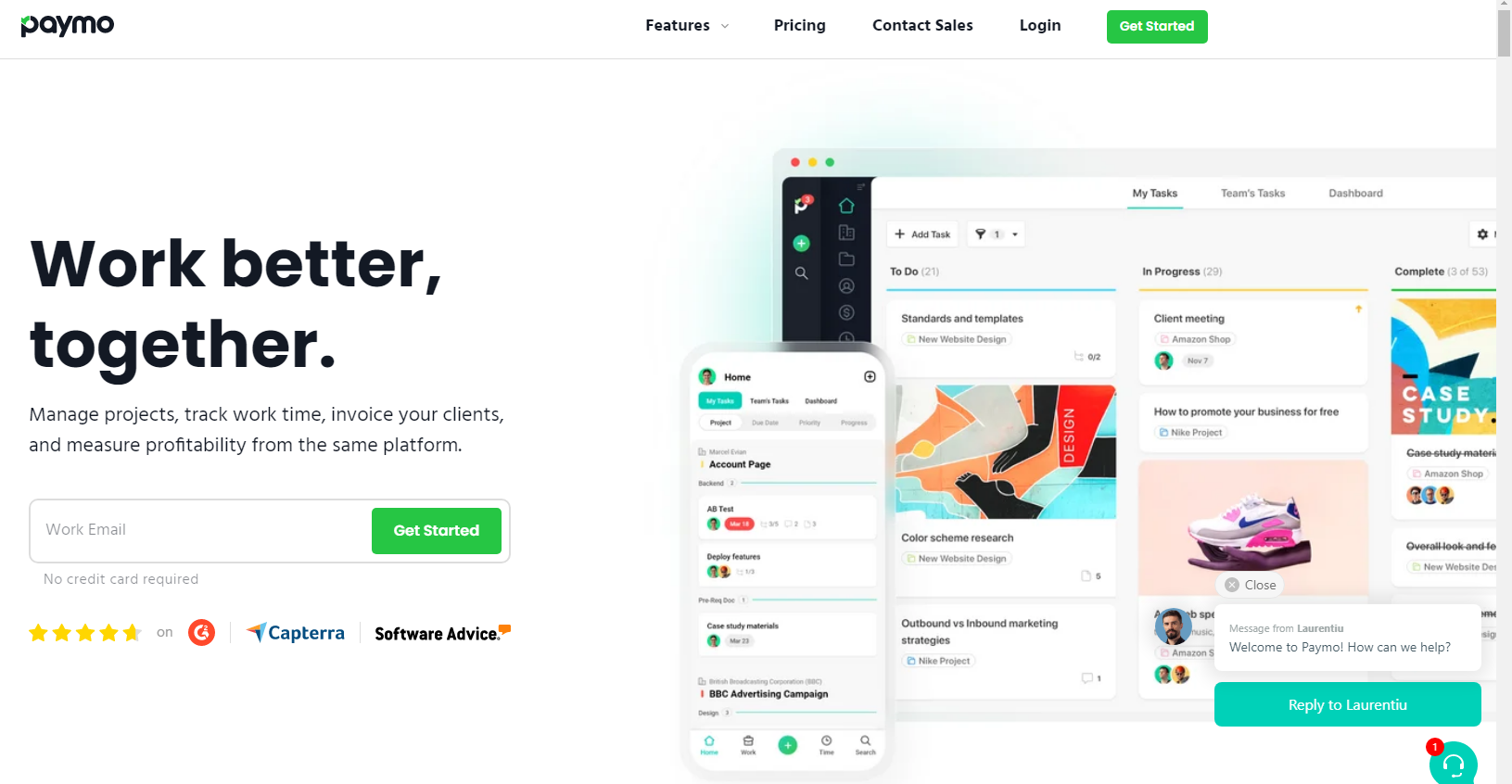
Paymo is a project management software that helps businesses keep their projects organized and on track. It provides users with a range of features to help them stay organized, including task management, file sharing, time tracking, project budgeting, and more.
Features of Paymo:
Task Management: Paymo helps teams to organize their tasks and assign them to team members. It allows users to create tasks, assign team members, set deadlines, prioritize tasks, track progress, and create project timelines.
Time Tracking: Paymo allows users to track and monitor project progress and team member performance with its integrated time-tracking system.
Collaboration: Paymo helps teams to collaborate efficiently with its built-in communication tools.
Resource Management: Paymo allows users to manage their resources more efficiently with its resource management feature.
Reporting: Paymo offers comprehensive reporting capabilities, allowing users to generate reports on project progress, team performance, and more.
 MeisterTask
MeisterTask
MeisterTask is a project management software designed to help teams manage their tasks and workflow more efficiently. It offers a wide range of features that allow users to create and manage tasks, assign them to team members, set due dates and follow progress.
Features of MeisterTask:
Task Management: MeisterTask allows users to easily create tasks, assign them to team members, and set due dates with just a few clicks.
Kanban Boards: Users can organize tasks into stages and prioritize them using the Kanban boards. The boards also provide an overview of all tasks in each stage, making it easy to identify what needs to be done next.
Automated Workflows: MeisterTask allows users to create automated workflows so tasks can be assigned and tracked automatically.
Collaboration: MeisterTask features a built-in chat system, allowing team members to communicate and collaborate in real time.
Customizable Dashboard: MeisterTask’s dashboard can be customized to suit individual user preferences.
Security: MeisterTask takes security seriously, and all data is encrypted and stored securely.
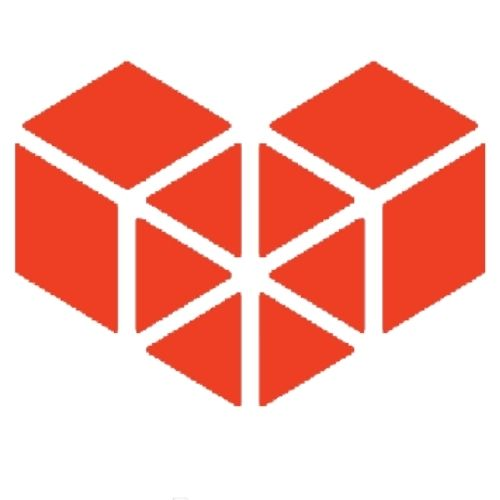 Kintone
Kintone
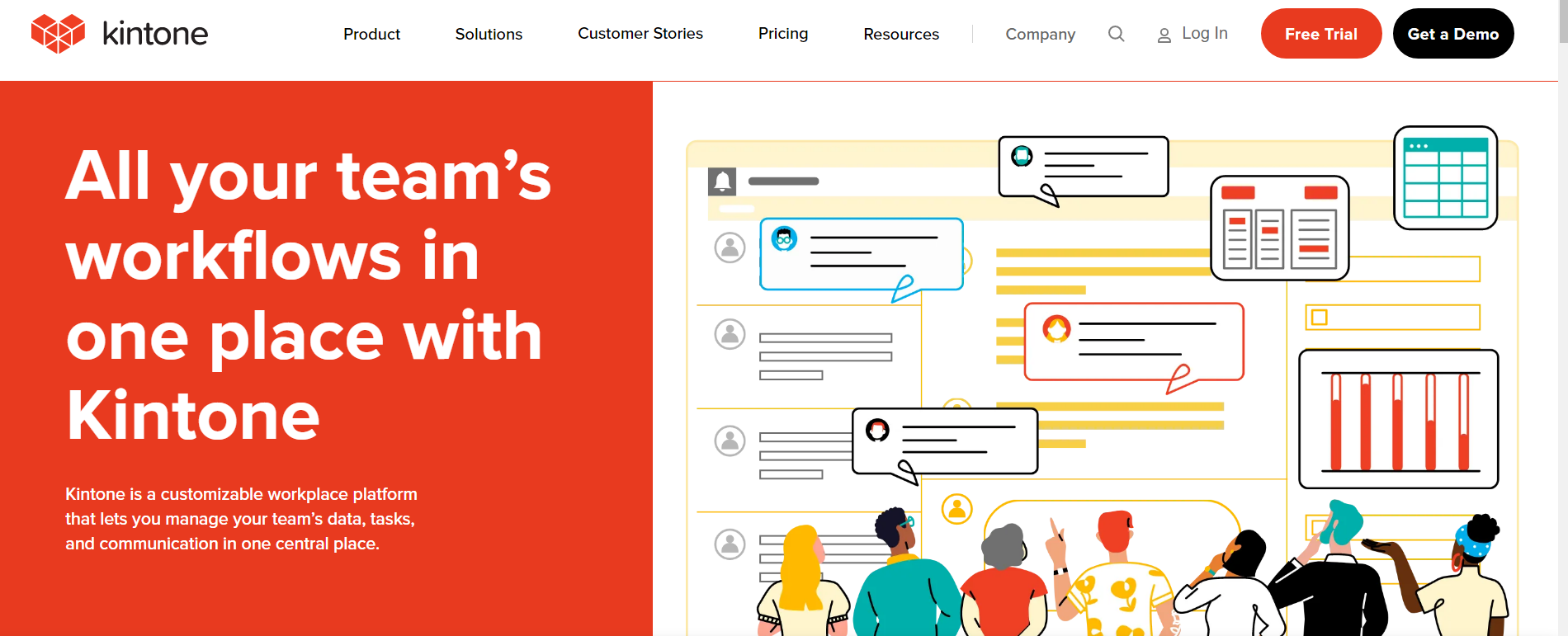
Kintone is a cloud-based project management software designed to help teams collaborate and keep projects on track. It offers a variety of features to help teams work together more effectively. Kintone provides a wide range of project management tools including project templates, task management, and project progress tracking.
Kintone’s features include:
Project Management: Kintone makes it easy to assign tasks, track progress, and set deadlines. It also allows users to set project milestones and generate Gantt charts and project timelines.
Task Management: Kintone provides users with a task dashboard and to-do lists to help them keep track of their tasks. It also allows users to set up notifications, assign tasks to team members, and monitor task progress.
Document Management: Kintone allows users to store and share documents in a secure digital workspace. It also provides users with the ability to edit and collaborate on documents in real time.
Communication: Kintone provides users with an in-app chat and discussion board to facilitate communication between team members. It also allows users to set up notifications and reminders to ensure everyone is kept up-to-date.
Integrations: Kintone integrates with a variety of third-party tools such as Dropbox, Google Drive, and Slack. This makes it easy for users to access their data and collaborate with external teams.
Planful
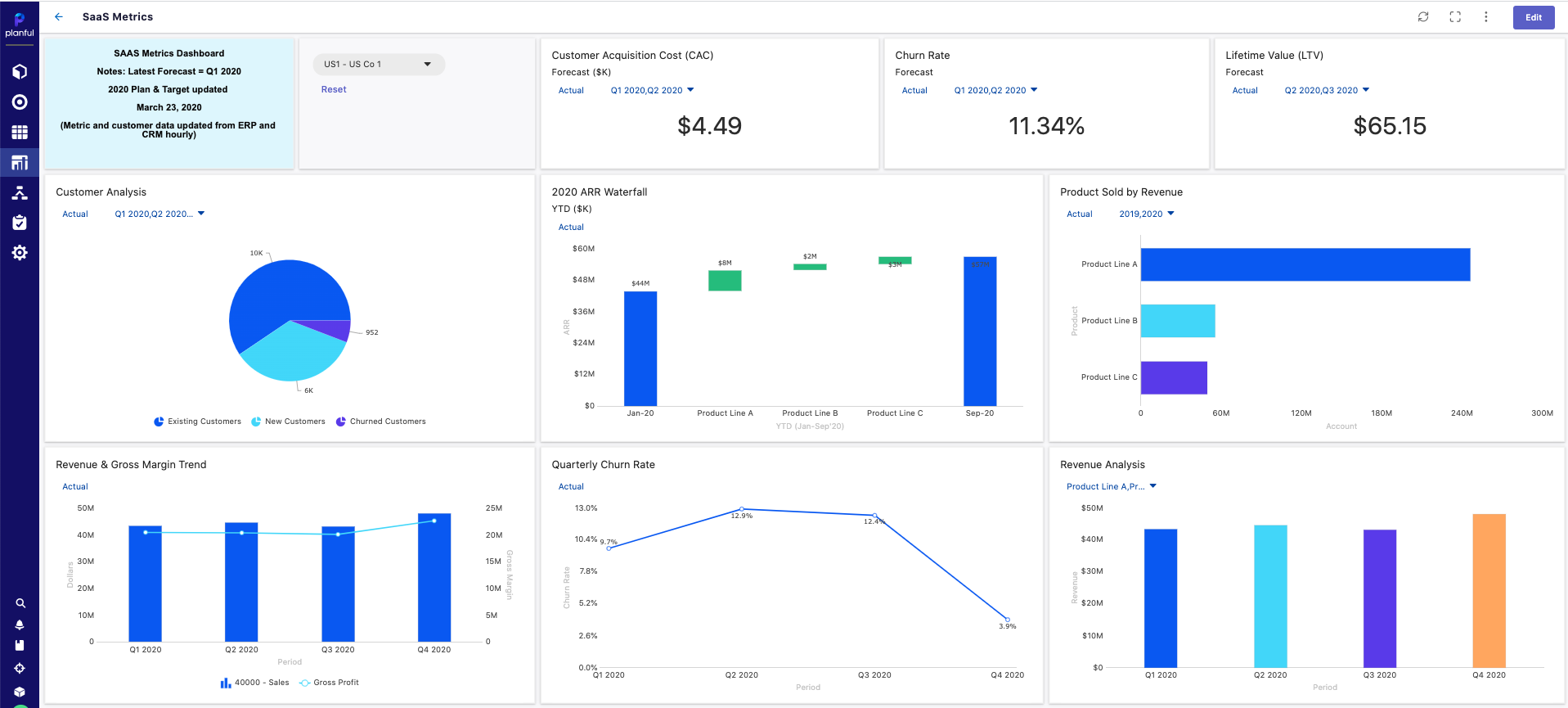
Planful Software is a financial planning and analysis platform designed to streamline your organization’s financial processes and ensure data accuracy. With Planful, you gain access to a suite of essential features, including integrated budgeting, forecasting, financial reporting, and data consolidation, all in one intuitive platform.
Features of Planful:
Budgeting & Forecasting: Planful allows you to create, manage, and collaborate on budgets and forecasts effortlessly, helping you make informed financial decisions.
Financial Reporting:
Generate insightful financial reports with ease. Customize reports to fit your unique business needs and share them with key stakeholders.
Data Consolidation:
Centralize your financial data from various sources into a single, unified view, providing a comprehensive overview of your organization’s financial health.
Integrations:
Planful offers seamless integrations with popular tools like Excel, QuickBooks, and Tableau for enhanced financial analysis.
Data Security:
Rest easy knowing your financial data is secure with Planful’s robust data protection measures.
Collaboration:
Foster collaboration among your finance team members with built-in communication and commenting features, ensuring everyone is on the same page.
With Planful, you can streamline financial processes and gain valuable insights, ultimately driving your organization’s financial success.”
What’s Next
It is important for companies to have a complete productivity suite along with project management software in order to maximize efficiency. Having a comprehensive productivity suite can help businesses create and share documents, track and manage tasks, collaborate with colleagues, and more. This can help streamline processes and allow for more efficient and effective communication.
Having separate HR, Sales and Marketing suites along with productivity suites would be beneficial for companies. The HR suite would help companies manage and monitor their human resources easily. The Sales suite would help companies track sales and keep customer data up to date. The Marketing suite would allow companies to create and launch campaigns, track ROI and analyze customer data. The productivity suite would provide companies with a suite of tools such as word processing, spreadsheets, and presentations to help streamline their business processes.
Conclusion
It would be highly beneficial for companies to have 500apps, an all-in-one suite of 49 apps for just $15/user. This suite of apps includes project management software that can help to simplify and streamline the workflow of any business. Project management software can help with task and resource management, while also keeping track of progress and deadlines. It can also help with budgeting and forecasting so that companies can make sure they are getting the most out of their investments.
Additionally, the suite of apps can help to ensure that teams are working together efficiently and effectively, as well as help to ensure that all the necessary tasks are completed on time. With this suite of apps, companies can save both time and money, while benefiting from the convenience of having all their business software in one place.

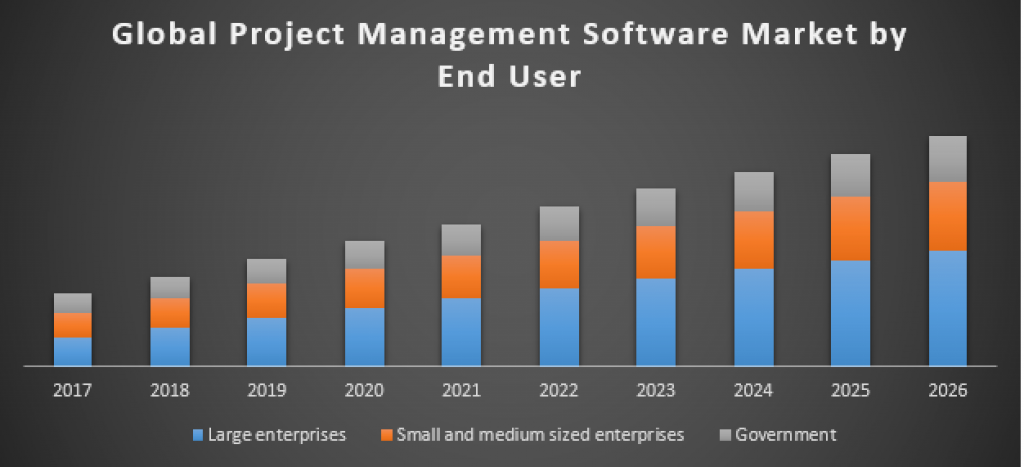
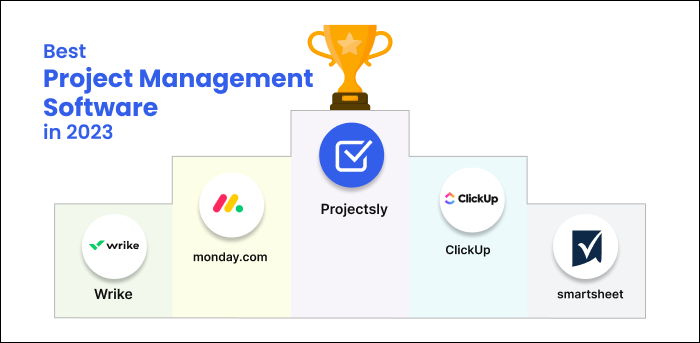
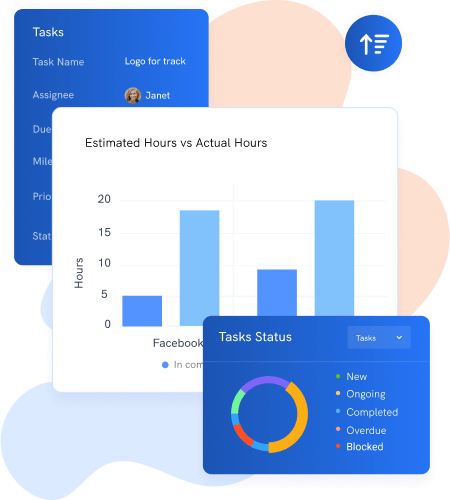
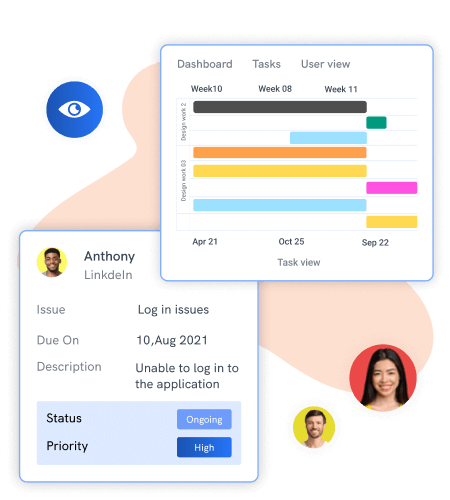
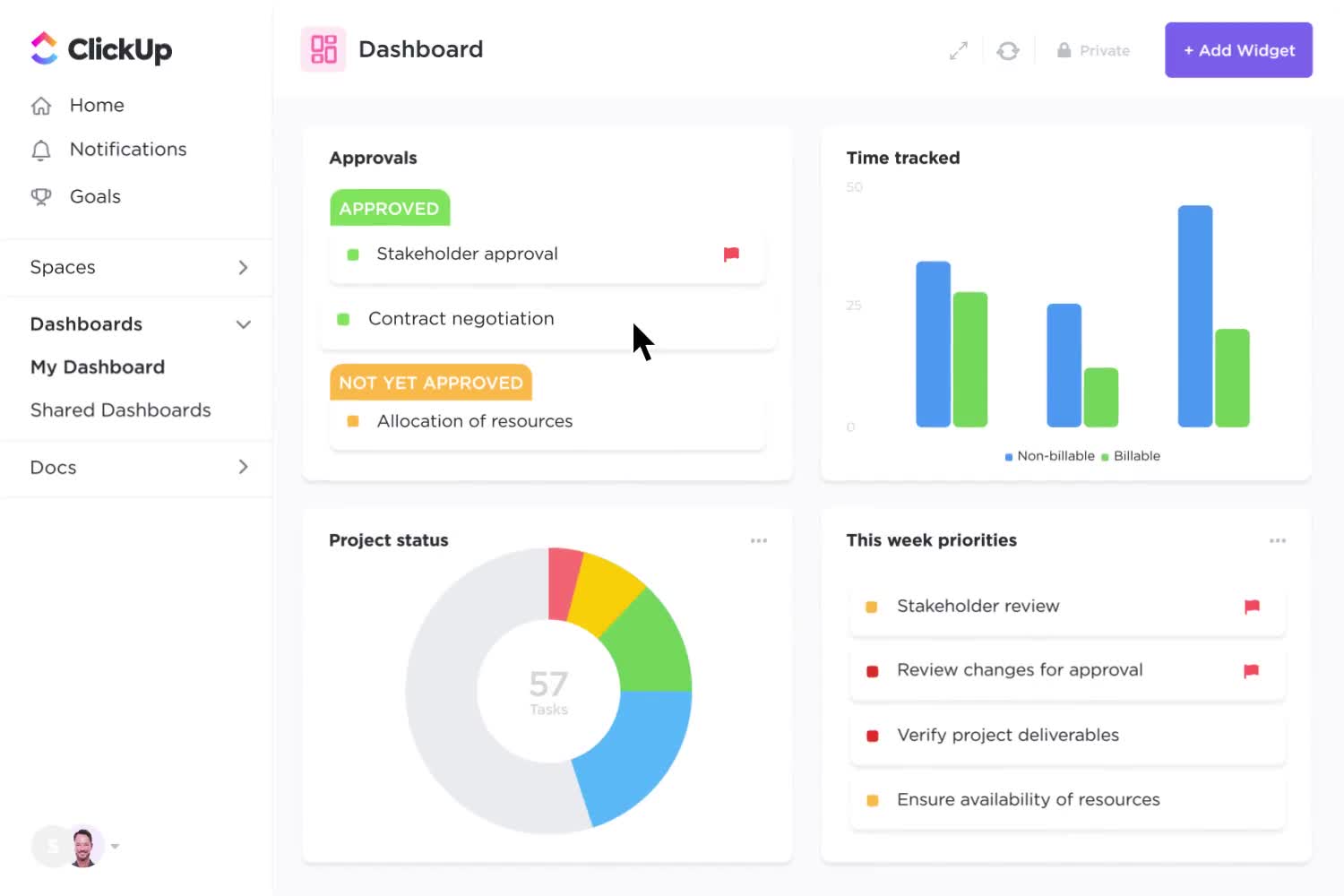
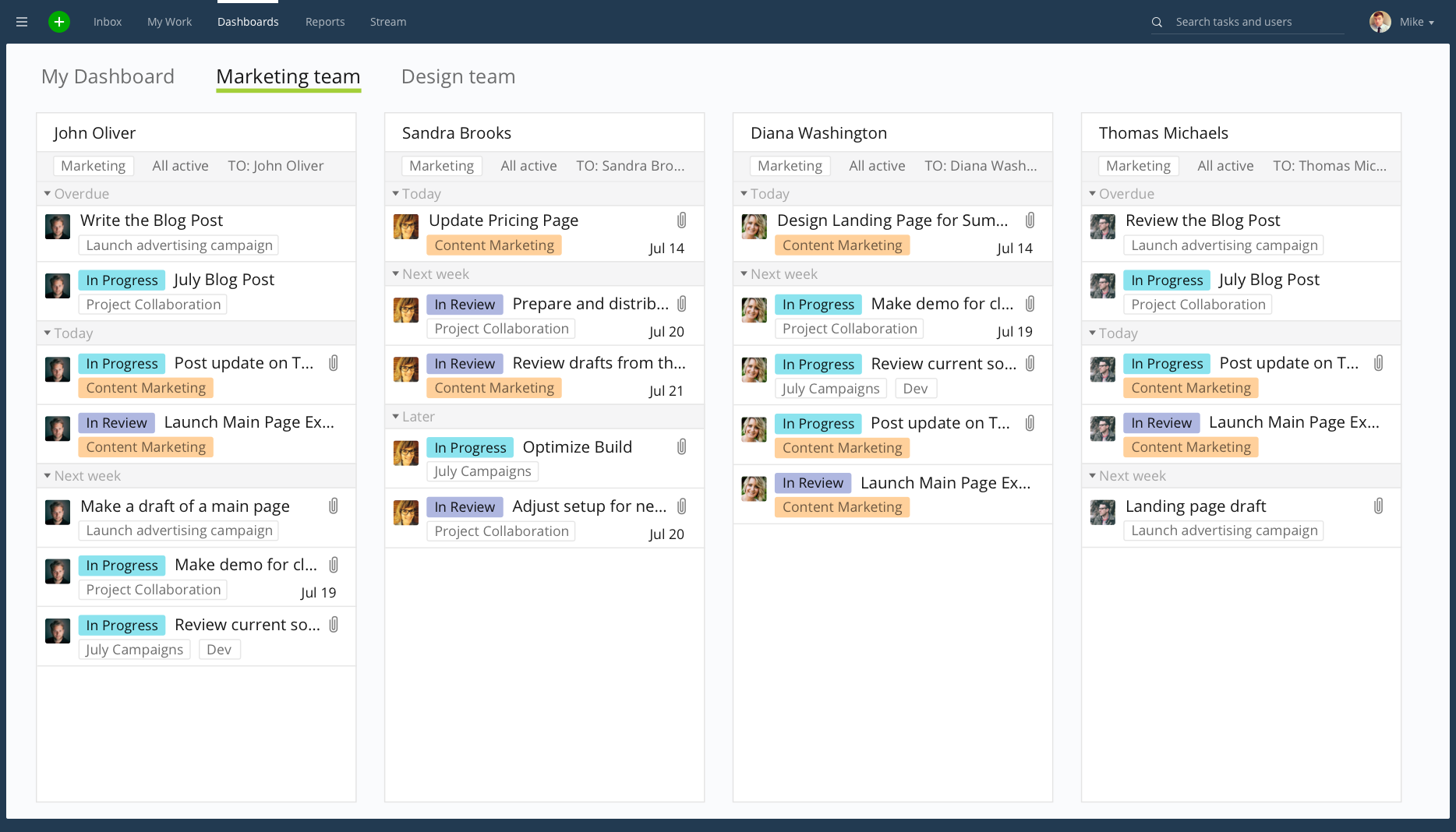
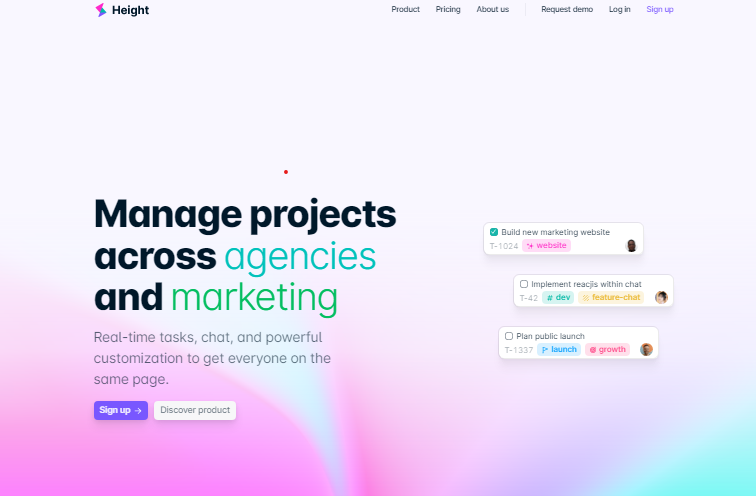
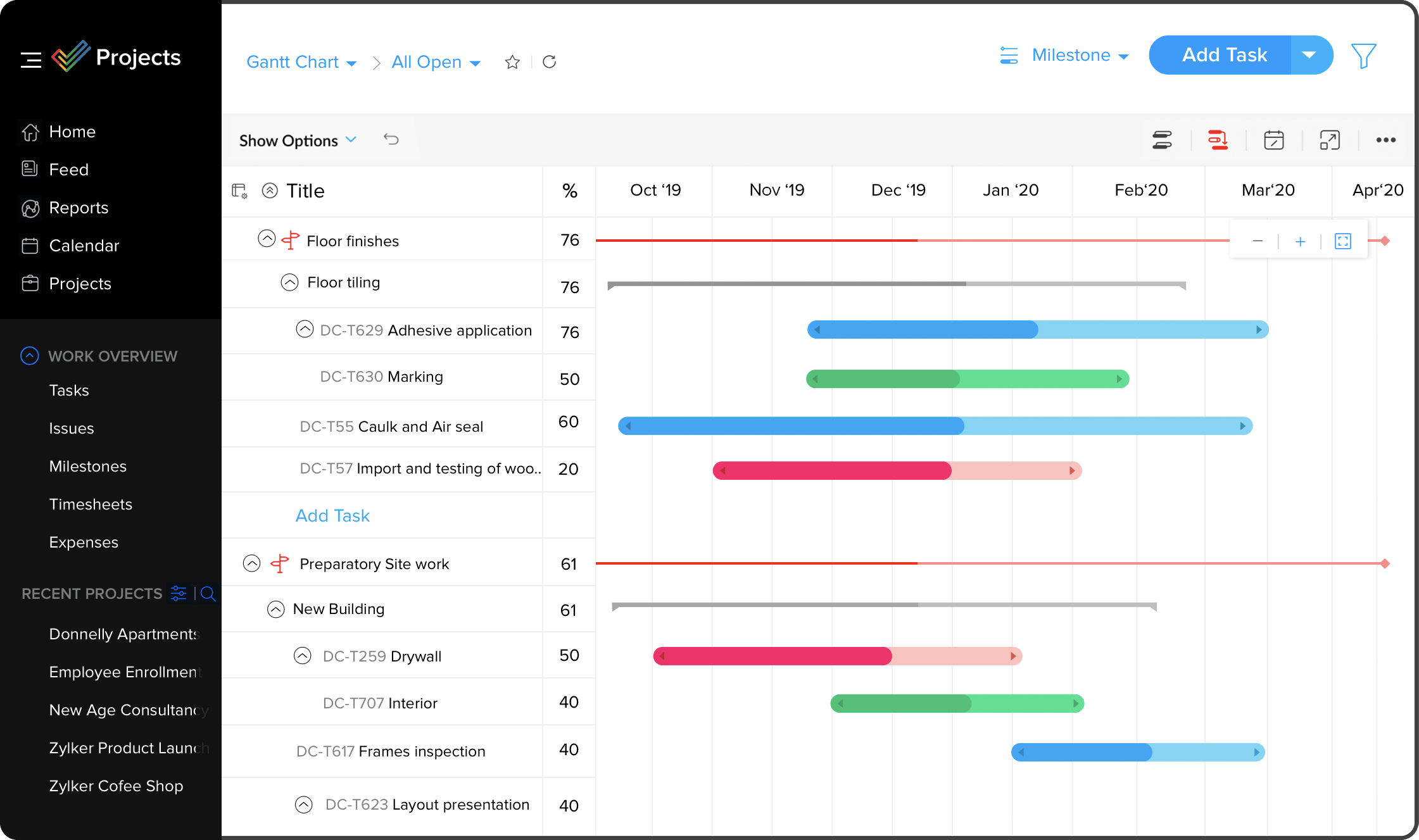

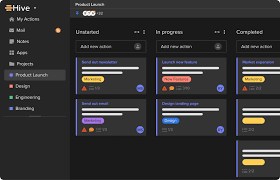
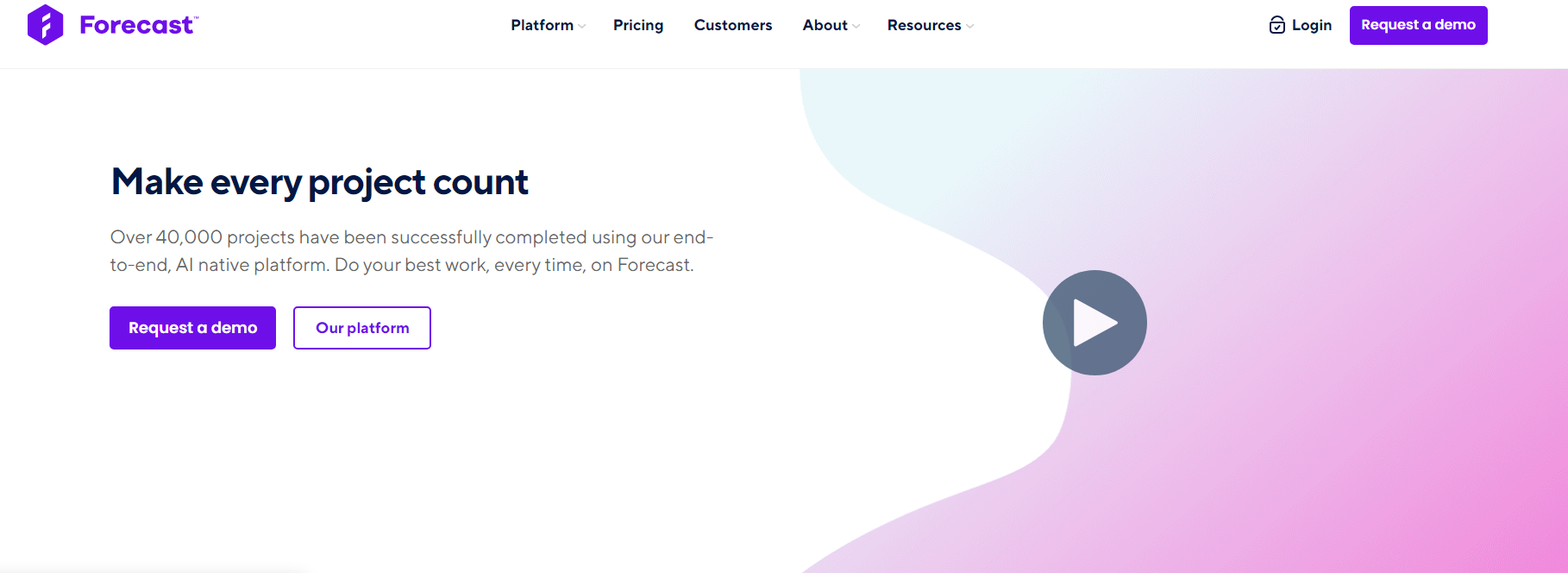
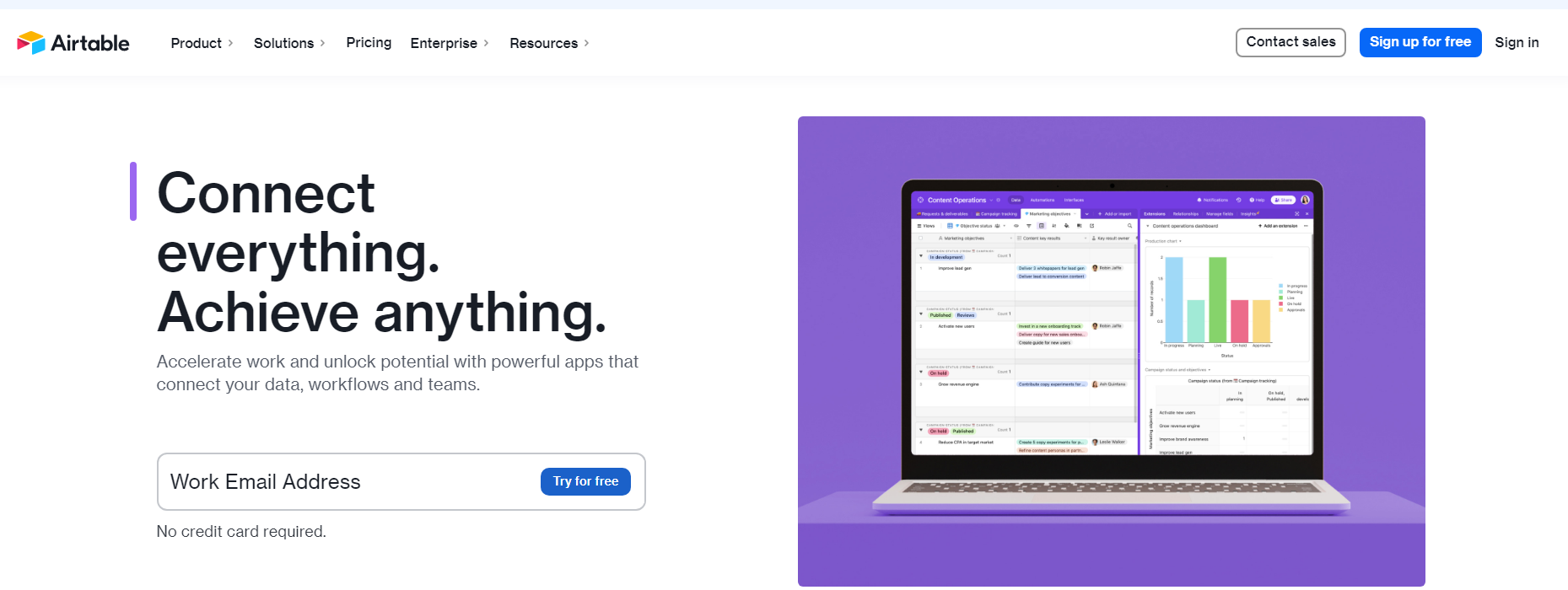
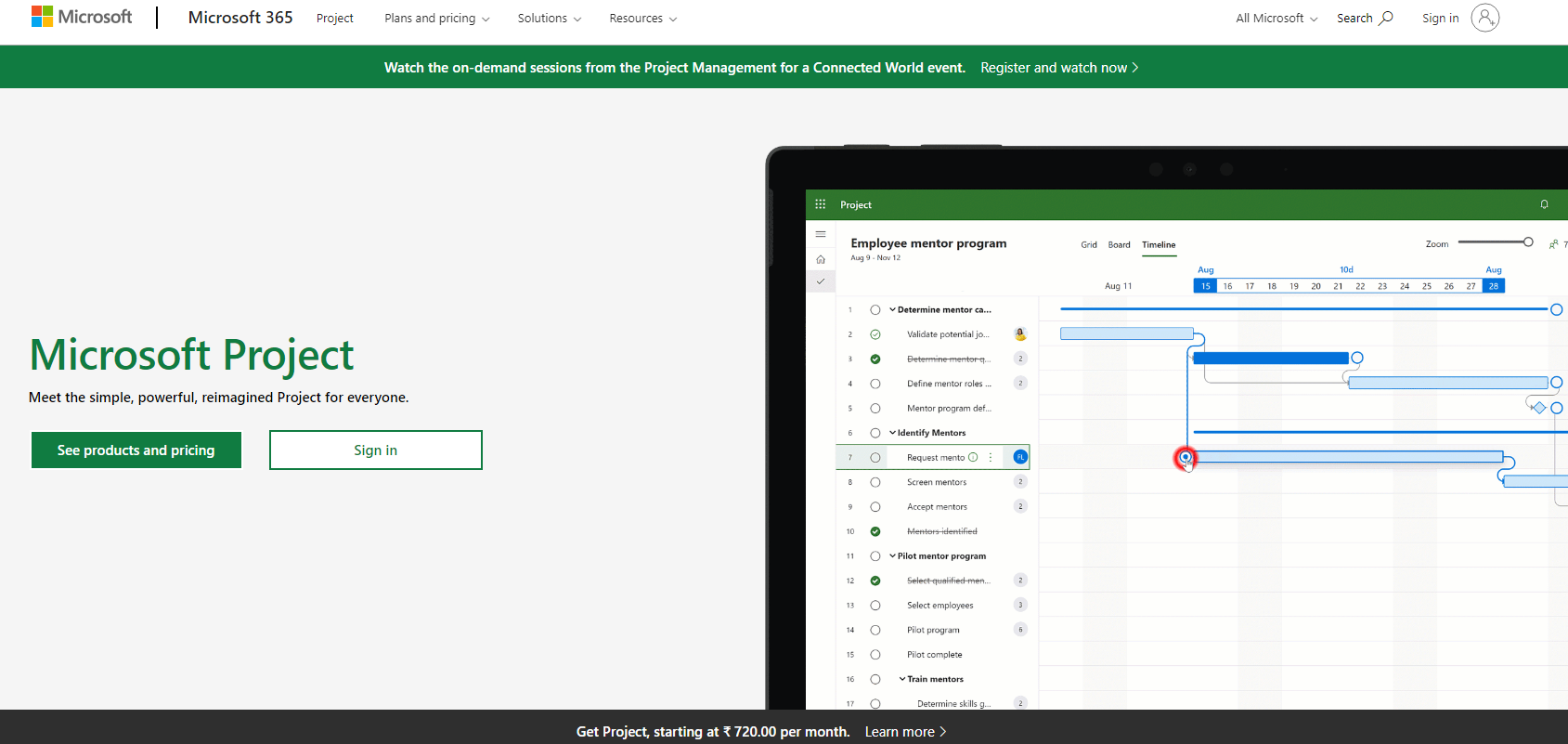
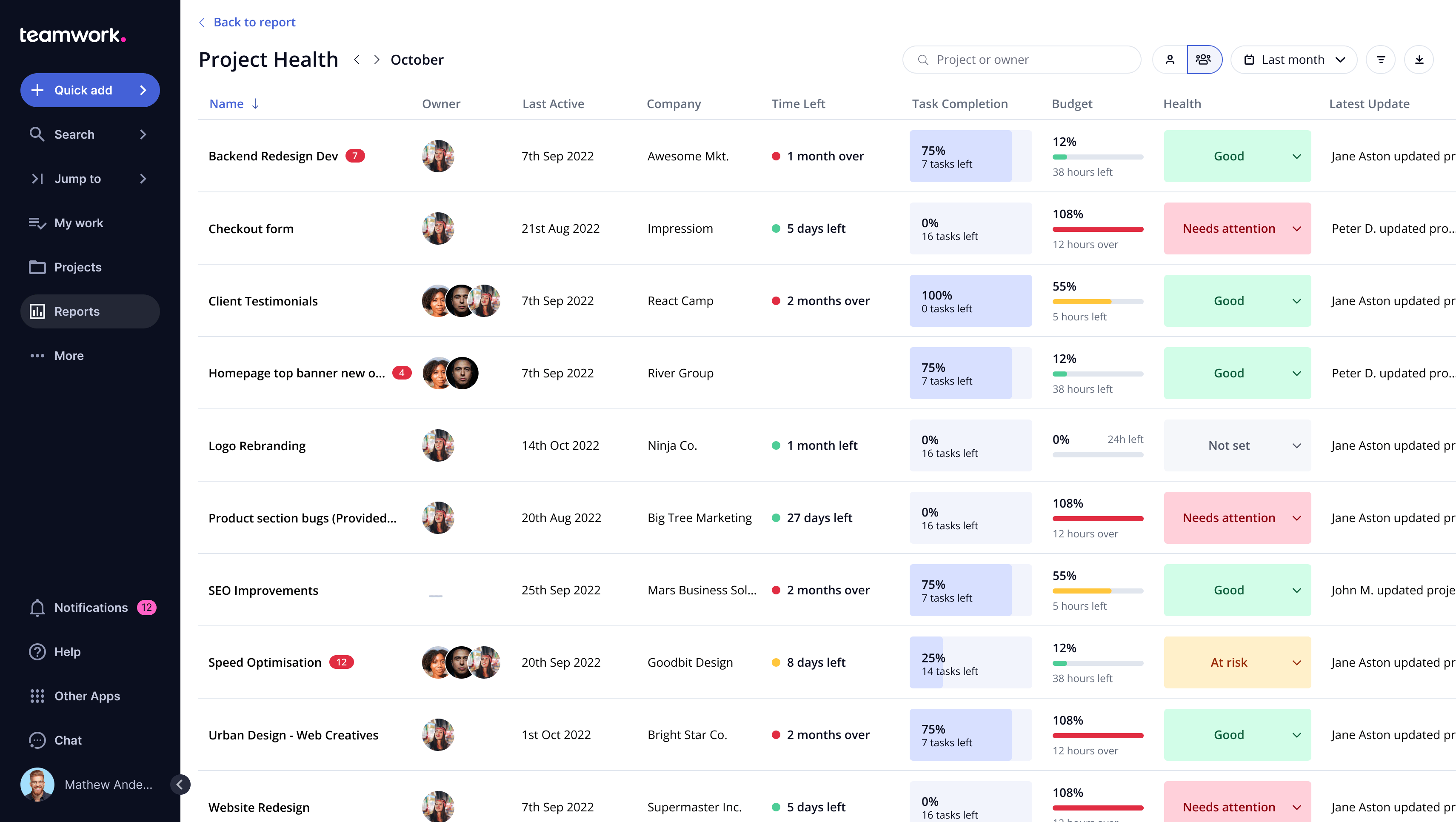
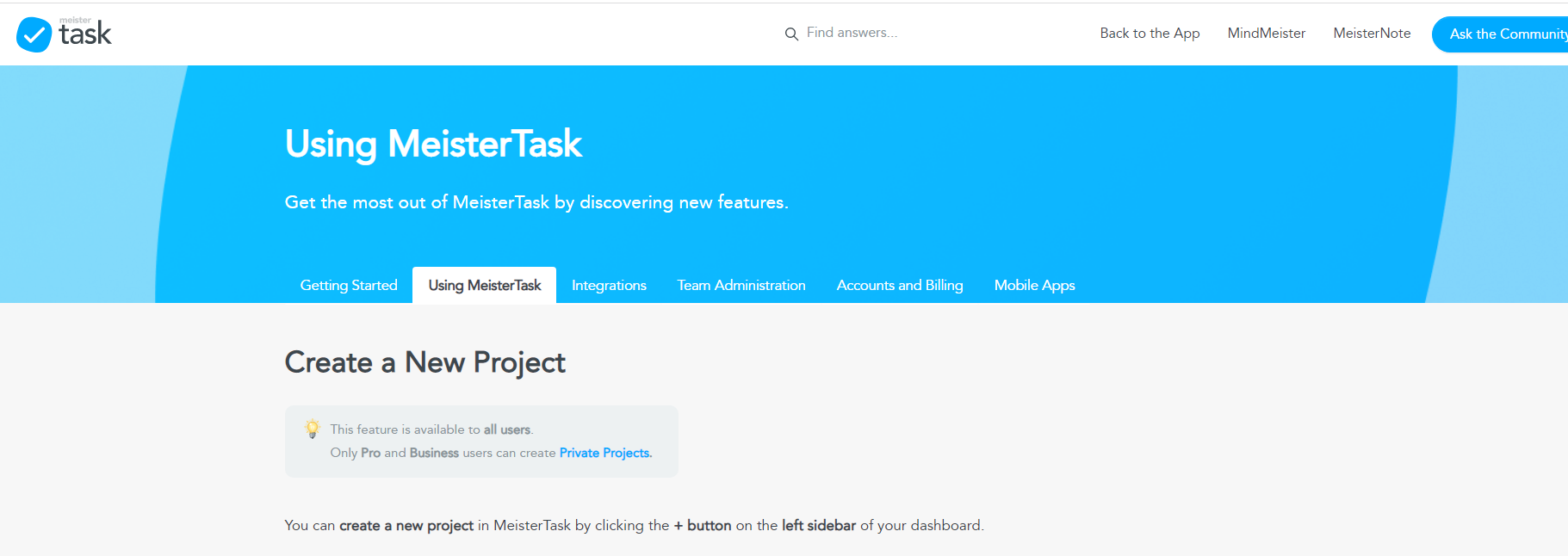
No Comments