50 best apps for small businesses
If you use a mobile device, you have almost certainly downloaded mobile apps at one time or another. They come in all shapes and sizes and help you with an incredibly wide range of tasks. There are so many business management apps available, that it can feel tedious to sort through them to find the ones that will best solve your most pressing needs. Let us try to help, by providing you with our opinion of the 50 best apps that will help you work more effectively and grow your small business.
CRM Apps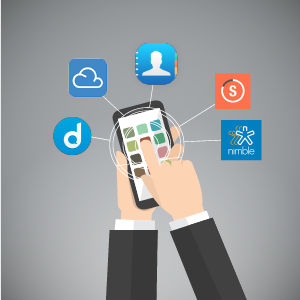
1. Agile CRM
Those who use Agile CRM can leverage the Agile CRM progressive web app to carry out most of the tasks that are possible in the web browser version. Manage contacts, check progress on deals in the pipeline, monitor marketing campaigns, check tasks, access reporting, and more. If you are a mobile worker, constantly moving around, Agile CRM’s app will enable you to be as effective as ever while on the move.
2. Contacts Journal CRM
Contacts Journal CRM’s mobile app lets you manage contact relationships anytime, from anywhere. You can leverage it to save notes around important meetings, create follow-up tasks, create custom fields in the CRM, attach documents to your contacts, and more.
3. Streak
Streak allows you to manage contacts through integration with your Gmail account. While on your mobile device, you can manage deals in the pipeline, coordinate hiring processes, manage ongoing projects, drive fundraising initiatives, and plan events.
4. Desk
Desk, while being a CRM app at the core, revolves around customer support. You can use the app to check in on the status of open cases, collaborate with colleagues on support issues, and track responses to ongoing support tickets.
5. Nimble
Use Nimble to manage contact relationships and your personal to-do list, while on the go. It integrates with your mobile device’s calendar and saved contacts, allowing you to manage those from an easy-to-use, intuitive interface.
Communication Apps
6. Voxer
Voxer lets you stay connected with your team, no matter where you are. It delivers advanced messaging, video, voice and photo messaging capabilities so that you can share virtually any type of media you want with your team, right from your smartphone.
7. Slack
Slack is a project management app that also doubles as a highly effective mechanism for you to stay connected with your colleagues and communicate progress updates, pending tasks, and other details about ongoing projects. It has grown quite popular in recent years, and for good reason.
8. WhatsApp
WhatsApp is a great tool for staying in touch with colleagues. It is particularly helpful if your team is dispersed over a large geographical region, with many working remotely. It offers instant messaging, multimedia messaging, voice calls and more. It works via the internet or data, meaning you will be able to use it anywhere there’s a Wi-Fi connection.
9. join.me
join.me is highly effective for hosting meetings while on the go. It delivers the ability to share your screen with colleagues, supports audio hosting, and even provides you with a way to leverage mobile whiteboards.
10. Skype
Surely, at this point, you’ve heard about Skype. These days, there’s a great deal of competition in Skype’s market, but their app still stands up to scrutiny. It allows you to connect with colleagues via video chat, share your screen, instant message and conduct simple voice calls. It’s free to use if you have an internet connection, making it one of the best mobile apps for small business owners.
11. HipChat
HipChat is similar to Slack, mentioned above. However, it is known to have a shorter learning curve. Plus, it’s significantly cheaper, which makes it a good option for small business owners. It lets you organize conversation rooms, share files with drag and drop functionality and archive conversations for future reference.
12. Fuze
Fuze lets remote teams engage in video conferencing. It’s free to use, which is a definite benefit for those with a limited budget. You can host up to 12 video feeds at the same time—not that you would normally need to, but if the need did arise, you’d be all set.
13. RingCentral
RingCentral acts as a second phone number, allowing you to make and receive calls. It’s an IP phone service, allowing you to connect with your team anywhere there is an internet connection. It delivers HTML5 notifications to your mobile device, ensuring you never miss the opportunity to connect when you need to.
Marketing Apps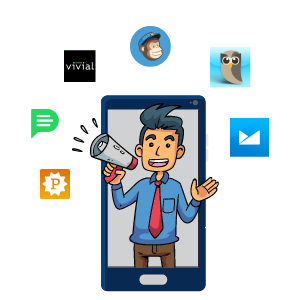
14. HootSuite
HootSuite has wide brand recognition, which it has earned by enabling users to schedule social media posts on a variety of platforms, including Facebook, LinkedIn, Twitter, etc. When you’re on the go, it can be hard to post at the most opportune time. Hootsuite removes this burden by allowing you to schedule the entire day’s posts from a single app.
15. Vivial
Vivial business marketing app empowers users to build online branding through social media, local directories, and email newsletters. It is particularly helpful for local business owners with brick-and-mortar locations, as it updates your Google Places listings automatically.
16. Podium
Podium enables you to collect online reviews and customer testimonials through SMS text messaging. You can then leverage those testimonials in a variety of ways to get the word about the benefits your brand delivers, and the support it has from its users.
17. Campaign Monitor
If you need email marketing capabilities on the go, Campaign Monitor may be a good fit for your business. From your mobile device, you can build your email list, access email templates to create marketing emails, and automate email distribution.
18. MailChimp
Similar to Campaign Monitor, MailChimp allows the mobile marketer to manage email marketing campaigns from mobile devices. It also boasts a large number of integrations with third-party eCommerce apps, such as Shopify, WooCommerce, and Magento.
19. Perka
Perka mobile business app lets you build customer loyalty from your smartphone. Empower your customers to visit their favourite business, earn points for making purchases and exchange those for rewards. It’s intuitive and easy to use.
Invoicing Apps
20. PayPal
PayPal is giant in the online payments space, and by now you have surely heard of it. It allows businesses to receive secure payments from anywhere in the world and provides customers with the peace of mind that comes with knowing their personal data will never be compromised.
21. QuickBooks
Another mobile payment processing app, QuickBooks comes in handy for small business owners with an online eCommerce presence. One standout feature is its mobile card reader, which streamlines the payment process for customers.
22. FreshBooks
FreshBooks is an accounting app that lets you distribute invoices, receive payments online, categorize expenditures, track billable hours, capture expense reports, and a whole lot more. It will ease the burden on your finance team come tax time.
23. Kashoo
Does bookkeeping give you a headache? Then Kashoo might be the app you need. It allows you to manage your accounting and bookkeeping from an intuitive, mobile interface that helps you stay organized and on top of your accounting efforts.
24. Expensify
Expensify is a great app for those that need to track expense reports. It enables you to easily track travel expenses and even has features that record mileage. You can scan and upload receipts, and also import expenses from a linked bank account or credit card.
25. Dwolla
If you process a lot of bank transfers, Dwolla will help you streamline that process. It doesn’t offer a card scanner, so if you rely on credit card payments to a great extent, it may not be for you. One of the strongest selling points is that it allows you to make bank transfers without accruing fees.
26. Xero
Xero is one of the better business management apps for those who process many payments. You can use it to reconcile and send invoices, create expense reports, and track receipts from its simple intuitive interface.
Productivity Apps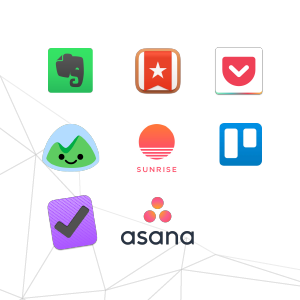
27. Evernote
Evernote lets you consolidate the notes you take in various devices. With Evernote, you can sync the notes you take on different devices, clip notes from the internet, send your notes to others, and even create slide decks. Then, all your notes are saved in your Evernote account and can be accessed on any device.
28. Wunderlist
If you have trouble keeping up with a constantly expanding and shifting to-do list, Wunderlist can help. It is a basic task management app that helps you stay on top of your revolving priorities. Plus, it syncs with your mobile device and your computer.
29. Pocket
Anytime you are browsing the web and find an article that you would like to reference later on, you can use Pocket to save it in a central location. Say goodbye to bookmarks, because Pocket does the same thing, but more effectively.
30. Basecamp
Collaborate better with your team by using Basecamp to oversee your project management efforts. It makes task management a breeze and even allows you to keep in touch with your teammates via instant messaging.
31. Sunrise
Sunrise calendar app integrates with Facebook, Evernote, Foursquare, Tripit, Todoist, Trello and a variety of other mobile apps, helping you stay on top of things and prevent tasks from falling through the cracks. It syncs with your other devices, allowing you to access your calendar anytime, from anywhere.
32. Trello
If you don’t have the money to hire a personal assistant, perhaps you should consider employing Trello to do that job. Its interface allows you to create boards to manage and organize any project you are working on. Its checklists provide a quick view of everything you have on your plate.
33. OmniFocus
OmniFocus takes task management to the next level by not only providing the ability to create tasks with reminders but also to share files with your colleagues while on the go. Plus, it interfaces with a desktop version, letting you access tasks from the office or home as well.
34. Asana
Does your team collaborate on a number of projects at the same time? Do you find it difficult to keep up with their progress? Asana allows you to maintain a view into the progress of ongoing projects, check in with project members, and also delivers notifications that prevent things from falling behind.
Scheduling Apps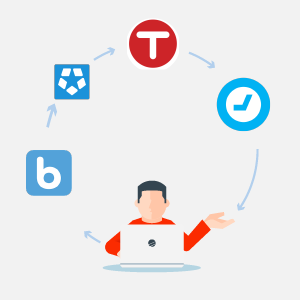
35. Deputy
If you are challenged to keep up with your scheduled appointments while on the go, Deputy can help. Use it to keep track of when you are scheduled to appear, communicate with your colleagues, view information about upcoming appointments, and manage your pending tasks.
36. Square Appointments
Online appointment scheduling apps have exploded onto the scene in recent years. Square Appointments lets customers book appointments with you at their convenience. You present them with a calendar that displays open time slots, they book them, and those appointments are then populated on your calendar while you focus on higher-value tasks.
37. TSheets
If you run a business in which your employees need to clock in and out for their shifts, TSheets can be instrumental in streamlining that process. You can track their time, change job codes, and manage the whole process from your mobile device.
38. Boomr
Here is another option for tracking your employee’s hours. One of the best features Boomr offers is the ability to integrate with a variety of payroll and billing applications. It reduces the time spent on tracking hours so you can focus more time on strategy and be growing your business.
39. Timely
Use Timely to easily track the hours you devote to the various projects and initiatives you are working on. Use it to schedule time you are going to spend in the future on those projects. It also integrates with Apple Watch.
Hiring Apps
40. Snagajob
Snagajob allows employers to more easily connect with the top applicants for any given position. It also makes the application process easier on applicants, with one-click apply features that take a headache out of the application process.
41. Proven Hiring
Proven Hiring empowers your recruiting team with a lightning-fast app that lets you post open positions on a number of job boards. It provides job description templates and also allows you to import job descriptions from your website, email, or Dropbox.
42. CareerBuilder for Employers
CareerBuilder for Employers gives you a resume database that’s accessible from your smartphone. Leverage the app to review open applications, vet candidates, and communicate with applicants.
43. Hired for Employers
This app provides users with a list of top-tier candidates to consider for open positions. Their pool is largely focused on technology and sales candidates, and provides details about their preferred compensation, allowing you to quickly sort through the crowd and zero in on top talent.
44. Caliber
Caliber is another hiring app. It provides advanced searching capabilities. You can search its candidate database by professional experience level, skill set, work history, and much more.
Networking Apps
45. Own It
Own It is one of the best mobile apps for small business owners who want to network. It helps connect local business owners in the pursuit of growing their small businesses. Use it to network and find new contacts that you can leverage for advice, tips, and other insights that help you maintain an edge on the competition.
46. LinkedIn
LinkedIn doesn’t need much introducing. It’s the premier professional social media platform, and its mobile app lets you meet and connect with new contacts across the globe. It is so popular that you can bet most people are using it, meaning the possibilities for new contacts are endless.
47. Picsart
If your small business relies on visual content for marketing and branding purposes, Picsart is a great tool to have in your arsenal. It’s an all-in-one photo and video editing app that offers a wide range of features, including filters, stickers, text overlays, and advanced editing tools. With Picsart, you can create stunning graphics, collages, and videos that will help your business stand out on social media and other online platforms. It’s available for both iOS and Android devices, and there’s also a web-based version that you can use on your desktop. Plus, the app is user-friendly and affordable, making it a great option for small businesses on a budget.
Miscellaneous Apps
48. LogMeIn
LogMeIn lets you log into your desktop from your mobile device. Use it to access files on your desktop or laptop, transfer files, save files, email files as attachments, and more. You’ll never be without access to your files again.
49. Waze
If you travel much for work, Waze is a must. It is a crowd-sourced GPS app that lets you view comments from others who are on the same route as you. Learn about accidents ahead, police presence on your route, and more. It provides a remarkably accurate estimate of arrival time, making it more reliable than more popular GPS apps.
50. Google AdWords
Stay connected with your Google AdWords campaigns while on the move. Use this app to view campaign performance, check in on important metrics, and maintain insight into your results. If you use Google AdWords, you should definitely be using its mobile app.
51. Canva
If you have the need to edit photos on the go, check out Canva. It provides over one million photo layouts, stock photos, and illustrations to choose from. Adjust photo brightness, contrast, blur, saturation, and more.
Bottom Line
The apps reviewed above represent a fraction of the apps available to you. There are apps that complete functions you didn’t even know existed. You can find apps that show you which star you are looking at, tell you if a board you’re nailing to the wall is level, and the list goes on and on. Do your homework, assess your needs, and it won’t take you long to find the app that solves your most pressing problem.

21 Comments
The GigForce
about 5 years agoRemarkable! Its really amazing piece of writing, I have got much clear idea on the topic of from this paragraph.
ReplyGabriel Swain
about 5 years agoWe're so glad you found this helpful. Our objective is to help solve problems and help our readers work smarter. Thanks for your feedback!
Replyfieldengineer.com
about 5 years agoThis is a good tip especially to those new to the blogosphere. Short but very precise info… Many thanks for sharing this one. A must read article!
ReplyGabriel Swain
about 5 years agoThanks so much for your kind words. And we're so glad that this article proved helpful to you. We encourage you to keep reading and commenting--we love the dialogue.
ReplyBangalore Business School
about 5 years agoNice blog for smooth flow of work in small business
ReplyGabriel Swain
about 5 years agoThanks so much for your positive feedback. We hope you continue to read and provide your feedback and opinions!
ReplyJake
about 5 years agoGreat article! I certainly haven't heard of many of these apps and will have to check them out.
ReplyGabriel Swain
about 5 years agoAwesome! Yeah, there's an app for just about everything these days. The key is to choose the right ones and ensure you can integrate them all so that data from each one lives in a single database. Good luck!
Replyhttps://www.fieldengineer.com/blogs/what-does-a-field-engineer-do
about 5 years agoWhat i do not realize is in reality how you're no longer actgually much more neatly-liked than you might be right now. You're very intelligent. You recognize therefore significantly relating to this matter, made me personally imagine it from so many various angles. Its like women and mmen aren't fascinated until it's onee thing to accomplish with Ladyy gaga! Your individual stiffs nice. All the tike deal with it up!
ReplyGabriel Swain
about 5 years agoThanks so much for the positive feedback. Cheers!
ReplyIsabell
about 5 years agoRight now iit seems like BlogEngine is the preferred blogging platform out there right now. (fromwhat I've read) Is that what you're using on your blog?
ReplyGabriel Swain
about 5 years agoBlogEngine is a good platform. It's not what we use but there are so many options out there that you can easily start your own blog. Good luck with it!
ReplyField Engineer
about 5 years agoIt's in fact very complicated in this busy life to listen news on Television, so I simply use the web for thst purpose, annd get the newest information.
Replywww.thegigforce.com
about 5 years agoWow, incredible blig structure! How lengthy have you ever been blogging for? you made running a blog look easy. The total lokk of your website is wonderful, let aoone the content material!
ReplyGabriel Swain
about 5 years agoThanks so much for the positive feedback. We've been blogging for a long time, and me personally as well. I'm so glad it's easy to read and helpful. And I very much appreciate your comment--it's very encouraging! Cheers!
ReplyFieldEngineer
about 5 years agoPretty! This has been an extremely wonderful article. Thank you for supplying these details.
ReplyGabriel Swain
about 5 years agoThanks for the humbling comment! Your feedback drives us so I very much appreciate it. And you're very welcome! I hope you continue to check in and read up on the new topics we post. Cheers!
Replywww.thegigforce.com
about 5 years agoHi there, just became alert to your blog through Google, and found that it's really informative. I am going to watch out for brussels. I'll be grateful if you continue this in future. Lots of people will be benefited from your writing. Cheers!
ReplyGabriel Swain
about 5 years agoThanks! Yes, we absolutely will continue to publish articles like this. And I'm so glad this was helpful! Stay tuned for more :-)
Replythegigforce.com
about 5 years agoThis site definitely has all the information I needed concerning this sbject and didn't know who to ask.
ReplyGabriel Swain
about 5 years agoSweet! Glad you finally found what you were looking for. Thanks for your comment!
Reply