Agile CRM App for Zendesk
Our customers have been raving about the Zendesk plugin in Agile, so we’re especially excited to announce the new Agile CRM App for Zendesk. The streamlined new app makes Agile’s dynamic range of sales and marketing tools – from contact management to marketing automation – available directly from your Zendesk account, with extended contact info and notes viewable and modifiable right next to help tickets in Zendesk.
![]()
As its name implies, Zendesk is all about powerful simplicity. Over 40,000 companies use the dynamic help desk suite to increase customer satisfaction. Agile CRM’s new plugin gives Zendesk users instant access to essential contact details and one-click access to Agile’s complete sales and marketing suite. Get all the tools you need to turn concerned or one-time customers into devoted shoppers, clients, or subscribers.
Agile’s new Zendesk plugin makes it easy to integrate your teams, provide awesome, personalized service, and increase customer conversion and retention:
- See complete CRM contact data next to tickets in Zendesk – Automatically view detailed contact info, tags and notes next to help desk tickets. Know your customers more thoroughly and serve them better.
- Add notes, tags, and campaign triggers – Update your contacts with notes, tags, new contact info, and campaign triggers. Open your full Agile dashboard to manage campaigns and check web analytics without ever leaving Zendesk.
- Plug information leaks -Too often help desk and customer support teams get left out on their own, isolated from sales and marketing pipelines. This is a big mistake. Agile app for Zendesk makes it easy to share information between your help desk, sales and marketing teams. Click-thru from help desk tickets to your full Agile dashboard to set tasks for your sales team, access Agile’s unique Social Suite, and schedule relevant marketing campaigns.
To setup Agile CRM for Zendesk, you’ll need an Agile account and a Zendesk account. After you have created both accounts, go to the Agile CRM for Zendesk page and follow the instructions.
Remember to activate Zendesk integration in Agile too, so you can create, answer and record customer service issues/tickets directly in the CRM. Start tracking, nurturing and selling like a pro today!
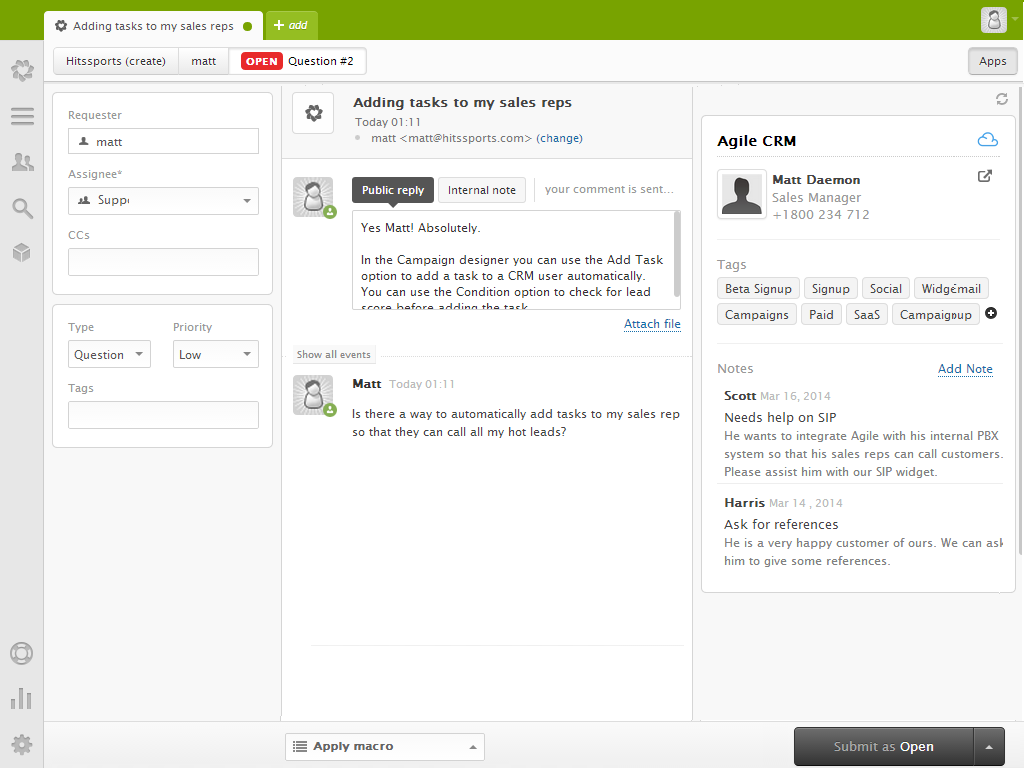
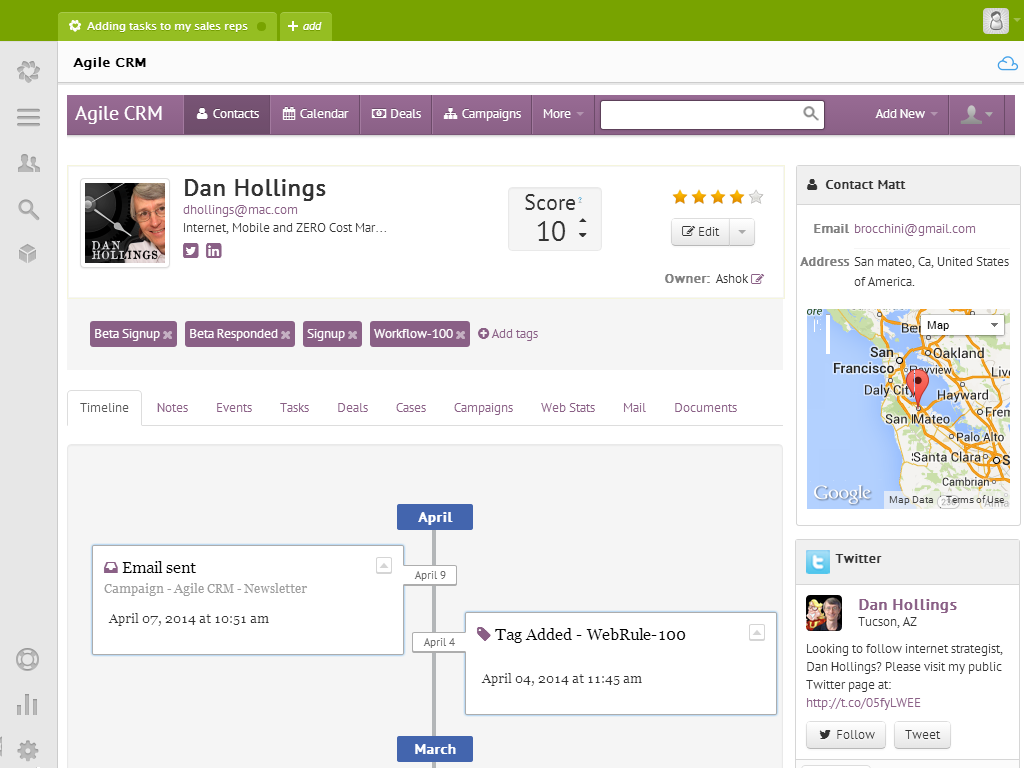
No Comments