6 Best Practices For Support Ticket Prioritization
Support service is one aspect of business that is essential to every industry. Regardless of industry, it is crucial to deliver the best service possible to all customers.
All support tickets need to be answered promptly and accurately, as the majority of your customers’ experience is based on the type of customer service they receive. This obviously increases the pressure on support reps, as they need to answer numerous tickets in a timely manner without losing authenticity. Every customer believes that his or her ticket should be prioritized. For a support rep, the criteria for prioritization can vary depending on technicality, SLAs, free vs. paid user, subject matter, and many other criteria.
Which tickets are prioritized and the type of criteria used can vary from business to business, depending on the workforce and tickets raised.
Here are six best practices to better prioritize your support tickets.
1. First-in, First-out or Pick & Choose
Depending on the size of the team and number of tickets raised, you can identify if you want to use the first-in and first-out method or actually choose the tickets based on the technicality or urgency.
Normally, a first-in, first-out method will be completely determined by chronology. However, if you have a small team and a huge pile of unresolved tickets, then you need to prioritize them based on ticket urgency. To use an example, Agile CRM has a small support team. However, we always prioritize our tickets based on first-in, first-out, as it helps us manage tickets easily and cut down on the backlog.
Related Blog: Boosting first contact resolution with help desk groups
2. Customer Category
For every business, all customers should be treated equally. However, when it comes to prioritization of support tickets, usually the first preference is to paid customers before reps move on to free customers. Often times, businesses also have another customer category above these two: VIP customers. The preference here keeps shifting depending on which customer category has the most number of tickets. Even under this prioritization strategy, support teams can consider the urgency of the issue. Preference can be shifted accordingly.
3. Grade Urgency Based On Ticket Information
One of the best ways to use ticket prioritization is to understand the issue urgency and then allot support tickets. Support teams can create a common sheet that provides complete ticket info including contact information, description of the issues, and how greatly the issue is affecting the customer. These values can be used to include grading for all the tickets.
Based on this grading, support reps can pick and choose the tickets they need to finish based on priority. This prioritization strategy is especially useful if you have a large influx of tickets, particularly if your first reply turn-around time is at least 12 hours.
4. Optimize Reassign Process
Often, support reps get tickets with issues that can’t be solved by them, but require tech support. In this case, your reassign process should be faster and better optimized. If you are using manual means to forward such tickets, then gaps are bound to happen and tickets might go unanswered.
The best way to deal with this issue is to use an automated reassigning process using tags. This can be easily achieved using a CRM integrated with service automation. All you have to do is use keyword tags such as “system crashed,” “technical issues” or such, and send all the tickets with these tags directly to the tech team. This approach not only saves time, but also reduces the reply cycle.
5. Send First Response If No Resolution
Even when you don’t have the bandwidth to reply to all your priority tickets in one-go, ensure that you at least send the first response to your customers. Sending the first response at the earliest convenience will assure customers that their issue is being assessed and can give you more time to address their query.
The first response for priority tickets can be easily solved using automation. If your service automation is integrated with your CRM, then you can customize and personalize your canned support ticket responses. This will help you to send emails that don’t look canned, and also pacify your customers in an optimized manner.
Related Blog: 7 clever ways to boost customer satisfaction with help desk software
6. Allow & Optimize Custom Fields
The form provided by the ticketing system has basic fields, such as contact details. However, these forms can be customized to allow additional customer fields to be added to the ticket. These additional customer fields should capture other important and relevant information such as the issue, how greatly it is affecting the customer, whether the issue is reoccurring, and so on.
Whether using all of these best practices or a combination of a few, the most important thing to remember is how vital it is that your support reps offer prompt service. It is crucial to ensure that all your customers are given equal importance, and that should be tackled in the best way possible. The best way to deal with this is to test all the approaches and strategies to analyze which ones are best suited for your business.
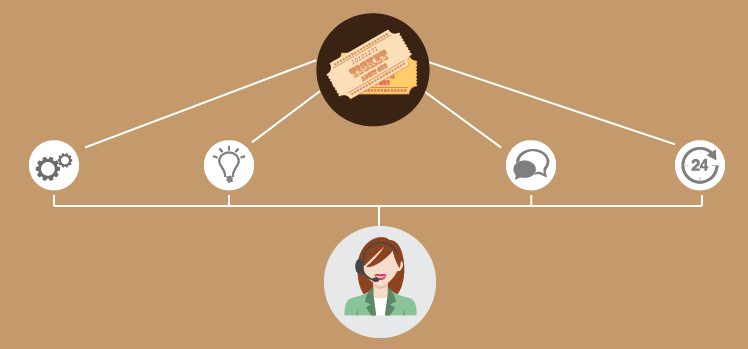
3 Comments
Yilliang Peng
about 7 years agoThanks for helping me understand how to better prioritize your support tickets. As you have said, it is important to understand the urgency of the issue and then distribute the tickets. This information would be perfect for anyone who might be working in a marketing firm or be interested in that. Thanks again!
Replypetraeichler.info
about 6 years agoUnquestionably believe that which you stated. Your favorite reason seemed to be on the net the easiest thing to be aware of. I say to you, I certainly get irked while people consider worries that they just don't know about. You managed to hit the nail upon the top and defined out the whole thing without having side effect , people can take a signal. Will probably be back to get more. Thanks
ReplyGabriel Swain
about 6 years agoSo great to hear we're on the same page. Thanks for the comment! If you go to our blog home page (https://www.agilecrm.com/blog/) you can subscribe to our blog and receive articles right when they come out!
Reply