4 tips for automating your sales pipeline
For most businesses, the sales pipeline is getting longer and more challenging. Thankfully, automation can help.
As the world moves closer to a single market and even small businesses now sell globally thanks to the internet, prospects and customers are increasingly becoming inundated with sales pitches. This has made the sales process more challenging–and longer. The average sales cycle has increased by 22 percent over the past few years, according to research by SiriusDecisions, and Harvard University has found that more than a quarter of all B2B sales cycles now take seven months or more to close.
With this lengthened sales process, and increasingly sophisticated prospects who routinely tune out sales pitches, businesses need to up their game and get more efficient with managing their sales pipeline.
Good use of sales automation is one key for improving pipeline management and effectively handling this new reality of longer sales cycles.
If you’re an Agile CRM user, you already have everything you need for effective sales pipeline automation.
Here are four tips for using these sales pipeline automation tools at your disposal.
1. Automate Lead Qualification
Not all leads are created equal, and MarketingShirpa has found that only 27 percent of the leads passed on to the sales team from the marketing department are qualified. That’s a lot of poorly qualified leads to wade through.
One way to separate poor quality leads from hot prospects is by using Agile CRM’s Workflow automation feature to automatically qualify leads based on their behavior.
With Agile CRM, you can track leads on your website, logging which pages each lead visits and links they click. You also can track the emails you send leads, discovering who opens your emails and what links within the email they click on.
By combining this lead behavior tracking with automatic contact tagging and lead scoring, you effectively can use your CRM to qualify leads automatically. A lead that is visiting particular product pages and opening marketing emails is much more likely to be an interested customer over a lead that has gone dormant and isn’t checking out your site or reading your emails.
2. Automate Lead Assignment
You can go a step further with your lead qualification automation by also prioritizing leads automatically within Agile CRM and then assigning them to sales staff. Instead of your sales staff manually wading through leads, you can set up a workflow that prioritizes leads based on lead scoring, have the automation assign these leads to particular sales staff based on lead score and/or tags you’ve established.
For instance, you might have a lead who scores high and also shows a clear preference for one of your products. You can set up Agile CRM to automatically email your resident sales expert for this particular product and flag this lead as a contact who should be favored for nurturing.
Another example is tagging leads who show an ongoing interest in your product but still don’t seem to be acting on this interest. You can have Agile CRM automatically assign these leads to your best closer.
There are lots of possible ways you can leverage automated lead assignment for better pipeline delegation, and the possibilities are limited only by your creativity.
3. Automated Alerts
Because lead behavior can be tracked from within Agile CRM, sales teams can better act on interest at the point of contact.
With automated notifications, you and your staff can get real-time updates when a contact is reading your sales email or browsing your company’s site. You then can use these alerts to connect directly with a contact right at that moment when they are considering your business, an almost unfair sales advantage.
I’ll never forget the first time I saw automated alerts in action with my own business. A notification for a big lead I had been cultivating for months popped up on my screen while I was writing, alerting me that the lead was reading the email I had just sent them. Two minutes later, I got an alert that they were visiting the product page for one of the services I was trying to sell them. At that point, I thought about calling the contact, but they beat me to the punch and gave me a call. I knew why they were calling before I even answered the phone, and closing the sale was incredibly easy as a result.
For low-value lead situations, another way to take advantage of automated alerts is sending out an automated email when one of your leads visits a particular product page. This can help spur them to take the next step in the sales cycle.
4. Automated Lead Nurturing
With the sales cycle growing longer for most businesses, good lead nurturing takes on increasing importance. You can combine Agile CRM’s workflow automation with canned email responses for efficient, sophisticated nurturing campaigns.
Start by mapping out several typical customer journeys, and designing emails and collateral that slowly build on each other and support this journey. You then can automate the sending of these nurture campaigns, with each email in the campaign triggered by specific actions of your lead such as a link that was clicked, a landing page that was visited, an email that was opened, or a tag that was added to a contact after a sales call.
For more sophisticated nurturing campaigns, you might even include if-then statements in your automation that tailor the nurturing campaign based on the actions of your lead.
The ability to automate pipeline management is one of the most powerful features of Agile CRM, and every business should be using at least basic pipeline automation to improve the sales process. Automation can be a huge time-saver for sales, and the time invested in mapping out customer journeys and thinking through useful pipeline automation is well worth the effort.
So if you’re not currently using sales pipeline automation, now is the time to start. And if you’re already using it, take another look at your automation and see if you’re fully taking advantage of this amazing sales tool.
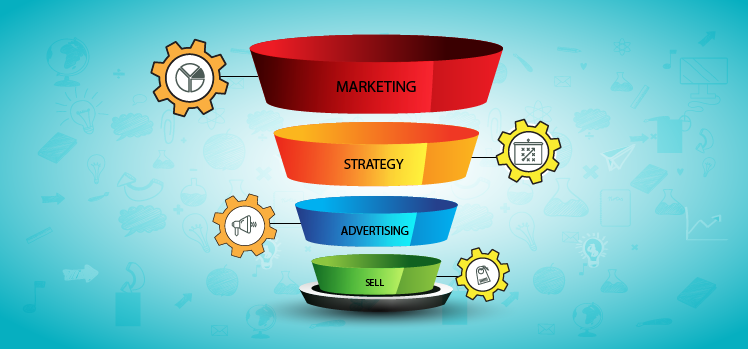
1 Comment