9 Simple Tips To Make a User Friendly Landing Page
Online marketing is incomplete without a good, user friendly landing page. It is actually the chief component because that’s the first thing a user notices about your company and you have only a few seconds to impress the user to stay and take the required action you want him to take.
If a user feels that your landing page is bad, with no proper CTA, not only does the bounce rate increase but Google’s quality score is also affected. This directly influences your Google Ads pricing, which goes higher and higher. This is because Google is not only indexing your site for ranking, it also considers the bounce rate your site is incurring. So the higher the bounce rates, the higher you will be charged for Google ads.
However, before we get down to the tips, first understand the whole purpose of having a landing page. Is it to get users to fill a form? Or to make them sign up for your product? Or to increase your email list? It can be anything but you need to have a definite answer to what that is. Once you have an answer, then do a thorough investigation of your competitor’s page and identify your audience.
Clarity on these points will make a strong foundation for your user friendly landing page. And then from here you can start building a page that will help you capture your audience.
Here are 9 tips to make a user friendly landing page:
1. Short & Crisp Copy
It is hard to stay on a page that is cluttered, lengthy and long-winded. It should have all the essential information but without overwhelming the user. Your landing page needs to be short and crisp, so that the user understands what you want from him in a 5-second glance. This is because a user’s average time to stay on page is between 10-20 seconds before he decides to close the window.
2. Quick Load & Relevant Links
According to KISSmetrics, slow loading times equal a high bounce rate; the average landing page has between three and five seconds to load before a visitor moves on. So your page has only 3-5 seconds to appear or else it is a no-show. To add to this, include embedded content if and only if it is required or make do without them, as these will affect the load time.
3. Add Testimonials & Share Buttons
Verbal appreciation always works in favor of you so if you have customer testimonials then add them on your landing page. Let the new users learn about your good product. In addition to this, let your users share their new purchase with other friends and colleagues on social media. Provide share buttons as it will increase your visibility.
[bctt tweet=”Tips to build a user-friendly landing page that will help you capture your audience.” username=”agilecrm”]
4. One Leading Path
The whole purpose of the landing page is to get your user to take an action. But how will he reach his destination if you provide him too many exits? Have a meticulous funnel to take your user to the end goal and if possible steer clear of all the exits (read other relevant links redirecting to another page).
5. Minimalistic Design
Learn to see the difference between a powerful design and one that is crowded. Too many illustrations or over-powering designs overwhelms the user, pushing him to leave. Little always does the job especially when designing your landing page. One single look and it should capture your user’s attention simultaneously should inform about the action he needs to take.
6. Clear & Simple CTA
The main reason why your user is on this page is to perform an action, and the faster he does it, the easier it gets for you. And for this, you need to have a clear and simple call-to-action. Your CTA can’t be shabby, unclear and hidden; instead, they need to grab your user’s attention in the first go. Avoid wordiness in your CTA buttons, keep it simple like “Get Started Now” or “Sign Up Here” or “Pricing & Signup”.
7. Ask Little of the Visitor
It is a good practice to not ask users to divulge too much information. So if you have a lengthy information form for him to fill out, he might opt out. So try and keep your form short and simple, extend it to seven fields but not more. If possible, ask for more information in a ‘thank you’ page.
8. Use Thank You Pages as a Follow-up
Your user performed the action you wanted him to, so now thank him with a’ thank you’ page and redirect him to other pages (if required). Adding more information forms or related links and content on this page makes more sense as it is the perfect platform to suggest other pages or related products.
9. Make it Mobile Friendly
This will come as a no-brainer that mobile is used excessively by everyone, and more than half of the time users browse pages on their mobile device. So it becomes vital to have a landing page that is easily accessible on a mobile device as well. The page load time, design and CTA should appear exactly like your desktop landing page.
Apart from these important tips, the other things to keep in mind are to have concise content, add relevant videos or quality images (if required) and many rounds of A/B testing. Remember, your user is not going to stay more than 5 seconds on your page so make that time worthwhile and actionable for him. The more clarity your landing pages deliver on usability and usefulness, the better the performance, both in terms of Google ranking and lead generation. The fact remains to be that the ease of use of the interface is crucial so that user has no doubt about the quality of your product.
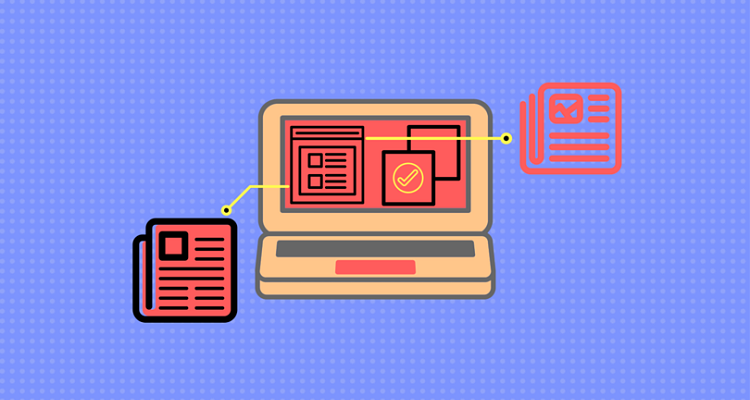
No Comments