15 Best Content Planning Tools in 2023
Content Planning Tools have evolved over the years to become an essential part of any content marketing strategy. In the past, content planning was a manual process, with marketers relying on spreadsheets and paper documents to create their content plans. But as digital marketing has become increasingly sophisticated, content planning tools have been developed to streamline and automate the process.
Content Planning Tools allow marketers to create, organize, and manage their content more efficiently. They allow marketers to create content calendars, set up alerts and notifications, and collaborate with their team members. They also provide insights into the performance of content, so marketers can track and optimize their content for better results.
Content Planning Tools have become increasingly powerful in recent years, with the emergence of Artificial Intelligence and Machine Learning technologies. These technologies allow content planning tools to automatically generate content ideas, suggest keywords, and optimize content for better performance. They also provide insights into user behavior, so marketers can personalize content for their target audience.
Content Planning Tools are now an integral part of any content marketing strategy and are essential for any marketer looking to stay competitive. With the right tool, marketers can create and manage content more efficiently, reach their target audience more effectively, and get the most out of their content marketing efforts.
Benefits of Content Planning tools
Outside of setting powerful goals, there are a few other reasons it’s important to plan out your content:
Consistency
When you have consistent content, it makes it easier for users to understand what you’re trying to do. Users will be able to easily identify the purpose behind your content, which means they’ll be more likely to engage with it and spend time on your site.
Improved SEO
Search engines use the words in your content as signals that they can use to rank you higher in search results, so having a well-written copy and undetectable AI content can help improve your visibility!
User Experience
If you want people to feel like they’re getting value from using your site, having a clear and concise copy is an important part of that.Brand Identity: Sometimes you have to set expectations for visitors in order to make them feel like they’re customers of your brand. For example, if you were marketing a law firm, you might include a disclaimer that “you are not our client and we don’t provide legal advice.
List of 15 Best Content Planning Tools
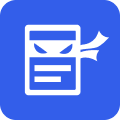 NinjaContent
NinjaContent
Need to write content for your company, but don’t have the time or motivation? We know how you feel, and that’s why we built NinjaContent.
With our AI Writer, all you have to do is tell us what you want written, and it will take care of the rest.
Our AI Writer has built-in project management tools that let you plan, write, and distribute content using a single tool. You can create abstracts, assign articles, and plan using a content calendar.
Features
Content Planning
The content planning phase of the process is where we work with you to determine your goals, identify your audience and reach, and develop a plan for how you’ll achieve them. We’ll begin by asking you questions about how your business works and what makes it unique. We’ll also ask questions about your competitors, their tactics, and what makes their products or services different from yours. This will help us understand how we can best serve your needs as a client.
Once we’ve got this information, we’ll start brainstorming ideas and coming up with content ideas that will help achieve your goals. We’ll work together to find the right balance between what’s important to you and what’s important to our clients. Once we have an idea of where things are going, we’ll move on to writing!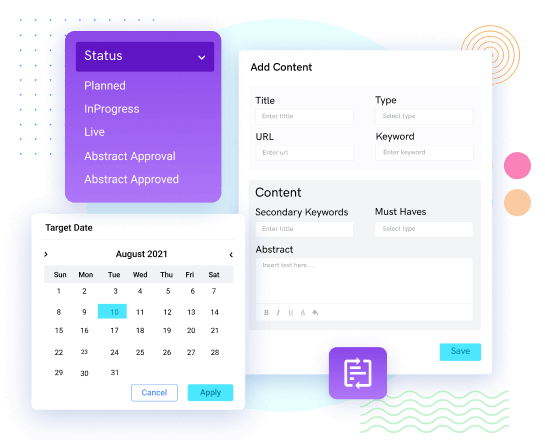 AI Content Writer
AI Content Writer
We use artificial intelligence (AI) to write content for our clients because it gives us more time to spend on other projects that don’t require human intervention—like improving our own skills or testing out new tools!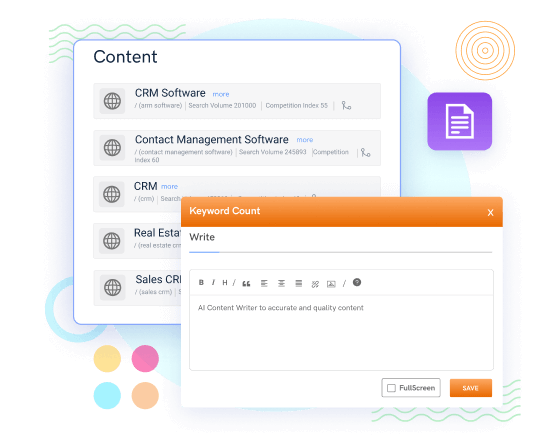
Keyword Recommendations
The team at NinjaContent will provide keyword suggestions for your content, based on the words and phrases that are most likely to drive traffic to your site. We’ll also provide you with a list of related keywords to help you refine your search and get more results.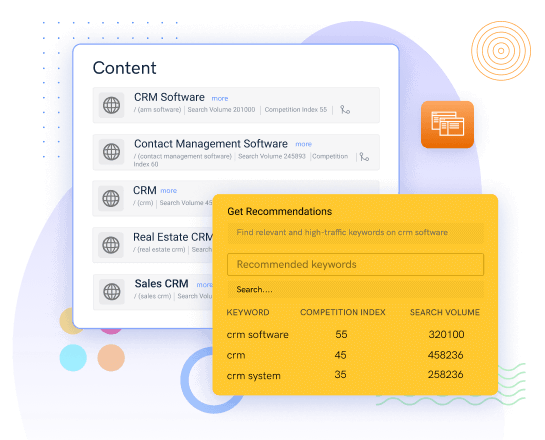
Content Calendar
We know that every business has its own unique needs, which is why we’ve developed a tool that allows you to set up specific times for your entire website’s content writing and publishing schedule. This means that if there’s a time of day when you’re busiest, we’ll be able to handle everything else—including scheduling our own writers and editors—so you can get back to what matters most: running your business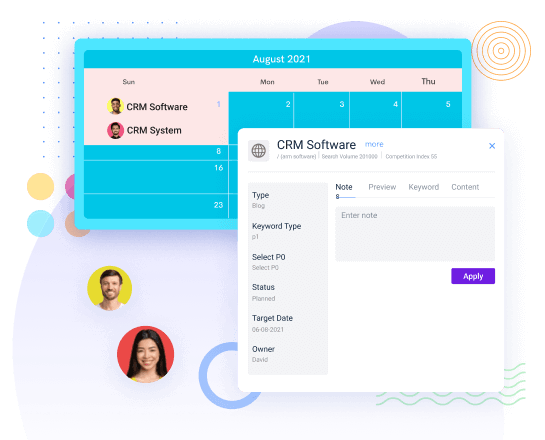 Title Recommendations
Title Recommendations
This will show you all of this information at once, so you can get an idea of what works best for each type of article. You can also use this tool in conjunction with Google’s Keyword Planner to see how many people are searching for specific terms related to your topic or industry.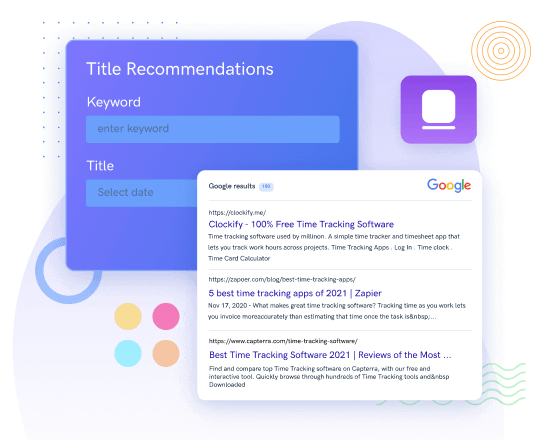
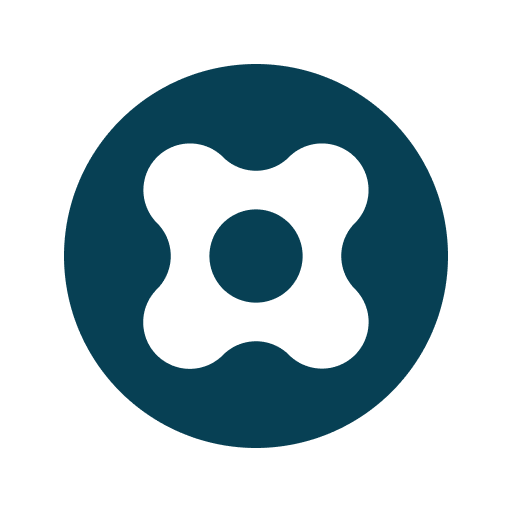 ContentCal
ContentCal
ContentCal is an easy-to-use content planning tool that makes it easy to work across all team members with custom approvals so you can give the right access to the right people.
With ContentCal, you can plan and share content with your team using a simple drag-and-drop interface. You can also create, edit, and approve all types of documents within ContentCal.
Features
Social Analytics
Social analytics is the process of analyzing social media data to gain insights into how a brand’s audiences interact with its content. Social media is a great tool for measuring the effectiveness of a company’s marketing strategy.
Campaign Optimization
Campaign optimization is a key element in any social media campaign. It involves optimizing your campaign across various channels and platforms so that you can reach as many people as possible with your message.
Social Engagement
Engagement is one of the biggest factors in social media marketing success because it shows how interested people are in what you’re doing and how much they enjoy interacting with you on various networks like Facebook or Twitter.
Content Planning
Create a comprehensive content calendar for your team to follow. Easily share and collaborate on content ideas with others. Keep track of all your content calendars in one place
 Asana
Asana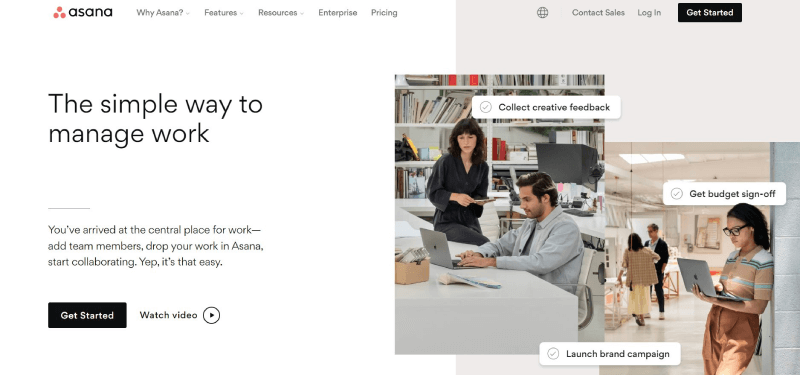
Asana is a drag-and-drop tool that offers several different views so you can see your content plan the way that works for you. You can view all of your content, or use a specific view to see just the sections and subheadings that are relevant to your project.
Features
Content calendar
Asana’s content calendar is a great way to manage your content, whether that’s blog posts or social media posts. You can plan out the entire year at once and see how many posts you’ll be publishing per day, week, month, or quarter. Then you can also set up alerts so you’re notified every time something publishes.
Campaign management
You can use Asana’s campaign management features to build up your email list and get people interested in signing up for your email list. You’ll also be able to create email campaigns by date range so that they are more effective at getting people to sign up for your emails.
Integrations
Asana integrates with almost all of the popular services out there, including Google Analytics, MailChimp, Stripe, and more. This makes it easy for you to track everything from visits to your website to clicks on ads and emails sent out.
Asana templates
You can choose from several different templates for different types of projects, such as. A project template for clients who need to approve their project before it goes live. A template for teams needing to present a new product or service with video and images. A template for teams that are developing an internal tool and need to create an animated explainer video
 Notion
Notion
Notion is a content planning tool that helps you plan and create content for your social media, blog, and video channels. It’s a one-stop shop to organize your ideas for social media, blog, and video content by status, develop your posts and keep all of your references (like hashtags and content pillars) and your assets handy in one easy-to-use dashboard.
Features
Content Calander:- We create monthly calendars for your company. They are a great way to keep track of important dates and events. We can also create content calendars for you if you don’t have one in place.
Content Templates:- We create templates that help you build your own content. You can use these templates to write blog posts, newsletters, articles, case studies, and more. We also offer a template service where we create templates for you based on our knowledge of your industry or industry trends.
Roadmaps:- We can create roadmaps for your company as well as yours. This is a great way to get everyone on the same page when it comes to planning out upcoming projects or initiatives in the company. Roadmaps are also great tools for communicating with stakeholders at different levels within the organization (i.e., managers vs. employees).
Website publishing:- You may need us to publish your website on various platforms such as WordPress or Shopify stores so that visitors can find it easily when they’re looking for information about products or services offered by your company (or any business)!
 Dynomapper
Dynomapper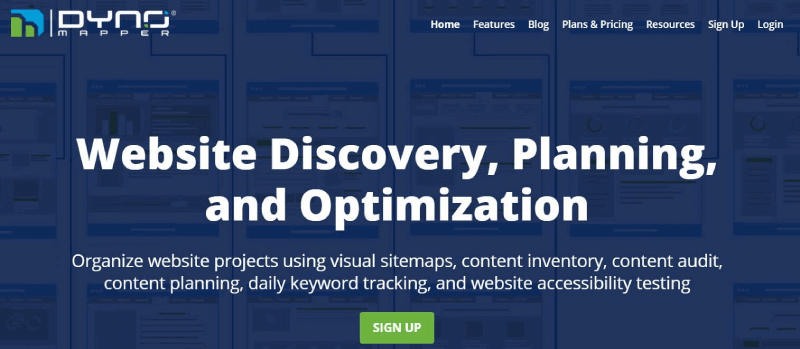
Dynomapper is a web content management system (CMS) that helps you organize website projects by using visual sitemaps, content inventory, content audit, content planning, daily keyword tracking, and website accessibility testing. Dynomapper is used by millions of people to plan and manage their websites.
Features
Content Audit
Dynomapper is a content audit tool that allows you to analyze what content your website already has, and identify where it could be improved. This is a critical step in the process of building a new website, because it helps you decide what parts of your site need to be re-developed or improved.
Content Planning
Dynomapper also allows you to plan out your content strategy with ease. It helps you determine how much time you should spend on each page, how many pages should go up for every month, and which types of content are most popular (i.e., articles or videos).
Keyword Tracking
With Dynomapper’s keyword tracking feature, it’s easy to find out exactly where people are clicking when they visit your site—and more importantly where they don’t click enough! You’ll be able to see which of your call-to-action buttons, links, and forms are generating the most interest and which are not. Dynomapper’s keyword tracking feature helps you:
Visual Sitemap Generator
Visual Sitemap Generator is a premium visual sitemap generator with features that make sitemap generation quick and easy for any user. Our products are used by web professionals, small businesses, and Fortune 500 companies alike.
 Brandwatch
Brandwatch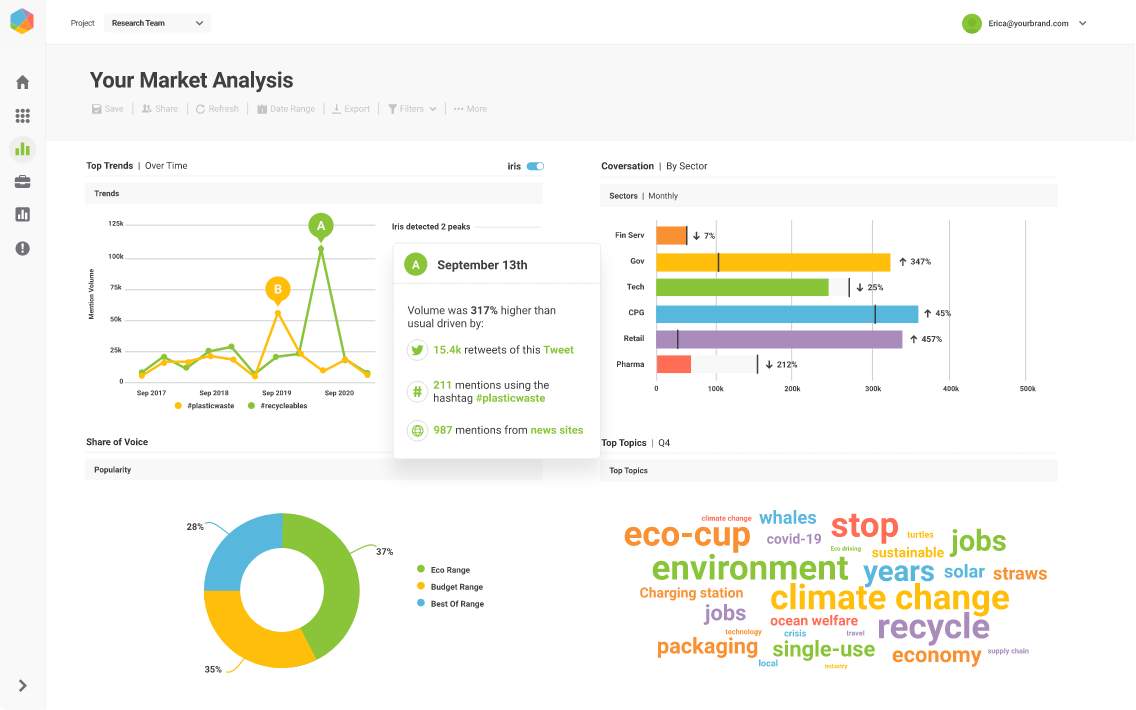
Brandwatch is a leading digital consumer intelligence company that specializes in helping brands understand their consumers. They provide valuable data about how people are using and interacting with the product, as well as insights into what motivates them to use it. The company has been around since 2013 but is now a part of the Alteryx family.
Features
Report Exporting
In order to help you maximize your return on investment, our tool will keep track of any keywords you’re using in your content marketing campaigns. This will help you make sure you’re getting the most out of your campaigns, and that they’re not just going after low-hanging fruit.
Report Customizability
Brandwatch is the only platform that combines all of the tools you need to plan, manage, preview and schedule your campaigns in one content calendar. Align everyone on your team with collaborative workflows and shareable live reporting.
Keyword Tracking
Our tool will also track keywords that you’ve used in the past, so you can easily see which ones are still relevant for your current campaign. We’ll automatically update this data as new entries come into play, so it’s always up-to-date.
Content Marketing
Using our tool, you’ll be able to create a custom plan for managing all of your content marketing efforts from content creation to promotion tactics.
 MarketMuse
MarketMuse
MarketMuse helps you create content that’s optimized for search engines. We use a variety of data sources to create briefs that are highly relevant, informative and engaging. Our team uses data from several different platforms to develop each brief, including:
Features
Internal linking opportunities
MarketMuse is an internal linking opportunity that allows you to create links in your content.
Title suggestions
Title suggestions help you create longer-form content that will be more likely to attract attention and encourage people to click on it.
Content Insights
Content Insights will give you a better idea of what other people are reading, so you can integrate similar topics into your own posts.
Keyword Research
Keyword Research will help you find the best keywords for your site, and then use those keywords in your titles and content.
 Trello
Trello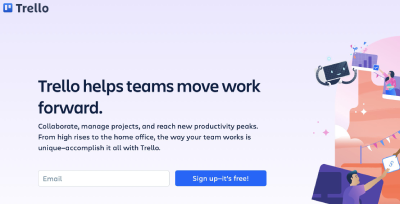
Trello is a content planning tool that makes it easy to move cards around and get your content in order. The Kanban approach to planning makes it easy to see the progress of all of your work, and the organization features make it easy for you to get started on any project.
Features
Automations
Butler automates tasks and workflows.
Power-ups
Integrate Trello plugins with your team’s favorite tools to make them more productive.
Templates
Make your team successful with easy-to-use templates from industry leaders.
Integrations
Use your team’s current apps or discover new ways to use Trello.
 Sendible
Sendible
Sendible is one of the leading social media scheduling and management tools. It offers a powerful calendar that makes content planning a breeze.
The platform allows users to plan and schedule content across multiple platforms, including Facebook, Instagram, Twitter, LinkedIn, and others. With Sendible’s easy-to-use interface and intuitive drag-and-drop feature, you can quickly organize your social media posts into priority blocks of time to ensure they’re published at the right time.
Features
Third-Party Integrations
In order to make the most of your Sendible account, you’ll need third-party integrations. These are tools that allow you to connect with other platforms and services in order to achieve greater results through your Sendible experience.
Keyword Tracking
Keyword tracking is a critical component of any digital marketing strategy. This feature allows you to view search trends as they relate to your brand or product, allowing you to identify potential opportunities before they become reality.
Campaign Tracking
When it comes to running successful campaigns on Sendible, it’s important that you know where your money is going and what kind of impact your efforts are having on the market overall.
Keyword Filtering
Keyword Filtering is the process of selecting a subset of keywords based on their relevance to the campaign goal. This can be done by reviewing a list of keywords and picking out those that are relevant to your chosen campaign.
 Monday
Monday
Monday.com is a cloud-based content management system that helps you organize, manage, and share your content. It’s customizable to your team’s needs and includes a calendar, Kanban, and other templates to manage your content.
Features
Content Management
Monday.com’s flagship product allows users to collaborate on content creation and management in a multi-user environment. Users can create new content or edit existing content while collaborating with other users in real-time.
Multi-User Collaboration
Monday.com’s other product, Multi-User Collaboration (MUC), allows multiple users to work together on a project or task at the same time. This allows for more efficient and effective workflow than traditional methods of working in teams or individually.
Social Media Calendar
Monday provides an easy way for companies who use social media platforms like Twitter and Facebook as part of their marketing strategy to organize their efforts around specific days or weeks by creating calendar events for each day/week that
Automation
Automations are a great way to save time, and leave repetitive work behind. Clients that they want us to automate their processes and procedures. don’t just mean automating the boring stuff—also mean automating the interesting stuff, too. That’s why developed a suite of tools that allows you to automate your sales process, your customer support process, and even your marketing strategy.
 Basecamp
Basecamp
The platform itself is designed around simplicity: all functionality is available through one central dashboard that everyone on your team can see. This means that no matter where people are located in the world (or how much time they have), they can get the same level of access necessary for managing projects effectively.
Features
Create Tasks and Assign
Tasks are the heart of Basecamp. You can create them in three ways: from an existing project, from a template you’ve created, or from scratch.
Real-time Communication
Real-time communication between team members, so everyone knows what’s going on and when it’s due.
Content Planning Tool
Content planning tool that allows you to brainstorm, plan, and create content in one place.
Collaboration Tools
Collaboration tools that allow you to see all of your team’s activity in one place.
 Loomly
Loomly
Loomly is built for social media content, and it can help you track your ideas, create, optimize, and preview posts. It also gives you the option of scheduling your posts right from the app.
Features
Keyword Filtering
Filter out irrelevant keywords, while keeping useful ones in the search results
Contact Management
Keep track of all your customer interactions so that you can follow up with them later
Analytics
Track how many visitors you get, what pages they land on, and what kind of content they’re reading
Customer Targeting
Find out who’s visiting your site and where they’re from so that you can send them targeted emails or direct them to relevant offers
 Coschedule
Coschedule
CoSchedule is a content marketing tool that lets you plan, publish, and promote your content from a single location. It’s actually a bit more than that.
With CoSchedule, you can create templates for social media posts that are designed to achieve specific goals, like increasing your engagement with followers or getting more traffic to your website. You can create separate templates for each channel—Facebook and Twitter, for example—and have them automatically populate with the right images and text based on what you choose in the editor. You can even customize how often those templates are updated so they stay fresh and compelling.
Features
Content Management
Content management is a broad term that refers to the various processes and tools used to create, edit, publish and distribute content. There are many different types of content management systems, each with its own unique features and capabilities.
COPYWRITING TOOLS
When it comes to copywriting, there are a few key tools that can help you create high-quality content. First, consider using a keyword research tool to identify relevant keywords and phrases to target. There are many free and paid options available, so do some research to find the right one for your needs.
KEYWORD TRENDS
Once you have a list of target keywords, you can use them to create more focused and targeted content. Content ideation is a process of generating ideas for new content, and there are a few key steps you can take to get started.
CONTENT IDEATION INSIGHTS
First, consider what type of content would be most helpful or interesting to your audience. If you’re not sure, try brainstorming a list of potential topics or ask yourself what kinds of questions your audience might have.
 Wrike
Wrike
Wrike is a content planning tool designed for intricate content marketing strategies. It offers a simple user interface where you can check on actionable items and tasks, organize your information using dropdown menus, and connect with other team members using the message board.
Features
Templates
Use pre-made templates for common tasks, like planning and tracking.
Live Document Editor
Write documents in real-time as you edit them, so you never have to wait for the document to save.
Integrations
We’ve built integrations with some of the most popular tools in the market, so your team can use Wrike without having to leave their favorite apps behind.
Automations
Wrike automates recurring workflows and sync-related tasks, eliminating manual errors and tedious activities. Automate recurring workflows, sync related tasks, and reduce manual errors and tedious activities by establishing an automated process.
 Smartsheet
Smartsheet
Smartsheet also has a content calendar planner that you can use to map out your content. It’s an easy way to keep track of the different topics you need to write about, and it’ll help you make sure that each one is covered in an organized way.
Features
Shared workspaces
You can share your workspace with up to 5 people. Each person will have their own space, but you can make changes to a shared workspace and see all of the changes made by everyone in real-time
Content calendar
You can create calendars for different types of content, including products, campaigns, and other types of content. These calendars will show you what’s scheduled for release on each day, as well as when there are any delays or other delays. You can also set reminders so you don’t miss anything!
Advanced reports
With advanced reports, you can see how many users have viewed your content in the last month or year or how many times your product has been recommended by other users. You can also use this tool to find out who’s using your product most often and which parts of it are being used most frequently!
Highlight changes
Highlighting changes allows you to see where updates have been applied to your content—and who made those updates!
What comes next?
Good marketing apps can help you expand your reach and get your message in front of more people. Having a suite of marketing apps can help you track your results and see which ones are working best for your business. Having a content planner as part of a marketing suite can help you manage your website and all your other marketing tools in one place just like 500apps. This can save you time and money, and help you stay organized.
Conclusion:
There are many content planning software out there and it can be hard to choose the best one. However, we believe that the best content planning software is the one that is user-friendly and allows you to plan, write and distribute content quickly and easily. Additionally, the best content planning software should have a wide range of features to choose from so that you can create a website that is unique and perfect for your needs.
We believe that NinjaContent by 500apps is the best content planning software because it is user-friendly and has a wide range of features. Additionally, the support team is always available to help you if you need it. If you’re looking for the best content planning software, then you should definitely check out NinjaContent content planning software by 500apps. It comes with 49 other apps at USD15 per user
Visit 500apps today to find out more about our content planning software, which offers 50 apps for just $14.99 per user.

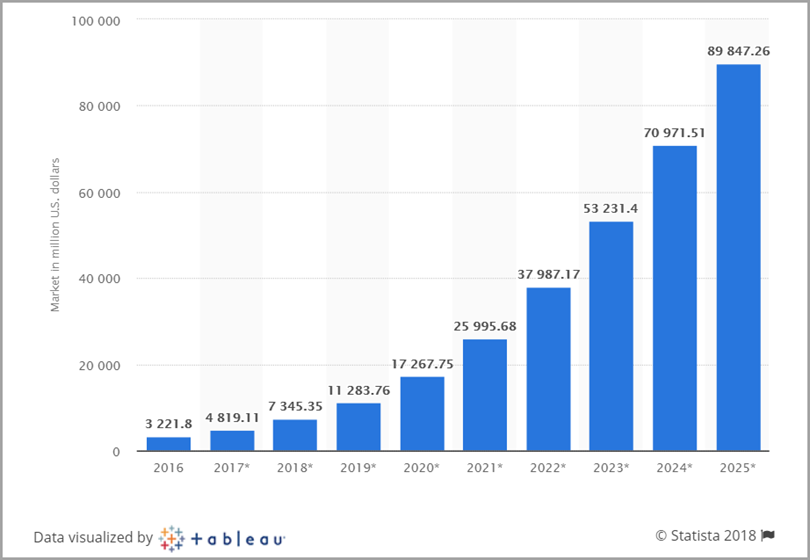
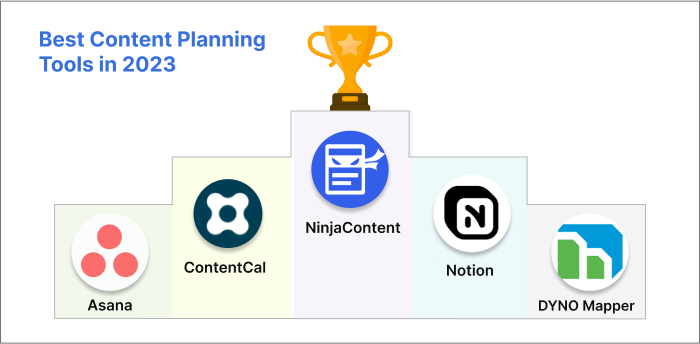

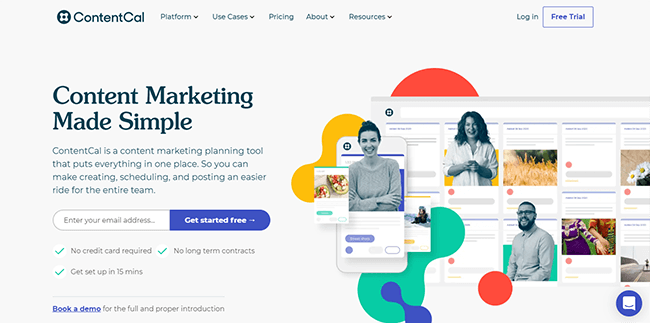
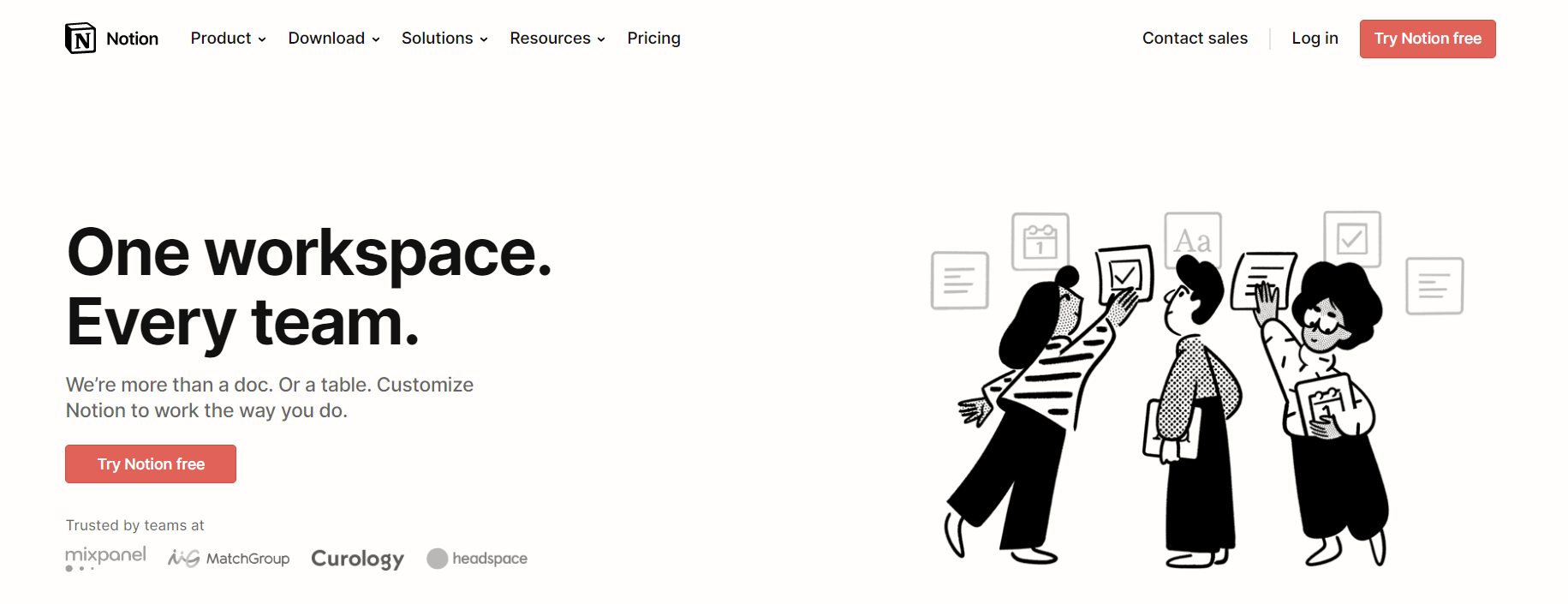
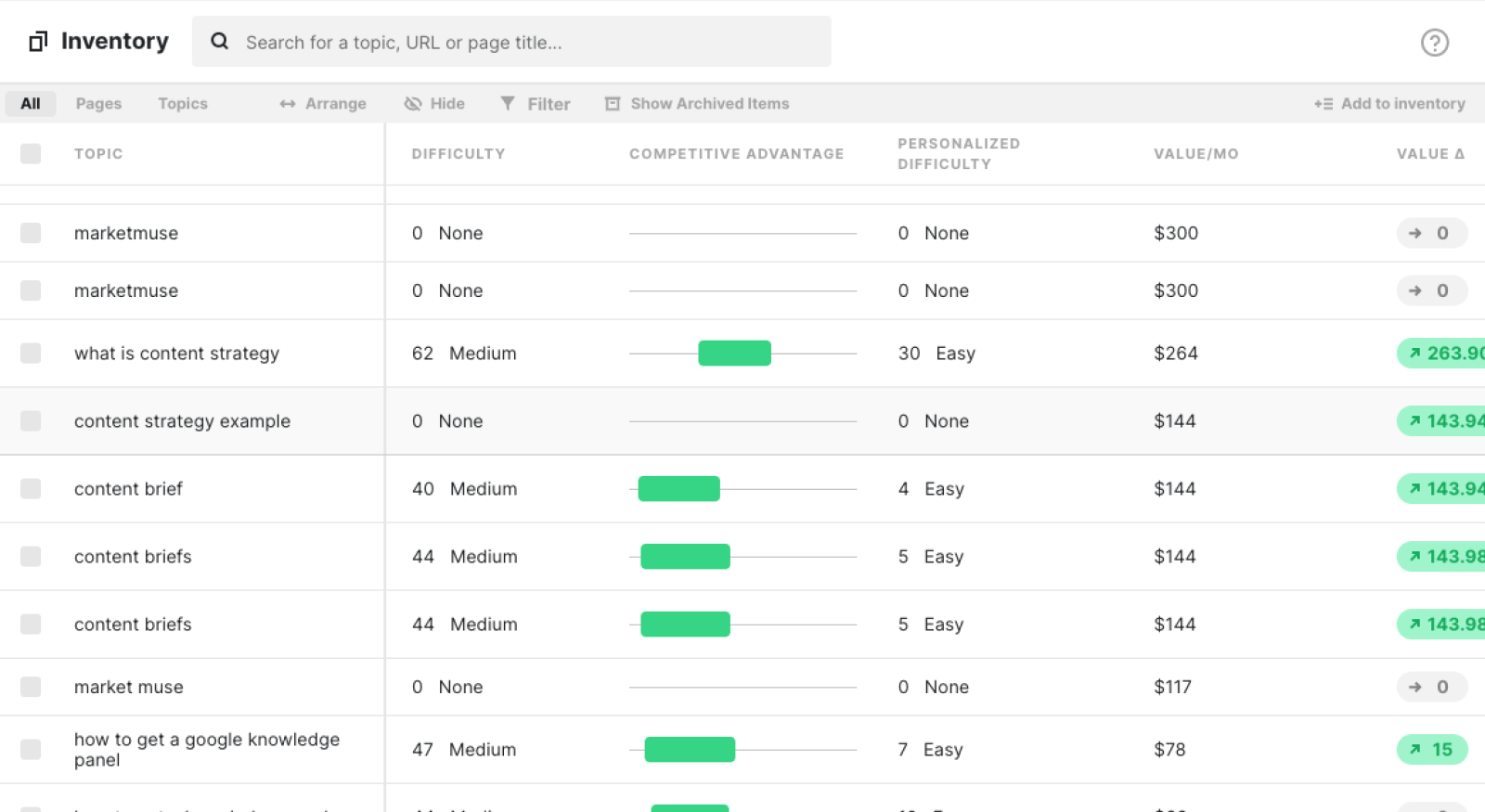
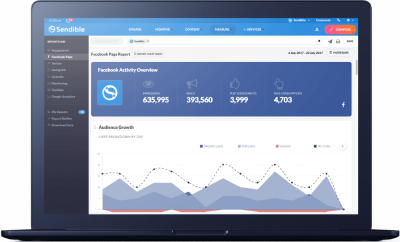
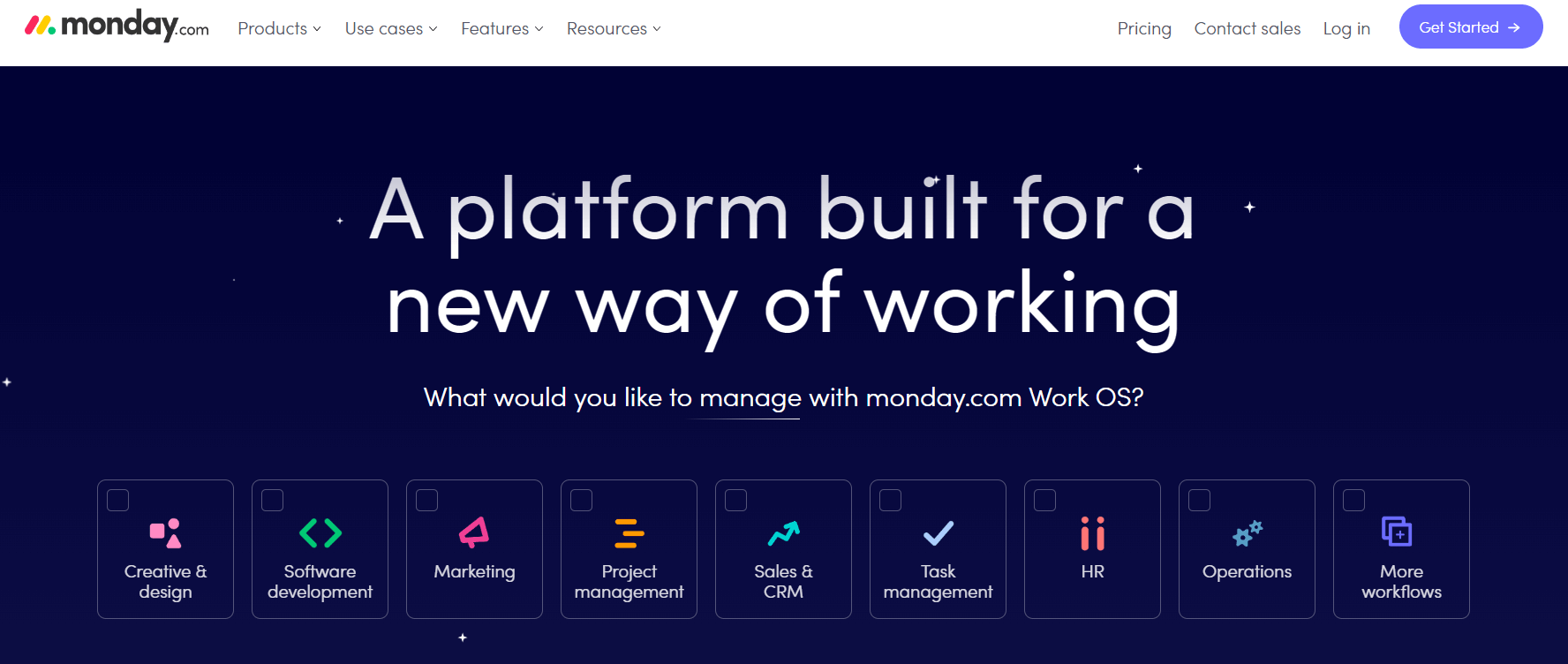

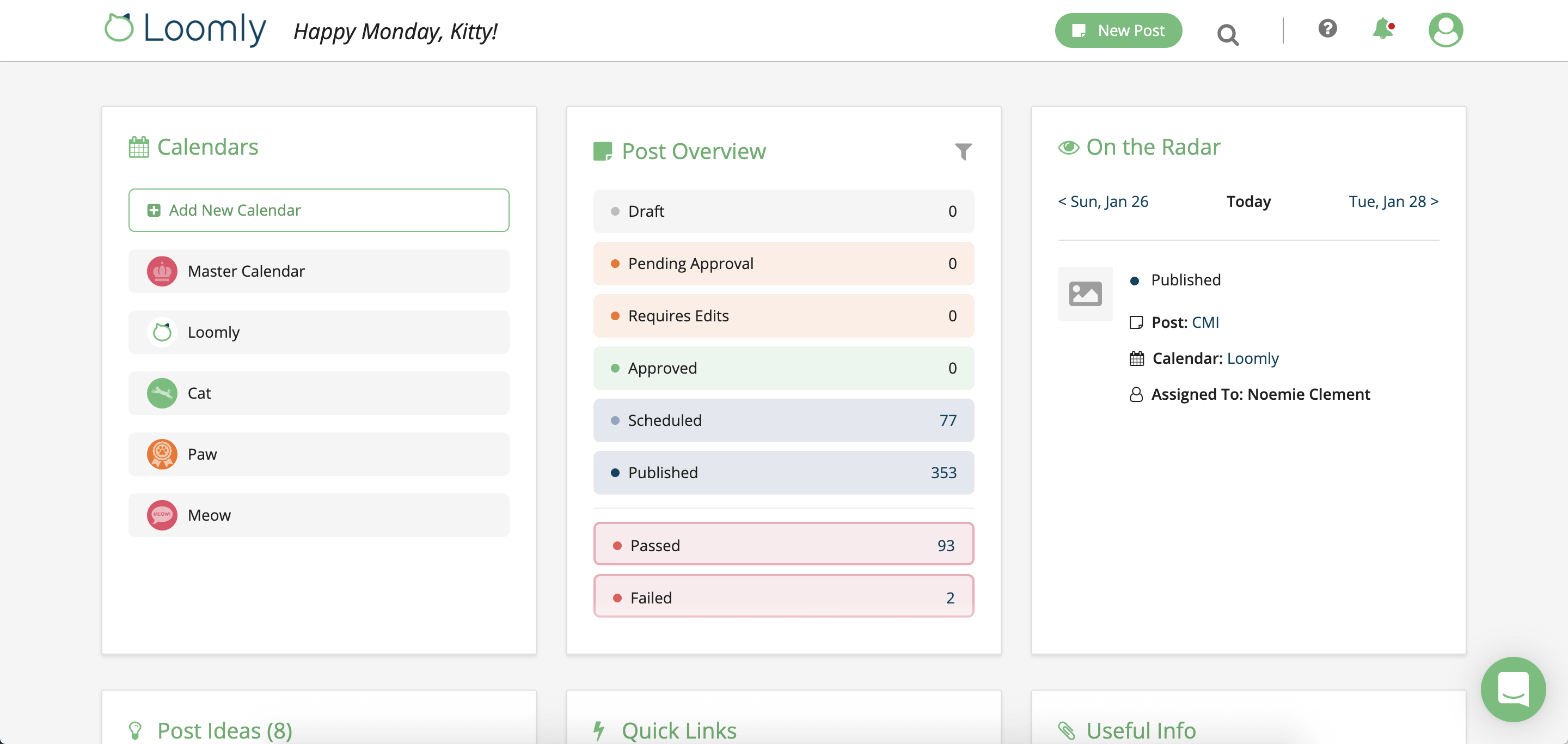
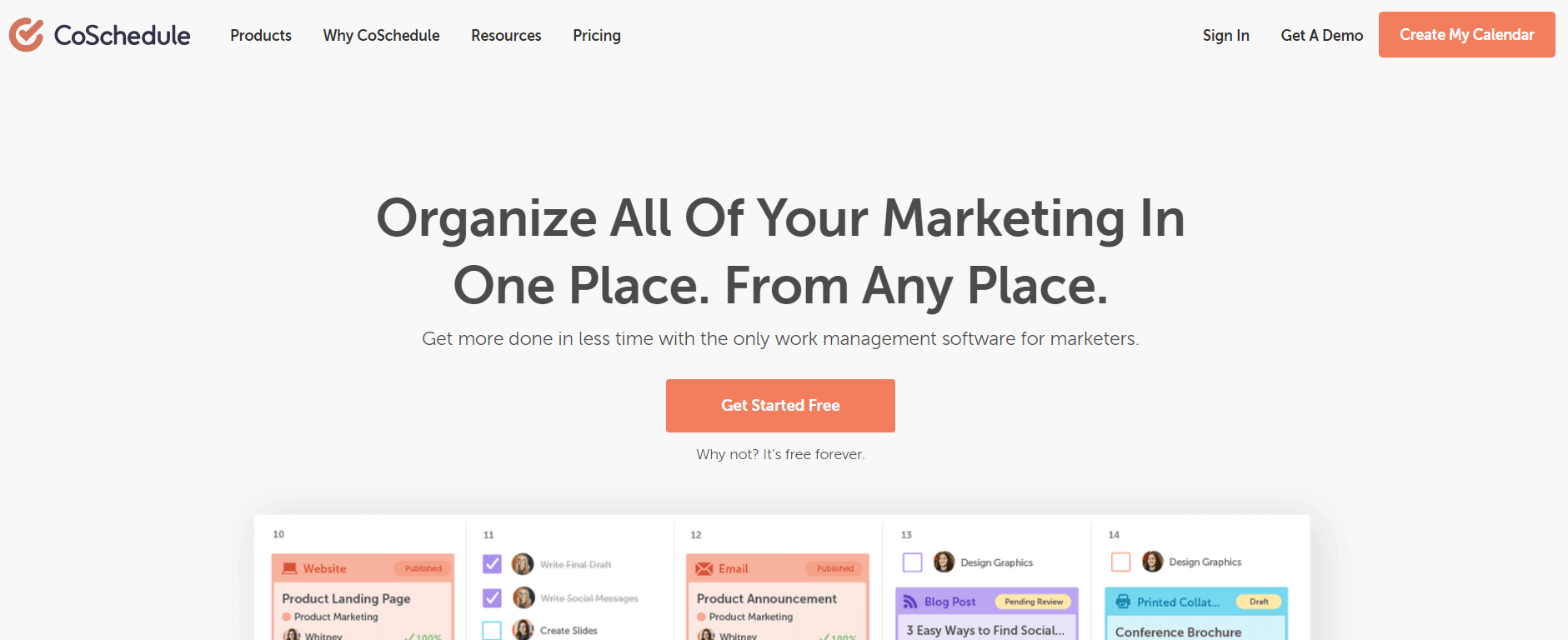
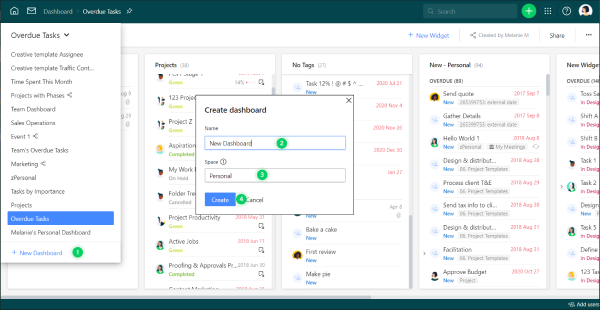
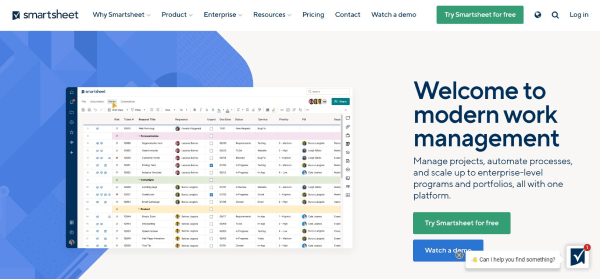
No Comments