Best Appointment Scheduling Tools in 2023
Appointment schedulers are business tools that allow clients to book, reschedule, and cancel appointments through a web interface. When clients want to make an appointment, they go to your business’s website, Facebook Page, or anywhere else the booking software is supported, and choose an available date and time.
The appointment scheduling software market size is expected to increase by USD 633.47 million from 2020 to 2025 at a CAGR of 19% as per the latest market report by Technavio. 39% of the market’s growth will originate from North America during the forecast period. The US is the key market for appointment scheduling software in North America. Market growth in this region will be slower than the growth of the market in the European, APAC, and South American regions. The high concentration of vendors and the availability of in-house IT solutions and cloud infrastructure will facilitate the appointment scheduling software market growth in North America over the forecast period.
Scheduling appointments is a necessary part of your day. Whether you’re the CEO of a small business or work in an office full-time, scheduling appointments is one of the most important things you can do as an entrepreneur. However, there are many tools available that can make this process easier than ever before. In this post, we will take a look at the 15 best appointment scheduling tools in 2023!
The Benefits of an Appointment Scheduling System
If you are looking for a way to improve your business efficiency, you may want to consider using an appointment scheduling system. This type of system can help to automate many of the tasks associated with scheduling and managing appointments. In addition, it can provide a number of other benefits, including:
1. Increased Efficiency An appointment scheduling system can help to increase the overall efficiency of your business. By automating the process of scheduling and managing appointments, you can free up your staff to focus on other tasks.
2. Improved Customer Service An appointment scheduling system can also help to improve the level of customer service that you provide. By allowing customers to schedule their own appointments online, you can provide them with a convenient way to schedule appointments
3. Reduced Costs An appointment scheduling system can also help to reduce the costs associated with your business. By automating the process of scheduling and managing appointments, you can save money on labor costs.
4. Increased Revenue An appointment scheduling system can also help to increase the overall revenue of your business. By allowing customers to schedule their own appointments online, you can increase the number of appointments that you are able to schedule.
5. Improved Business Image An appointment scheduling system can also help to improve the overall image of your business. By providing customers with a convenient way to schedule appointments, you can give your business a more professional appearance.
15 Best Appointment Scheduling Tools in 2023
 Schedule.cc
Schedule.cc
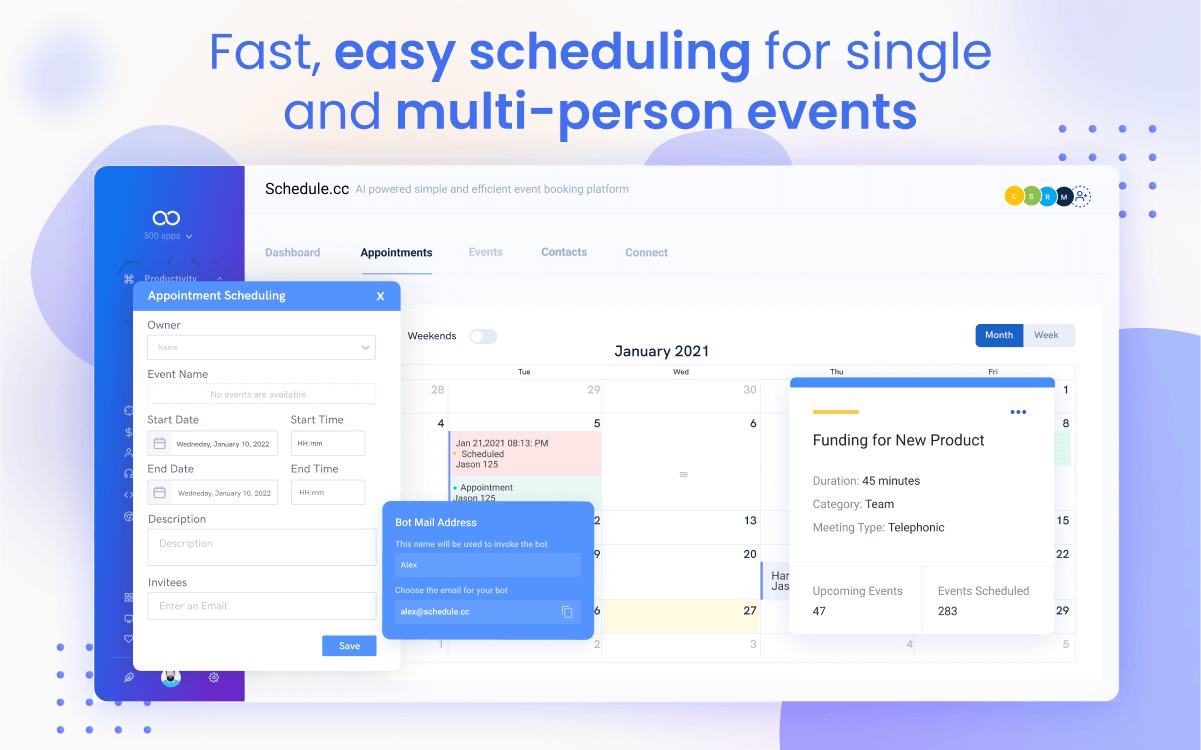
Businesses can easily list and manage meetings, events, and other appointments using appointment scheduling software like Schedule.cc. Businesses can book, reschedule, monitor, and organize their appointments with just one click thanks to AI-integrated software.
Features of Schedule.cc
Event Scheduling Software
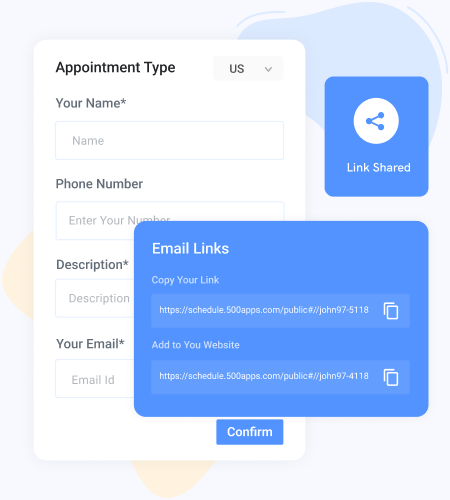
Plan & schedule your events easily by sharing your event booking links with your customers.
Calendar Integrations
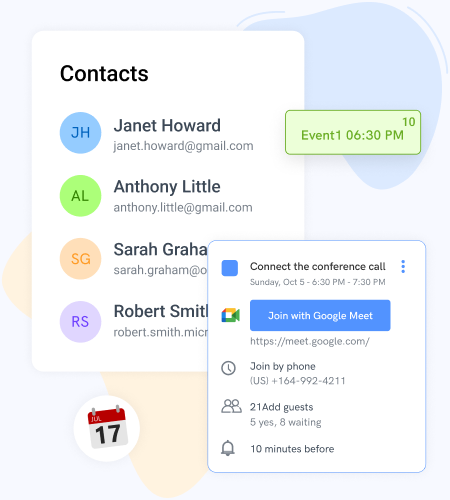
Synchronize schedule.cc calendars with third-party apps with a single click to simplify collaboration and avoid double booking.
Notifications and Reminders
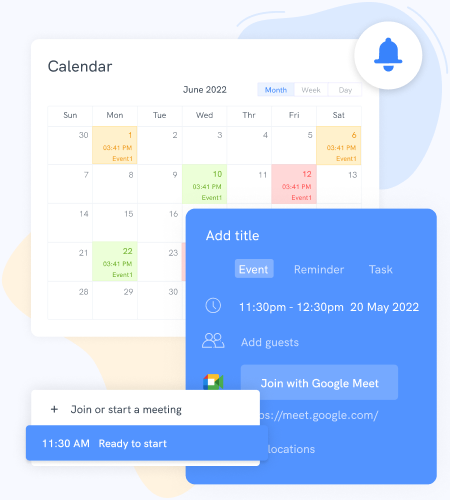
Automate online booking confirmation emails, reminders, and updates on any changes to keep the clients updated
Website and Email Embeds
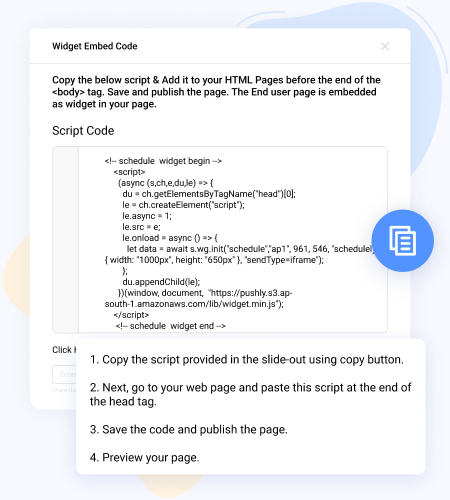
Embed your calendar on your website or emails by copying and pasting the script code or sharing it via emails
Buffer Time
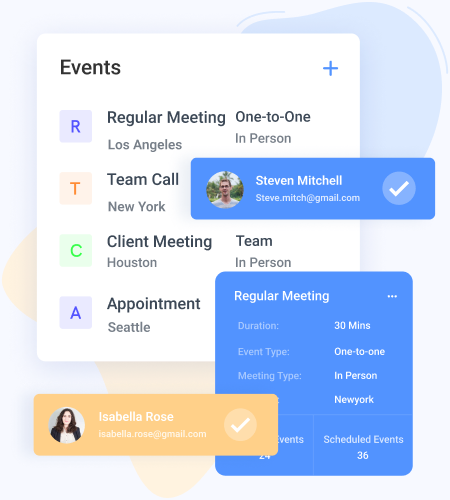
Pick your desired intervals and let’s Schedule.cc handles the buffer time between meetings
Reports
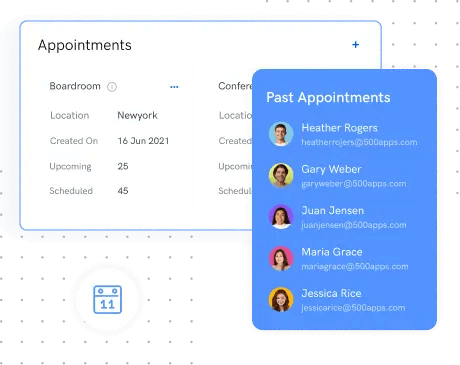
Find all the information in a visual report format, and cut down on time spent analyzing, and ultimately managing your company in a more effective method.
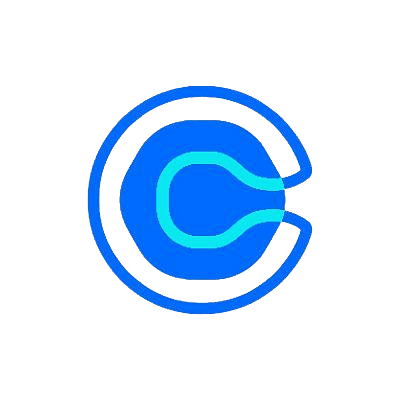 Calendly
Calendly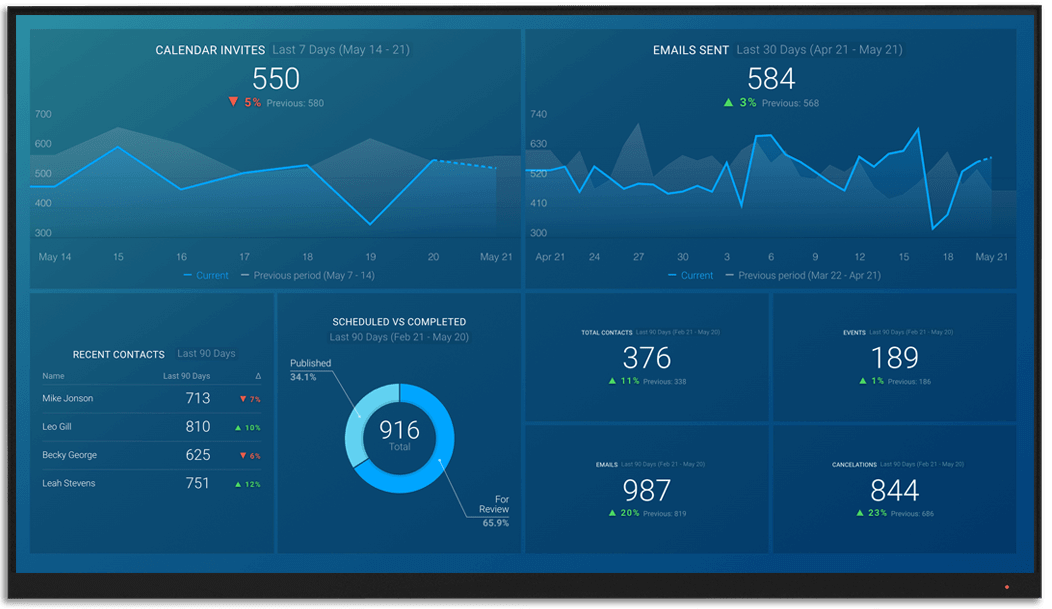
One of the greatest appointment scheduling programs is Calendly, which enables you to make a reservation in just three simple steps: set availability, share links, and get booked. Numerous additional programs, like Zoom, Slack, Google Analytics, Zapier, Paypal, etc., are integrated with it.
Features Calendly
- Teams Scheduling: You can automate scheduling with your colleagues and loved ones by using teams (multi-person meetings). You can present a number of options along with your appointment on a single page using the Calendly Team Pages.
- Workflows: You may automate communication before and after meetings with Calendly workflows. To increase meeting participation and outcomes, you can plan event reminders and confirmations via emails or SMS notifications.
- Website Scheduling: Calendly can be added to your website, as I mentioned, to make scheduling easier. Calendly may be a strong contender if you’re seeking for business scheduling software. Without building a scheduling system, clients and potential clients can make appointments on your website.
- Calendar Connections: With Calendly’s Calendar Connections function, you may link up to six calendars per team member to see each person’s current availability. Calendly integrates with iCloud, Google, Outlook, and Microsoft Office.
 Acuity Scheduling
Acuity Scheduling
Acuity Scheduling acts as a 24-hour personal assistant for you. Your schedules can be organized on a platform that is very user-friendly. Along with appointments, it provides various additional services like packages, group subscriptions, etc. By updating calendars with cancellations, reschedules, and new appointments, acuity scheduling keeps schedules organized. By allowing users to complete intake forms, it preserves and organizes client information. Additionally, you can personalize the calendar and appointment page.
Features Acuity Scheduling
- It’s quite simple to set up and customize Acuity Scheduling.
- It offers a straightforward user interface and a tonne of informative documentation.
- For individuals looking for a straightforward scheduling service for single appointments, the free version is fantastic.
- The reminder system is excellent for you as a small business owner because it interacts with your Google calendar and functions properly.
- It functions as a service scheduling tool and interfaces with third-party programs like QuickBooks, FreshBooks, and MailChimp.
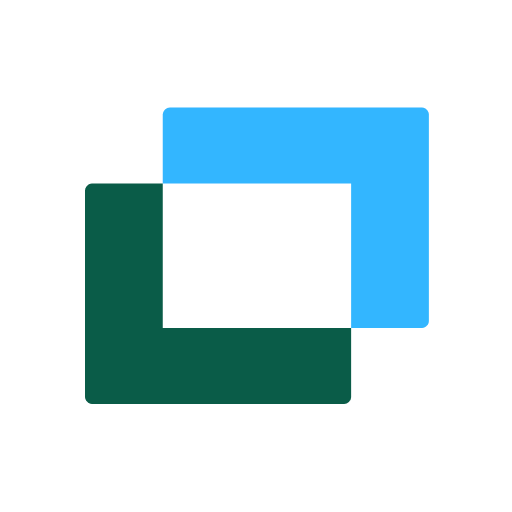 Doodle
Doodle
Doodle is a platform for booking appointments that aids in the best potential connections between people and is a means to stop back-and-forth emails and delays. It makes booking pages automatic. The client can quickly schedule appointments by checking your availability with only one click. You can alter your SLAs, personalize your brand, and sync Doodle with Slack.
Features Doodle
- Integrates with other calendar platforms and eliminates confusion and double bookings.
- The scheduling procedure is made easier, and it aids in determining the most convenient time for all parties.
- Updates schedule changes and reminds users.
- It assists in scheduling appointments.
- Because it offers additional DDoS protection and doesn’t use the user’s private calendar information, it is a secure platform.
 YouCanBook.Me
YouCanBook.Me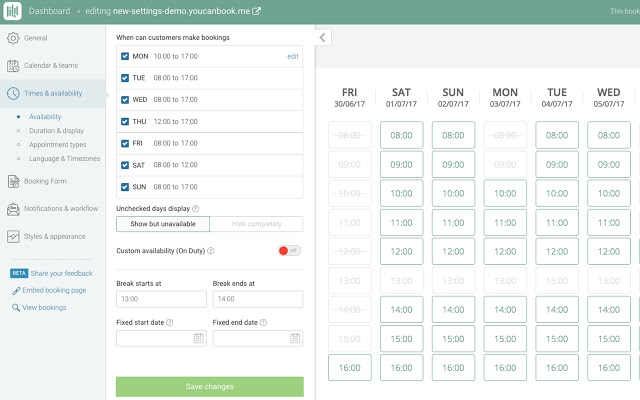
Connect your Google or iCloud calendar to set your availability so that you may start scheduling meetings and a booking grid. Share the booking grid via email, Facebook, or your website. Utilize endless fields, add custom styling, and manage your bookings using sophisticated features.
Features YoucanBook.me
- Modify your reservation form to meet your needs.
- Connect various calendars so that clients can book a time with any of your staff members.
- Use Twitter and Facebook to promote your booking form.
- Make your own URL that customers can use to make appointments.
- Include a booking form on your website.
- Send your clients a reminder
 Setmore
Setmore
With Setmore, a free scheduling tool, you can create a customized plan for your calendar and share the URL of your appointment page with any preferred program. It produces automated reminders and offers customers a 24/7 booking service. Other features it offers include staff logins, calendar synchronization, class reservations, etc.
Features Setmore
- All-in-one calendar: From a PC, mobile device, or tablet, you can schedule and manage appointments using one calendar. Papers are no match for your all-encompassing internet calendar application.
- Secure online payments: Accept appointments online using your calendar or booking page and secure online payment methods like Stripe, credit cards, or online debit cards.
- A personalized booking page: A customized booking page enables your customers to schedule appointments on their own at any time.
- Social media features: You may connect with people on different social media platforms. You could, for instance, add Facebook and Instagram.
 Book Like a Boss
Book Like a Boss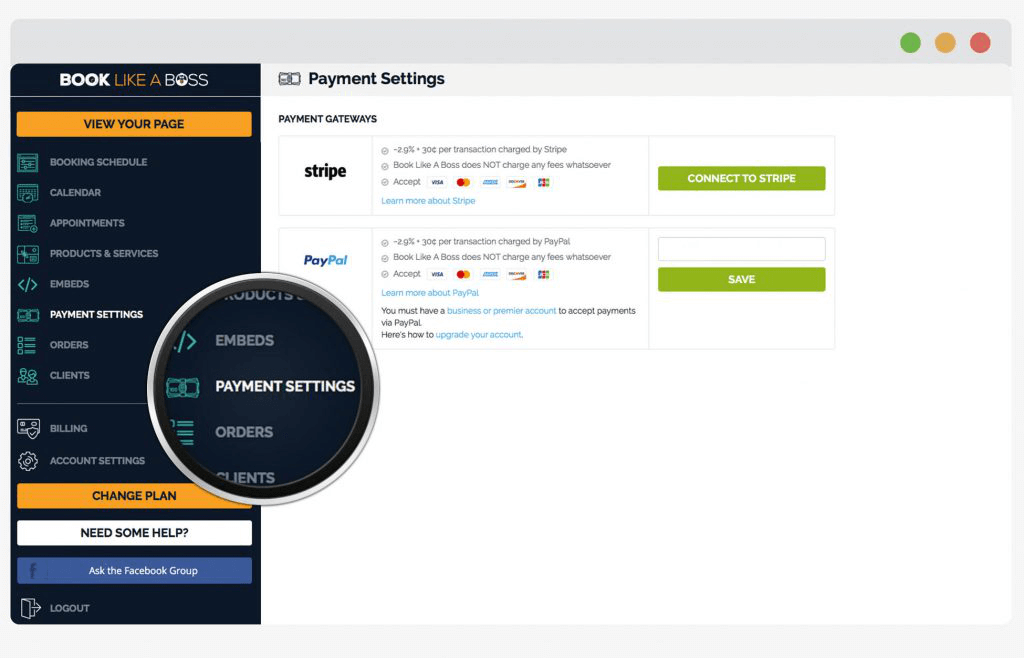
Book Like a Boss is an appointment-scheduling tool that allows you to create and manage your own appointments. The application has a simple interface, which makes it easy for anyone to use. This is ideal for small businesses or freelancers who don’t have time to spend on complex scheduling tools.
Features Book Like a Boss
- Make a personalized landing page with personalized forms for scheduling, and include videos, pictures, social network links, frequently asked questions, endorsements, and more.
- To reduce no-shows, send an automatic email and/or SMS reminders and provide customers immediate access to cancel or reschedule appointments.
- Use the custom form builder tool to include questions at the time of booking, give customers coupons for a percentage or fixed amount off, and set usage and expiration dates.
- Connect the Book Like A Boss platform to other applications like MailChimp, Zoom, Stripe, Square, Zapier, and existing calendars like Google and Outlook.
 AppointmentPlus
AppointmentPlus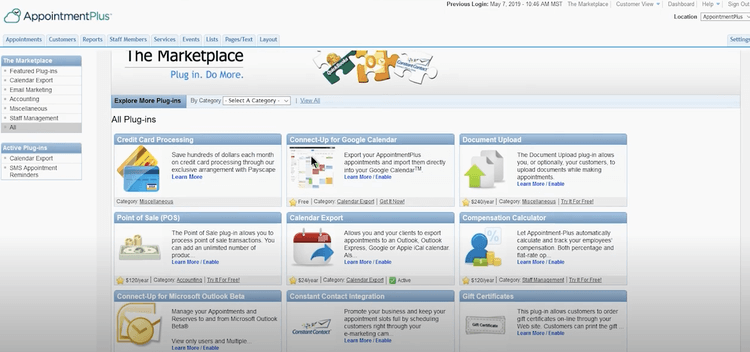
A 24/7 online booking self-service portal is offered to your clients through the appointment scheduling software package AppointmentPlus. Allowing your customers to schedule and pay for appointments at their convenience, encourages improved customer service. The program’s powerful reporting tools assist you in obtaining meaningful business data.
Features AppointmentPlus:
- Online scheduling: By enabling your customers to make appointments whenever it’s convenient for them, a 24/7 online scheduling gateway improves customer service. They can book reservations online and pay for them using their computers or smartphones. Additionally, the system will automatically send them SMS and email reminders to help reduce expensive no-shows.
- Reporting: The product’s comprehensive reporting capabilities give you insights into system effectiveness. Metrics like client behavior, buying patterns, and no-show rates can all be tracked. You can either generate unique custom reports or use the variety of ready-to-use reporting templates that are included.
- Calendar synchronization: To encourage coherent organization and cut down on expensive duplicate work, the tool synchronizes numerous calendars across various platforms and divisions. For a more seamless calendar management experience, you may also sync your external Google and Outlook calendars.
- API support: AppointmentPlus is a powerful application programming interface (API) that enables you to create unique integrations with software products from other companies
 ScheduleOnce
ScheduleOnce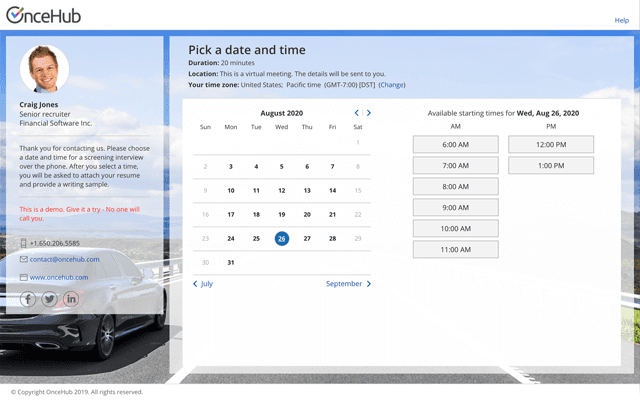
With the extensive tool ScheduleOnce, you can build almost any scheduling scenario you can imagine. Through ScheduleOnce, you can schedule everything from group meetings to one-on-one conversations to in-person conferences. Additionally, ScheduleOnce can be directly linked to your website, email service, and payment processor.
Features ScheduleOnce:
- Give your website superpowers for customer scheduling. Within minutes, add booking pages to your website. Allow potential customers and clients to quickly plan meetings.
- Let customers and potential customers decide when to meet with your staff. To avoid scheduling conflicts, communicate your team’s availability. Connect to your Exchange, Outlook, G Suite, Office 365, or iCloud calendars.
- Send secure video links along with calendar invitations. Automatic calendar invites and secure video links for Zoom, Microsoft Teams, Webex, Google Meet, and other services let you save time.
- ScheduleOnce is intended for groups. Display to customers your team’s total availability. Give team members who have the necessary abilities access to meetings. Distribute meetings among your team members fairly.
 vCita
vCita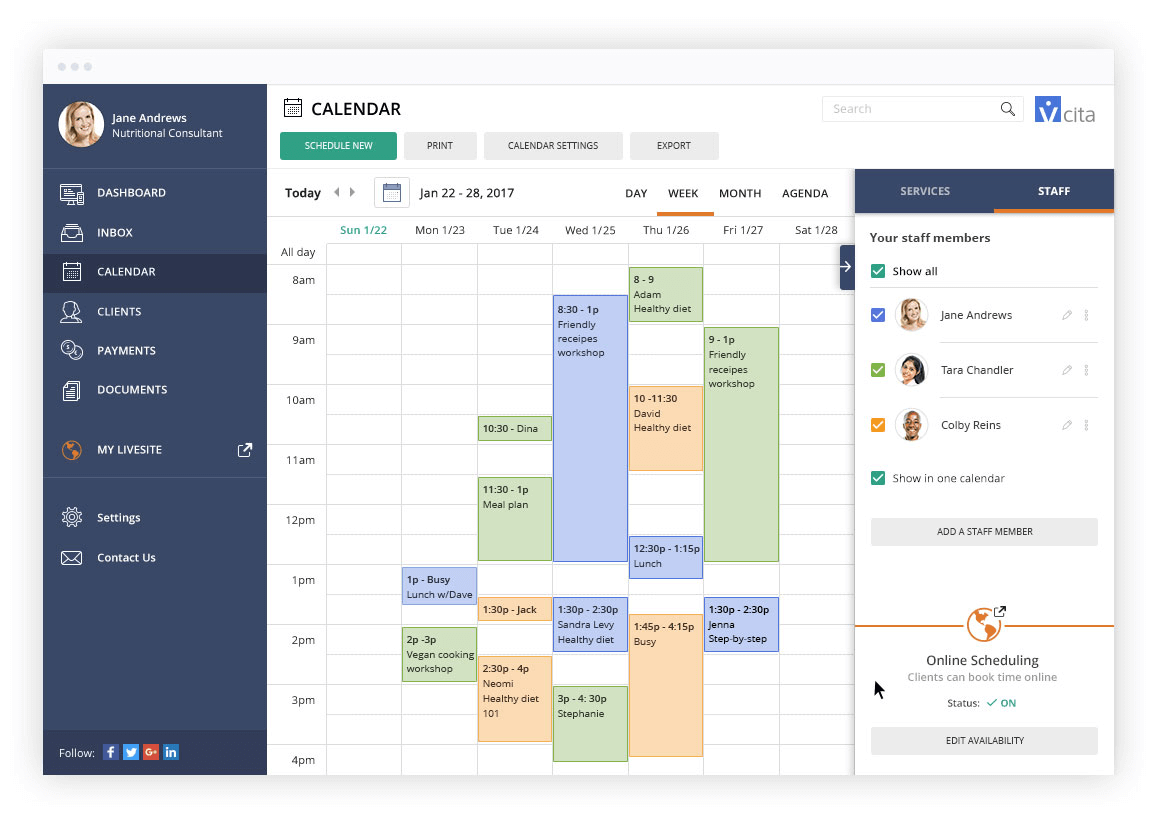
vCita is a cloud-based appointment scheduling software that integrates with your existing calendar, making it easy to schedule appointments and manage multiple calendars all in one place. It’s designed for small businesses and self-employed professionals who need an easy way to book appointments, manage appointments on their desktop or mobile device, and assign tasks.
Features vCita:
- Budget-Friendly Plan and Scalable Solutions: There are four affordable plans available from vCita Online Scheduling, starting with a free one that can handle up to 300 clients. The LiveSite interface and additional vCita business administration products, including billing and invoicing, client management, document processing, etc., are accessible to users.
- LiveSite Client Portal: Business clients of vCita can schedule appointments, make reservations, reset passwords, and register for services using any device using the LiveSite Client Portal. The website also enables users to review bills and other documents, check messages, schedule appointments, confirm forthcoming appointments, and more.
- Automated Notifications: In order to receive text or email notifications when there are forthcoming classes, activities, or meetings, vCita Online Scheduling synchronizes your online calendar(s) with the device you are using, such as a smartphone.
- Calendar Management: Calendar management vCita has an online calendar that enables your customers to schedule appointments at any time of day. Using a variety of online platforms like your website, mobile application, social media page, or email, customers will be able to review and adjust their schedule as necessary.
 SimplyBook Me
SimplyBook Me
A free appointment scheduling tool for service-based businesses is SimplyBook.me. You can register for a free account there. You can create a daily backup of your data on this safe platform.
Features SimplyBook.me:
- Online Bookings: If your website is well-optimized, you can accept reservations through it in addition to Facebook, Instagram, Google, or your own client app with your company’s branding.
- Notifications Via Email/SMS: Sending reminders to your staff and clients anytime appointments are made, postponed, or canceled is possible using email and SMS notifications. For updates on new bookings made through the admin app, use the push notifications on your smartphone.
- Accept Payments: The payment tool allows you to accept payments and deposits online through a variety of platforms, including PayPal, Stripe, and card payments on your website via the POS system.
- Custom Features: You can design aspects that are adaptable to your business, including discounts and gift cards, membership, classes, waitlists, loyalty programs, deposits, tickets, and more.
 Appointy
Appointy
The simplest platform for automating scheduling and expanding a business is Appointy. It enables online scheduling, increases corporate productivity, draws clients directly from Facebook and Instagram, and keeps them around.
Features of Appointy:
- Customers can quickly and conveniently make appointments anywhere, at any time.
- Aids in scheduling classes with several participants and online sessions.
- By controlling visitor records and automating registrations, you can plan events and activities.
- Integrating with Square, Stripe, and PayPal permits online payments.
- Post appointment pages on Facebook and Instagram as well.
- Offers clients a variety of promotions and incentives to draw them in
 Genbook
Genbook
Genbook is an easy-to-use, secure cloud-based online scheduling tool that enhances the productivity of businesses. Beyond using appointment scheduling software, it functions. It helps keep a good database of the client’s information and makes the client experience memorable.
Features of Genbook:
- Offers an online scheduling tool with a smart calendar.
- Provides a simple booking process that aids with client management.
- The client may simply schedule appointments at any time, seven days a week, even through Facebook and Instagram.
- It offers the company a fully configurable, secure, integrated online booking platform
 10to8
10to8
10to8 is a cutting-edge appointment booking tool that enables users to speak professionally and make appointments quickly and effortlessly. It is designed for small businesses, retail stores, and service providers who need to manage their clientele’s schedules on a daily basis.
Features of 10 to 8:
- Creates voice calls, SMS messages, or emails as automatic reminders.
- From selecting a time slot to making payments using this program, everything relating to appointments may be done online.
- Records any client-related cancellations, appointments, or payments.
- It may be used from any location and is a secure, completely automatic cloud-based platform.
- The use of a live dashboard, makes reporting on business performance, growth, and strategies easier.
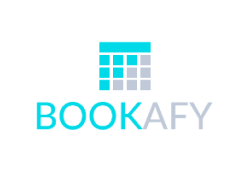 Bookafy
Bookafy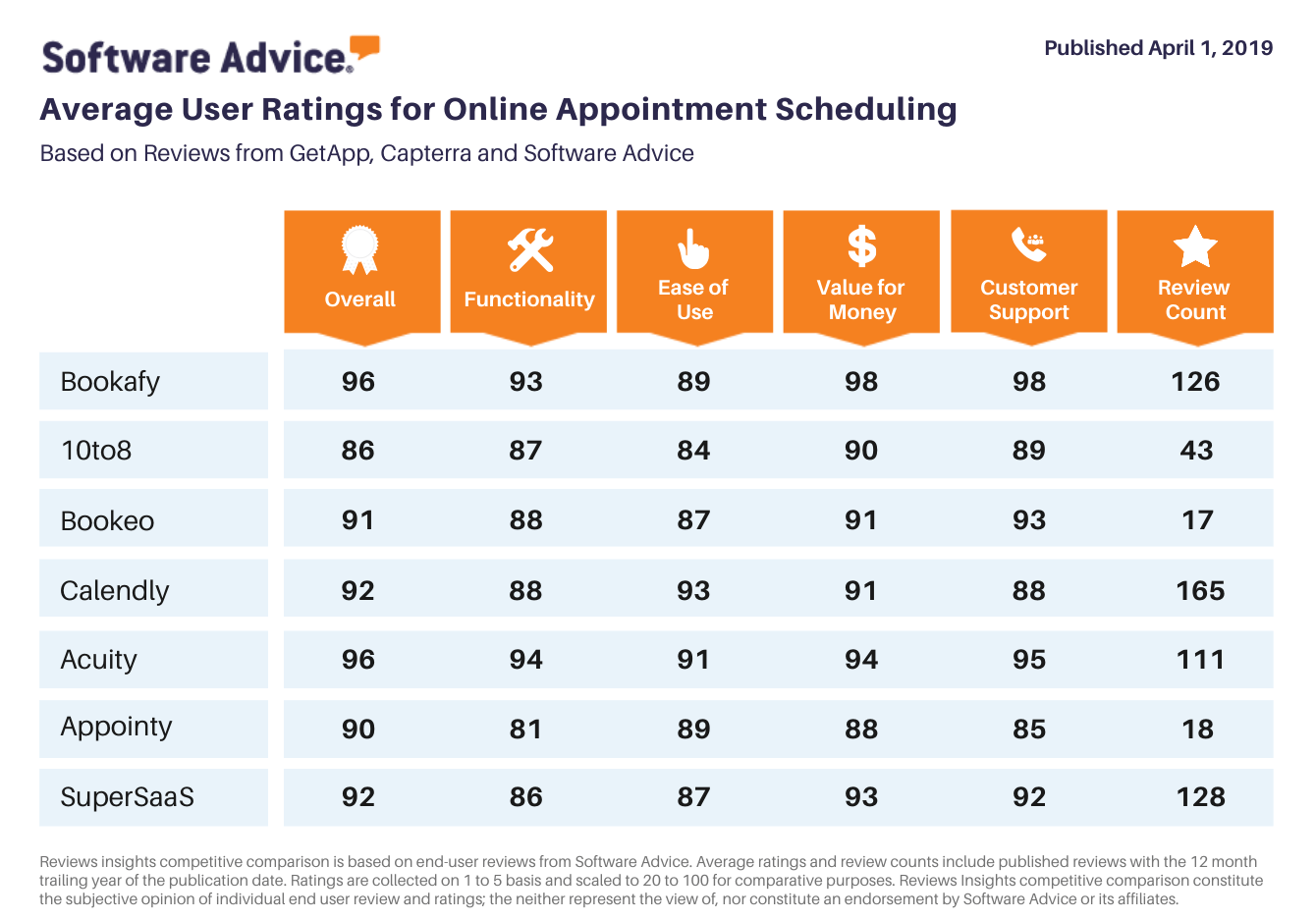
Bookafy is the best scheduling tool for your business since it offers real-time appointment scheduling, SMS reminders, and more. It also has one of the broadest feature sets available, supporting natively 32 languages across 180 nations and providing a full white-label version for resellers and business clients.
Features of Bookafy:
- For ad hoc scheduling, use one-off appointments.
- One of the broadest feature sets on the market is both simple and robust.
- A stunning user experience that you can personalize with your brand’s colors, fonts, design, etc.
- There are options for GDPR and HIPAA compliance.
What’s Next?
Businesses might handle their appointment scheduling process more effectively if numerous productivity apps were combined into one suite. This would make it easier to monitor results and advancement as well as the success as a whole.
With numerous business suites like Sales, Developers, Marketing, etc., you can maximize your technological expenditures and make sure that your company is operating as efficiently and successfully as 500apps.
Conclusion
The appointment scheduling software gives you the option of managing your appointments and schedule. It provides you with a clear and easy-to-use interface to maintain your schedule, so you can see what you need to do and when you need to do it. This software makes it easy to see your appointments and schedule in one place, so you can manage your time better.
Scheduling apps like Schedule.cc, from 500apps, which have fascinating features, can be your company’s greatest and most well-liked applicant software examples.
Visit 500apps right away to discover more about our All-in-one Software, which offers 50 apps for only $14.99 per user.

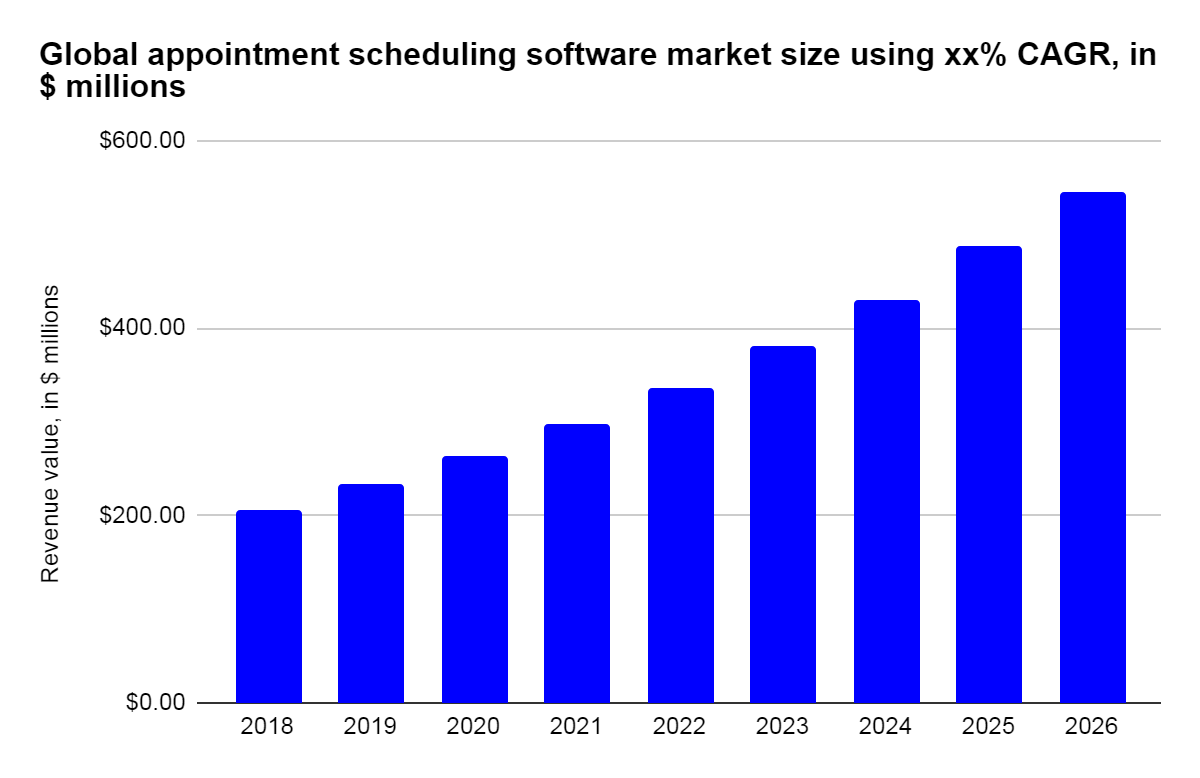
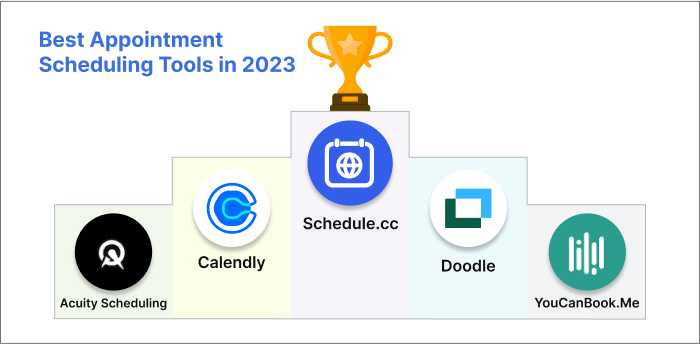
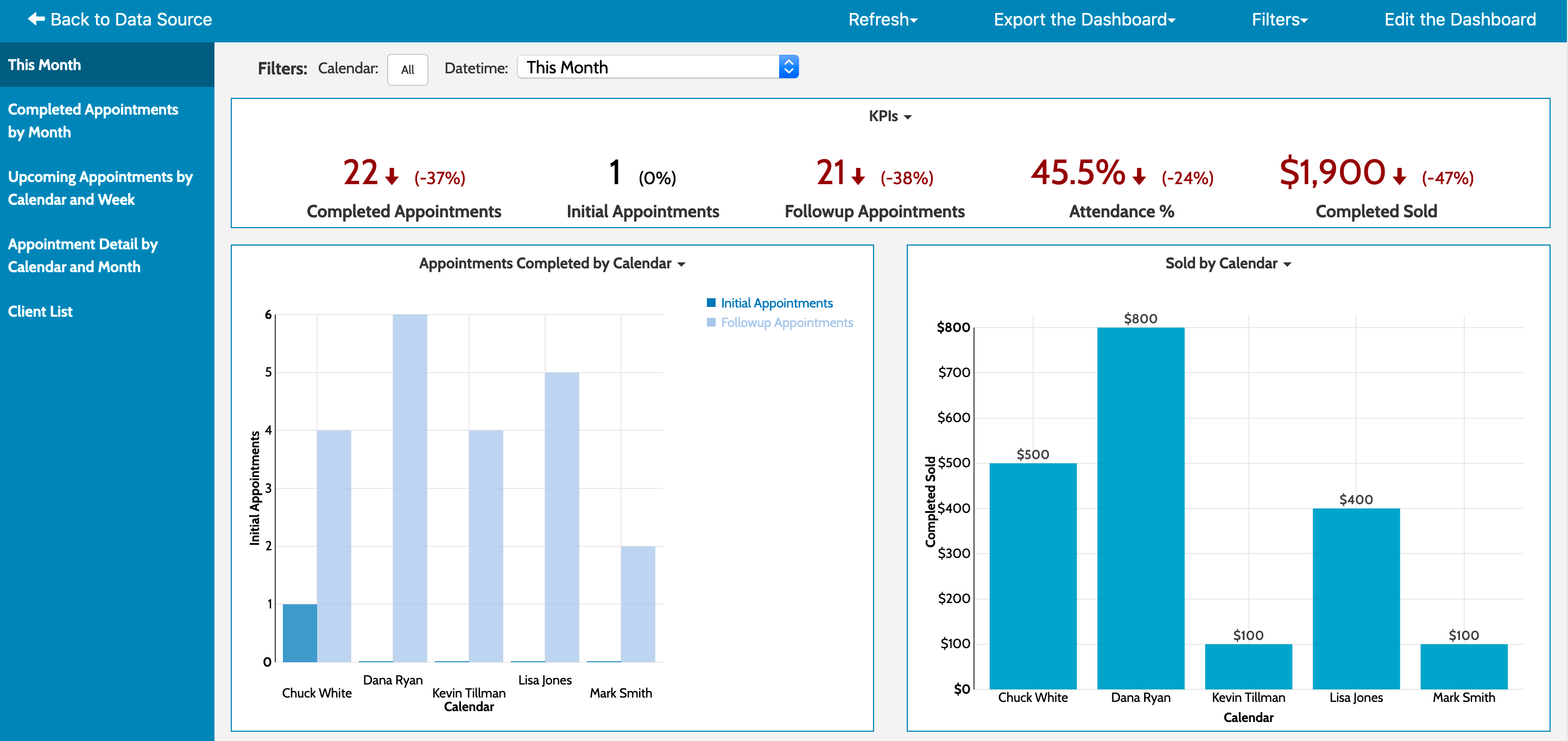
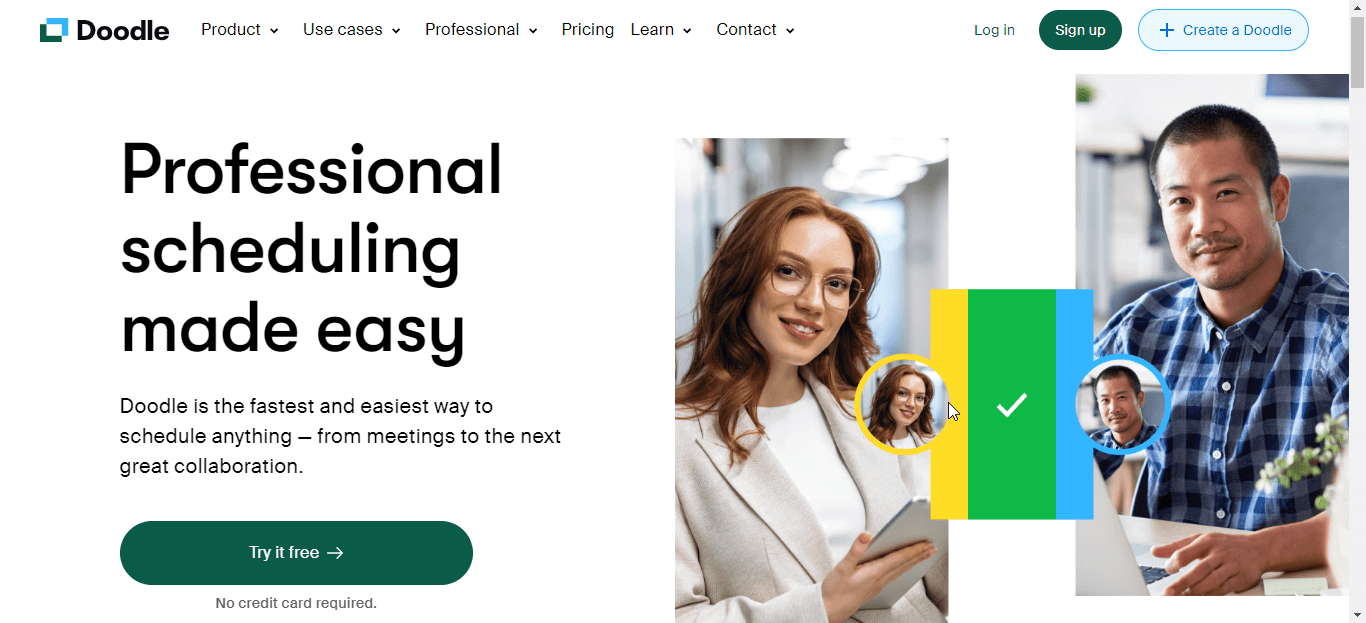
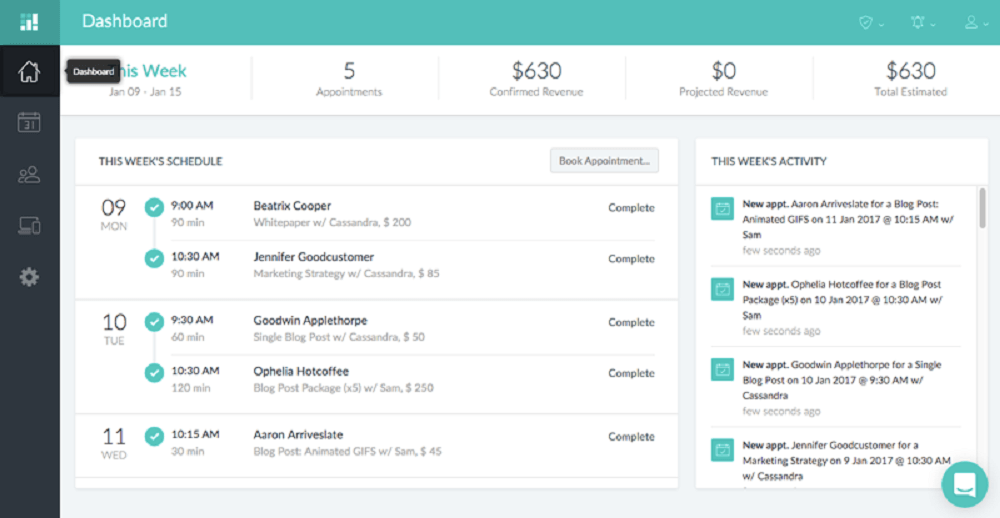
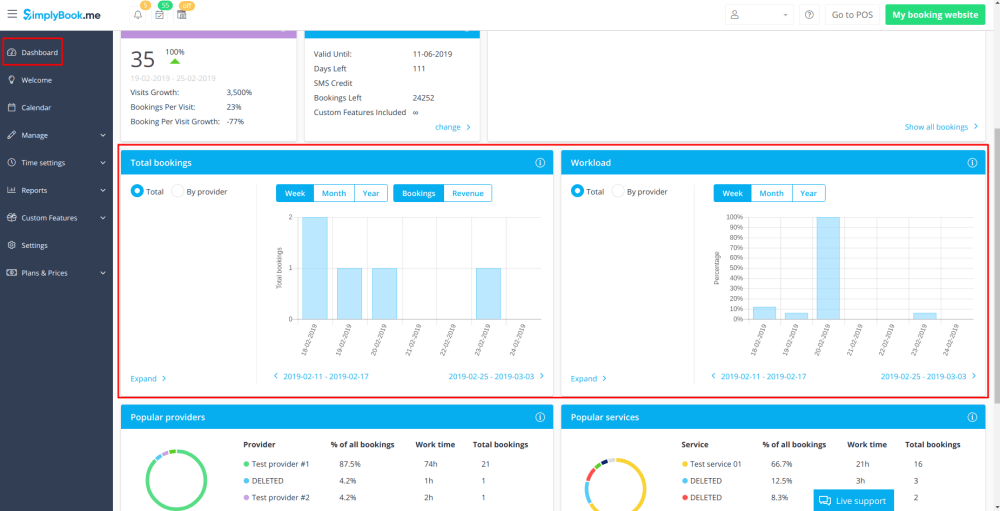
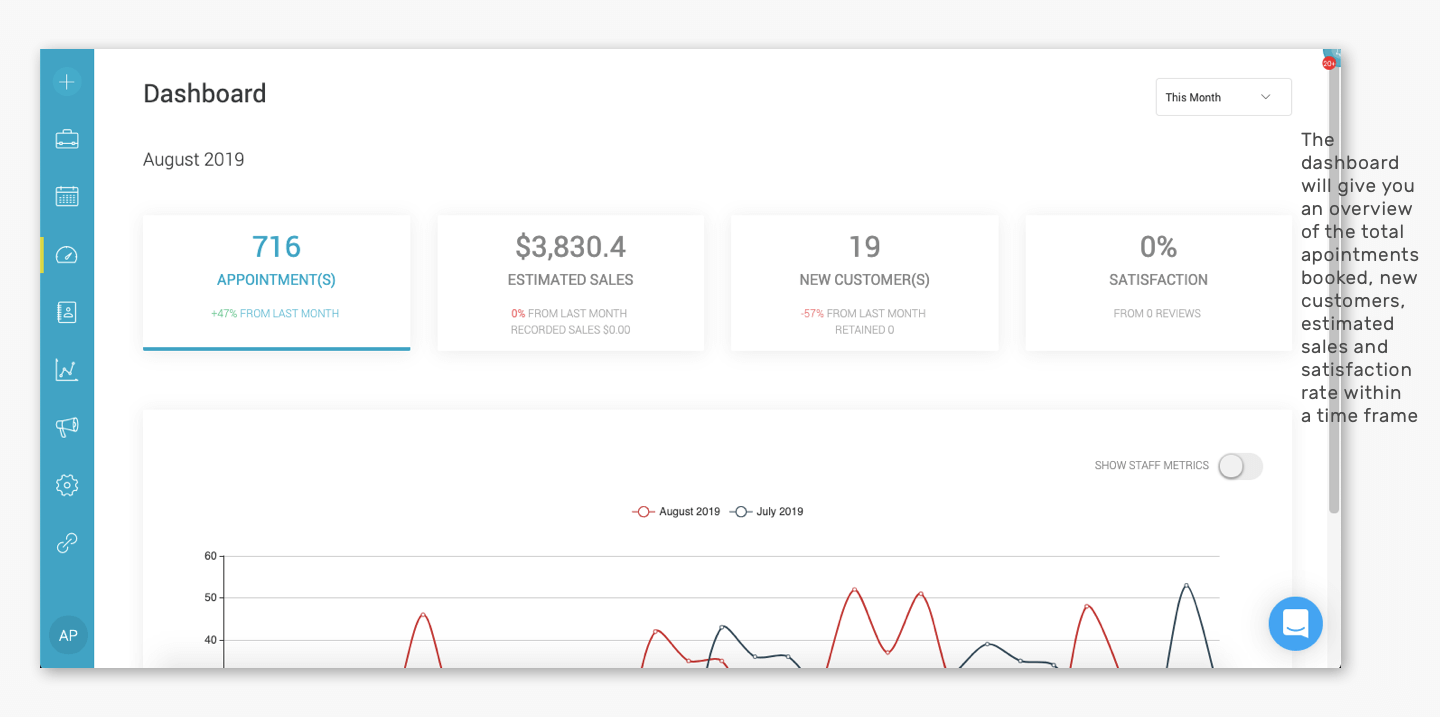
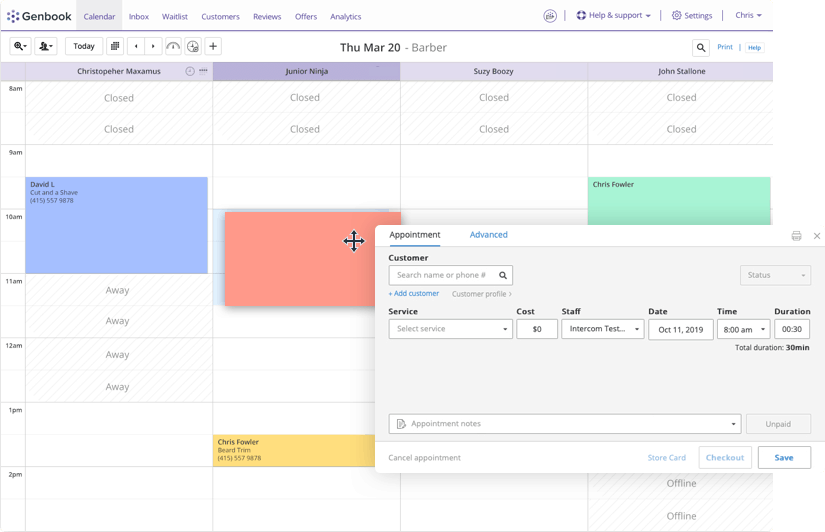
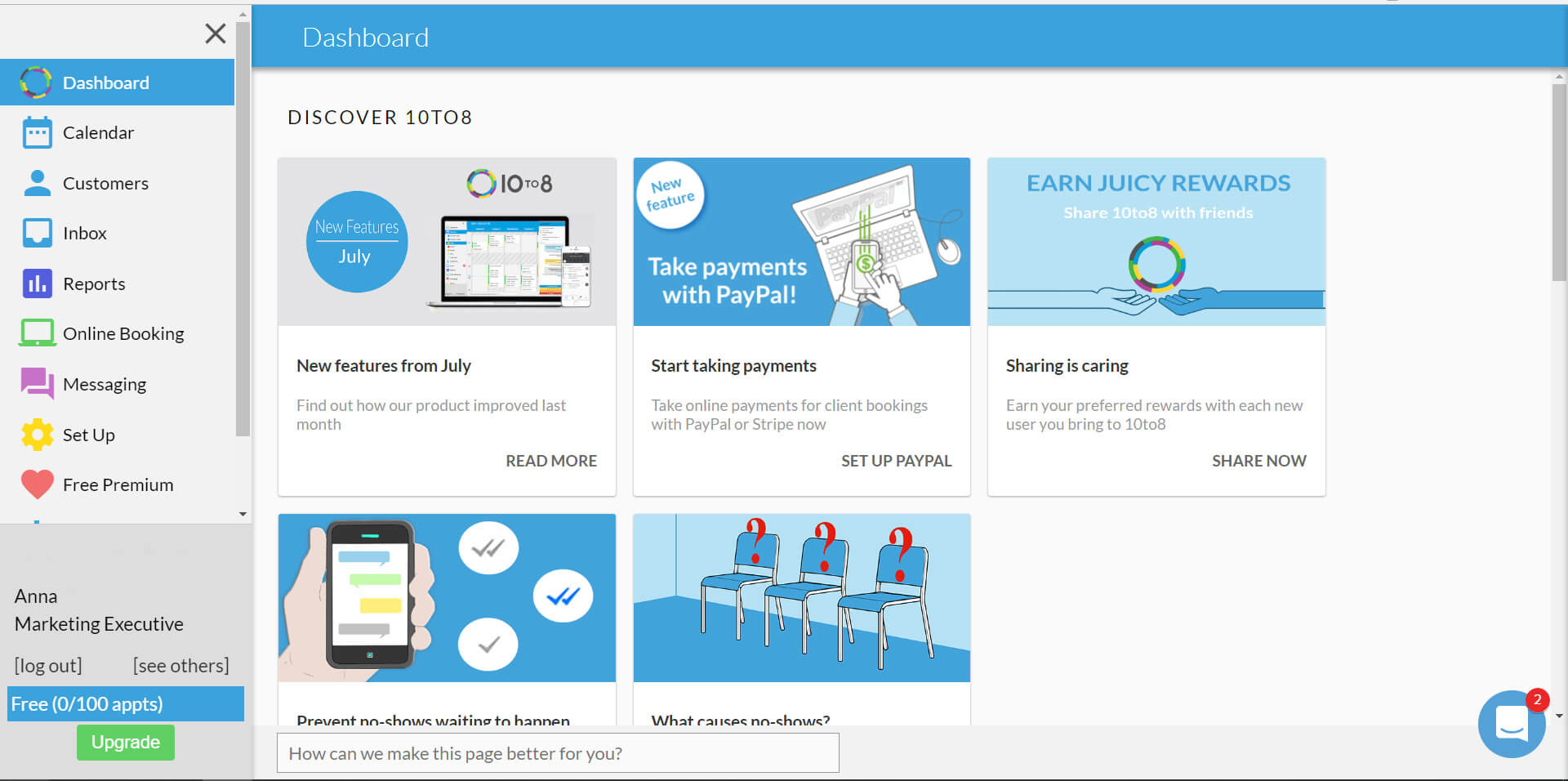
No Comments