Turbocharge Invoicing: FreshBooks Integration With Agile CRM
Businesses often make the mistake of picking a CRM that only provides basic automation. Scrutinizing third-party plug-ins and integration is equally important. A CRM that offers integration with invoicing tools, for instance, is a smarter buy because you don’t have to run two different programs to manage your sales and billing differently.
One of our integrations is invoicing through the FreshBooks platform. As Jesus Hoyos says, “Having invoice documentation in your CRM software system certainly seems like a smart thing to do,” and we wholeheartedly agree.
FreshBooks integration with Agile CRM is effective and efficient. You can manage, track and send billing invoices and payments in minutes. You also can add real-time notifications whenever a payment is missed or made.
Here’s how FreshBooks integration with Agile CRM can turbocharge your invoicing.
1. Manage Invoices Directly from the Contact’s Page
Managing invoices that are not saved in the CRM and managing invoices from the CRM directory can be cumbersome. With Agile CRM and FreshBooks integration, you can easily manage your invoices in the CRM itself. You can check, track and manage the invoices of individual contacts from their page directly. There’s no need to shuffle around in the directory trying to find invoices.
2. Check Invoices for Payment History
Tracking and managing payments is a crucial task for any business, and unfortunately overlooking a payment is possible. A CRM integrated with an invoicing tool helps in such situations. Agile CRM integrated with FreshBooks lets you track the payment history of every deal ever made over the period of months or years. You can also track missed payments for recurring months or months skipped.
3. Add Alerts for Payments Due
Agile CRM excels at adding real-time alerts for various tasks. FreshBooks integration allows you to track the payment dues on a month-on-month or day-on-day basis. Monthly or daily alerts in Agile keep you informed about bills created, invoices sent and payments made or not.
4. Manage Accounts Better
Managing accounts manually is a tough task and any mistakes can lead to big losses. Tracking the inflow and outflow of payments is easier when handled through a CRM. Invoice integration with Agile CRM helps you manage your accounts better. Since all the payment history is in the system, you can create reports on the total revenue, payments due and other transactions.
5. Schedule Emails for Payments
A CRM integrated with invoicing tools also makes it easier to send emails or alerts to customers who need reminding. Agile CRM’s real-time notifications keep you on top of payments and invoices raised, but these alerts also help in scheduling emails to your payee on fresh invoices, past payments or payment due date to ensure the bills aren’t getting lost.
Integration with invoicing software will give your business an even bigger boost. Agile CRM is compatible with many third-party integrations, too, not just FreshBooks. So don’t forget to also take a look at some of our other integrations.
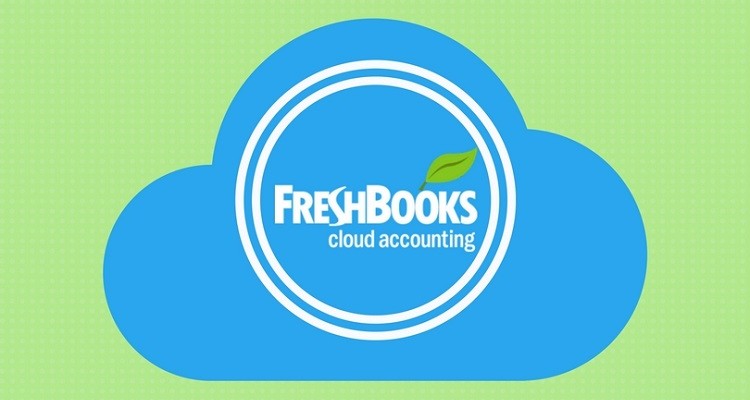
2 Comments
Richa Gangwani
about 7 years agoInteresting content! Thank you for sharing.
ReplyAndre van der Merwe
about 7 years agoWish you guys would do an integration with Waveapps.com. AgileCRM and Waveapps are perfect for small businesses starting out with a small budget.
Reply