Save Time by Running Agile CRM Through WordPress
An efficient CRM provides you all the necessary features to understand and engage with your customers throughout the life cycle. This happens by gathering a lot of data and spreading it across various functions of sales, marketing and support. As you use the CRM, you will unearth many opportunities to engage customers and grow interactions.
This could be why the number of CRM users is growing by the day; in fact the CRM industry grew by 12.3 percent last year, according to Gartner, an annual double-digit growth rate that has been going for years.
Many small and medium-sized businesses now use CRM for marketing, sales and customer service. But many also run their websites with WordPress.
“WordPress is trusted by Fortune 100 companies from Time.com, Forbes.com and CNN to government organisations, who all run their businesses and services on the platform,” says Ilona Filipi, managing director and co-founder of digital strategy firm, the Moove Agency. “WordPress is the most popular content management system (CMS) in the world.”
This got us thinking: What if you could access your CRM from within WordPress? Accessing your CRM data through WordPress could save lots of time, especially for small businesses.
With that in mind, we will roll-out our new plugin for WordPress that lets you access many of the core features of Agile CRM from within your WordPress site in few days. However, to try this out now you can write to us at care@agilecrm.com.
What you get to do more on Agile CRM through WordPress Plugin
Not all of Agile CRM’s functionality is baked into the new WordPress plugin (yet). But many useful Agile CRM features you need when working from within WordPress are present. Let’s look at what you get with the new plugin.
Web Rules
Web Rules allow you to set action items for your website visitors. Based on the actions, you can place a popup, increase the lead score, and many other things through web rules.
To illustrate, when visitors are leaving your website, set a web rule to give them a coupon code. This helps you to retain the visitors as they come back for a purchase. Or, when contacts in Agile CRM visit a particular product page, set a web rule to send an email helping them with a product demo.
Web Stats
Getting close to customer needs and requirements helps you close more sales. Try to gather information from all known sources to understand the interests of your prospects. This helps you to pitch in the right products and services at the right time. One crucial source of all such information is your website. Information gathered from the website gives you insight into your prospect’s mind. This enables you to gear up for your sales pitch in a better way. Web stats provide you all the necessary information of visitors’ behavior on the website.
Using Agile CRM plugin in WordPress, you can set up a tracking code to enable web tracking. This gives Agile CRM access to your website to log the page visits.
Form Builder
Agile CRM pulls in visitor information entered through the web forms on your website and
creates a contact within the CRM with all the data collected. It integrates with various third
party web forms such as WuFoo & Unbounce, too, and also provides for a custom web form builder within the CRM.
Agile CRM’s Form Builder helps you create your custom web forms easily, and you can place it on your website. Whenever a web visitor fills up the web form, a new contact gets created in Agile CRM, and all the data submitted through the form gets added to the contact page as various attributes – Name, Company, Phone number, Email, Address, Notes, etc. Also, you can keep tracking this contact whenever he visits your website and get his detailed browsing history on the contact page.
Landing Pages
Landing pages are your lead magnet – a web page created to gather leads online. Create a landing page in Agile CRM and link it from your website, email messages or online ads. Add a form to your landing page to gather visitor details, create contacts in Agile CRM automatically, and nurture them using campaigns.
The plugin allows you to access the options to create landing pages by routing it to the CRM.
Email Campaigns
Track the effectiveness of your email campaigns with real-time notifications for email opens. Email tracking software takes on a better way to give the analytics on campaign emails.
Always know how campaigns are performing. See total and unique message opens and link clicks by the hour, day and week along with the graphical reports. Then go the extra mile with contact-level analytics.
For example, you can send an email to all contacts who have signed up on your website. Then, based on their behavior in the control panel, you can nurture them with targeted messages periodically.
Refer a friend
The in-app referral program can be accessed through the WordPress Plugin, too!
Agile CRM’s WordPress plugin offers you an easy way to access many of the CRM features you need while working on your website. Combine CRM and WordPress, and you’ve made your work day just a little bit more efficient.
We’re really excited about the plugin and can’t wait to hear how you like it.
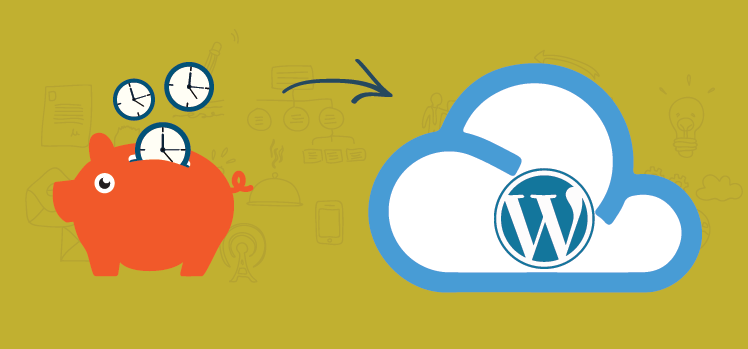
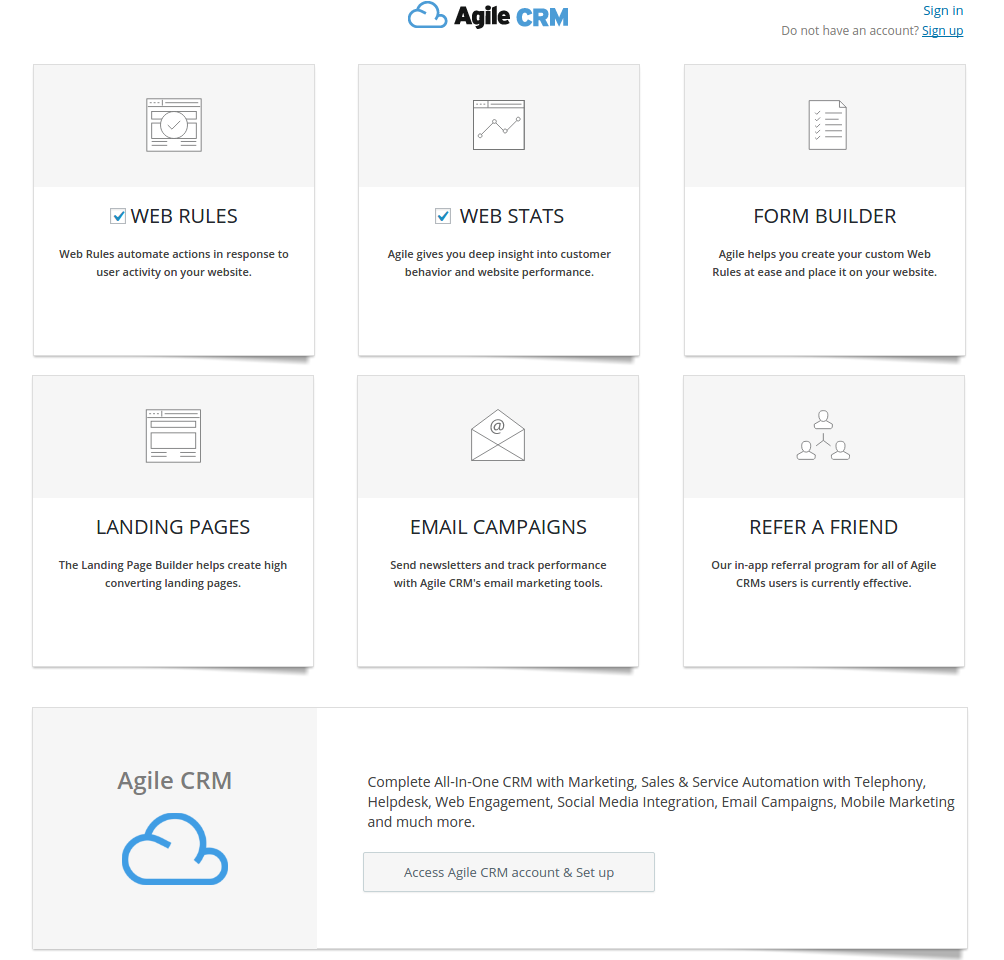
2 Comments
Nick
about 7 years agoIs there a theme suggested that integrates perfectly whit agile?
Reply