Office 365 Calendar Sync
We are excited to announce that you can now sync your Microsoft Office 365 Calendar with Agile CRM. The beta release of this new syncing feature works seamlessly with Office 365 Calendar (via the Outlook Web App). Add your Office 365 Calendar in addition to your Google Calendar, or just choose one calendar app to sync with. Either way, it’s now even easier to use your Agile Calendar as the central place for everything you need to do: keep your team organized, book appointments with your hottest leads, and schedule follow-up meetings with your current customers.
Calendar sync between your Office 365 Calendar and Agile CRM keeps everything automatically up-to-date. With all your events in one place, you’ll never miss a new lead or sales opportunity.
How to Sync an Office 365 Calendar with Agile CRM
- There are two ways to get to the Office 365 page. 1) Go to Preferences > Data Sync (open the user drop-down menu on the upper right of your Agile Dashboard and select Preferences, then click on Data Sync). Click on the Office 365 tab.
- Or…2) Open your Agile CRM Calendar. Click on + Add Office 365 Calendar.
- Click Enable to begin the integration process.
- Enter your Office 365 Username, Password, and Outlook URL (Outlook Server URL).
After you enable the data sync between Office 365 and Agile, you’ll be able to choose which calendars to display when you open your Agile Calendar.
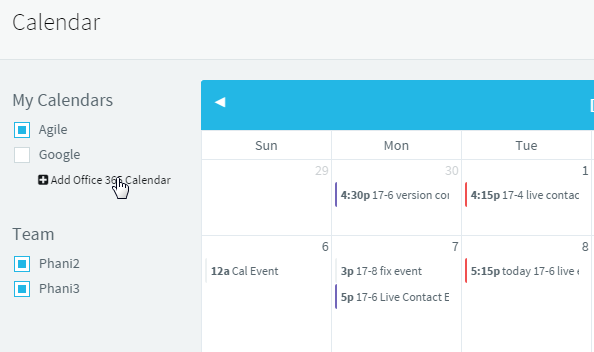
We hope that this new data sync option will help you be even more productive this holiday season, whether you’re taking to set your business goals for next year or this is your SMB’s busiest sales season. And while you’re at it, don’t forget to buy a Christmas gift for your mom. You can always add a task in Agile as a reminder 🙂
Note: Have you enabled 2-way sync between your Google Calendar and your Agile Calendar? You can now choose which of your Google calendars to sync with Agile CRM. Remember to check our Product Updates and follow Agile CRM on Twitter for new feature enhancements like this!
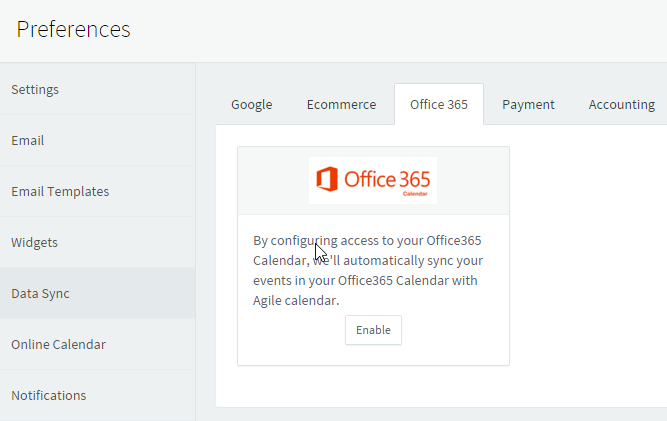
11 Comments
dchoisel
about 8 years ago"invalid details" is the message send by agilecrm. can you give me an 365 calendar url agilecrm need mine : https://outlook.office.com/owa/?realm=consultanteam.com#path=/calendar
ReplyRadhika Roy
about 8 years agoHello, thanks for the query. Can you try re-checking your credentials? It looks like you may be getting the invalid details error because your Office 365 calendar credentials may not be matching. If the issue persists, please send us an email with the details and possibly a screenshot to: care@agilecrm.com
Replydchoisel
about 8 years agomy calendar online is ok 365 pro service is ok user name /ID ok Password ok i am the administrator of the pro 365 office service can you give me an exemple of a correct url server value. Please. Thank you
ReplyRadhika Roy
about 8 years agoHi, the correct url server value in this case is https://outlook.office365.com. Also, it does not require 365 exchange configuration.
Replydchoisel
about 8 years agoDoes it need 365 exchange configuration?
ReplyRadhika Roy
about 8 years agoHi Graham, thanks for writing in. Please note that we try to have our support features promptly available to our website visitors, thus the pop-up. We request your patience on this.
ReplyShaun
about 8 years agoI have synced my calendar. Is it possible to have a two way sync? If not, are their plans to add this to Agile in the future?
ReplyChandan K. Jilukara
about 7 years agoAt this time, we do not offer 2-way sync for Office 365 Calendar. However, our roadmap is based on the user feedback. You can add it to our uservoice. https://agilecrmcom.uservoice.com
ReplyLaurent
about 8 years agohello, very good feature but i got one question : i don't find how to enable a 2-way sync between agile and my Office 365 calendar ?
ReplyChandan K. Jilukara
about 7 years agoAt this time, we do not offer 2-way sync for Office 365 Calendar. However, our roadmap is based on the user feedback. You can add it to our uservoice. https://agilecrmcom.uservoice.com
ReplyAlbert
about 7 years agoI am also recieving the error "Invalid Details" I have tried https://outlook.office.com/owa/ https://outlook.office365.com https://outlook.office.com None seem to work I have 2 Factor AUthentication enabled, does that matter?
Reply